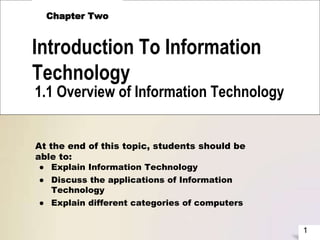
PST SC015 Chapter 1 Intro. to IT 2017/2018
- 1. 1 Introduction To Information Technology Chapter Two 1.1 Overview of Information Technology At the end of this topic, students should be able to: ● Explain Information Technology ● Discuss the applications of Information Technology ● Explain different categories of computers
- 2. • Information technology or IT can be defined briefly as the use of computer hardware and software to store, retrieve, and manipulate information. computer hardware and software manage information Define Information Technology 2
- 3. Advantages and Disadvantages of Information Technology Advantages Disadvantages 3
- 4. Advantages of Information Technology 1. Speed: Data, instructions, and information flow incredibly fast speeds. Many computers process billions or trillions of operations in a single second. 2. Reliability: The electronic components in computers are dependable and reliable because they rarely break or fail. 3. Consistency: A computer with the same input will produce the same results consistently. 4
- 5. 4. Storage: Computers store enormous amounts of data and make this data available for processing anytime it is needed. 5. Communications: Computers today can communicate wirelessly with other computers. This allow users to communicate with one another. 5 Advantages of Information Technology
- 6. Disadvantages of Information Technology 1. Violation of Privacy: Personal and confidential records stored on computers were not protected properly, individuals have found their privacy violated and identities stolen. 2. Public Safety: • People around the world are using computers to share publicly their photos, videos, journals, music, and other personal information. • They will be victims to crimes committed by dangerous strangers. 6
- 7. 3. Impact on Labour Force: Computers have improved productivity. This will make computers replaced many labours. 4. Health Risks: • Prolonged or improper computer use can lead to health injuries . • Behavioral health risks are computer addiction and technology overload. • 5. Impact on Environment: Computer manufacturing processes and computer waste are destroying natural resources and polluting the environment. 7 Disadvantages of Information Technology
- 8. Fields : Education Finance Government Health care Applications of Information Technology Science Publishing Travel Manufacturing 8
- 9. Applications of Information Technology Field : Education Examples of applications ● Learning Management System/Course Management System - LMS is a software that contain tools for class preparation, distribution and management - through the CMS, students access course materials, grades, assessments and a variety of collaboration tools. ● Computer-based training - uses computer-generated visuals or environment for training such as fight simulator used by pilots before flying new plane or different types of planes 9
- 10. Examples of applications ● Online banking - user can access account balances, pay bills and view monthly statement statement ● Finance Investment System - investors can buy and sell stocks & bond online without using broker. 10 Applications of Information Technology Field : Finance
- 11. Examples of applications ● HRMIS (Human Resources Management Information System) - online system for updating government employee information ● e-Filing - online system for declaring tax ● e- Syariah - online portal for providing information to public and members of the Syariah Court to get the latest information about the rules and procedures of the court. 11 Applications of Information Technology Field : Government
- 12. Examples of applications ● Medline - many web sites provide up-to-date medical fitness, nutrition or exercise information ● Counter Registration System - hospitals and doctors use computers and mobile devices to maintain and access patient record. ● Telemedicine - Telemedicine is the use of telecommunication and information technology to provide clinical health care from a distance. It has been used to overcome distance barriers and to improve access to medical services that would often not be consistently available in distant rural communities. 12 Applications of Information Technology Field : Health Care
- 13. Examples of applications ● Virtual Reality - The use of computer to simulate a real or imagined environment that appears as 3D space. Examples of virtual reality application is VR headset, playstation VR, surgery simulation, flight simulator. ● Hawk-Eye Officiating System - computer system used in sport such as tennis and badminton to visually track the ball from different angles and display a record of it. 13 Applications of Information Technology Field : Science
- 14. Examples of applications ● Online Newspaper/Online Magazine - use of it allows people to read newspaper/magazines online ● Online Photo/Card Printing - use of It allows people to send, edit and printing through online 14 Applications of Information Technology Field : Publishing
- 15. Examples of applications ● Global Positioning System (GPS) - IT applications that helps users to track routes for specific location ● Automatic Roaming System - Telecommunication companies provide automatic roaming for travelers to travel abroad ● Online Reservation System - Transportation & accommodation reservation can be done through website 15 Applications of Information Technology Field : Travel
- 16. Examples of applications ● Computer-Aided Design(CAD) - creates, modifies, analysis and optimizes a design through the use of computer systems to increase designer productivity and design quality ● Computer-Aided Manufacturing (CAM) - controls machine tools, mainly robot arms, in high-tech assembly lines 16 Applications of Information Technology Field : Manufacturing
- 18. Supercomputers • A supercomputer is the fastest, most powerful computer – Fastest supercomputers are capable of processing more than one quadrillion instructions in a single second – Supercomputers play an important role in the field of computational science, and are used for a wide range of computationally intensive tasks in various fields, including quantum mechanics, weather forecasting, climate research, oil and gas exploration, molecular modeling 18
- 19. Mainframes • A mainframe is a large, expensive, powerful computer that can handle hundreds or thousands of connected users simultaneously. • For example, a banking institution could use a mainframe to host the database of its customer accounts, for which transactions can be submitted from any of thousands of ATM locations worldwide. • Businesses today rely on the mainframe to: –Perform large-scale transaction processing (thousands of transactions per second). –Support thousands of users and application programs concurrently accessing numerous resources. 19
- 20. Personal Computer • A personal computer can perform all of its input, processing, output, and storage activities by itself • Two popular architectures are the PC and the Apple – Desktop computer 20
- 23. Embedded Computers • An embedded computer is a special-purpose computer that functions as a component in a larger product. • A variety of everyday products contain embedded computers: 23
- 24. Figure shows some of the many embedded computer in cars. 24
- 25. Category Physical size Speed Storage (referring to memory) Supercomputer Size of supercomputer occupy a full room of equipment. Tens of thousands of processors. Extremely large storage. Example: 3.1 PB. Mainframe Size of Mainframe occupy partial room to a full room of equipment. Dozens of processors Very large & addable storage. Example:4.6 TB Personal computer The size of personal computer fits on a desk. Single processor (1.5-2.5 Ghz) Large. Example: 500 GB Mobile computer The size of mobile computer fits on your lap or in your hand. - - Mobile devices Mobile devices such as smart phone size is fits in the palm of your hand or a pocket size. - - Embedded computer Miniature. It is mounted on a circuit board and then installed in a machine or appliance using wires to carry input and output signals - - 25 Describe the Characteristics & Capabilities for Every Category of Computers
- 26. Evaluation : Differentiate the categories of computers below : 26 Supercomputer Mainframe the size of supercomputer is larger than mainframe the size of mainframe is smaller than supercomputer the cost of supercomputer is more expensive than mainframe the cost of mainframe is less expensive than supercomputer Personal Computer Mobile Computer the size of personal computer is larger than mobile computer which is fit on the desk the size of mobile computer is larger than personal computer which is can carry from place to place Personal Computer Mobile Computer Embedded Computer the size of personal computer is largest compared to mobile computer and embedded computer the size of mobile computer is larger than embedded computer but smaller than personal computer the size of embedded computer is smallest compared to mobile computer and personal computer
- 27. References Leary, T. J., & Leary, L. I. (2012).Computing essentials 2012 (Complete ed.). New York: McGraw-Hill. Ismail Shaari (2008). Score A information and communication technology Shelly, G. B., & Vermaat, M. (2012).Discovering computers: your interactive guide to the digital world (Complete ed.). Boston, Mass.: Course Technology/Cengage Learning. Hooi, Y. K., & Jung, L.T. (2014).Computer science for matriculation semester 1. Kuala Lumpur: Oxford Fajar SB. 27
