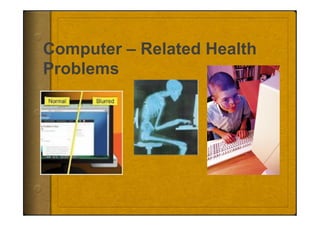
Computer health related problems
- 1. Computer – Related Health Problems
- 2. What CAUSESComputer – Health Problems? SPENDING TOO MUCH TIME INFRONT THE OF COMPUTERS
- 3. The Effects of Computer – Related Health Problem • Short Term eye problems : Burning, Itching and Tearing. • Eyestrain and eye soreness especially for the video display users. • Backaches and neckaches.
- 4. Important Fact Researchers found out that employees who used video displays and had heavy workloads are prone to psychological distress like anxiety, irritability and faBgue.
- 5. What to do when you need to spend more time on computers? Give employees rest breaks. Atleast 15 to 2o minutes after two hours of continous work for operators under moderate workloads and 15 minutes break every hour for those with heavy workloads. Design maximum flexibility into work station so it can be adapted to individual operator. Eg: Use appropriate chair that can be adjusted that can support the mid- back and the computer screen must be positioned properly.
- 6. Reduce glare with devices such as over windows, terminal screen hoods properly positioned, and recessed or indirect lighting. Give workers a complete pre placement vision exam to ensure properly corrected vision for reduced visual strain. Place the keyboard infront of the employee, tilted away with the rear portion lower than the front. Place the computer mouse and mouse pad as close to the user as possible, ensure there are no obstructions on the desk that impede mouse movement.
- 7. Allow the user to position his or her wrists at the same level as the elbow. Put the monitor at or just below eye level Let the writs rest lightly on a pad for support. Put the feet flat on the floor, or on a foot rest.