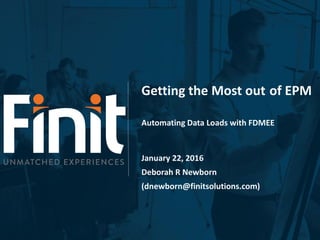
Finit solutions - Automating Data Loads with FDMEE
- 1. Getting the Most out of EPM Automating Data Loads with FDMEE January 22, 2016 Deborah R Newborn (dnewborn@finitsolutions.com)
- 2. • Founded in 2002 • 75+ employees in 20+ states • Mostly CPAs, MBAs • 50+ Planning / Essbase Clients • 80+ HFM Clients • Managed largest roll-out of HFM in North America • Market Leader in ARM/FCM • World Leader in FDM implementations and custom solutions Finit Overview
- 3. EPM Services Full Cycle Implementations Upgrades Dedicated Support
- 4. • We make and deliver personalized financial reporting solutions and experiences. • Listening, questioning, and analyzing • Building relationships … not company to company, but person to person. • We are Makers and Doers Why is Finit Here?
- 5. The Finit Family • All owners actively involved in the business • No debt or external owners • Prioritize the customer, not profitability • Long term stability • employees, not subcontractors • Compensation model based on client satisfaction How do we achieve our beliefs?
- 6. • Our values, on which we ask you to provide consultant feedback: Finit Values
- 7. Our values, culture, and approach to becoming a trusted advisor to our customers has led to 100% customer success for every Finit client (225+) and every project (450+) Finit Customer Success
- 9. Deborah R Newborn dnewborn@finitsolutions.com • 9 years of Hyperion experience • Integration team at Finit • FDM, FDMEE, HFM, Essbase, Enterprise • Specializing in large scale, multi-product implementations • Kscope Speaker – FDM Integrations with Essbase and Planning About the Presenter
- 10. Questions
- 11. • What will be discussed? • Batch Processing Basics • Defining Batches • Batch Types • Settings and Parameters • Working with custom scripts and rules • Working with multiple batches • Executing and scheduling batches • What will be held for future webinars or blog posts? • Working with multi-period data files • Batch processing of metadata rules • Working with Batch Groups Agenda
- 13. • Batch Definition Summary – list of existing batches • Batch Definition Details – all the settings/options of a batch listed in the Batch Summary section • Batch Job – a rule associated with a batch. There can be one or more jobs associated with a batch. Key Terminology
- 14. • Setup • On the SetUp tab of the FDMEE Task Pane there is a menu item called Batch. Under Batch we have Batch Definition. This is where batches are created and managed. • Workflow • On the Workflow tab under Other we have Batch Execution. This is where batches are processed. They can be executed or scheduled. You can also check the status of the batch here. Basic Navigation
- 15. Defining Batches
- 16. • The high level steps involved in setting up a batch are: • Determine the type of batch to create and where data will load. • Select from various settings to supply the details of the batch. • Specify any associated rules that should be processed when the batch is executed. (Only available with certain batch types.) • Consider if the batch should be scheduled and if so, what sort of schedule is desired. Batch Creation
- 17. • In the Batch Summary, define the batch by giving it a name. Then specify the target application for the load as well as the type of batch and how it should be processed. • FDMEE Batch Types • Metadata – for processing metadata rules • Data – for processing data load rules • Batch – for processing a group of batch processes (batch of batches) • Open Batch – for processing data files • Open Batch multi-period – for processing data files with multiple periods • Write back – for processing write back rules (only available with certain integrations) Batch Definition Summary
- 18. • A batch definition consists of a number of options. Most options are common to all batches but a few are batch type specific. • Let’s take a look at the Batch Definition Summary and Details in an FDMEE application. Batch Definition Details
- 19. • Promotes automation of data file loads with the POV being specified by the file name. This functionality is similar to what is used in FDM Classic and only works with files. • The file name should be arranged in the following format: FileID~RuleName~Period~LoadMethod • FileID – The user can specify a naming convention to force the sequence of processing files. • RuleName – This is the data rule that will be used to process the file. This can be auto created when the batch runs based on the file name or the batch can use the location’s existing data rule. • Period – This is the reporting period for the file’s data. • LoadMethod – The load method determines how data is imported into FDMEE and exported to the target application. Open Batch Processing
- 20. • The key steps for creating an open batch are: • Create a batch with batch type Open Batch • Complete the batch definition and parameters tabs with the desired options. • NOTE: No batch jobs are allowed with Open Batch. Open Batch Processing
- 21. • A batch can be executed by accessing Batch Execution on the Other menu of the Workflow tab. • The Batch Execution screen will show all batches (of all types) to which you have access. • Select a batch and click Execute. • You can view the status of a batch by clicking Check Status. This will take you to the Process Details screen which can also be accessed directly from the Workflow tab of the FDMEE task pane. Open Batch Processing – Batch Execution
- 22. • All batches are listed in the batch execution with high level information such as the target application and type of batch. Open Batch Processing – Batch Execution
- 23. • The results of the batch run are available on the Process Details screen. Open Batch Processing – Batch Execution
- 24. • Working with Batch Scripts • Batch scripts are used to add custom scripting to a basic batch process. • Only Custom Scripts under the Script Editor are valid to be used as a batch script. • Batch scripts can be set to run before and/or after a batch process run and are assigned to the batch in the definition screen. • Parameter values can be used with custom scripts allowing user inputs to be collected as a part of the overall batch process. Custom Scripting
- 25. • Assume an integration with PeopleSoft and Planning • A custom script can be used to collect user inputs for the data that should be extracted from Planning. • The input parameters can be used to dynamically update a write back rule. • The write back rule is called by a batch and the data is processed. • The batch also launches a batch script used to scrub the data after it is pulled. Custom Script – Example 1: Write Back
- 26. • A user accesses the custom script by going to Script Execution and launching the script. Custom Script – Example 1: Write Back
- 27. • The custom script includes prompts for collecting the parameters that will be passed to the write back rule. • API calls are used in the custom script to get the parameter values. Custom Script – Example 1: Write Back
- 28. • The user inputs are passed to the write back rule table. Custom Script – Example 1: Write Back
- 29. • The write back rule reflects the parameters collected from the user during each process run. Custom Script – Example 1: Write Back
- 30. • A batch job with type Write Back is created with the write back rule and the After Batch Script assigned. Custom Script – Example 1: Write Back
- 31. • The After Batch Script is used to clean up the data after it is pulled. Custom Script – Example 1: Write Back
- 32. • In the previous example the After Batch Script included custom log entries for the updates to the PeopleSoft tables after the batch run. • API calls are available for custom log entries at various levels such as fdmAPI.logDebug and fdmAPI.logInfo. Custom Script – Example 2: Logging
- 33. Batch Jobs
- 34. • Batches can be created to launch rules depending on the type of batch. Only one type of rule can be associated with a batch. Working with Rules Batch Type Type of Job/Rule Metadata Metadata Rules Data Data Load Rules Batch An existing batch Open Batch Not allowed
- 35. • Sample Data Load Rule Working with Rules
- 36. • To create a batch to run a data load rule, create a new batch on the Batch Definition screen. For the type, select Data. In the Batch Definition section, complete the required fields. • Add a new batch job by clicking Add in the Batch Jobs section at the bottom of the Batch Definition screen. Type in the rule name or select it by browsing out to the current list of rules in the application. Working with Rules
- 37. • FDMEE makes it possible to manage the launching of multiple data load rules. • Within the Batch Jobs section, multiple batch jobs can be added to the batch. • Add a sequence for multiple rules to control the processing order. Working with Rules
- 38. • Multiple batches can be launched together by creating a “batch of batches” • Use Case: Assume regions North America, Europe, and Asia are on a different instance of EBS and their process needs to run at different times. They each have a batch process in place to process the data for the region’s locations. • Assume their will be a point during the close calendar where we want to run all 3 batches at the same time. • To accomplish this, we can create a new batch of type Batch. All three batches can then be added to the “master” batch. Working with Rules
- 39. Working with Rules • The existing batch for each region can be added as a batch job to the consolidated batch.
- 41. • Batches can be scheduled from the Batch Execution screen. Select the batch name to be scheduled and click Schedule. • The Schedule menu has various options for scheduling. • Currently, there isn’t an option to schedule a batch to run at specific times during the day. To accomplish this, associate multiple schedules to the batch for the desired times. Scheduling Batches
- 42. Scheduling Batches – Sample Schedules
- 43. Questions? Email us for a copy of the slides or link to the recording insights@finitsolutions.com Past webinars: www.finitsolutions.com/ webinars Thank you for attending! Presenter: Deborah R Newborn dnewborn@finitsolutions.com General Questions: Greg Barrett gbarrett@finitsolutions.com Joe Mizerk jmizerk@finitsolutions.com