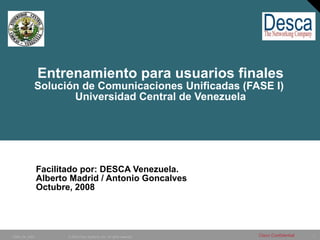
Telefonos nuevos ininco inducción
- 1. Facilitado por: DESCA Venezuela. Alberto Madrid / Antonio Goncalves Octubre, 2008 Entrenamiento para usuarios finales Solución de Comunicaciones Unificadas (FASE I) Universidad Central de Venezuela
- 9. Como trabajan las Comunicaciones Unificadas en la UCV PSTN IP WAN Aplicaciones Unity, IPCC, Stonefax, etc. Ciudad Universitaria Extramuro CallManager Cluster SRST Router / VoIP Gateway SRST Extramuro
- 15. Conociendo el teléfono IP Teclas Suaves . Indicador de mensajes pendientes Botón de línea o marcado rápido LCD Pantalla Ajuste de la base del teléfono Mensajes Directorio Servicios Opciones Botones Botón del altavoz Botón silenciar Botón de la diadema Control de Volumen Botón de navegación o scroll
- 21. Discando un numero de teléfono Llamadas internas: Discando el numero de la extensión. Ejemplo: 1XXX. Llamadas a servicios o de emergencia: Discando “9” + 1XX Llamadas gratuitas: Discando “9” + 08XX + el numero de teléfono. Llamadas locales: Discando “9” + el numero de teléfono. Llamadas a 0500: Discando “9” + 05XX + el numero de teléfono. Llamadas nacionales: Discando “9” + 02XX + el numero de teléfono. Llamadas a celulares: Discando “9” + 04XX + el numero de teléfono. Llamadas internacionales: Discando “9” + 00 + el numero de teléfono. Nota: Todas las llamadas locales, LDN, Celulares y LDI, solicitaran una clave de autorización o FAC.
- 42. Preguntas y respuestas Preguntas : Preguntas ?
Hinweis der Redaktion
- A phone call is not just about audio anymore! Depending on the device being used, wideband audio, data collaboration, and video are all ways the communications experience can be enhanced.
- Cisco IP communications can help your company save time and money.
- The Cisco IP Phone 7960G or 7940G is a full-feature telephone that provides voice communication over the same data network that your computer uses, allowing you to place and receive phone calls, put calls on hold, speed dial numbers, transfer calls, make conference calls, and so on. In addition to basic call-handling features, your phone supports specialized or advanced telephony features that can extend and customize your call-handling capabilities. Your Cisco IP Phone also provides you with: Access to network data and services—You can access specialized web-based services from your phone Online control from your User Options web pages—You can customize your phone’s features using a web browser on your computer An online help system—You can obtain information about features, buttons, softkeys, and menu items directly from your phone Buttons and Hardware Some of the hardware features on your Cisco IP Phone include: Buttons for speakerphone mode and headset mode Four softkey buttons for access to telephony features Four feature buttons for access to messages, directories, services, and settings Programmable buttons for phone lines, features, speed-dial numbers, and services A help button for on-the-spot information Because most phones are configured for a single line, these instructions generally assume a single line for the sake of simplicity. Multiple line installations typically can follow the same instructions with an occasional additional step of selecting a line button or scrolling through a list to select a particular line. Refer to the quick reference guide or the user guide for your phone for specific instructions for phones with multiple lines.
- Four softkey buttons are available for access to telephony features. Each softkey activates a softkey option displayed on your phone screen Activate a softkey function by pressing the corresponding softkey button. A navigation button beneath the softkeys allows you to scroll through menus and highlight items. It is used in conjunction with softkeys to activate highlighted items. Press a relevant softkey such as Select or Dial to finish the action.
- To learn about a button or softkey, press the “i” or “?” key once, then press a button or softkey. Press “?” again, or press the Exit softkey to exit the function.
- You can customize the way that your phone indicates an incoming call for each of your lines. Customized ring sounds can help you quickly differentiate between multiple lines. For example, you can choose a chirping sound to indicate an incoming call on Line 1 and a drumbeat to indicate an incoming call on Line 2. To change the ring sound, choose Ring Type. Select either a line or the default ring setting and then press select. Although the display looks different depending on whether you selected a line or the default ring type, both selections are then configured as follows: Use the navigation button to scroll through the ring types. If you have multiple lines, select a phone line or the default ring setting. Press Play to hear the selected ring type. When you find a ring sound that you want, press Select , then press OK . You can apply the default ring setting to a selected phone line by pressing Default.
- To place a call, simply pick up the handset and dial. Or use one of the many other available options. The figure shows a few of the most commonly used ways to place a call. Also refer to the phone’s quick reference guide for more detailed instructions.
- This figure shows you how to place calls from your location.
- To end a call, hang up. To hang up while using the handset, return the handset to its cradle or press the EndCall softkey To hang up while using the headset, press the headset button. If you want to keep headset mode activated (keep the button lit after hanging up), press the EndCall softkey. To hang up while using the speakerphone, press the speakerphone button, or press the EndCall softkey. To hang up one call but preserve another call on the same line, press the EndCall softkey. If necessary, remove the call from hold first.
- To answer a call, pick up the handset. To answer with a headset, press the headset button, if unlit. Or, if the headset button is already lit, press the Answer softkey, or press the line button to select the line for the incoming call. To answer with the speakerphone, press the speakerphone button, or press the Answer softkey, or press the line button to select the line for the incoming call. See your quick reference guide for more detailed instructions and other available features.
- Only one call can be active at any given time; all other calls must be placed on hold. To put a call on hold, make sure the call you want to put on hold is highlighted and press the Hold softkey. To remove a call from hold, press the Resume softkey. If there is a single call holding, the call will resume automatically. If there are multiple calls holding, scroll to the specific call (if necessary) and press Resume.
- To answer a call, pick up the handset. To answer with a headset, press the headset button, if unlit. Or, if it is already lit, press the Answer softkey. To answer with the speakerphone, press the speakerphone, or press the Answer softkey. To switch from a connected call to answer a ringing cal, press the Answer softkey. This answers the new call and automatically places the first call on hold. See the quick reference guide for other options and more detailed instructions.
- Transfer redirects a call to another phone. To transfer a call without talking to the transfer recipient, press Transfer and enter the target number. When you hear the call ringing, hang up. Depending on how your system administrator configured your phone, you might have to press Transfer again to complete the transfer. To cancel the transfer, press EndCall. You can also talk to the transfer recipient before transferring a call. Press Transfer, enter the target number, and wait for the transfer recipient to answer. If the recipient accepts the transferred call, press Transfer again. If the recipient refuses the call, press Resume to return to the original call. Depending on how your system administrator configured your phone is configured, you might have to press Transfer again to complete the transfer. To cancel the transfer, press EndCall. NOTE: You cannot use Transfer to redirect a call on hold. Press Transfer to remove the call from hold before transferring it.
- Use the call forwarding feature to automatically forward your calls to another phone. This feature is useful if you wish to have someone else answer your calls for you, or if you are temporarily working at another phone and wish to answer your calls yourself.
- When you put a call on “park”, your phone displays a call park number. You or someone else can enter the call park number at another phone to answer the call from that phone. You have a limited amount of time to retrieve a parked call, usually one minute, after which the call starts ringing at the original phone.
- Your Cisco IP Phone allows you to join three or more people into one telephone conversation, creating a conference call. After calling the first participant, the conference organizer presses the Confrn softkey, calls the next participant, and presses the Confrn key again to add the most recent call to the conference. To add another participant, the organizer presses the Confrn softkey again, calls the next participant, and then presses the Confrn softkey to rejoin the conference. The maximum number of participants is 6, including the conference organizer.
- It is good to be aware of certain features when initiating a conference call: It is usually preferable not to put conference calls on hold, although this can be done. If done, use the Resume softkey to return to the conference call. The system administrator can configure whether other participants can continue the call after the call initiator hands up. Whether other participants can continue the call after the call initiator hangs up is configurable by the system administrator. The speakerphone can make listening to a conference call more convenient. The mute button prevents other participants from hearing sound from the muted phone.
- It is good to be aware of certain features when initiating a conference call: It is usually preferable not to put conference calls on hold, although this can be done. If done, use the Resume softkey to return to the conference call. The system administrator can configure whether other participants can continue the call after the call initiator hands up. Whether other participants can continue the call after the call initiator hangs up is configurable by the system administrator. The speakerphone can make listening to a conference call more convenient. The mute button prevents other participants from hearing sound from the muted phone.
- Speed dialing lets you press a button to place a call. You can assign a speed dial number to any unused line button on your phone.
- Your first step in using voice mail is to enroll as a subscriber, which you do by phone the first time you press the Messages button. A set of prerecorded instructions guide you to: Record your name. Record a greeting that outside callers hear when you do not answer your phone. Change your phone password. Choose whether to be listed in the directory. (When you are listed in the directory, callers who do not know your extension can reach you by finding your name in directory assistance. You must have a recorded name to be listed in the directory.) If you hang up before finishing, you will be prompted again to complete this procedure the next time you press Messages .
- You can check new and saved messages by phone. Depending on how your phones are set up, when you receive a new message, a message waiting indicator may light on your phone or you may hear a distinctive dial tone when you pick up the receiver. Once you have listened to a new voice message, it is saved until you delete it. To access voice messages by phone, press the Messages button. Enter your password, and press # .
- You can listen to your voice messages from an outside phone, or from another phone within your organization. Dial your phone number, and when Voicemail answers, press * . You might be prompted to enter your extension number and press #, and will be prompted to enter your password and press #.
- Your phone password protects the privacy of your messages and secures your phone from unauthorized access. You can change your phone password at any time.
- When you listen to a new voice message it is automatically saved until you delete it. To delete a message, press the Messages button and follow the instructions given.
- Take note of this information in case of technical problems or an emergency.
