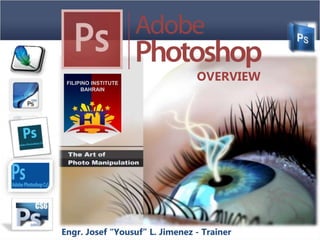
Session 1 photoshop overview
- 1. OVERVIEWFILIPINO INSTITUTE BAHRAIN Engr. Josef “Yousuf” L. Jimenez - Trainer
- 2. WELCOME Thank you for registering for this course! Course runs from 16 Dec 2016 – 20 January 2017 Fridays, 2:00 – 5:00 PM INMA Training & Development, Room My email: fechojimenez@gmail.com Feel free to email me with any questions
- 3. Course Description Adobe Photoshop is a complex graphics and image editing software and paint program. Has become a mainstay with graphics designers, professional photographers, and even hobbyists to edit graphics as well as create and manipulate images. It's fun to use, and it can turn the most amateur photographer to a professional with just a few clicks of the mouse. Over the duration of this course, you're going to learn how to use Photoshop. You'll learn the basics so that you can complete the most basic of tasks.
- 4. Course Objectives • Use basic selection tools and edge refinement to isolate and edit parts of an image. Building skills? Here’s an overview of what you’ll learn in this course: • Manipulate layers through ordering, positioning, scaling, rotation, and adjustments. • Create composite images that demonstrate advanced selection and layering techniques. • Prepare images for Web and print output with appropriate sizing and resolution. • Apply painted masks, selection-based masks, gradient masks, and blend modes to create sophisticated image effects.
- 5. Course Objectives • Create adjustment layers for editable, non-destructive changes to image coloration and exposure. • Set and modify typography using the full range of type tools, the Character panel, and the Paragraph panel. • Apply special effects to typography using masks, paths, and layer styles. • Use preset brushes and custom brushes to colorize images, enhance images, and build illustrations. • Evaluate and correct image imperfections using the Info panel, adjustment layers, and retouching tools. • Stylize images by combining filters with blending and masks.
- 6. Learning Outcomes • Identify and describe the major functions of Photoshop • Work and manipulate images • Work with basic selection • Resize and Crop Images • Create, edit, delete and manage layers • Retouch photos • Use the Pen Tool • Use Masks Mode
- 7. Day 1: Overview of the program 16 December 2016 Opening Program Leveling of Expectations (Pre-Training Assessment) Program Overview and Objectives Overview of Filipino Institute – Bahrain House Rules
- 8. Day 2: Introduction to Photoshop 23 December 2016 What is Photoshop? Why do we use Photoshop? Features of Photoshop What is a Digital Image? Adobe Photoshop User Interface Working with Layers Class Activities
- 9. Day 2: Getting started with Layers 23 December 2016 Understanding the Background Layer Creating, Selecting, Linking & Deleting Layers Locking & Merging Layers Copying Layers, Using Perspective & Layer Styles Filling & Grouping Layers Introduction to Blending Modes Blending Modes, Opacity & Fill Creating & Modifying Text
- 10. Day 3: Working with Basic Selections 30 December 2016 Familiarizing Photoshop Selection Tools 1. Selecting with the Elliptical Marquee Tool 2. Using the Magic Wand & Free Transform Tool 3. Selecting with the Regular & Polygonal Lasso Tools 4. Combining Selections 5. Using the Magnetic Lasso Tool 6. Using the Quick Selection Tool & Refine Edge 7. Modifying Selections Class Activities
- 11. Day 4: Photo Retouching 6 January 2017 The Red Eye Tool The Clone Stamp Tool The Patch Tool & the Healing Brush Tool The Spot Healing Brush Tool The Color Replacement Tool The Toning & Focus Tools Painting with History
- 12. Day 5: Combining Images 13 January 2017 Zooming & Panning an Image Working with Multiple Images, Rulers, Guides & Grids Undoing Steps with History Adjusting Color with the New Adjustments Panel The New Masks Panel & Vibrance Color Correction Command Color Spaces & Color Modes The Variations Command The Auto Commands Adjusting Levels Adjust Curves, Non-Destructively, with Adjustment Layers
- 13. Day 6: Final Day 20 January 2017 Practical Exam Activity Closing Program
- 15. Welcome to this Training 1. This training seminar belongs to YOU and its success rests largely with YOU. 2. Enter into any discussion ENTHUSIASTICALLY. 3. GIVE FREELY of your experience. 4. CONFINE your discussion to the problem/issue. 5. Say what you THINK.
- 16. Welcome to this Training 6. Only ONE PERSON should talk at a time. Avoid private conversation while someone else is speaking. 7. Be PATIENT with other participants. 8. APPRECIATE the other fellow’s point of view. * Our objective is to make this training as profitable to YOU as possible.
- 17. How can you benefit from this training 1. REFLECT and THINK through what you hear. 2. LISTEN to understand, not to contradict. 3. Check your UNDERSTANDING by asking questions. 4. VOLUNTEER to share your views and expectations. .5. CHALLENGE THE IDEAS never the trainers. 6. DISAGREE agreeably, if you must disagree. 7. SPEAK again only after others have a chance to speak on the same issue.
- 18. How can you benefit from this training 8. DON’T come on time, instead come before the time for each session, session starts at 2:00 pm. 9. Certificate of completion will be given only to participants who have completed the 6-day session. 10. 2 absences will automatically dropped you from the training. 11. Mobile phones in low volume or silent mode, please.
- 19. Questions?
