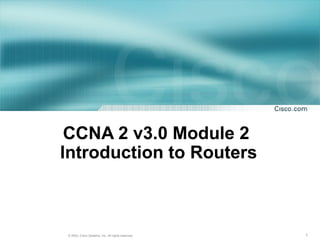
Redes
- 1. 1© 2003, Cisco Systems, Inc. All rights reserved. CCNA 2 v3.0 Module 2 Introduction to Routers
- 2. 222© 2003, Cisco Systems, Inc. All rights reserved. Objectives • Operating Cisco IOS Software • Starting a router
- 3. 333© 2003, Cisco Systems, Inc. All rights reserved. Purpose of Cisco IOS Software • Basic routing and switching functions • Reliable and secure access to networked resources • Network scalability
- 4. 444© 2003, Cisco Systems, Inc. All rights reserved. Router User Interface
- 5. 555© 2003, Cisco Systems, Inc. All rights reserved. Router User Interface Modes
- 6. 666© 2003, Cisco Systems, Inc. All rights reserved. Cisco IOS Naming Conventions
- 7. 777© 2003, Cisco Systems, Inc. All rights reserved. show flash Command
- 8. 888© 2003, Cisco Systems, Inc. All rights reserved. Steps in Router Initialization
- 9. 999© 2003, Cisco Systems, Inc. All rights reserved. Using the setup Command
- 10. 101010© 2003, Cisco Systems, Inc. All rights reserved. Router LED Indicators Cisco routers use LED indicators to provide status information. Depending on the Cisco router model, the LED indicators vary.
- 11. 111111© 2003, Cisco Systems, Inc. All rights reserved. Examining Initial Bootup Output
- 12. 121212© 2003, Cisco Systems, Inc. All rights reserved. Examining Initial Bootup Output continued
- 13. 131313© 2003, Cisco Systems, Inc. All rights reserved. Examining Initial Bootup Output continued
- 14. 141414© 2003, Cisco Systems, Inc. All rights reserved. Establishing a Hyperterminal Session • All Cisco routers include an EIA/TIA-232 asynchronous serial console port (RJ-45). • Cables and adapters are needed to connect a console terminal (an ASCII terminal or PC running terminal emulation software) to the console port.
- 15. 151515© 2003, Cisco Systems, Inc. All rights reserved. Router Modes
- 16. 161616© 2003, Cisco Systems, Inc. All rights reserved. User Mode Commands
- 17. 171717© 2003, Cisco Systems, Inc. All rights reserved. Privileged Mode Commands
- 18. 181818© 2003, Cisco Systems, Inc. All rights reserved. clock set Command
- 19. 191919© 2003, Cisco Systems, Inc. All rights reserved. Using IOS Command history
- 20. 202020© 2003, Cisco Systems, Inc. All rights reserved. The User Interface Error Indicator
- 21. 212121© 2003, Cisco Systems, Inc. All rights reserved. The show version Command
Hinweis der Redaktion
- Step 1 -- The generic bootstrap loader, in ROM, executes on the CPU card. A bootstrap is a simple, preset operation to load instructions that in turn cause other instructions to be loaded into memory, or cause entry into other configuration modes. Step 2 -- The operating system (Cisco IOS) can be found in one of several places. The location is disclosed in the boot field of the configuration register. If the boot field indicates a Flash, or network load, boot system commands in the configuration file indicate the exact location of the image. Step 3 -- The operating system image is loaded. Then, when it is loaded and operational, the operating system locates the hardware and software components and lists the results on the console terminal. Step 4 -- The configuration file saved in NVRAM is loaded into main memory and executed one line at a time. These configuration commands start routing processes, supply addresses for interfaces, set media characteristics, and so on. Step 5 -- If no valid configuration file exists in NVRAM, the operating system executes a question-driven initial configuration routine referred to as the system configuration dialog , also called the setup dialog .