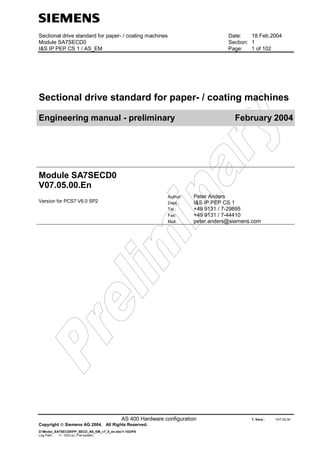
Manual software para acionamneto v75
- 1. Sectional drive standard for paper- / coating machines Date: 18.Feb.2004 Module SA7SECD0 Section: 1 I&S IP PEP CS 1 / AS_EM Page: 1 of 102 AS 400 Hardware configuration T.-Vers.: V07.05.00 Copyright Siemens AG 2004. All Rights Reserved. D:Modul_SA7SECD0PP_SECD_AS_EM_v7_5_en.doc/1-102/PA Log Path: /1- 102/Loc.-File-system: Sectional drive standard for paper- / coating machines Engineering manual - preliminary February 2004 Module SA7SECD0 V07.05.00.En Version for PCS7 V6.0 SP2 Author: Peter Anders Dept.: I&S IP PEP CS 1 Tel.: +49 9131 / 7-29895 Fax: +49 9131 / 7-44410 Mail: peter.anders@siemens.com
- 2. Sectional drive standard for paper- / coating machines Date: 18.Feb.2004 Module SA7SECD0 Section: 1 I&S IP PEP CS 1 / AS_EM Page: 2 of 102 AS 400 Hardware configuration T.-Vers.: V07.05.00 Copyright Siemens AG 2004. All Rights Reserved. D:Modul_SA7SECD0PP_SECD_AS_EM_v7_5_en.doc/2-102/PA Log Path: /2- 102/Loc.-File-system: History Revision Date Change Sections Reason 1.0.0 2004-02-18 all sections General upgrade of information and pics It is not permitted to distribute, copy, use and disclose the contents of this document without specific permission. Violations will be liable for compensation. All rights are reserved, especially for patents or GM entries. We have checked the contents of this document for correctness with the described hardware and software. Deviations however, cannot be completely avoided. Therefore no guarantee can be given for the complete correctness of this document. However, the contents of this document are regularly checked and necessary corrections will be made in later revisions. We are grateful for any suggestions for improvement.
- 3. Sectional drive standard for paper- / coating machines Date: 18.Feb.2004 Module SA7SECD0 Section: 1 I&S IP PEP CS 1 / AS_EM Page: 3 of 102 AS 400 Hardware configuration T.-Vers.: V07.05.00 Copyright Siemens AG 2004. All Rights Reserved. D:Modul_SA7SECD0PP_SECD_AS_EM_v7_5_en.doc/3-102/PA Log Path: /3- 102/Loc.-File-system: NEW FEATURES OF VERSION 7.5 Compared to the former version 07.04.01.En, following modifications have been implemented: • Complete migration of the standard from PCS7 V5.2 SP3 to V6.0 SP2 • All parts of the standard are integrated in one Multiproject • Support of process objects tags • All messages have been converted to the new PCS7 V6.0 message concept
- 4. Sectional drive standard for paper- / coating machines Date: 18.Feb.2004 Module SA7SECD0 Section: 1 I&S IP PEP CS 1 / AS_EM Page: 4 of 102 AS 400 Hardware configuration T.-Vers.: V07.05.00 Copyright Siemens AG 2004. All Rights Reserved. D:Modul_SA7SECD0PP_SECD_AS_EM_v7_5_en.doc/4-102/PA Log Path: /4- 102/Loc.-File-system: Fault Reports + Development / Modification Requests (Change Request Management) Via the Change Request Management (CHARM) you are able to submit Fault Reports, Development Requests or Modification Requests, which will be processed immediately. http://charm.erlm.siemens.de/crm_cq Please use the following login to enter the CHARM-Tool: IP employees Erlangen „anonymous“ users (worldwide, all users except IP employees Erlangen) Login I&S Network-Login (e.g. ka012345) crmmp6 Password ******** siemens Database CHARM CHARM Remarks - Do not forget to fill in your own E-mail-address in the field „2nd Receiver“. Otherwise the submitter of the CR can not be identified! Note: Development and Modification Requests participate at the „3i-program“ which - when accepted - may lead to a financial reward. Pulp & Paper Know How Exchange Board If you have any information that might be useful to other colleagues, or if you have a question, to which another colleague might have an answer simply post it into our new forum called „Know How Exchange Board“. (or you just have a look around and maybe you will discover some useful information ?) http://forum.erlm.siemens.de/forum/is/dispatch.exe/pulp-paper Please go there frequently and help us to make it the biggest pool of information for Pulp & Paper technology.
- 5. Sectional drive standard for paper- / coating machines Date: 18.Feb.2004 Module SA7SECD0 Section: 1 I&S IP PEP CS 1 / AS_EM Page: 5 of 102 AS 400 Hardware configuration T.-Vers.: V07.05.00 Copyright Siemens AG 2004. All Rights Reserved. D:Modul_SA7SECD0PP_SECD_AS_EM_v7_5_en.doc/5-102/PA Log Path: /5- 102/Loc.-File-system: Table of Contents 1 AS 400 HARDWARE CONFIGURATION 7 1.1 CPU 8 1.1.1 Profibus configuration 8 1.1.2 CPU scan cycle settings 11 1.1.3 Cyclic interrupts 11 1.2 Communication boards 13 1.3 Counter Module FM450 13 1.3.1 Parameter settings 14 1.3.2 Engineering instructions 14 2 SOFTWARE ORGANIZATION 15 2.1 Structure of CFC charts 15 2.2 Sample time evaluation 15 2.3 Allocation of resources 16 2.4 Functions and objects 17 2.4.1 Reading in the I/Os and the serial interface (xxx_IN) 17 2.4.2 The central control (CEN) 18 2.4.2.1 Starting the machine 18 2.4.2.2 The master control words 19 2.4.3 The central machine ramp function generator (SPDR) 20 2.4.4 Incoming/regenerative feedback units RR_UNIT_xx 20 2.4.5 Drive object 21 2.4.5.1 Father block: DRV_PP 22 2.4.5.2 Drive types 30 2.4.5.3 Drive charts 30 2.4.5.4 Drive Control 31 2.4.5.5 Drive Setpoint 31 2.4.5.6 Drive setpoint for single drives (e.g. pumps) 35 2.4.5.7 Automatic Friction and Acceleration Precontrol 36 2.4.5.8 Drive Messages 38 2.4.5.9 Process Control Group Messages 41 2.4.5.10 Tension control 42 2.4.6 Unwinder (coating machines or calender) 43 2.4.7 Rewinder 44 2.4.8 Configuration of the drive groups 46 2.4.9 Load sharing concept with LS_PP 47 2.4.10 CPU-CPU communication 48 3 CONFIGURATION AND ENGINEERING 49 3.1 Chart structure 49 3.2 Central control (CEN) 50 3.3 Machine speed reference (SPDR) 51
- 6. Sectional drive standard for paper- / coating machines Date: 18.Feb.2004 Module SA7SECD0 Section: 1 I&S IP PEP CS 1 / AS_EM Page: 6 of 102 AS 400 Hardware configuration T.-Vers.: V07.05.00 Copyright Siemens AG 2004. All Rights Reserved. D:Modul_SA7SECD0PP_SECD_AS_EM_v7_5_en.doc/6-102/PA Log Path: /6- 102/Loc.-File-system: 3.4 Rectifying/regenerative feedback unit (RR_UNIT) 51 3.5 Drive package (DRV_xxx) 52 3.6 Import Export Assistant (IEA) 52 3.6.1 Preparations 53 3.6.2 Processing the model file 53 3.6.3 Importing the presentation file 54 3.6.4 Modification of the standard solution 55 3.7 Interconnections in CFC-charts 56 3.7.1 Interconnection of drives and central packages 56 3.7.2 Interconnection of father blocks 57 3.7.3 Group interconnection 58 3.7.4 Interconnection of the father blocks and RR unit 59 3.7.5 Interconnection of the father blocks for felt/wire-thickness compensation 60 3.8 Run Sequence 61 3.9 Webbreak Curves 62 3.9.1 Engineering on PLC-side 62 3.9.2 Engineering on OS-side 63 3.10 Profibus Diagnosis 65 3.10.1 Engineering on PLC-side 65 3.10.2 Engineering on OS-side 67 4 OPERATING AND MONITORING 68 4.1 Touch panel MP 370 68 4.1.1 Basic engineering of MP 370 in ProTool 69 4.1.2 Basic engineering of MP 370 in CFC 71 4.1.3 Embedding of MP 370 into multiprocessor project 72 4.2 Touch panel TP170B 73 4.2.1 Basic engineering of TP 170B in ProTool 73 4.2.2 Basic engineering of TP 170B in CFC 74 4.2.3 Embedding of TP 170B into multiprocessor project 75 4.3 Operator panel OP270 75 4.3.1 Monitoring and controlling of drives from OP in different CPU 78 4.3.2 Engineering steps: 79 4.4 Panel operating messages in WinCC 80 4.5 Central operator station WinCC 81
- 7. Sectional drive standard for paper- / coating machines Date: 18.Feb.2004 Module SA7SECD0 Section: 1 I&S IP PEP CS 1 / AS_EM Page: 7 of 102 AS 400 Hardware configuration T.-Vers.: V07.05.00 Copyright Siemens AG 2004. All Rights Reserved. D:Modul_SA7SECD0PP_SECD_AS_EM_v7_5_en.doc/7-102/PA Log Path: /7- 102/Loc.-File-system: 1 AS 400 HARDWARE CONFIGURATION Figure 1 shows the basic configuration of the AS 400. It comprises the following boards: PS407 Power supply CPU416-2 CPU with Profibus interfaces (up to 4/PLC) or CPU416-3 CPU with Profibus interfaces (up to 4/PLC) CP 443-1 CP (Industrial Ethernet) for communication to WinCC CP 443-5 CP (Profibus/S7 functions) for communication to operator panels in small projects without high CPU load, the CP443-5 can be substituted by the CPU-internal DP-interface (see also chapter Local operator panels) CP441-2 P2P serial communication with the machine vendor (optional) M S7- CFC S7-400 (CR2) n M ~ Industrial Ethernet / TCP/IP Operating and Monitoring W IN CC Engineering Station PS 407 - Master Drive - 6 RA70 2 M n M ~ 1 M ~ - Master Drive - 6 RA70 ..... 21 M ~ Sectional drives concept based on AS 416 (S7-400) alike n = 16 n+1... 2n 1...n 2n+1... 3n ET200M ET200M alike 1 m ProfibusProfibus-DPProfibus-DP ET200M ET200M CP 44 3-1 CP 44 3-5 WIN CC Client WIN CC Server CPU 416-2 DP CPU 416-2 DP CPU 416-2 DP CPU 416-2 DP alike alike m = 12 Figure 1: Hardware concept for drive control
- 8. Sectional drive standard for paper- / coating machines Date: 18.Feb.2004 Module SA7SECD0 Section: 1 I&S IP PEP CS 1 / AS_EM Page: 8 of 102 AS 400 Hardware configuration T.-Vers.: V07.05.00 Copyright Siemens AG 2004. All Rights Reserved. D:Modul_SA7SECD0PP_SECD_AS_EM_v7_5_en.doc/8-102/PA Log Path: /8- 102/Loc.-File-system: 1.1 CPU The number of drives per CPU depends on the kind of CPU (6ES7 416-2XK02-0AB0 has 800kB code and 800kB data memory, while 6ES7 416-3XL00-0AB0 has 1,6MB code and 1,6MB data memory) and the type of the machine. Guide rolls for example require less memory than other drives, while tension controlled drives require more memory. An unwinder or rewinder package requires as much memory as 4 regular drives. Until now results from practical applications are still collected in order to give a good estimation. At the moment it is recommended to keep these limits in number of drives per CPU: CPU 416-2XK02: max. 16 drives CPU 416-3XL00: max. 32 drives An example might be the result of the first successful pilot application: Project No. of drives CPU Memory occupied Cycle time OB1 Stora Enso Hagen Kabel Coating machine 4 CPU1: 21 (incl. unwinder) 416-3XL00 code: 905k (53 %) data: 325k (20 %) 105 ms CPU2: 25 (incl. rewinder) 416-3XL00 code: 961k (57 %) data: 338k (20 %) 100 ms It is most important that all drives could handle the communication on the Profibus within 15 ms (15 ms send + 15 ms receive = 30 ms cycle time of OB36). Using PPO type 2 and a baud rate of 1.5 Mbit/s the limit is reached at 28 drives (14.69 ms), with a baud rate of 3.0 Mbit/s the limit is 56 drives (14.77 ms). 1.1.1 Profibus configuration The new S7-400 CPUs, from FW release V3.0 have an expanded functionality regarding PROFIBUS-DPV1. This new Profibus standard is available since STEP7 V5.1 SP3, but is not supported by Drive ES Basic V5.1 SP1 neither by the Pulp&Paper standard function blocks. The critical fact is that the DPV1 mode is the default setting in the hardware configuration for all CPUs from FW release V3.0. For this reason in the hardware configuration at the DP properties the operating mode must be changed to S7-compatible as shown in the following picture.
- 9. Sectional drive standard for paper- / coating machines Date: 18.Feb.2004 Module SA7SECD0 Section: 1 I&S IP PEP CS 1 / AS_EM Page: 9 of 102 AS 400 Hardware configuration T.-Vers.: V07.05.00 Copyright Siemens AG 2004. All Rights Reserved. D:Modul_SA7SECD0PP_SECD_AS_EM_v7_5_en.doc/9-102/PA Log Path: /9- 102/Loc.-File-system: Figure 2: DP operating mode The first slave-address that is allowed to be assigned is 3. It is recommended to start from slave- number 4 of the first converter, to avoid accidental faults, because slave-number 3 is already the factory-setting of each converter. The ET200 stations and drives are connected directly to the Profibus DP interface of the CPU. Telegram type PPO 21 (4 PKW | 6 PZD) is selected for all standard drives. The PPO2 5 (4 PKW | 10 PZD) is also supported if required, but needs to change the default parameter setting at the input L2_PPO of the father block (DRV_PP). The process data (6 or 10 words) must be transferred in one block. Only this option of PPO types 2/5 permits the process data to be consistent in a bus cycle. The PZD_RD_PP (read process values from drive) and PZD_WR_PP (send setpoints to drive) blocks are specifically designed for this option of PPO types 2/5. 1 PPO 2: 4 PKW | 6PZD 4 words parameter exchange; 6 words process data 2 PPO 5: 4 PKW | 10PZD 4 words parameter exchange; 6 words process data
- 10. Sectional drive standard for paper- / coating machines Date: 18.Feb.2004 Module SA7SECD0 Section: 1 I&S IP PEP CS 1 / AS_EM Page: 10 of 102 AS 400 Hardware configuration T.-Vers.: V07.05.00 Copyright Siemens AG 2004. All Rights Reserved. D:Modul_SA7SECD0PP_SECD_AS_EM_v7_5_en.doc/10-102/PA Log Path: /10- 102/Loc.-File-system: Figure 3: DP slave properties The communication blocks moreover expect the I/O address range of the drive slave to be identical: Figure 4: Assignment of the I/O address range for a drive on the Profibus Tip: If you define the power supply, the CPU and then - directly afterwards - the drive slaves in that order in the hardware configuration, you will obtain a symmetrical I/O address assignment automatically. The boards for the binary and analog inputs and outputs should be configured in the address range above 1000, to ensure that there is still sufficient symmetrical address range left for automatic allocation in the event of changes. Note: The system blocks SFC 14 and SFC 15 are used for communication with the Pro- fibus I/Os in order to provide consistent reading and writing of data. Important: When using the SIMOREG K 6RA24 or SIMOREG DC MASTER 6RA70, the function block PKW_DRV_PP must be called once for each drive. The block reads
- 11. Sectional drive standard for paper- / coating machines Date: 18.Feb.2004 Module SA7SECD0 Section: 1 I&S IP PEP CS 1 / AS_EM Page: 11 of 102 AS 400 Hardware configuration T.-Vers.: V07.05.00 Copyright Siemens AG 2004. All Rights Reserved. D:Modul_SA7SECD0PP_SECD_AS_EM_v7_5_en.doc/11-102/PA Log Path: /11- 102/Loc.-File-system: the rated motor current and rectifier current, which are necessary for calculating the correct torque setpoint and process value. 1.1.2 CPU scan cycle settings In the hardware configuration of the CPU, change the following default settings: 1. Increase the Scan Cycle Monitoring Time to at least 1000 ms. 2. Set the Minimum Scan Cycle Time to 30 ms. 3. Change the OB85 - Call Up to „Only for incoming and outgoing errors“ Figure 5: CPU scan cycle settings 1.1.3 Cyclic interrupts OB1 (cycle) and several cyclic interrupts are required for the basis software. You only have to change the default execution time of OB36 from 50 to 30 ms!
- 12. Sectional drive standard for paper- / coating machines Date: 18.Feb.2004 Module SA7SECD0 Section: 1 I&S IP PEP CS 1 / AS_EM Page: 12 of 102 AS 400 Hardware configuration T.-Vers.: V07.05.00 Copyright Siemens AG 2004. All Rights Reserved. D:Modul_SA7SECD0PP_SECD_AS_EM_v7_5_en.doc/12-102/PA Log Path: /12- 102/Loc.-File-system: Figure 6: CPU cyclic interrupts Organization block Priority Sample time Functions OB1 - Cyclic Reading in the binary inputs and forming control words for the central control and drive-specific control Central control Drive control (ON logic, OFF logic; generation of operating modes) Motor potentiometer for setpoints Grade change Pre-processing the process values for display Forming status values OB33 10 500 ms Generating messages Reading out the motor temperature Reading out drive faults OB34 11 200 ms Webbreak analysis OB36 13 30 ms Central ramp function generator Reading in the drive data from the Profibus Multiprocessor communication (Global Data) Pre-processing the speed setpoint for the drive Load distribution Tension controller Writing the drive data OB37 14 ms Not used (spare for extremely fast processes)
- 13. Sectional drive standard for paper- / coating machines Date: 18.Feb.2004 Module SA7SECD0 Section: 1 I&S IP PEP CS 1 / AS_EM Page: 13 of 102 AS 400 Hardware configuration T.-Vers.: V07.05.00 Copyright Siemens AG 2004. All Rights Reserved. D:Modul_SA7SECD0PP_SECD_AS_EM_v7_5_en.doc/13-102/PA Log Path: /13- 102/Loc.-File-system: 1.2 Communication boards Interface Board Remarks Point-to-point CP441-2 Various interface modules (TTY, RS232, RS422/485) and various proto- cols (3964, 3964R, RK512, Modbus) are available Profibus CP443-5 Extended Communication with operator panels takes place by means of „S7 functions“, no additional driver block necessary Industrial Ethernet CP443-1 Only one Ethernet address need be allocated for the interface to WinCC. PMC is an integral part of the operating system. No other inputs required TCP/IP CP443-1 TCP There are various methods of communication with the machine control. The configuration is plant-specific, because the communication concept must normally be adapted to the machine vendor's system. 1.3 Counter Module FM450 The sectional drive standard since version 7 includes already a CFC logic for calculating diame- ter and length of the winder with a sufficient accuracy. The use of a counter module FM450 is no longer necessary. However you still may use the FM450 for higher accuracy. The FM 450 has two counting channels, to which pulse generator signals from a reference drive3 (e. g. the last dryer group) and the winder drive4 are connected. Tracks A and B should be connected for each drive, as the internal signal quadruple function is used. The input and output address ranges of the module must be identical. Important: The signals from the encoder to the counter card must be isolated . The FM 450 has no isolation. The Knick EGO 3 optical coupler, which can be ordered from Siemens with a push-pull output, operates without any technical problems (Order No.: 800779). It is also important to ensure that the power supply for the pulse generators is al- ways obtained from the converter, and that the pulse generators at the motors with an isolated bearing have equal potential bonding. If the diameters of several windings need to be calculated (e. g.: Optireel), several counter cards can be inserted. Important: At Multiprocessor configuration make sure that the periphery address-range of the counter card is assigned to the correct CPU (Hardware Configuration) ! 3 Signal for measuring length 4 Signal proportional to circumference
- 14. Sectional drive standard for paper- / coating machines Date: 18.Feb.2004 Module SA7SECD0 Section: 1 I&S IP PEP CS 1 / AS_EM Page: 14 of 102 AS 400 Hardware configuration T.-Vers.: V07.05.00 Copyright Siemens AG 2004. All Rights Reserved. D:Modul_SA7SECD0PP_SECD_AS_EM_v7_5_en.doc/14-102/PA Log Path: /14- 102/Loc.-File-system: 1.3.1 Parameter settings You must have installed the „FM 350-1/450-1 Counter“ masks in the S7 system in order to set the parameters for the FM 450. Encoder settings: Encoder type: 24V incremental Signal evaluation: Quadruple (cf. default setting); Other settings must be taken into account for the function blocks Interface: P- switch / push-pull Max. counting frequency: 200kHz Operating modes: Counting range limits: -32 to +32 bits Counting mode: Infinite Gate control: Gateless All the remaining parameters are then preset. 1.3.2 Engineering instructions The function blocks DIAM_PP and LNGTH_PP can be used to calculate diameter, caliper and production length.. These two function blocks are designed for use with the finishing standard block DRV_HEAD_PP. But if you use the sectional drive standard block DRV_PP or the signals are from an encoder without drive (e. g. measuring roll without motor) or the reference-drive is located on another CPU, then you have to use a special interface-block ENCO_PP. This block supplies an Instance-DB number at its output, which will be connected to the following DIAM_PP or LNGTH_PP block.
- 15. Sectional drive standard for paper- / coating machines Date: 18.Feb.2004 Module SA7SECD0 Section: 2 I&S IP PEP CS 1 / AS_EM Page: 15 of 102 Software organization T.-Vers.: V07.05.00 Copyright Siemens AG 2004. All Rights Reserved. D:Modul_SA7SECD0PP_SECD_AS_EM_v7_5_en.doc/15-102/PA Log Path: /15- 102/Loc.-File-system: 2 SOFTWARE ORGANIZATION 2.1 Structure of CFC charts The software is organized such that all the functions with a direct effect on the drive are imple- mented in the drive package. This comprises drive control, setpoint calculations, pre-processing of process values for visualization, web break curves, etc. Separate function packages are only provided for central functions, such as the central control, the machine ramp function, the OP and CPU communication. The software can be subdivided into three parts: • Input/output charts for the connection to the I/Os or interface of a group: IN_.. Reading in from the I/Os OUT_.. Outputs to the I/Os • Central functions: CEN Central control of the machine SPDR Machine setpoints and central ramp function generator RR_UNIT Control of the incoming/regenerative feedback unit CPUx_PAR Parameters and system functions for each CPU GD_COMx Global data communication between multiprocessing CPUs OPx Monitoring and controlling function for operator panels • Drive object DRVxxx divided into several partial charts, with a content index on first page The software must be programmed and configured by the user entirely in CFC. The function modules, on the other hand, have been written in the most suitable language, such as STL or SCL. 2.2 Sample time evaluation The sample time of each OB task is automatically detected. It is evaluated in the central CFC chart CPUx_PAR and store inside the datablock „SYSTEM_DB” (DB 99). Every function block, that uses the sample time, will access this central DB 99 and copy the sample time into its instance datablock. In each CPU, in the CFC chart „CPUx_PAR”, the function „INIT” (FC 100) must be called once. This function provides the startup information „SYSTEM_DB.C_START” which is evaluated by many other blocks. Therefore the function „INIT” must be at the first position of the run- sequence of OB100, OB101 and OB1. Since version 7.1 of the standard the function „INIT“ has another feature. It supplies the global restart counter „SYSTEM_DB.CST_CNT“, which is evaluated by all blocks with an initialization procedure. Therefore these blocks don't have to be placed in the OB100 and the compiler code becomes smaller.
- 16. Sectional drive standard for paper- / coating machines Date: 18.Feb.2004 Module SA7SECD0 Section: 2 I&S IP PEP CS 1 / AS_EM Page: 16 of 102 Software organization T.-Vers.: V07.05.00 Copyright Siemens AG 2004. All Rights Reserved. D:Modul_SA7SECD0PP_SECD_AS_EM_v7_5_en.doc/16-102/PA Log Path: /16- 102/Loc.-File-system: In the same CFC chart „CPUx_PAR“, in each CPU, the function block „TASKAN” (FB131) must be called once for each used OB. In the run sequence, the „TASKAN” must be at the first posi- tion of each used OB, resp. right behind the call of function „INIT” (at OB100, OB101, OB1). The function block „TASKAN” determines in each cycle the actual system time, by using the system function „TIME_TCK” (SFC 64) , and writes it into the „SYSTEM_DB” (DB 99) inside an array. All function blocks of Pulp&Paper libraries, that use time measurement, will read the system time out of the „SYSTEM_DB”, and calculate the sample time. By this means scan rate and phase offset will be detected automatically. Every function block with time measurement has got a new boolean IN_OUT variable „INIT_T”, which is invisible, because of the attribute {S7_visible := „false“}. The original value of this vari- able (after first transfer into CPU) is „false“, as well as after each CPU restart. Right after the first evaluation of the function block and after a successful initialization, the variable „INIT_T” will be set to „true“. By manually resetting the variable to „false“, the function block will be initialized again, without having to restart the complete CPU. This means, that during the cyclic program, a new block could be inserted (and will be initialized automatically) or moved to a new position inside the run sequence – different OB – (must be initialized by manually resetting the „INIT_T“ to „false“) without interrupting the production process. 2.3 Allocation of resources The standard libraries (std.libs) mainly use the block and function numbers specified in the table. The settings of the CFC compiler (menu: Options/Compilation Settings) should be such that FCs 50 to 700 are disabled for it. The same should apply analogously to the data block range from 1 to 250. If you configure a plant freely, you should always keep to the ranges specified in the ta- ble, because the other resources are either required for the standard configuration or not enabled for the compiler. If you deviate from the table, you may encounter problems if functions are as- signed more than once or if they are overwritten. FB FC DB from to from to from to System (reserved) 0 99 0 49 0 99 MMD & Finishing 100 169 300 449 100 119 Winders 170 219 450 549 120 149 MMD 220 649 550 649 200 250 Freely configured plant 650 2048 650 699 150 199 CFC (reserved) 700 2048 251 4095 Table 1: Allocation of resources Since the use of the system datablock „SYSTEM_DB” no flags are being used anymore.
- 17. Sectional drive standard for paper- / coating machines Date: 18.Feb.2004 Module SA7SECD0 Section: 2 I&S IP PEP CS 1 / AS_EM Page: 17 of 102 Software organization T.-Vers.: V07.05.00 Copyright Siemens AG 2004. All Rights Reserved. D:Modul_SA7SECD0PP_SECD_AS_EM_v7_5_en.doc/17-102/PA Log Path: /17- 102/Loc.-File-system: 2.4 Functions and objects CEN central control technological unit (former, press, dryer, reel...) group logic GROUP_OUT Hardware I/O SPDR speed reference OP interface drive object GROUP_IN D R V P P RR_UNIT drive control & Figure 7: Structure of the software 2.4.1 Reading in the I/Os and the serial interface (xxx_IN) At least one chart is used for each technological group (wire section, press, dryer group, etc.). The signals from the serial interface and the ET200 are grouped together in these charts and the drive control words IN_CWA, IN_CWB and IN_CWC are formed. The signals from the interface to the machine control are grouped in a data block. Binary signals are entered in the symbol ta- ble. All signals are linked in the xxx_IN charts to the „bit-to-word converters“.
- 18. Sectional drive standard for paper- / coating machines Date: 18.Feb.2004 Module SA7SECD0 Section: 2 I&S IP PEP CS 1 / AS_EM Page: 18 of 102 Software organization T.-Vers.: V07.05.00 Copyright Siemens AG 2004. All Rights Reserved. D:Modul_SA7SECD0PP_SECD_AS_EM_v7_5_en.doc/18-102/PA Log Path: /18- 102/Loc.-File-system: 2.4.2 The central control (CEN) The CEN chart contains the central control for a paper or coating machine. This chart interconnects the central inputs, such as emergency stop, web break indicators and all commands relating to the central control word CWCEN (e. g. error acknowledgement, threading CM, run CM, etc.). The status word SWG from all drives is OR-connected on the SWG_OR block. At the end of the CEN chart on chart partition K there are a couple of dummy blocks for easy connection of the signals coming from or going to the winder typicals, if existing. Note: In the standard software there are two CEN charts, one in the small demo project, the other in the CPU1 of the AS1. In order to separate both in WinCC, the CEN chart in CPU1 was renamed to CEN_. During engineering of a project, this chart must be re- named back to CEN, while the other chart in the demo project should be renamed to e. g. CEN_demo. 2.4.2.1 Starting the machine The CEN chart also contains the start enable logic. When an operating mode is selected (on the panel or OS), the drive control sends a start request to the central control. The siren time (5 sec) is started there, followed by a delay (10 sec). After the delay, the central control returns the start enable to the drive control for 30 seconds. The drive is switched on when the mode is selected again.
- 19. Sectional drive standard for paper- / coating machines Date: 18.Feb.2004 Module SA7SECD0 Section: 2 I&S IP PEP CS 1 / AS_EM Page: 19 of 102 Software organization T.-Vers.: V07.05.00 Copyright Siemens AG 2004. All Rights Reserved. D:Modul_SA7SECD0PP_SECD_AS_EM_v7_5_en.doc/19-102/PA Log Path: /19- 102/Loc.-File-system: 2.4.2.2 The master control words The master control words A and B are generated in the CEN chart. There is also a master control word C, which contains the possible web paths. This information is related to the project and could be used to activate different properties of the machine. BIT MCWA MCWB MCWC 0 OFF plant part 1 ON central (CM) Web path 1 1 OFF plant part 2 OFF central (CM) Web path 2 2 OFF plant part 3 Fast stop central (CM) Web path 3 3 OFF plant part 4 Stop central (CM) Web path 4 4 OFF plant part 5 Thread central (CM) Web path 5 5 OFF plant part 6 Run central (CM) Web path 6 6 OFF plant part 7 Wash central (CM) Web path 7 7 OFF plant part 8 Grade change run Web path 8 8 STOP plant part 1 E-STOP Web path 9 9 STOP plant part 2 Web path 10 10 STOP plant part 3 Drive Simulation Web path 11 11 STOP plant part 4 Web break Web path 12 12 STOP plant part 5 Web path 13 13 STOP plant part 6 Start enable Web path 14 14 STOP plant part 7 Reset Fault Web path 15 15 STOP plant part 8 Commissioning speed adjustment Web path 16 16 Switch-on-inhibit plant part 1 Enable load limit monitoring 17 Switch-on-inhibit plant part 2 Enable tension limit monitoring 18 Switch-on-inhibit plant part 3 19 Switch-on-inhibit plant part 4 20 Switch-on-inhibit plant part 5 21 Switch-on-inhibit plant part 6 22 Switch-on-inhibit plant part 7 23 Switch-on-inhibit plant part 8 24 25 26 27 28 29 30 31 Table 2: Control words of the central control
- 20. Sectional drive standard for paper- / coating machines Date: 18.Feb.2004 Module SA7SECD0 Section: 2 I&S IP PEP CS 1 / AS_EM Page: 20 of 102 Software organization T.-Vers.: V07.05.00 Copyright Siemens AG 2004. All Rights Reserved. D:Modul_SA7SECD0PP_SECD_AS_EM_v7_5_en.doc/20-102/PA Log Path: /20- 102/Loc.-File-system: 2.4.3 The central machine ramp function generator (SPDR) The SPDR chart contains the ramp function generator for the complete machine. The leading setpoint can be determined by the local operator panel, by the OS (WinCC) or by the QCS. Coating machines also have a setpoint switch, depending on the operating mode. When the machine is started up (thread and run), the setpoint delay function delays the through-connection of the speed setpoint to the ramp function generator by 3 sec (variable). This delay is useful for starting up the machine, because the magnetization times of the asynchronous motors cannot be synchronized exactly and may otherwise result in unwanted variations in the tension. The controllers are activated for the duration of this delay period, so that they can eliminate any breakaway torque (churning forces caused by nip load) before the start of the actual ramp. The minimum-evaluator connected upstream of the ramp function generator limits the speed of the machine, for example if the maximum speed of a winder drive is reached. Each winder tells the ramp function generator its maximum permitted peripheral speed, which varies according to its diameter. 2.4.4 Incoming/regenerative feedback units RR_UNIT_xx This chart contains the ON/OFF logic for the incoming/regenerative feedback unit, the logic for the DC link reduction and the blocks required for Profibus communication. The incoming/ regenerative feedback units are activated by the start request of one of the assigned drives. If all of the assigned drives are switched off, the incoming/regenerative feedback unit is deactivated automatically after a programmable time.
- 21. Sectional drive standard for paper- / coating machines Date: 18.Feb.2004 Module SA7SECD0 Section: 2 I&S IP PEP CS 1 / AS_EM Page: 21 of 102 Software organization T.-Vers.: V07.05.00 Copyright Siemens AG 2004. All Rights Reserved. D:Modul_SA7SECD0PP_SECD_AS_EM_v7_5_en.doc/21-102/PA Log Path: /21- 102/Loc.-File-system: 2.4.5 Drive object Figure 8: Typical concept In order to present a single drive-interface for operating, monitoring and messages, a special concept has been developed for the paper and coating machines. This „typical concept“ includes a „father block“, which serves as the database for the complete drive package. Interface blocks read the inputs of the father block and make them available in the chart partitions. The father block is merely the database. The current drive data is written back to the father block at the end of the chart partitions. The advantage of this concept is that the drive software can be written using CFC, yet only one block is needed to represent the complete drive. All parameter settings and all connections are made on the father block. The software has been designed so that no changes are necessary inside the chart partitions. The connection between the father block and the functions inside the chart partitions is done by means of a line from the „DI_NO“ output (DB number) on the father block and the „DI_NO“ input at the first interface block. All other blocks that also use DI_NO are connected to the first interface block.
- 22. Sectional drive standard for paper- / coating machines Date: 18.Feb.2004 Module SA7SECD0 Section: 2 I&S IP PEP CS 1 / AS_EM Page: 22 of 102 Software organization T.-Vers.: V07.05.00 Copyright Siemens AG 2004. All Rights Reserved. D:Modul_SA7SECD0PP_SECD_AS_EM_v7_5_en.doc/22-102/PA Log Path: /22- 102/Loc.-File-system: 2.4.5.1 Father block: DRV_PP The drive properties are set on the father block by parameterizing the inputs. The typical DRV_PP satisfies the various requirements for coating and paper machines. The correct control box is opened automatically in WinCC when you select the drive type (draw, load, tension, etc.). Figure 9: Father block DRV_PP
- 23. Sectional drive standard for paper- / coating machines Date: 18.Feb.2004 Module SA7SECD0 Section: 2 I&S IP PEP CS 1 / AS_EM Page: 23 of 102 Software organization T.-Vers.: V07.05.00 Copyright Siemens AG 2004. All Rights Reserved. D:Modul_SA7SECD0PP_SECD_AS_EM_v7_5_en.doc/23-102/PA Log Path: /23- 102/Loc.-File-system: PAR_1 Remarks 0 type: draw Drive with adjustable draw, e. g. dryer group, guide roll 1 type: droop/compensation Drive with load distribution by means of droop and compensation. The droop and compensation are equal and set at the father block. The load distribution can be adjusted with the load factor 2 type: load distribution Drive with load distribution by means of overdrive and limiting. The speed controller is overdriven and the drive is controlled by the positive torque limit. The load distribution can be adjusted with the load factor 3 type: tension Drive with tension controller. The tension and draw setpoints can be varied 4 type: ind. tension Drive with load control: The speed controller is overdriven. The load/tension setpoint is the positive torque limit. The load/tension setpoint is set to the actual load process value when the indirect tension control is activated, and then ramps up to the preset value 5 type: main drive Leading drive for the complete machine (no adjustments possible) 6 type: center winder like type 3, but no draw adjustment; tension values display only 7 type: single drive like type 5, but with input of speed setpoint; e. g. pumps 8 No I/R-unit Display of IR-unit status in Faceplate (WinCC) is deactivated 9 pulse generator monitoring Enables monitoring of tachometer operating hours 10 felt monitoring Enables monitoring of the felt run-length in kilometers 11 Enable grade change Enables the grade change functionality 12 Bypass interlock for drive fault Bypasses the group interlock if a drive fault occurs 13 Bypass interlock for safety switch Bypasses the group interlock if the safety switch is closed 14 Deactivate interlock Deactivates the group interlock, i. e. the drive is activated by means of the group control, but the drives are not interlocked 15 Simulation mode Simulation of the drive is enabled WARNING! If converter exists, it may be in undefined state !
- 24. Sectional drive standard for paper- / coating machines Date: 18.Feb.2004 Module SA7SECD0 Section: 2 I&S IP PEP CS 1 / AS_EM Page: 24 of 102 Software organization T.-Vers.: V07.05.00 Copyright Siemens AG 2004. All Rights Reserved. D:Modul_SA7SECD0PP_SECD_AS_EM_v7_5_en.doc/24-102/PA Log Path: /24- 102/Loc.-File-system: Bit PAR_2 Remarks 0 Motor operation only The drive cannot brake, i. e. it is switched off immediately with OFF2 1 Starting permit if n<>0 Enables a flying restart 2 No start enable necessary A start enable is not required (e. g. for a spool starter in AUTO mode) 3 Automatic friction compensation enable Enables the automatic friction compensation for drives of type droop/compensation (e. g. size press, calender) 4 Drive before leading drive (speed cascade) The drive is located upstream of the leading drive, i. e. the sign for the draw setpoint and process value and the tension controller output is inverted 5 Jog without braking When Jog command is reset, the controller release is reset, too. 6 Load sharing with proportional part Load sharing is using the proportional part of the master speed controller output 7 Enable auto. switch on tension controller after photo cell and length After detection of paper from the photocell and after a defined web-length, the tension controller and the automatic take-up function are enabled. 8 Central STOP at fast-stop ramp A central stop command (MCWA Bit 8-15) will switch to fast ramp 9 Drive is fix-assigned to the master All operation-modes will be taken from the master (e. g. used for guide roll groups or other auxiliary drives with a group master) 10 Remote cable without start warning No start warning or start permission is required to start the drive from re- mote-cable. 11 Disable ON-feedback to central control The drive does not send back the status „drive ON” to the central control. (used at CM for rope drive, tambour starter or applicator roll) 12 Enable central ON-/OFF-com- mand The drive can be switched on/off from the central control word (CM) 13 Enable tension controller by external contact The tension controller is switched on and off by the „blade positioned“ signal from the control word IN_CWC. During threading of paper the functions „ease-off” from tension controller and „automatic take-up” are disabled. (e. g. for coater and calender) 14 Group fault is STOP-condition A group fault will stop the drive by braking (default is OFF command) 15 Enable auto webbreak detection Enables automatic detection of web breaks. If the tension controller is on and the tension process value falls below a 10 % threshold over a defined period of time, a web break is detected automatically
- 25. Sectional drive standard for paper- / coating machines Date: 18.Feb.2004 Module SA7SECD0 Section: 2 I&S IP PEP CS 1 / AS_EM Page: 25 of 102 Software organization T.-Vers.: V07.05.00 Copyright Siemens AG 2004. All Rights Reserved. D:Modul_SA7SECD0PP_SECD_AS_EM_v7_5_en.doc/25-102/PA Log Path: /25- 102/Loc.-File-system: Bit PAR_3 Remarks 0 mode run / OP Enables run mode on OP 1 mode crawl / OP Enables crawl mode on OP 2 mode crawl reverse / OP Enables crawl reverse mode on OP 3 mode jog / OP Enables jog mode on OP 4 mode jog reverse / OP Enables jog reverse mode on OP 5 mode wash / OP Enables wash mode on OP 6 1 (do not change) Bit 6 must always be set to 1 7 1 (do not change) Bit 7 must always be set to 1 8 mode run / OS Enables run mode for WinCC 9 mode crawl / OS Enables crawl mode for WinCC 10 mode crawl reverse / OS Enables crawl reverse mode for WinCC 11 not used not used 12 not used not used 13 mode wash / OS Enables wash mode for WinCC 14 take up enable Enables take-up 15 ease off enable Enables ease-off Input Format/ unit Comment Remarks Interconnection CONVERT INT Converter type type: 0=none, 1=6SE70_CU2, 2=6RA24, 3=6SE70_CUVC, 4=6RA70 L2_SLNO INT Slave no. on Profibus Must coincide with hardware configuration of drive L2_PPO INT PPO type 2 = 4PKW | 6PZD, 5 = 4PKW | 10PZD Must match the hardware configuration DROOP_1 REAL [%] Speed droop value 1 This value is always active DROOP_2 REAL [%] Speed droop value 2 This value is activated with bit 11 in CWC or when load-control (droop) is active MCWA DWORD Master control word A MCWA contains the central interlocks CEN, chart J1, MCWA MCWA_M DWORD Mask Master control word A This filters out to which plant section the drive is connected. MCWB DWORD Master control word B MCWB contains the central commands CEN, chart J2, MCWB IL_GRP DWORD Group control interlock word The IL_DRV output of the chart of a single- drive group is short-circuited with the IL_GRP input OUT output of the GROUP_PP or GROUP_MODE_PP block IN_CWA WORD Control word A of the serial interface of process I/Os Output of BIT-to-WORD converter in IN_xxx package IN_CWB WORD Control word B of the serial interface of process I/Os Output of BIT-to-WORD converter in IN_xxx package IN_CWC WORD Control word C of the serial interface of process I/Os Output of BIT-to-WORD converter in IN_xxx
- 26. Sectional drive standard for paper- / coating machines Date: 18.Feb.2004 Module SA7SECD0 Section: 2 I&S IP PEP CS 1 / AS_EM Page: 26 of 102 Software organization T.-Vers.: V07.05.00 Copyright Siemens AG 2004. All Rights Reserved. D:Modul_SA7SECD0PP_SECD_AS_EM_v7_5_en.doc/26-102/PA Log Path: /26- 102/Loc.-File-system: Input Format/ unit Comment Remarks Interconnection package SAFE_SW BOOL Interlock OFF 1 This first OFF interlock is reserved for the Safety Switch ! Interconnected with binary inputs or serial interface IL_OFF2-4 BOOL Interlock OFF 2-4 Text 0 is displayed as a comment in the diagnosis view of the faceplate Interconnected with binary inputs or serial interface IL_STOP1-4 BOOL Interlock STOP 1-4 Text 0 is displayed as a comment in the diagnosis view of the faceplate Interconnected with binary inputs or serial interface IL_FSTOP1-4 BOOL Interlock FASTSTOP 1-4 Text 0 is displayed as a comment in the diagnosis view of the faceplate Interconnected with binary inputs or serial interface IL_CRWL1-2 BOOL Interlock for crawl mode Text 0 is displayed as a comment in the diagnosis view of the faceplate Interconnected with binary inputs or serial interface IL_RUN1-2 BOOL Interlock for run mode Text 0 is displayed as a comment in the diagnosis view of the faceplate Interconnected with binary inputs or serial interface IR_SW WORD Status word for incoming/ regenerative feedback unit RR_UNITxx /SW_RR_UNIT, chart B6 PCCW_ADP WORD Control word for automatic precontrol adaption SPDR, chart B4 D_RF_HL REAL [%] High limit for draw setpoint Default +5 % D_RF_LL REAL [%] Low limit for draw setpoint Default –5 % D_RMP_T REAL [1/s] Ramp adjustment speed (steepness) Default 0.002 1/s TQ_RF_HL REAL [%] High limit for load setpoint Default 150 % TQ_RF_LL REAL [%] Low limit for load setpoint Default 50 % TQ_RMP_T REAL [1/s] Ramp adjustment speed (steepness) Default 0.2 1/s TQ_NOM REAL [Nm] Nominal drive torque, used by LS_PP for load-sharing Default 100 Nm TQ_ADD REAL [%] Additional torque Input for additional torque setpoint, 1.0 = 100 % Mn (e. g. CM when the blade is applied) TQ_HL REAL Torque high limit to converter (PCD 5) Default 1.0 = 100 % Mn TQ_LL REAL Torque low limit to converter (PCD 6) Default -1.0 = -100 % Mn AC_RF REAL [%] Acceleration setpoint SPDR/RFG/AC_N CASC_IN REAL [%] Setpoint cascade input DRVxxx/CASC_OUT of corresponding drive ac- cording to setpoint cas- cade or central ramp function generator for leading drive of machine SPDR/S_RF_M/OUT TN_NOM REAL Scaling of Tension-Display This value means 100 % range of bar graph. GD_T_PV REAL [%] Elapsed time, grade change SPDR/GD_T_PV/Y UTILITY STRING Location Tag shown in faceplate
- 27. Sectional drive standard for paper- / coating machines Date: 18.Feb.2004 Module SA7SECD0 Section: 2 I&S IP PEP CS 1 / AS_EM Page: 27 of 102 Software organization T.-Vers.: V07.05.00 Copyright Siemens AG 2004. All Rights Reserved. D:Modul_SA7SECD0PP_SECD_AS_EM_v7_5_en.doc/27-102/PA Log Path: /27- 102/Loc.-File-system: Input Format/ unit Comment Remarks Interconnection OP_NM STRING Drive name for display on operator panel Same name as for „Block Object Properties/General/Comment“ OP_TAG STRING TAG name for display on operator panel e. g. DRV0001 TU_EO_IN REAL Additional speed-setpoint for take-up and take-down from previous in the speed cascade DRVxxxTU_EO_OUT V_OD REAL [%] Additional speed-setpoint for load sharing mode. Only for type „LOAD” or „IND. TENS.” Default +2 % V_NOM REAL [m/min] Nominal speed for scaling the drive speed T_UP REAL [s] Ramp-up time for internal speed ramp Default 120 s T_DN REAL [s] Ramp-down time for internal speed ramp Default 120 s T_RND REAL [s] Ramp-rounding time for internal speed ramp Default 4 s T_DN_FSTP REAL [s] Ramp-down time for internal speed ramp at FASTSTOP Default 60 s T_RND_FSTP REAL [s] Ramp-rounding time for int. speed ramp at FASTSTOP Default 0,5 s MA_MODE WORD Operating mode from master only if fixed assigned to the master (PAR_2 - bit 9) DRVxxx/MODE of group master for load sharing MA_V_SP REAL Speed setpoint from master for „LOAD“ and „DROOP“ type DRVxxx/V_SP of group master for load sharing MA_A_SP REAL Acceleration setpoint from master for „LOAD“ and „DROOP“ type DRVxxx/A_SP of group master for load sharing MA_TQ_PV_S REAL [%] Smoothed actual load of master – only for display Only required for „LOAD“ type DRVxxx/TQ_PV of group master for load sharing MA_V_PV REAL [m/min] Speed process value of reference drive for monitoring the speed difference against the group master (type „LOAD“) and for calculating draw process value (type „DRAW“ and „TENSION“) DRVxxx/V_PV of corresponding drive ac- cording to setpoint cas- cade MA_YI_PV REAL [%] Integral component of master speed controller output for load distribution depending on PAR_2 - Bit 6 DRVxxx/YI_PV of group master for load sharing MA_V_RF REAL [m/min] Speed setpoint from master for display DRVxxx/V_PV of group master MA_Y_PV REAL [%] output of master speed con- troller for load distribution including proportional part depending on PAR_2 - Bit 6 DRVxxx/Y_PV of group master for load sharing REF_V_PV REAL [m/min] Speed process value of refer- ence drive for calculating speed difference „S_DIFF [m/min]“ for display DRVxxx/V_RF of corre- sponding drive TN_RF_HL REAL [%]or [N/m] High limit for tension setpoint Default +100 % TN_RF_LL REAL [%]or [N/m] Low limit for tension setpoint Default +20 %
- 28. Sectional drive standard for paper- / coating machines Date: 18.Feb.2004 Module SA7SECD0 Section: 2 I&S IP PEP CS 1 / AS_EM Page: 28 of 102 Software organization T.-Vers.: V07.05.00 Copyright Siemens AG 2004. All Rights Reserved. D:Modul_SA7SECD0PP_SECD_AS_EM_v7_5_en.doc/28-102/PA Log Path: /28- 102/Loc.-File-system: Input Format/ unit Comment Remarks Interconnection TN_RMP_T REAL [1/s] Ramp adjustment speed (steepness) Default 0.1 1/s TN_INFL REAL [%] Influence of tension controller on speed process value Default 2 % means: 100 % controller output changes 2 % of maximum speed BAS_DIAM REAL [mm] Roll diameter for commission- ing Attention ! This value must not be changed during machine running ! OS_DIAM REAL [mm] New roll diameter after roll replaced (preset by WinCC) BAS_DIAM and OS_DIAM must have the same value after commissioning Attention ! This value must not be changed during machine running ! BAS_GEAR REAL Gear factor for commissioning Attention ! This value must not be changed during machine running ! OS_GEAR REAL New gear factor after gear replaced (preset by WinCC) BAS_GEAR and OS_GEAR must have the same value after commissioning Attention ! This value must not be changed during machine running ! Table 3: Inputs of the father block Output Format/ unit Comment Remarks Interconnection DI_NO INT Instance data block number of drive object Interconnected with RD_W1_PP.DI_NO_IN or with interface block for OP communication OFF_CAUSE STRING last OFF-cause (8 buffers) can be selected by the input SEL_DIAG OFF_TIME STRING time/date of OFF-cause SWA WORD Status word A SWB WORD Status word B SWC WORD Status word C SWD WORD Status word D SWF WORD Status word F SWG WORD Status word G Central control CEN, chart F4, SWG_OR Incoming/regenerating unit RR_UNITxx, chart B1, /DRV_SWG IL_DRV DWORD Control or interlock word for group control The IL_DRV output of the chart of a single- drive group is short-circuited with the IL_GRP input INx input of the GROUP_PP or IL_DRVx input of block GROUP_MODE_PP MODE WORD operating mode to slave drive MA_MODE V_RF REAL [m/min] Speed setpoint to slave drive MA_V_RF V_SP REAL Speed setpoint to slave drive MA_V_SP A_SP REAL Acceleration setpoint to slave drive MA_A_SP V_PV REAL [m/min] Speed process value to slave drive MA_V_PV D_PV REAL [%] Draw process value
- 29. Sectional drive standard for paper- / coating machines Date: 18.Feb.2004 Module SA7SECD0 Section: 2 I&S IP PEP CS 1 / AS_EM Page: 29 of 102 Software organization T.-Vers.: V07.05.00 Copyright Siemens AG 2004. All Rights Reserved. D:Modul_SA7SECD0PP_SECD_AS_EM_v7_5_en.doc/29-102/PA Log Path: /29- 102/Loc.-File-system: TQ_PV REAL [%] Load process value MA_TQ_PV_S of slave drive YI_PV REAL [%] Integral component output of speed controller MA_YI_PV of slave drive CASC_OUT REAL [%] Setpoint cascade output CASC_IN on next drive in setpoint cascade TU_EO_OUT REAL Additional speed-setpoint for take-up and take-down to following drive in the speed cascade DRVxxxTU_EO_IN V_DIFF REAL [m/min] Speed difference as compared with „REF_V_PV“ speed TP_PV REAL [°C] Motor temperature TN_PV REAL [%] or [N/m] Tension process value TN_OUT REAL [%] Tension controller output Y_PV REAL [%] Output of speed controller including proportional part to MA_Y_PV of slave drive Table 4: Outputs of the father block
- 30. Sectional drive standard for paper- / coating machines Date: 18.Feb.2004 Module SA7SECD0 Section: 2 I&S IP PEP CS 1 / AS_EM Page: 30 of 102 Software organization T.-Vers.: V07.05.00 Copyright Siemens AG 2004. All Rights Reserved. D:Modul_SA7SECD0PP_SECD_AS_EM_v7_5_en.doc/30-102/PA Log Path: /30- 102/Loc.-File-system: 2.4.5.2 Drive types There are six different type of drives that all use the same father block, but differ in the amount and quality of functions. For each there is a typical available as shown in the following table: Name of typical speed control load control tension control draw adjust- ment load factor adjustment direct load setpoint draw x x droop & compensa- tion x x load distribution x x x tension x x x ind. tension x x x x main drive x center winder x x x single drive x Table 5: Drive types 2.4.5.3 Drive charts The drives are actually controlled and the setpoints calculated in the drive charts. Communica- tion with the drive via the Profibus is an integral part of the drive object. The PZD_RD_PP block reads process data from the drive and PZD_WR_PP sends the setpoints to the drive. The mod- ules write the process data in the I/O address area automatically. The user does not need to care about these system functions, but must simply enter converter type, slave number and the PPO type. All these settings must be done in the hardware configuration of the AS and on the father block of the drive object. The object functions communicate regularly with the drive as if the con- verter were an integral part of the software. Fixed drive parameters are important for such close links between the drive object and the drive. Essential part of the drive charts: Reading the drive data and the data of the father block Splitting the control words into bits Drive-specific control Processing the speed and load setpoints incl. ramping Processing the messages for WinCC Tension controller function: control, processing of setpoints and process values Writing the setpoints to the drive and transferring the actual drive data to the father block
- 31. Sectional drive standard for paper- / coating machines Date: 18.Feb.2004 Module SA7SECD0 Section: 2 I&S IP PEP CS 1 / AS_EM Page: 31 of 102 Software organization T.-Vers.: V07.05.00 Copyright Siemens AG 2004. All Rights Reserved. D:Modul_SA7SECD0PP_SECD_AS_EM_v7_5_en.doc/31-102/PA Log Path: /31- 102/Loc.-File-system: 2.4.5.4 Drive Control Operating modes: The local operating modes are generated by the „OPMOD_PP“ block. The drive is switched on with an operating mode. The „PAR_3“ parameter defines which modes can be selected from the OP and WinCC. This also depends on whether the drive is on or off. If the drive is already on, it can be toggled between Run, Crawl and Wash mode. To prevent accidental operation there will be an additional pop-up window at the touch panels for confirming the command. At the OP270 the drive, once in Run mode, can only be switched to Crawl or Wash mode by keeping the button pressed for a minimum time parameterized at the input DEL_TIME of the function block OP_PP. The Jog and Crawl Reverse modes can only be selected when the motor is off. Once in Jog mode, the drive can be toggled between Jog Forward and Jog Reverse. ON/OFF logic: The drive is started with an operating mode and stopped with either a STOP, FASTSTOP or OFF command. When an OFF command is given, the drive is switched off immediately, using bit 1 in drive control word 1 (OFF2). STOP and FASTSTOP commands will decelerate the drive until zero speed before switching it off. The difference between STOP and FASTSTOP are the different ramp times parameterized at the father block. All interlocks and commands that shall stop the drive are collected at the block OFF_STOP on chart D6. These commands are monitored by the function block OFF_DIAG_PP on chart E2 where they are time-stamped and stored (max 8) for later diagnosis. Using two data blocks DB240 and DB241 the block creates text strings which are displayed in the faceplate and the OP270 help picture or the MP370 diagnosis picture. Optionally the texts can be sent to the WinCC message archive by setting the input EN_MSG to True. By using the mask at input MSK_MSG some WinCC messages can be filtered out. Note: In the Source File Folder of the BasisDrive program there are two sources of the text DBs in German and English. If you need other languages, make a copy of the source, then translate and compile it. So the DB numbers will not change, you just have to copy the two DBs in all block folders of the project. 2.4.5.5 Drive Setpoint The block SP_PP is used for changing the draw / load / tension setpoint. This block has a motor potentiometer function for the +/- adjustment from the operator panel. The setpoints can also be entered directly via WinCC (OS) or the serial link (SL). The block also calculates the linear equation for the grade change. Speed setpoint: The speed setpoint for the Run mode is managed by the S_CAS_PP cascade block. This block calculates the influence of the draw setpoint and the tension controller output as well as slack- take-up and take-down. There is a CASC_IN input on the father block. The output of the central ramp function generator is connected there for the leading drive of the machine. The speed set- point for all other drives is obtained from the main drive (output CASC_OUT on the father block) of the previous group, depending on the structure of the setpoint cascade.
- 32. Sectional drive standard for paper- / coating machines Date: 18.Feb.2004 Module SA7SECD0 Section: 2 I&S IP PEP CS 1 / AS_EM Page: 32 of 102 Software organization T.-Vers.: V07.05.00 Copyright Siemens AG 2004. All Rights Reserved. D:Modul_SA7SECD0PP_SECD_AS_EM_v7_5_en.doc/32-102/PA Log Path: /32- 102/Loc.-File-system: A multiplexer passes on the valid speed setpoint according to the selected operating mode. The speed controller of drives with a load distribution by overdriving and limiting, receives an additional setpoint „V_OD“ and consequently runs at its torque limit, which is controlled by the master. If there is no autotransformer in the regenerative feedback unit, the DC link voltage must be re- duced while energy is being regenerated. The „DC_LINK_PP“ block takes care about this func- tion and will give the command for DC link voltage reduction when the setpoint is changed to lower value. The sense of rotation can be reversed by using Bit8 of control word CWC. All setpoints and actual values are inverted inside the PZD blocks (invisible). Following fig. shows how to prevent reversing when the drive is ON. Figure 10: Reversing of drives
- 33. Sectional drive standard for paper- / coating machines Date: 18.Feb.2004 Module SA7SECD0 Section: 2 I&S IP PEP CS 1 / AS_EM Page: 33 of 102 Software organization T.-Vers.: V07.05.00 Copyright Siemens AG 2004. All Rights Reserved. D:Modul_SA7SECD0PP_SECD_AS_EM_v7_5_en.doc/33-102/PA Log Path: /33- 102/Loc.-File-system: Speed Setpoint x + x : + + influence tension regulator output tension controller TN_OUT 2% draw reference D_RF 100% 0 +2m/min take up take down -2m/min speed setpoint from cascade CASC_IN 100% DVLD drive before leading drive S_CAS_PP mode run S_SP_CL mode crawl S_SP_CLR mode crawl rev. S_SP_JOG mode jog S_SP_JOGR mode jog rev. S_SP_WASH MUX load distribution 0% 2% + S_OD SP main setpoint mode wash x - integral part speed controller Master MA_YI_PV DROOP1 DROOP2 load setpoint L_RF Load on speed setpoint to cascade CASC_OUT RFG integral part speed controller YI_PV x Figure 11: Speed setpoint
- 34. Sectional drive standard for paper- / coating machines Date: 18.Feb.2004 Module SA7SECD0 Section: 2 I&S IP PEP CS 1 / AS_EM Page: 34 of 102 Software organization T.-Vers.: V07.05.00 Copyright Siemens AG 2004. All Rights Reserved. D:Modul_SA7SECD0PP_SECD_AS_EM_v7_5_en.doc/34-102/PA Log Path: /34- 102/Loc.-File-system: Additional torque setpoint: The additional torque setpoint is used to give the speed controller of the drive an extra torque compensation in order to increase the accuracy. Additional Torque Setpoint TQ_ADD x + TQ_JP torque step J_COMP AC_N friction TQ_ADD [%] additional torque acceleration compensation S_PV speed process value Figure 12: Additional torque setpoint x output speed controller Master MA_Y_PV load setpoint TQ_RF load setpoint TQ_RF TQ_MUX load distribution ON ind. tension ON 100 % torque upper limit TQ_HL Torque Upper Limit TQ_HL Figure 13: Positive torque limit
- 35. Sectional drive standard for paper- / coating machines Date: 18.Feb.2004 Module SA7SECD0 Section: 2 I&S IP PEP CS 1 / AS_EM Page: 35 of 102 Software organization T.-Vers.: V07.05.00 Copyright Siemens AG 2004. All Rights Reserved. D:Modul_SA7SECD0PP_SECD_AS_EM_v7_5_en.doc/35-102/PA Log Path: /35- 102/Loc.-File-system: 2.4.5.6 Drive setpoint for single drives (e.g. pumps) The setpoint for a single drive is calculated as follow: Internal setpoint V_SP_MAN (rpm): SP = V_SP_MAN / s_max * V_CORR (where V_CORR ~ s_max / V_NOM) That means: SP ~ V_SP_MAN / V_NOM External setpoint CASC_IN: SP = CASC_IN * V_CORR i.e. SP ~ CASC_IN * s_max / V_NOM To get a standardization on V_NOM, the interconnected value at CASC_IN must be a standardized size related to s_max. If an external setpoint is provided in rpm, then the value must be divided by s_max before the connection to the DRV_PP. If the external setpoint is provided as standardized size on the maximum speed, then the factor V_NOM / s_max must be multiplied before connecting to DRV_PP. V_NOM must be equal to the maximum speed of the drive. Display of the actual value: PV = RECV_PZD2 * s_max / V_CORR i.e. PV ~ RECV_PZD2 * V_NOM
- 36. Sectional drive standard for paper- / coating machines Date: 18.Feb.2004 Module SA7SECD0 Section: 2 I&S IP PEP CS 1 / AS_EM Page: 36 of 102 Software organization T.-Vers.: V07.05.00 Copyright Siemens AG 2004. All Rights Reserved. D:Modul_SA7SECD0PP_SECD_AS_EM_v7_5_en.doc/36-102/PA Log Path: /36- 102/Loc.-File-system: 2.4.5.7 Automatic Friction and Acceleration Precontrol Since standard version 7.2 a new function was implemented which is useful especially for coat- ing machines. In the central SPDR chart on sheet B4 a new block PREC_M_PP is located. Figure 14: Precontrol Master block After starting the measuring procedure by setting the input AUT_ADP to True, this block takes control of the speed setpoint and controls all drives connected to the output PCCW_ADP by the identically named input at the father block. Six speed setpoints (X1 - X6) are given each held for a period of time set at input ADP_XTI, followed by a number of acceleration and deceleration ramps parameterized at input ADP_INR. All drives that should participate the measuring procedure must be switched on and in Run mode. In each drive package on chart H2 a new block PREC_S_PP is located.
- 37. Sectional drive standard for paper- / coating machines Date: 18.Feb.2004 Module SA7SECD0 Section: 2 I&S IP PEP CS 1 / AS_EM Page: 37 of 102 Software organization T.-Vers.: V07.05.00 Copyright Siemens AG 2004. All Rights Reserved. D:Modul_SA7SECD0PP_SECD_AS_EM_v7_5_en.doc/37-102/PA Log Path: /37- 102/Loc.-File-system: Figure 15: Precontrol Slave block The drive's measuring sequence is controlled by the control word PCCW_ADP. All measured values including inertia are written into the data block DB195. All drives in one CPU share the same data block, internally separated by their Profibus Slave number. For further detailed information about the two precontrol blocks, please refer to the block description PP_DRIVES_AS_Lib_v7_11_xx.pdf or read the online-help by selecting the block and pressing F1. Important: In order to protect all measured values from being overwritten by a complete re- loading of the program, the data block DB195 must be copied back from the Online block folder into the Offline block folder of the project. This must be done for each CPU.
- 38. Sectional drive standard for paper- / coating machines Date: 18.Feb.2004 Module SA7SECD0 Section: 2 I&S IP PEP CS 1 / AS_EM Page: 38 of 102 Software organization T.-Vers.: V07.05.00 Copyright Siemens AG 2004. All Rights Reserved. D:Modul_SA7SECD0PP_SECD_AS_EM_v7_5_en.doc/38-102/PA Log Path: /38- 102/Loc.-File-system: 2.4.5.8 Drive Messages The messages for the drive are generated by the function block DRVMSG_PP. This block calls internally the system function Alarm8 (SFB34). The block is connected to the father block via the message number (EV_ID). The advantage of the DRVMSG_PP block is, that all messages could be delayed by a time which is parameterized at the input DEL_x. Two other blocks with messages are used: 1) OFF_DIAG_PP which will display the OFF-cause of the drive 2) ERR_WRN_PP which will display the fault / alarm message of the converter The message texts are stored at the father block. They are already pre-configured in English and German. If you need to add another language, please follow the procedure described below: 1. In the plant hierarchy select the folder BasisDrives, that includes all the standard drives, and from the context menu (right-click) chose „Charts/Edit messages...“ (Fig. 16) 2. Press the button „Exporting texts...“ save the CSV file and close the editor. 3. Start Microsoft Excel and open the CSV file from there, translate the texts (copy & paste) 4. Now in the Simatic Manager create a new language: from the menu /Options/Display language... to install the required language 5. Define the new language as the default language. 6. Select again the folder BasisDrives, that includes all the standard drives and from the con- text menu (right-click) chose again „Charts/Edit messages...“ 7. Now press the button „Importing texts...“ and load the edited CSV file. 8. The new texts are imported for the default language. 9. Now you can start to copy the drive charts, including the new translated texts.
- 39. Sectional drive standard for paper- / coating machines Date: 18.Feb.2004 Module SA7SECD0 Section: 2 I&S IP PEP CS 1 / AS_EM Page: 39 of 102 Software organization T.-Vers.: V07.05.00 Copyright Siemens AG 2004. All Rights Reserved. D:Modul_SA7SECD0PP_SECD_AS_EM_v7_5_en.doc/39-102/PA Log Path: /39- 102/Loc.-File-system: Figure 16: Open the Edit Messages function The message text1 and text3 are used for the drive messages. Text1 normally has the value $$AKZ$$, which is a system function. It consists of the following elements: Folder name / chart name / block name / As the folder name is not wanted in the messages, you have to uncheck the attribute „Name of hierarchy folder is part of the plant designation“ in the hierarchy folder properties. (see Fig. 24: Hierarchy folder attributes) The chart name could be the TAG name, e. g. DRV086, the block name (father block) is always DRV.
- 40. Sectional drive standard for paper- / coating machines Date: 18.Feb.2004 Module SA7SECD0 Section: 2 I&S IP PEP CS 1 / AS_EM Page: 40 of 102 Software organization T.-Vers.: V07.05.00 Copyright Siemens AG 2004. All Rights Reserved. D:Modul_SA7SECD0PP_SECD_AS_EM_v7_5_en.doc/40-102/PA Log Path: /40- 102/Loc.-File-system: Figure 17: Message text structure In text3, right before the actual message, there is a dummy called „objectcomment :“. This one should be replaced by the technological name of the drive, e. g. „dryer section 5“. (you could use the same function for this as shown in Fig. 16) So the message should look like this: Text 1 Text 3 DRV068/DRV dryer section 5 : load PV Warning High
- 41. Sectional drive standard for paper- / coating machines Date: 18.Feb.2004 Module SA7SECD0 Section: 2 I&S IP PEP CS 1 / AS_EM Page: 41 of 102 Software organization T.-Vers.: V07.05.00 Copyright Siemens AG 2004. All Rights Reserved. D:Modul_SA7SECD0PP_SECD_AS_EM_v7_5_en.doc/41-102/PA Log Path: /41- 102/Loc.-File-system: 2.4.5.9 Process Control Group Messages During the process of „mapping“ (Transfer PLC-OS connection data) the system will add by default 21 process control system messages. These messages are e. g. „Synchronous PLC error entering state“ or „Module error entering state“. As these messages do not provide any useful information, but tend to increase confusion, we recommend not to use these messages. There is a way to prevent creation of these messages: In the component view select the Special Object Properties of each CPU and SET the option „Suppress Process Control Group Messages“ ! After the next „mapping“ (Transfer PLC-OS connection data) the system messages will not exist anymore. Figure 18: Suppress Process Control Group Messages
- 42. Sectional drive standard for paper- / coating machines Date: 18.Feb.2004 Module SA7SECD0 Section: 2 I&S IP PEP CS 1 / AS_EM Page: 42 of 102 Software organization T.-Vers.: V07.05.00 Copyright Siemens AG 2004. All Rights Reserved. D:Modul_SA7SECD0PP_SECD_AS_EM_v7_5_en.doc/42-102/PA Log Path: /42- 102/Loc.-File-system: 2.4.5.10 Tension control The chart of a drive with tension control has an additional sheet F including Reading in data from the father block Reading in the tension process value Web break detection ON/OFF logic of the tension controller Tension setpoint calculation PI controller of the tension controller Pre-processing status information Writing data into the father block The tension controller is always enabled. Switching off the tension control just means to set the upper limit of the controller output to zero. Though the lower limit is always „open“ to -100 %, which will help to release high tension while threading paper. Setting the bit 7 at the input PAR_2 of the father block will enable the tension controller and the automatic take-up function, after detection of paper from the photocell and after a defined length of web path. Bit 13 in PAR_2 will enable switching on and off the tension controller with the „blade positioned“ signal from the control word IN_CWC, e. g. for on-line coater and calender, while during thread- ing of paper the functions „ease-off” from tension controller and „automatic take-up” are disabled.
- 43. Sectional drive standard for paper- / coating machines Date: 18.Feb.2004 Module SA7SECD0 Section: 2 I&S IP PEP CS 1 / AS_EM Page: 43 of 102 Software organization T.-Vers.: V07.05.00 Copyright Siemens AG 2004. All Rights Reserved. D:Modul_SA7SECD0PP_SECD_AS_EM_v7_5_en.doc/43-102/PA Log Path: /43- 102/Loc.-File-system: 2.4.6 Unwinder (coating machines or calender) The standard includes a drive typical for unwinder. It consists of four CFC charts, which are already interconnected with each other: DRV_PWUW Primary winder of unwinder DRV_SWUW Secondary winder of unwinder DRV_ROPE Rope drive TEN_UW Common tension control and splice logic of unwinder Because of the ready pre-configured interconnections between the charts, no package should be copied or moved to another CPU separately. The data block DB233 belongs to the unwinder and contains all necessary data for control and visualization. TEN UW DRV ROPE DRV_ PWUW DRV_ SWUW Figure 19: The unwinder packages Internal functions: • TEN_UW Tension Machine speed & acceleration, Dmin, Dmax, tension actual value and scaling, light gate, clutch signals, gear ratio, torque ratio, nominal speed, web cut, tension setpoints, set di- ameter, PW & SW mode, PW & SW stop and faststop, control words, maneuver setpoint, splice control CC1, tension control ON/OFF logic, density, webbreak detection, tension controller, remaining time & length calculation, status words.
- 44. Sectional drive standard for paper- / coating machines Date: 18.Feb.2004 Module SA7SECD0 Section: 2 I&S IP PEP CS 1 / AS_EM Page: 44 of 102 Software organization T.-Vers.: V07.05.00 Copyright Siemens AG 2004. All Rights Reserved. D:Modul_SA7SECD0PP_SECD_AS_EM_v7_5_en.doc/44-102/PA Log Path: /44- 102/Loc.-File-system: • DRV_ROPE Rope drive (standard drive DRAW with modifications) Father block DRV_PP, set crawl mode when over max. rope speed, control words, read process data from drive, MCWA, MCWB, interlocks, mode selection, ON command and controller release, OFF logic, speed cascade, draw setpoint, speed setpoint, ramp gen- erator, additional torque, write process data to drive, status words. • DRV_PWUW Primary unwinder Father block DRV_PP, control words, read process data from drive, V_act, N_act, MCWA, MCWB, interlocks, mode selection, ON command and controller release, OFF logic, status word F, diameter calculation, speed limiting, synchrony detection, calculating variable inertia and acceleration torque, speed setpoint, ramp generator, additional torque, torque limits, write process data to drive, status words. • DRV_SWUW Secondary unwinder (identical with DRV_PWUW ) 2.4.7 Rewinder The standard also includes a drive typical for rewinder (e. g. „Optireel“, „Sirius“). It consists of four CFC charts, which are already interconnected with each other: DRV_DRUM Reel drum (pope) DRV_PWRW Primary winder of rewinder DRV_SWRW Secondary winder of rewinder TEN_RW Common tension control and splice logic of rewinder Because of the ready pre-configured interconnections between the charts, no package should be copied or moved to another CPU separately. The data block DB232 belongs to the unwinder and contains all necessary data for control and visualization.
- 45. Sectional drive standard for paper- / coating machines Date: 18.Feb.2004 Module SA7SECD0 Section: 2 I&S IP PEP CS 1 / AS_EM Page: 45 of 102 Software organization T.-Vers.: V07.05.00 Copyright Siemens AG 2004. All Rights Reserved. D:Modul_SA7SECD0PP_SECD_AS_EM_v7_5_en.doc/45-102/PA Log Path: /45- 102/Loc.-File-system: TEN RW DRV_ DRUM DRV_ PWRW DRV_ SWRW Figure 20: The rewinder packages Internal functions: • TEN_RW Tension Machine speed & acceleration, Dmin, Dmax, tension actual value and scaling, light gate, clutch & nip signals, gear ratio, torque ratio, nominal speed, web cut, tension setpoints, set diameter, PW & SW mode, PW, SW & DRUM stop and faststop, control words, maneuver setpoint, splice control CC1 & CC2, tension control ON/OFF logic, density, webbreak detec- tion, tension controller, winding force control, length calculation, status words. • DRV_DRUM Reel drum (standard drive DRAW with modifications) Father block DRV_PP, control words, read process data from drive, MCWA, MCWB, inter- locks, mode selection, ON command and controller release, OFF logic, speed cascade, draw setpoint, speed setpoint, ramp generator, additional torque, write process data to drive, status words. • DRV_PWRW Primary rewinder Father block DRV_PP, control words, read process data from drive, V_act, N_act, MCWA, MCWB, interlocks, mode selection, ON command and controller release, OFF logic, status word F, diameter calculation, speed limiting, synchrony detection, calculating variable inertia and acceleration torque, speed setpoint, ramp generator, additional torque, torque limits, write process data to drive, status words. • DRV_SWRW Secondary rewinder (identical with DRV_PWRW )
- 46. Sectional drive standard for paper- / coating machines Date: 18.Feb.2004 Module SA7SECD0 Section: 2 I&S IP PEP CS 1 / AS_EM Page: 46 of 102 Software organization T.-Vers.: V07.05.00 Copyright Siemens AG 2004. All Rights Reserved. D:Modul_SA7SECD0PP_SECD_AS_EM_v7_5_en.doc/46-102/PA Log Path: /46- 102/Loc.-File-system: 2.4.8 Configuration of the drive groups The control commands from the OP, the OS and the I/O devices are merely through-connected via the drive package during the first cycle and made available at the IL_DRV output. This inter- lock word contains the control commands and additional status information relating to the drive. Up to four drives can be interconnected to form a group with the aid of the GROUP_PP block. If more drives need to be linked together, the GROUP_PP block can be cascaded. The control commands (bits 0 to 15) are „OR-connected“ and the status information (bits 16 to 31) are „AND- connected“. The interlock word for the drive group is made available at the GROUP_PP/OUT output. This output is then itself interconnected to the IL_GRP inputs on the father blocks. The IL_GRP con- trol commands are necessary in order to switch the drive on and off. (See also Fig. 31: Group interconnections) If the group interconnection needs to be variable, the „GROUP_MODE_PP“ block can be used. This block enables up to eight drives to be connected together in one or two independent groups (main group, sub group). Up to five different group configurations can be selected. Those drives that are deselected by the GROUP_MODE_PP block can be operated separately or interlocked by parameterization. If the group configuration needs more flexibility, then a customized group configuration must be created manually, using the blocks MUX_DW_PP and GROUP_PP. Note: The block GROUP_MODE_PP must be installed in the OB1 run group OB1_”group”_OUT behind the OB1_DRV_x run groups.
- 47. Sectional drive standard for paper- / coating machines Date: 18.Feb.2004 Module SA7SECD0 Section: 2 I&S IP PEP CS 1 / AS_EM Page: 47 of 102 Software organization T.-Vers.: V07.05.00 Copyright Siemens AG 2004. All Rights Reserved. D:Modul_SA7SECD0PP_SECD_AS_EM_v7_5_en.doc/47-102/PA Log Path: /47- 102/Loc.-File-system: 2.4.9 Load sharing concept with LS_PP Since version 7.2 of the standard a new function block LS_PP can be used to improve the operating and monitoring of load shared drives and groups. Figure 21: Load Sharing with LS_PP The block reads the surface-force setpoints entered by the operator and calculates the load- factor which must be connected to the input OS_TQ_SP of the father blocks. In this calculation the nominal torque, the gear factor and the roll diameter of each drive is considered. Actually the surface-force setpoints are without dimension and the block calculates them into relative setpoints which all added together result in 100 %. The advantage of this solution is that the load of groups with more than two drives can easily be configured. Besides the faults resulting from motor-size differing from RDC load (recommended drive capacity) is compensated. Simply place the block LS_PP in the group chart (OB1) and connect the father blocks output DI_NO from all drives of the group to the inputs DI_NO_x and connect the outputs TQ_SP_x back to the father blocks input OS_TQ_SP (invisible by default). Finally enter the number of the drive which is the group master and its minimum load (between 0,1 and 0,5) which should not fall below. Note: The block LS_PP must be installed in the OB1 run group OB1_”group”_OUT behind the OB1_DRV_x run groups. Inside the MP370 operator manual PP_SECD_MP370_OM_v7_4_xx.doc or inside the OP270 operator manual PP_SECD_OP270_OM_v7_4_xx.doc you will find a screenshot of the picture and a short description of the operation philosophy. For further detailed information about the LS_PP block, please refer to the block description PP_DRIVES_AS_Lib_v7_11_xx.pdf or read the online-help by selecting the block and pressing F1.
- 48. Sectional drive standard for paper- / coating machines Date: 18.Feb.2004 Module SA7SECD0 Section: 2 I&S IP PEP CS 1 / AS_EM Page: 48 of 102 Software organization T.-Vers.: V07.05.00 Copyright Siemens AG 2004. All Rights Reserved. D:Modul_SA7SECD0PP_SECD_AS_EM_v7_5_en.doc/48-102/PA Log Path: /48- 102/Loc.-File-system: 2.4.10 CPU-CPU communication The Global Data function is used for communication between the processors. A data block (GD_DB) is reserved in the basis software for this communication mode. Each CPU has a send buffer and several receive buffers for this purpose. The send buffer of one CPU is used as a re- ceive buffer by all the other CPUs. The basis software includes two special function blocks (SND_CPU_PP and RCV_CPU_PP) which help to read and write data to the Global Data Table. The data exchange is event-driven, i. e. the Global Data is read at the start of the fast cyclic inter- rupt (OB36) and written at the end of it. The standard project already contains a pre-configured Global Data Table. Inside this Table the CPUs have to be assigned. Important! After changing the CPU or the project name, all CPUs must be reassigned ! By selecting the MPI network in the Simatic Manager, the Define Global Data function becomes available in the Options menu. By double-clicking on the head of a column (ViewScan Rates must not be selected!), the CPU can be assigned. If less than four CPUs are needed, the addi- tional rows and columns should be deleted. Important! Due to a system fault, after deleting CPU-assignments and compiling, some Sample Rate factors might have changed. It’s strongly recommended to check them and, if changed, reset them to zero ! Important! The Global Data must be loaded separately. It is not loaded automatically with the hardware configuration (select MPI Options/Define Global Data) Compile Download Figure 22: Global data table If more signals are needed, you can also extend the Global data table.
- 49. Sectional drive standard for paper- / coating machines Date: 18.Feb.2004 Module SA7SECD0 Section: 3 I&S IP PEP CS 1 / AS_EM Page: 49 of 102 Configuration and Engineering T.-Vers.: V07.05.00 Copyright Siemens AG 2004. All Rights Reserved. D:Modul_SA7SECD0PP_SECD_AS_EM_v7_5_en.doc/49-102/PA Log Path: /49- 102/Loc.-File-system: 3 CONFIGURATION AND ENGINEERING 3.1 Chart structure Since almost all the functions are assigned to the drive packages, most of the programming work concerns parameterizing and duplicating these packages. First of all, you should check whether the functionality of the basis software is adequate or whether special functions need to be programmed to take account of customer requirements. You should also check whether the standard texts (English, German) are sufficient. The hardware configuration of the basis software includes four CPUs. You should delete any CPUs that are not needed. (After that clean-up the Global Data as described in chapter 2.4.10 CPU-CPU communication) You can select two different views from the menu item „View“ in the Simatic Manager: • Component View (standard hierarchy) • Plant View (plant hierarchy) The next step is to subdivide the plant according to technical criteria. Figure 23: Example of a plant hierarchy It is recommended to assign one hierarchy folder to the complete machine (Demo_PM in this example). Another folder (0_CENTRAL) below should be used for all the central functions, such as CEN or SPDR. Separate folders should also be provided for the technological groups (e. g. A_FORMER). Each „group folder“ should contain the group-mode chart, the group-input/output chart and a drive folder for each drive with the technological name (e. g. AA_WIRE_ROLL). Fi- nally this drive folder includes the CFC chart of the drive named by the TAG (e. g. DRV001).
- 50. Sectional drive standard for paper- / coating machines Date: 18.Feb.2004 Module SA7SECD0 Section: 3 I&S IP PEP CS 1 / AS_EM Page: 50 of 102 Configuration and Engineering T.-Vers.: V07.05.00 Copyright Siemens AG 2004. All Rights Reserved. D:Modul_SA7SECD0PP_SECD_AS_EM_v7_5_en.doc/50-102/PA Log Path: /50- 102/Loc.-File-system: In order to sort the sequence of the hierarchy (e. g. according to the speed cascade), a letter should be added in front of the folder name. Important: Make sure that in each hierarchy folder property the plant designation is unchecked ! (see Fig. 24: Hierarchy folder attributes) Figure 24: Hierarchy folder attributes The hierarchy folders must also be assigned to the appropriate chart folder for the standard hier- archy under Properties / PLC and OS Assignment. (A higher hierarchy folder can include other, subordinate hierarchy folders which are assigned to different CPUs.) 3.2 Central control (CEN) All signals that act across different groups (e. g. emergency stop) are processed by the central control. The interlock signals are wired directly to the appropriate blocks in the CEN chart (see chapter The central control (CEN))
- 51. Sectional drive standard for paper- / coating machines Date: 18.Feb.2004 Module SA7SECD0 Section: 3 I&S IP PEP CS 1 / AS_EM Page: 51 of 102 Configuration and Engineering T.-Vers.: V07.05.00 Copyright Siemens AG 2004. All Rights Reserved. D:Modul_SA7SECD0PP_SECD_AS_EM_v7_5_en.doc/51-102/PA Log Path: /51- 102/Loc.-File-system: 3.3 Machine speed reference (SPDR) Only a few parameters need to be set in this chart. Settings Block Connection Unit Maximum machine speed Minimum machine speed S_REF S_REF SP_MAX_IN SP_MIN_IN m/min m/min Maximum machine ramp time Minimum machine ramp time S_REF S_REF RAMP_MAX_IN RAMP_MIN_IN sec sec Threading speed (CM only) S_REF SP_THR m/min Maximum Threading speed (CM only) S_REF THR_MAX_IN m/min Washing speed (CM only) S_REF SP_WSH m/min Acceleration time T_UP FIX (input select=1) sec Deceleration time T_DOWN FIX (input select=1) sec Paper or coating machine S_REF PAR5_IN bit 0 1: Paper machine 0: Coating machine Table 6: SPDR settings 3.4 Rectifying/regenerative feedback unit (RR_UNIT) The following parameters must be set: Settings Block Connection Unit Profibus address (converter and PPO type remain unchanged) RR_xx L2_SLNO Energy regeneration with or without autotransformer RR_xx PAR_IN Bit 0 = 0 with autotransformer or no energy regeneration Bit 0 = 1 without autotransformer, i. e. with DC link reduction Simulation enabled RR_xx PAR_IN Bit 1 = 0 without simulation Bit 1 = 1 with simulation OFF delay if all drives are switched off T_OFF T (chart B3) sec Table 7: RR_UNIT settings All status words SWG of the drives concerned are connected on the DRV_SWG block. The status word of the incoming/regenerative feedback unit block SW_RR_UNIT output OUT is inter- connected to the drives as feedback. You also have to connect the master control word B from CEN, chart J2, MCWB to RR_UNITxx.MCWB.
- 52. Sectional drive standard for paper- / coating machines Date: 18.Feb.2004 Module SA7SECD0 Section: 3 I&S IP PEP CS 1 / AS_EM Page: 52 of 102 Configuration and Engineering T.-Vers.: V07.05.00 Copyright Siemens AG 2004. All Rights Reserved. D:Modul_SA7SECD0PP_SECD_AS_EM_v7_5_en.doc/52-102/PA Log Path: /52- 102/Loc.-File-system: 3.5 Drive package (DRV_xxx) A hierarchy folder with the different drive types (draw, droop, tension, etc.) has been installed in the Basic drive software. Each of these charts contains the complete logic for the drive. The fa- ther block on the first sheet of that chart is preset according to the drive type. Figure 25: Basic drive charts 3.6 Import Export Assistant (IEA) Paper or coating machines often have many identical kinds of drives, e. g. guide rolls or dryer sections. In order not to have to copy and connect the basic chart from the basic folder for every drive, a so-called „model“ is created for each type, which then serves as a pattern for all equal drives. This model must then only be imported. The copies of the model then result by the import. In the sectional drives standard you will find a model for each type of drive. They are located in the folder IEA_files of your project. Use Windows Explorer to open one of them by double-click- ing on it. Note! The model includes also the message texts which are in English by default. If you need other language texts, switch the display language and then create/modify the model again.
- 53. Sectional drive standard for paper- / coating machines Date: 18.Feb.2004 Module SA7SECD0 Section: 3 I&S IP PEP CS 1 / AS_EM Page: 53 of 102 Configuration and Engineering T.-Vers.: V07.05.00 Copyright Siemens AG 2004. All Rights Reserved. D:Modul_SA7SECD0PP_SECD_AS_EM_v7_5_en.doc/53-102/PA Log Path: /53- 102/Loc.-File-system: 3.6.1 Preparations Before you begin, first think about the structure of the machine. The structure of the technological hierarchy should already be clear before beginning. This structure is not yet needed to be made out in PCS7, this is finished by the IEA. Secondly a presentation of all drive data which also contains the parameters of the father block should exist. This list is then used for the final prepa- ration of the standard solution. An Excel data sheet could be used for this. I&S MP 6 is now pre- paring a standard Excel data sheet including all data relevant to project engineering, computing also the parameters for the father block. The release will be soon. 3.6.2 Processing the model file In the IEA file all inputs and parameters are presented in columns. Open the file in the IEA editor: Figure 26: IEA editor Now the first line must be copied as often as there are drives of this type in the project. This is done best by selecting „duplicate row“ from the menu Edit. In the window following now, you en- ter the factor, i. e. how many copies you would like to make (minus the first already available line). Figure 27: IEA editor after copying Now you can start to fill out the columns, referring the project data sheet. The column „Hierarchy“ defines the chart folder in the technological view, in which the copy will be created. The folders themselves don't need to be created, this is done by the import function described later. The column „Chart“ defines the name of the chart which will be created as a copy of the model. The following columns contain the values and connections for this chart.
- 54. Sectional drive standard for paper- / coating machines Date: 18.Feb.2004 Module SA7SECD0 Section: 3 I&S IP PEP CS 1 / AS_EM Page: 54 of 102 Configuration and Engineering T.-Vers.: V07.05.00 Copyright Siemens AG 2004. All Rights Reserved. D:Modul_SA7SECD0PP_SECD_AS_EM_v7_5_en.doc/54-102/PA Log Path: /54- 102/Loc.-File-system: It is possible to make connections directly between two blocks in CFC. For this you must first delete the column „SymbolName“ and then chose from the menu „Edit / Extend Column Group...“ with the option „Textual Interconnection“ (TextRef). This will create a new column called TextRef in which you can insert the destination address of the connection like this: <chart name><block name>.<in/output name>. e. g. CENMCWB.OUT Note! Connections can not be made across several CPU's, only inside one CPU. Connecting the speed and acceleration setpoint from the central RAMP chart is only important for coating machines. At paper machines the speed setpoint is connected via speed cascade. After entering all the information the file can be saved. Later modifications are still possible (look at 3.6.4). 3.6.3 Importing the presentation file Back in the Simatic Manager inside the plant view right-click on the folder with the model chart and chose „Import...“ from the Import/Export Assistant menu. After selecting the import file and, in the next context window, selecting a Log-file the import function can be started by pressing the button „Finish“. Now the creation of the folders, charts and connections is done.
- 55. Sectional drive standard for paper- / coating machines Date: 18.Feb.2004 Module SA7SECD0 Section: 3 I&S IP PEP CS 1 / AS_EM Page: 55 of 102 Configuration and Engineering T.-Vers.: V07.05.00 Copyright Siemens AG 2004. All Rights Reserved. D:Modul_SA7SECD0PP_SECD_AS_EM_v7_5_en.doc/55-102/PA Log Path: /55- 102/Loc.-File-system: Figure 28: Import the IEA model In the Log-file you could see, whether mistakes occurred during the import. This is mostly the case if connections should be made at inputs or outputs which are not switched visible. If blocks for connections do not exist, this leads first to mistakes while compiling! After finishing the import, the newly created chart folders have to be assigned to a CPU. 3.6.4 Modification of the standard solution If connections or parameters have changed, these modifications could be done easily in the IEA file. After that the IEA file is imported again. Only the new or changed connections / parameters are created. The rest of the project remains unchanged. A little more complicated is the modification of the model itself, e. g. adding inputs or outputs. In this case a new model must be created. In order not to lose all existing connections and parameters, the old IEA file should be copied into a backup folder. After creation of the new model, the old and the new IEA files are opened to- gether with the IEA editor. Now the old connections and parameters can be copied and pasted into the new IEA file. Only the new added connections and parameters have to be supplied. Before importing the new IEA file, the old folders and charts, which have been created by the Import/Export Assistant, must be deleted. After that the import should work without problems and all folders and charts are created again. Now the individual steps of engineering the project can be done.
- 56. Sectional drive standard for paper- / coating machines Date: 18.Feb.2004 Module SA7SECD0 Section: 3 I&S IP PEP CS 1 / AS_EM Page: 56 of 102 Configuration and Engineering T.-Vers.: V07.05.00 Copyright Siemens AG 2004. All Rights Reserved. D:Modul_SA7SECD0PP_SECD_AS_EM_v7_5_en.doc/56-102/PA Log Path: /56- 102/Loc.-File-system: 3.7 Interconnections in CFC-charts 3.7.1 Interconnection of drives and central packages SPDR.RFG: V_OUT (machine master or CM) SPDR.RFG: A_OUT (only coating machine) SPDR.GD_T_PV:Y CEN.MCWA:OUT CEN.MCWB:OUT CEN.SWG_OR ALL DRIVES DRV_PP CASC_IN SWG AC_RF GD_T_PV MCWA MCWB Figure 29: Interconnection of the father block ←→ central package
- 57. Sectional drive standard for paper- / coating machines Date: 18.Feb.2004 Module SA7SECD0 Section: 3 I&S IP PEP CS 1 / AS_EM Page: 57 of 102 Configuration and Engineering T.-Vers.: V07.05.00 Copyright Siemens AG 2004. All Rights Reserved. D:Modul_SA7SECD0PP_SECD_AS_EM_v7_5_en.doc/57-102/PA Log Path: /57- 102/Loc.-File-system: 3.7.2 Interconnection of father blocks MASTER (MAIN) DRV_PP CASC_INSPDR.RAMP.V_OUTCASC_OUT V_PV TU_EO_OUT DRV_PP CASC_INCASC_OUT V_PVMA_V_PV UE_EO_INV_SP A_SP MODE Y_PV/YI_PV TQ_PV DRV_PP CASC_IN MA_V_PV DRV_PP CASC_IN MA_V_PV MASTER (TENSION/DRAW) MASTER (TENSION/DRAW) SLAVE (LOAD/DROO)P) MA_V_SP MA_A_SP MA_MODE MA_Y_PV/MA_YI_PV MA_TQ_PV_S V_RF MA_V_RF Figure 30: Interconnection of the father blocks
- 58. Sectional drive standard for paper- / coating machines Date: 18.Feb.2004 Module SA7SECD0 Section: 3 I&S IP PEP CS 1 / AS_EM Page: 58 of 102 Configuration and Engineering T.-Vers.: V07.05.00 Copyright Siemens AG 2004. All Rights Reserved. D:Modul_SA7SECD0PP_SECD_AS_EM_v7_5_en.doc/58-102/PA Log Path: /58- 102/Loc.-File-system: 3.7.3 Group interconnection Group configuration GROUP_PP IN1 IN2 IN3 IN4 OUT FFFF0000 Father block drive 1 DRV_PP IL_GRP IL_DRV DRV_PP IL_GRP IL_DRV DRV_PP IL_GRP IL_DRV Father block drive 2 Father block drive 3 Figure 31: Group interconnections
- 59. Sectional drive standard for paper- / coating machines Date: 18.Feb.2004 Module SA7SECD0 Section: 3 I&S IP PEP CS 1 / AS_EM Page: 59 of 102 Configuration and Engineering T.-Vers.: V07.05.00 Copyright Siemens AG 2004. All Rights Reserved. D:Modul_SA7SECD0PP_SECD_AS_EM_v7_5_en.doc/59-102/PA Log Path: /59- 102/Loc.-File-system: 3.7.4 Interconnection of the father blocks and RR unit Father block drive 1 DRV_PP Father block drive 2 DRV_PP IR_SW SWG IR_SW SWG IN1 IN2 DRV_SWG SW_RR_UNIT OUT RR_UNIT chart Figure 32: Interconnection of the father blocks and the incoming/regenerative feedback unit
- 60. Sectional drive standard for paper- / coating machines Date: 18.Feb.2004 Module SA7SECD0 Section: 3 I&S IP PEP CS 1 / AS_EM Page: 60 of 102 Configuration and Engineering T.-Vers.: V07.05.00 Copyright Siemens AG 2004. All Rights Reserved. D:Modul_SA7SECD0PP_SECD_AS_EM_v7_5_en.doc/60-102/PA Log Path: /60- 102/Loc.-File-system: 3.7.5 Interconnection of the father blocks for felt/wire-thickness compensation If a felt or wire is between the paper web and the roll, the thickness of the felt or wire must be taken into account for the calculation of the correct web speed. The input of the thickness is released at one drive of the group (preferably the group master) with the parameter PAR_1.Bit10 (felt/wire monitoring). The value is distributed by means of CFC-interconnections between those father blocks, which are affected by the thickness compensation, including the master itself. Father block group master DRV_PP MA_FW_THICK FW_THICK OS_FW_THICK Father block slave 1 DRV_PP MA_FW_THICK FW_THICK OS_FW_THICK Father block slave 2 DRV_PP MA_FW_THICK FW_THICK OS_FW_THICK Figure 33: Felt or wire thickness compensation interconnections
- 61. Sectional drive standard for paper- / coating machines Date: 18.Feb.2004 Module SA7SECD0 Section: 3 I&S IP PEP CS 1 / AS_EM Page: 61 of 102 Configuration and Engineering T.-Vers.: V07.05.00 Copyright Siemens AG 2004. All Rights Reserved. D:Modul_SA7SECD0PP_SECD_AS_EM_v7_5_en.doc/61-102/PA Log Path: /61- 102/Loc.-File-system: 3.8 Run Sequence The following screenshot shows the typical structure of the run sequence. It is important that the drive packages of a group are called in the sequence „master first - slave next“. The sequence should be according to the speed cascade. If there is more than one CPU in the project, the GD_COM_RCV chart must be called first, the GD_COM_SND last. The OP_PP block should be called after the drives. Figure 34: Run sequence
- 62. Sectional drive standard for paper- / coating machines Date: 18.Feb.2004 Module SA7SECD0 Section: 3 I&S IP PEP CS 1 / AS_EM Page: 62 of 102 Configuration and Engineering T.-Vers.: V07.05.00 Copyright Siemens AG 2004. All Rights Reserved. D:Modul_SA7SECD0PP_SECD_AS_EM_v7_5_en.doc/62-102/PA Log Path: /62- 102/Loc.-File-system: 3.9 Webbreak Curves 3.9.1 Engineering on PLC-side All signals of the webbreak sensors (light gates) are collected inside the CFC chart CEN and then connected to the block WB_DETECT_PP. This block monitors the signals and detects a webbreak if at least one bit of the input words changes from FALSE to TRUE. The bit, that has triggered the webbreak detection is stored in the output words WB_FST0_15 and WB_FST16_31. These outputs have the attribute „S7_m_c := TRUE” and could therefore give the information to WinCC for visualization. The collective signal is connected from the output WB to the bit 11 of MCWB. Note: The block WB_DETECT_PP starts monitoring the webbreak sensors after the EN in- put has changed to TRUE. When the signal changes to TRUE, all sensors that have not detected paper in that moment, are excluded from monitoring. They will be indi- cated at the outputs Wbdef0_15 and Wbdef16_31 and the color in WinCC changes to gray (inactive). The block WB_DETECT_PP has another internal function: it supplies the system data words WB_TIME1 ... WB_TIME4 (DRV_SYS_DB, DB199) with the information about date and time of the webbreak. This information is required by the blocks WB_PP in the CFC drive charts, sheet I. Attention: In multiprocessor operation the block WB_DETECT_PP must be called once in each CPU, in order to supply the system data words WB_TIME1 ... WB_TIME4 (DRV_SYS_DB, DB199) in each CPU (see charts GD_COM2...GD_COM4). Each CFC drive charts calls one webbreak block WB_PP on sheet I4. The block can read up to 5 input values each cycle and stores them in a buffer. In case of a webbreak further values for an- other 50 cycles are stored and after that the altogether 151 values inside the buffer are trans- ferred to WinCC by the integrated system function AR_SEND (SFB37). Because of the cycle- time of the WB_PP block (OB 34 = 200 ms), the time range of the webbreak-curve is 30 seconds (20 seconds before and 10 seconds after the webbreak). To avoid all WB_PP blocks to send their data to WinCC simultaneously, which would overload the system, a special system data bit TOKEN (DRV_SYS_DB, DB199) is used to coordinate a sequential procedure of transmission. At the start of a transmission the TOKEN is set TRUE (this blocks all other WB_PP blocks from sending their data), and after successful transmission the TOKEN is set back to FALSE. Note: If there is no communication to WinCC (server down or wrong configuration) the block retries 25 times to send the data. After this retry the block detects an error and resets the TOKEN, so that the other blocks in the run sequence could try to send their data.
- 63. Sectional drive standard for paper- / coating machines Date: 18.Feb.2004 Module SA7SECD0 Section: 3 I&S IP PEP CS 1 / AS_EM Page: 63 of 102 Configuration and Engineering T.-Vers.: V07.05.00 Copyright Siemens AG 2004. All Rights Reserved. D:Modul_SA7SECD0PP_SECD_AS_EM_v7_5_en.doc/63-102/PA Log Path: /63- 102/Loc.-File-system: 3.9.2 Engineering on OS-side After mapping (transfer PLC-OS connection data) you have to create the process value archives in WinCC Tag-Logging. The size of each process value archive must be defined from the menu item properties. The size must be 151 or an even-numbered multiple of 151. For example a value of 1510 means, that the archive could contain 10 webbreak curves. Figure 35: Size of process value archive Inside the process value archive enter a process controlled tag. Each process controlled tag must be assigned to the correct raw data tag ProgramName#RawArchive. Attention: In multiprocessor operation you must assign the raw data tag, which corresponds to the correct CPU, because each CPU has its own raw data tag – check program name !!!
