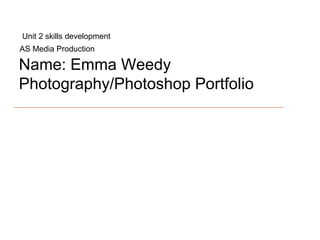
Photography photoshop portfolio1
- 1. Name: Emma Weedy Photography/Photoshop Portfolio AS Media Production Unit 2 skills development
- 2. AS Media Production Date: This is a collage of myself, where a numerous amount of pictures were taken of me and using Photoshop I edited the original so my features look different. I either rotated, enlarged and decreased the sizes of each feature.
- 3. AS Media Production I created a new layer to add text, then once I had written the text I highlighted it and clicked on select>load selection. I then clicked on modify>border and expanded it to 20 pixels. I then flood-filled the text three different colours. I also added a drop shadow to make it look 3D. Date:
- 4. AS Media Production Date: I firstly created a new layer. I used the pen tool to create the lines in the shape of a spiral. I then used the convert point tool to smooth the edges out. I went on to create a new text layer on top of the spiral. Finally I changed the size of each letter to create the effect that the text was getting smaller and changed the colour.
- 5. AS Media Production Date: I created this to show the different ways of presenting text by the various justifications, use of kerning and leading.
- 6. AS Media Production Date: The product I was given to advertise was lemon menthols. I added the text at the bottom left corner so it stands out to the audience and changed the colour of ‘sweet’ to the same colour as the menthols packet using the eyedropper tool. I also made an attempt to photo shop the leaves out of the image (bottom right-hand corner).
- 7. AS Media Production Date: I did this to play around with the different shutter speeds and to see how light reflects. Practising with the different shutter speeds showed me that you can capture images of light as it moves.
- 8. AS Media Production Date: This is an album cover I created using Photoshop. I created a new layer and flood filled it a deep red. I then used the brush tool to add the black grey and white effects. I created a new text layer to add the band’s name: ‘The Letgos’. I did select>load selection and modified the border to 20 pixels, and flood filled the text in black and white, so the colours contrasted. I finally created another text layer and added the ‘Natural heros’ album title.
- 9. AS Media Production Date: Aperture F4.5 Aperture F.11 Aperture F29 This task was to practise using different aperture settings, to see the results of the shots on the settings. For example the image taken on aperture F4.5 and F29 are different in terms of the background focus.
- 10. AS Media Production Date: I created this using Photoshop. Firstly I found an image that would be suitable and created a new canvas and pasted it into it. Then, using the pen tool, I drew diagonal lines from the top of the guitar to the bottom. I then used the pointer tool to round the edges. I used different effects to make it look as though the line is glowing. (outer and inner glow) Finally, I added dots using the brush tool. I changed the hardness and the opacity to create different effects.
- 11. AS Media Production Date: Gradient Masks. Created on Photoshop. Skills-mixing media elements using gradient masks. Adjusting layers, blending modes and opacity settings.
- 12. AS Media Production Date: Action movie poster created on Photoshop. Skills-cutting, moving, changing the colour values during the Selective Colour and Colour Balance.
- 13. AS Media Production Date: This portrait image shows the use of butterfly lighting. It is called ‘butterfly’ lighting because it makes the shape of a butterfly under the nose. this is a good example of this type of lighting however it is slightly over exposed and bright.
- 14. AS Media Production Date: This portrait image shows the use of broad lighting. Broad lighting pictures are when the cheek facing the camera is lit. This gives the photograph a lighter feel.
- 15. AS Media Production Date: This portrait image shows the use of narrow lighting. Narrow lighting pictures are when the cheek facing away from the camera is lit. This gives the photograph more of a serious feel.
- 16. AS Media Production Date: The photograph on the left is the original picture. I used photo shop to change the colour of the image but keep the colour in the shirt. Firstly, I duplicated the layer and changed the colour balance to black and white. I then used the eraser tool to correct the shirt.
- 17. AS Media Production The photograph on the right has been edited simply by using the quick selection tool and highlighting the eyes and making changing the colour making them look a brighter blue. I also used the quick selection tool to highlight the teeth and brightened them to make them whiter and the healing tool to correct imperfections. I have done this to practise photo shop skills before completing my final product. Date:
- 18. AS Media Production Date: My final product. ‘ Kiss’ poster.
- 19. AS Media Production Date: My final product. ‘ Elvis’ poster.
- 20. AS Media Production Date: My final product. ‘ Rolling Stones’ poster.