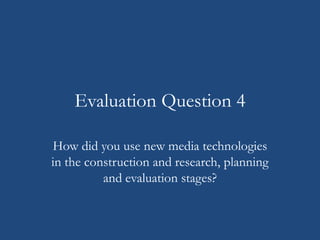
Evaluation question 4
- 1. Evaluation Question 4 How did you use new media technologies in the construction and research, planning and evaluation stages?
- 2. Survey Monkey • SurveyMonkey.com is an easy and effective way of carrying our surveys online. • We used this website at the beginning of the project when we carried out a survey on the Singer/Songwriter genre. • We found the website extremely useful and after collecting all of the results we were able to view the feedback in the form of bar charts, which was an effective way to summarize the information received. • When displaying the results on our blog, we put these bar charts onto a powerpoint which we then uploaded to Slideshare to embedd onto the blog.
- 3. Prezi • Prezi.com is an easy and attractive way of displaying information in the form of a presentation. You can create your own animated presentation which is fun to use and allows you to input as much information as you want. • We have used Prezi several times throughout the project, I found Prezi particularly useful for when I wanted to write a lot of information about a certain topic but didn’t want it to look too boring, as it meant that I could split the writing into sections (bubbles), meaning that it is less tedious for the reader. • I could also insert images to illustrate my writing which I also found very useful. • We used Prezi for our Initial Ideas where we displayed our first ideas for our music video. Using Prezi meant that we could split the different elements of the video into different sections in the presentation.
- 4. Scribd • Scribd.com is a website used to convert written documents so they can be viewed/embedded on websites and blogs. • We used Scribd a number of times throughout the project, this was mainly for documents which included only text and were written on Microsoft Word. • An example of some documents which we used Scribd to display were the shooting scripts and risk assessments, Scribd was useful for these tasks as we didn’t need any fancy effects or animations, we just wanted to be able to view the documents on the blog and Scribd was an easy and effective way of doing this.
- 5. Youtube • Youtube.com is a video sharing website, where videos can be both watched and uploaded by users. • Within the project, we used Youtube to display current music videos which we felt would help us progress with our ideas. • I feel that Youtube was extremely useful when analysing current music videos, as it gave us a sense of what we needed to include to match some conventions of current, popular videos to attract our audience. • Youtube allowed us to watch any music video we wanted, we just had to search for a song from the same genre and the music video would be there to watch. • As we had previously researched into the genre and found a selection of artists, we knew what to look for.
- 6. Slideshare • Slideshare.net allows you to convert presentation so they can be embedded onto a website or blog. • We have used Slideshare a few different times throughout the project. We tended to vary our presentations between using Prezi and Slideshare, however we usually used Slideshare if there were a few brief points of writing, to summarise what we were wanting to say. We generally used Prezi when we had more writing where we sectioned it into different bubbles. • Slideshare can also be used to convert Publisher files e.g. our Font Test document. • I found Slideshare very useful, especially for displaying images or a few brief points of writing. I think that it is an effective way to display information on the blog.
- 7. Wordle • Wordle.net is a fun and attractive way of displaying key words for a certain topic. • We used Wordle to display the song lyrics for our chosen song (Emeli Sande – Read All About It Part III). • The method was quick and easy, we typed in the key words from the song lyrics and clicked ‘go’, which then transformed these words into an exciting, colourful image which summarised the song and it’s meaning. • I found this useful as it allowed me to view the most important words in the song, meaning that I could understand it’s meaning much more clearly. I also felt that it was a much more attractive way of displaying the words on my blog.
- 8. Camera/Tripod • The camera and tripod were essential equipment throughout the project. The camera we used for all of the filming was the Sony Handycam DCR-SR58E. As we were filming an amateur music video, this camera was good enough, however if we wanted to create an even more professional-looking, high-end video, we would’ve needed a much more expensive and better quality camera. • We used the camera not only to film the entire music video, but also for the focus groups, the location test shots, the progress so far video etc. • I feel that it was important for us to feature a variety of videos on the blogs as it created a more personal touch and allowed us and our audience to say exactly how we/they feel about music videos and our project. • The tripod was especially important for when we filmed our actual music video as it avoided us having shaky or un-level shots, however for certain shots e.g. our POV shot, this needed to be handheld so that it was clear to the audience that it was from the girls point of view and was as if it was looking through the girl’s eyes.
- 9. Adobe Premiere Elements 9 • Adobe Premiere Elements 9 is the software we used to edit the videos. • This program allowed us to alter our videos in a number of different ways e.g. cutting clips, adding effects, time stretch etc. which would then improve the overall video. • The focus groups and location shots etc. didn’t need much editing, we just needed to cut a few parts and add some titles. However for our rough edit and then our final music video, we spent many hours editing the clips to create the best possible result. • I found this software very useful and extremely easy to use, it included everything we needed to create a high quality final video. • Again, if someone wanted to create a more professional, high-end music video then they would probably need to use more expensive editing software which included more features, however it included more than enough features for our video and I am pleased with the result.
- 10. Photoshop • Adobe Photoshop is an image editing program on the computer. • We used photoshop to create our digipak. As we had little experience using photoshop, it took us a while to fully understand the software. However we soon managed to work our way around it and come out with a product which we are both pleased with. • Photoshop holds a large variety of features to help the user edit images to the best possible standard. • I found Photoshop very useful when creating the digipak, it was fairly easy to use, yet included everything we needed to create an attractive looking digipak.
- 11. BeFunky • BeFunky.com is a photo editing website where you simply upload an image from the computer and choose from the large variety of effects and adjustments available. • We used this website when editing our main image for our magazine advert as we felt we needed to make the image stand out more for when people are flicking through a magazine. • I found this website very straight forward and easy to use, and it was extremely useful as we managed to end up with a number of different edits to choose from. There were more than enough different effects which was really helpful to create the best possible outcome for our advert image.
- 12. Dafont • DaFont.com is a website of freely downloadable fonts. • After looking through the selection of fonts already available on the computer, we felt that there wasn’t a font which perfectly fitted our video and chosen genre. Therefore, we decided to look on dafont.com for a suitable font. • I found DaFont very useful as there are hundreds of different fonts to choose from and you can pick a theme and view the range of fonts from that theme. The chosen font can then easily be downloaded onto the computer which is then able to select from the selection of fonts on the computer.
- 13. Summary • Overall, we used a number of different technologies to help us progress with the project. • I think that using a range of different technologies, rather than the same technology for a number of different tasks is definitely a better thing to do as it makes the blog look more diverse and also helps the user to learn about new technologies and widens their skills by learning new techniques of carrying out tasks. • All of the technologies I used were very useful and important when it came to achieving the goal. • The majority of the technologies were digital which therefore shows how important digital technologies are to create high standard, professional, attractive looking pieces of work. • All technologies I used worked really well together, and helped to result in a more attractive looking and exciting blog. They also helped me develop my skills and learn some new ones along the process.