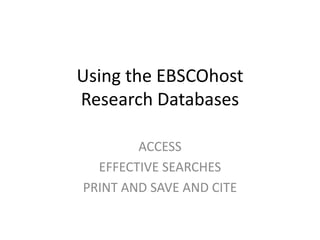
Using the Ebscohost Research Databases final
- 1. Using the EBSCOhost Research Databases ACCESS EFFECTIVE SEARCHES PRINT AND SAVE AND CITE
- 2. ACCESS ACCESSING EBSCOHOST RESEARCH DATABASES FROM ANYWHERE
- 3. Step 1 – Navigate to EBSCO database. • Method 1 – On any computer at home or at school. – Go to search.ebscohost.com – Sign in: User ID: oakhallschool; Password: library. • Method 2 – On any computer at home or at school. – Sign on to Edline. – Go to Library class page. – Click on EBSCO database link under Links. – Sign in: User ID: oakhallschool; Password: library. – If you choose Method 2, you also have easy access to several other links to resources, such as the school library catalogue. • Method 3 – On any computer at home or at school. – Sign on to Edline. – Go to Library class page. – Click on Oak Hall Middle & Upper School Wiki. – Go to Ms. Poole’s Great Expectations Research Project page. – Click on EBSCO database link. – If you choose Method 3, you also have access to Ms. Poole’s links and the Project Assignment, and this presentation.
- 4. • Sign on to Edline. • Go to My Classes & Shortcuts Oak Hall Middle/Upper School Library. • Check out the LINKS section of the Library page.
- 5. User ID: oakhallschool Password: Library
- 6. • Choose the database that’s best for you. • Lower School Searchasaurus • Middle School Student Research Center • High School EBSCOhost Research Databases or Student Research Center
- 7. SET UP YOUR OWN ACCOUNT TO SAVE YOUR RESULTS IN A FOLDER FOR LATER ACCESS
- 8. Click on Create a New Account. • Before searching, set up a user name and password, so you can access your resources later.
- 9. • Fill out the form fields to set up your account. • Be certain that your user name and password are memorable. • Write them down.
- 10. SEARCH EFFECTIVE SEARCHES ON THE EBSCOHOST RESEARCH DATABASES
- 11. • Select the Databases suggested by your teacher or the librarian.
- 13. EBSCO STUDENT RESEARCH CENTER EFFECTIVE SEARCHING
- 14. • Enter your search terms. • If you do not get the results you want, try different search terms. • You can also use the Advanced Search options.
- 15. • If you need to do an Advanced Search, this is what it looks like.
- 16. • Results!
- 17. • Refine (Narrow) your results to full text. • You can also specify a publication date range. • Update!
- 18. • You can also refine your results further, depending on the type of sources you want.
- 19. • Click on Resource Link.
- 20. • Here’s a good resource! • Look at your options to the right!
- 21. • Print.
- 24. Saved articles.
- 26. • Bookmark.
- 27. BUT WAIT!!!!! WHAT ABOUT GOOGLE?
- 28. Google Guide to Evaluating Resources • Sure Google is fast and returns tons of results, but not all resources on Google are good ones. • Even Google admits this is true! • If you use Google, evaluate your results carefully. • Anyone can – Create pages – Exchange ideas – Copy, falsify, or omit information intentionally or accidentally • Many people publish pages to get you to buy something or accept a point of view. Google makes no effort to discover or eliminate unreliable material. • So be . It pays to be ! • Consider Authority, Accuracy, Objectivity, Currency, Coverage (AAOCC) when evaluating a website. • All of the above applies to Wikipedia. http://www.googleguide.com/evaluating_results.html
- 29. • Authority Who are the authors? Are they qualified? Are they believable? With whom are they associated? Do their associates affect their credibility? Who is the publisher? What is the publisher’s reputation? • Accuracy Is the information accurate? Is it reliable and error-free? Are the interpretations and conclusions reasonable? Is there evidence to support conclusions? Is the evidence verifiable? Do the authors properly list their sources, references or citations with dates, page numbers or web addresses, etc.? • Objectivity What is the purpose? What do the authors want to accomplish? Does this purpose affect the presentation? Is there an implied or obvious bias? Is the information fact, opinion, a spoof (a joke), or a prank? • Currency Is the information current? Is it still valid? When was the site last updated? Is the site well-maintained? Are there any broken links? • Coverage Is the information relevant to your topic and assignment? What is the intended audience? Is the material presented at an appropriate level? Is the information complete? Is it unique? www.lib.berkeley.edu/ENGI/eval_criteria.html
Hinweis der Redaktion
- You don’t have to be at school to access the database. You are already a member! If you have the URL, your user id, and password, you are good to go!
- Oak Hall has access to three databases. You will want to choose the Student Research Center for most of your middle school projects.
- There is a SAVE option for your results. This is helpful if you are managing two or more resources.
- Learning how to search effectively saves you time and hassle.
- While we may want to google everything and then use Wikipedia to write our papers, you need to know that Google doesn’t check the reliability of its sources. Any Joe Schmo can create a webpage. And he can even put false information on the page! So it PAYS to be skeptical. There’s a helpful acronym to use to evaluate website: AAOCC.
- The first A is for Authority. Are they qualified? The second A is for Accuracy. Is it accurate and reliable? The O is for objectivity? Are the authors trying to sell you a product? Are they biased? Is the website a prank site? A joke site? The first C is for currency? Is this information up to date? The last C is for Coverage. Is the information complete? Is it written so you can understand it?
