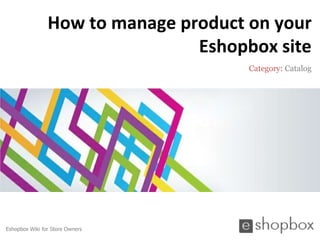
How to manage product on your eshopbox site
- 1. How to manage product on your Eshopbox site Category: Catalog Eshopbox Wiki for Store Owners
- 2. Welcome to Eshopbox Wiki What will you learn here ▪ Familiarizing with product page ▪ How to manage product on your Eshopbox site A Eshopbox Wiki production. © All Rights Reserved at BoxBeat Technologies Pvt. Ltd.
- 3. 1 Familiarizing with product page A Eshopbox Wiki production. © All Rights Reserved at BoxBeat Technologies Pvt. Ltd.
- 4. Familiarizing with product page Step 1: ▪ Log in to your Eshopbox site admin panel with your login id and password ▪ Click on ‘Products’ under the ‘Manage tab’ Manage tab Products A Eshopbox Wiki production. © All Rights Reserved at BoxBeat Technologies Pvt. Ltd.
- 5. Familiarizing with product page Step 2: ▪ Now you are on ‘Products’ page where you will see all the existing products in a list created by you List of existing products A Eshopbox Wiki production. © All Rights Reserved at BoxBeat Technologies Pvt. Ltd.
- 6. Familiarizing with product page Step 3: ▪ Product Id column contains auto generated Ids assigned to the products to distinguish between products having similar names ▪ Product name column correspondent to Ids includes product name given at the time of its addition to your site ▪ Product status shows whether the product is active or inactive at your site Product Id Product name Product status A Eshopbox Wiki production. © All Rights Reserved at BoxBeat Technologies Pvt. Ltd.
- 7. Familiarizing with product page Step 4: ▪ You can filter the products according to your choice using select dropdown ▪ Use ‘Select’ link in blue to choose the category of the product you want to modify ▪ Use ‘Select’ in dropdown box to choose your product brand ▪ It will reduce the searching time which would have consumed in searching the product from exhaustive list To select product brand To select product category A Eshopbox Wiki production. © All Rights Reserved at BoxBeat Technologies Pvt. Ltd.
- 8. Familiarizing with product page Step 5: ▪ You can also search for the product by typing the product name in the search box ▪ It brings quick results but in the case where you know your product name ▪ If you don’t know the exact name of your product then try searching through category dropdown or brand dropdown Search box A Eshopbox Wiki production. © All Rights Reserved at BoxBeat Technologies Pvt. Ltd.
- 9. Familiarizing with product page Step 6: ▪ To view the product’s variation and availability details, click on ‘ ’ icon in front of each product name To view variation & availability details A Eshopbox Wiki production. © All Rights Reserved at BoxBeat Technologies Pvt. Ltd.
- 10. 2 How to manage product on your Eshopbox site A Eshopbox Wiki production. © All Rights Reserved at BoxBeat Technologies Pvt. Ltd.
- 11. How to manage product on your Eshopbox site Step 1: ▪ To get the product modification options, put your icon on product id, product name or status ▪ You will find ‘Action’ link correspondent to status column ▪ When you will click on it, you will get manage product options in dropdown Action link A Eshopbox Wiki production. © All Rights Reserved at BoxBeat Technologies Pvt. Ltd.
- 12. How to manage product on your Eshopbox site Step 2: ▪ Available options are: Edit, Delete and View details ▪ Click on ‘Edit’ to modify the product details ▪ Click on ‘Delete’ to remove the product permanently from your site ▪ Click on ‘View details’ to view the product’s filled info Available options A Eshopbox Wiki production. © All Rights Reserved at BoxBeat Technologies Pvt. Ltd.
- 13. How to manage product on your Eshopbox site Step 3: ▪ When you will click on ‘Edit’, it will direct you to ‘Edit product’ page where you will find already filled info ▪ Click on ‘save & continue’ in the right to move further to the next section Already filled info Already filled info Sections with tick mark means that they are already filed A Eshopbox Wiki production. © All Rights Reserved at BoxBeat Technologies Pvt. Ltd.
- 14. How to manage product on your Eshopbox site Step 4: ▪ Make the modifications and save the changes ▪ It will update the changes made To save the To save the To cancel the changes changes and move updations to the next section A Eshopbox Wiki production. © All Rights Reserved at BoxBeat Technologies Pvt. Ltd.
- 15. How to manage product on your Eshopbox site Step 5: ▪ When you will click on ‘Delete’, it will open up with a pop ▪ Pop up appears with the confirmation message ▪ Click on ‘Yes’ button to confirm the product deletion ▪ Click on ‘No’ to cancel the product deletion Confirm Decline the action the action A Eshopbox Wiki production. © All Rights Reserved at BoxBeat Technologies Pvt. Ltd.
- 16. How to manage product on your Eshopbox site Step 6: ▪ When you will click on ‘View details’, it will redirect to ‘Product details’ page ▪ Here you can view all the filled details of this particular product Product details page A Eshopbox Wiki production. © All Rights Reserved at BoxBeat Technologies Pvt. Ltd.
- 17. How to manage product on your Eshopbox site Step 7: ▪ You have an option to manage product visibility ▪ Use ‘Status’ dropdown to change product status ▪ It includes two options: Active and inactive ▪ ‘Active’ will make your product visible on your site and ‘Inactive’ will hide your product on your site Status options A Eshopbox Wiki production. © All Rights Reserved at BoxBeat Technologies Pvt. Ltd.
- 18. How to manage product on your Eshopbox site Step 8: ▪ Click on ‘Back’ link to navigate back to product listing page ▪ If you will click on ‘Action’ dropdown, it includes 3 options Edit, delete and site preview ▪ Edit and delete will work just the same as discussed before but if you click on ‘site preview’, it will direct to the product page on your site Available options on ‘Product detail’ page A Eshopbox Wiki production. © All Rights Reserved at BoxBeat Technologies Pvt. Ltd.
- 19. For More Support Wiki : A collection of illustrative presentations which will guide you in a step by step manner to answer your store related queries. Knowledgebase : A repository of detailed articles that provide you with in depth information about running your store and understanding the process involved. Forum : An open community for Store owners to share and discuss everything about Eshopbox. Get real and practical solutions to most of your problems. Blog : A rich source of Tips, Articles and Announcements that keep you updated about the latest happening and techniques to enhance your art of selling online. Ask a question : Find simple answers to complex questions through our experts. For any further assistance, mail us at support@eshopbox.com A Eshopbox Wiki production. © All Rights Reserved at BoxBeat Technologies Pvt. Ltd.
