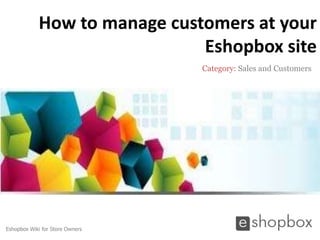
How to manage customers at your eshopbox site
- 1. How to manage customers at your Eshopbox site Category: Sales and Customers Eshopbox Wiki for Store Owners
- 2. Welcome to Eshopbox Wiki What you will learn here ▪ Why to manage customers at your Eshopbox site ▪ How to manage customers at your Eshopbox site A Eshopbox Wiki production. © All Rights Reserved at BoxBeat Technologies Pvt. Ltd.
- 3. 1 Why to manage customers at your Eshopbox site A Eshopbox Wiki production. © All Rights Reserved at BoxBeat Technologies Pvt. Ltd.
- 4. Why to manage customers at your Eshopbox site ▪ Managing customers at your store will help you in assisting them properly ▪ It will help you in fulfilling your customers needs in real time ▪ It will make your customers feel valued and important A Eshopbox Wiki production. © All Rights Reserved at BoxBeat Technologies Pvt. Ltd.
- 5. 2 How to manage customers at your Eshopbox site A Eshopbox Wiki production. © All Rights Reserved at BoxBeat Technologies Pvt. Ltd.
- 6. How to manage customer at your Eshopbox site Step 1: ▪ Log in to your eshopbox site admin panel with your login id and password ▪ Click on the Store Management tab My account page A Eshopbox Wiki production. © All Rights Reserved at BoxBeat Technologies Pvt. Ltd.
- 7. How to manage customer at your Eshopbox site Step 2: ▪ Click on ‘Manage’ tab and select ‘Customers’ link from the drop down menu Manage tab Customers link A Eshopbox Wiki production. © All Rights Reserved at BoxBeat Technologies Pvt. Ltd.
- 8. How to manage customer at your Eshopbox site Step 3: ▪ After clicking on ‘Customers’ link, you will be redirected to the customers page displaying the lists of customers of your store ▪ Click on the ‘Action’ tab respective to the customer you want to manage Customers page Action tab A Eshopbox Wiki production. © All Rights Reserved at BoxBeat Technologies Pvt. Ltd.
- 9. How to manage customer at your Eshopbox site Step 4: ▪ You can manage customers at your store through 3 different options ▪ View Details ▪ Customer Note ▪ Start a Conversation ▪ After clicking on ‘Action’ tab, select any of the options from the drop down Customers listing page View Details Customer Note Start a Conversation A Eshopbox Wiki production. © All Rights Reserved at BoxBeat Technologies Pvt. Ltd.
- 10. How to manage customer at your Eshopbox site Step 5: ▪ By selecting the ‘View Details’ link, you will be able to view all the details of the customer which you have selected ▪ This page will have details like ‘Item placed’, ‘Completed items’, ‘Cancelled items’, ‘Ordered gift certificates’, ‘Total money spent’ ▪ Click on ‘Back to customer listings’ to go to main customer listings page View Detail Page Details of selected customer Back to customer listing page Total money spent by this customer A Eshopbox Wiki production. © All Rights Reserved at BoxBeat Technologies Pvt. Ltd.
- 11. How to manage customer at your Eshopbox site Step 6: ▪ On the main customer listing page, select ‘Customer note’ which will direct you to the customer note page ▪ Create your note here and click on ‘Save’ button to store your note safely ▪ If you don’t want to save the note, click on ‘Cancel’ button Create a Note Page Create note Cancel button Save button Save button A Eshopbox Wiki production. © All Rights Reserved at BoxBeat Technologies Pvt. Ltd.
- 12. How to manage customer at your Eshopbox site Step 7: ▪ After clicking on ‘Save’ button, you will be redirected to the ‘Customer Listing page’ ▪ Click on ‘Start a conversation’ link to initiate conversation with your customer, enter your message and click on ‘Send Message’ Start a Conversation Page Enter your message here A Eshopbox Wiki production. © All Rights Reserved at BoxBeat Technologies Pvt. Ltd.
- 13. Good to know ▪ While managing your customers at your store, please select the appropriate customer ▪ While clicking on the action button, please check that you select the customer first whom you want to manage ▪ While creating a note for your customer, remember that you save important information which you want your customer to remember A Eshopbox Wiki production. © All Rights Reserved at BoxBeat Technologies Pvt. Ltd.
- 14. For More Support Wiki : A collection of illustrative presentations which will guide you in a step by step manner to answer your store related queries. Knowledgebase : A repository of detailed articles that provide you with in depth information about running your store and understanding the process involved. Forum : An open community for Store owners to share and discuss everything about Eshopbox. Get real and practical solutions to most of your problems. Blog : A rich source of Tips, Articles and Announcements that keep you updated about the latest happening and techniques to enhance your art of selling online. Ask a question : Find simple answers to complex questions through our experts. For any further assistance, mail us at support@eshopbox.com A Eshopbox Wiki production. © All Rights Reserved at BoxBeat Technologies Pvt. Ltd.
