Software for educators and students
•Als PPTX, PDF herunterladen•
4 gefällt mir•3,323 views
midterm lesson
Melden
Teilen
Melden
Teilen
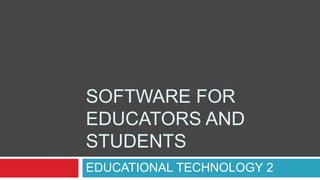
Empfohlen
Empfohlen
Weitere ähnliche Inhalte
Was ist angesagt?
Was ist angesagt? (20)
The roles of stakeholders in curriculum implementation

The roles of stakeholders in curriculum implementation
MODUEL 2 THE TEACHER AS A KNOWER OF THE CURRICULUM.pptx

MODUEL 2 THE TEACHER AS A KNOWER OF THE CURRICULUM.pptx
Ähnlich wie Software for educators and students
Ähnlich wie Software for educators and students (20)
Group Presentation 2 - CIS285 - End User Application Softwares.pptx

Group Presentation 2 - CIS285 - End User Application Softwares.pptx
Mehr von erwin marlon sario
Mehr von erwin marlon sario (20)
Understanding the self in philosophical perspective

Understanding the self in philosophical perspective
Tpack as a framework for technology driven teaching and

Tpack as a framework for technology driven teaching and
Technology collaborative tools in the digital world

Technology collaborative tools in the digital world
Basic concepts on intergrating technology in instruction

Basic concepts on intergrating technology in instruction
Kürzlich hochgeladen
https://app.box.com/s/7hlvjxjalkrik7fb082xx3jk7xd7liz3TỔNG ÔN TẬP THI VÀO LỚP 10 MÔN TIẾNG ANH NĂM HỌC 2023 - 2024 CÓ ĐÁP ÁN (NGỮ Â...

TỔNG ÔN TẬP THI VÀO LỚP 10 MÔN TIẾNG ANH NĂM HỌC 2023 - 2024 CÓ ĐÁP ÁN (NGỮ Â...Nguyen Thanh Tu Collection
Making communications land - Are they received and understood as intended? webinar
Thursday 2 May 2024
A joint webinar created by the APM Enabling Change and APM People Interest Networks, this is the third of our three part series on Making Communications Land.
presented by
Ian Cribbes, Director, IMC&T Ltd
@cribbesheet
The link to the write up page and resources of this webinar:
https://www.apm.org.uk/news/making-communications-land-are-they-received-and-understood-as-intended-webinar/
Content description:
How do we ensure that what we have communicated was received and understood as we intended and how do we course correct if it has not.Making communications land - Are they received and understood as intended? we...

Making communications land - Are they received and understood as intended? we...Association for Project Management
Kürzlich hochgeladen (20)
Basic Civil Engineering first year Notes- Chapter 4 Building.pptx

Basic Civil Engineering first year Notes- Chapter 4 Building.pptx
Salient Features of India constitution especially power and functions

Salient Features of India constitution especially power and functions
On National Teacher Day, meet the 2024-25 Kenan Fellows

On National Teacher Day, meet the 2024-25 Kenan Fellows
Kodo Millet PPT made by Ghanshyam bairwa college of Agriculture kumher bhara...

Kodo Millet PPT made by Ghanshyam bairwa college of Agriculture kumher bhara...
ICT Role in 21st Century Education & its Challenges.pptx

ICT Role in 21st Century Education & its Challenges.pptx
TỔNG ÔN TẬP THI VÀO LỚP 10 MÔN TIẾNG ANH NĂM HỌC 2023 - 2024 CÓ ĐÁP ÁN (NGỮ Â...

TỔNG ÔN TẬP THI VÀO LỚP 10 MÔN TIẾNG ANH NĂM HỌC 2023 - 2024 CÓ ĐÁP ÁN (NGỮ Â...
Making communications land - Are they received and understood as intended? we...

Making communications land - Are they received and understood as intended? we...
Python Notes for mca i year students osmania university.docx

Python Notes for mca i year students osmania university.docx
Unit-IV; Professional Sales Representative (PSR).pptx

Unit-IV; Professional Sales Representative (PSR).pptx
Mixin Classes in Odoo 17 How to Extend Models Using Mixin Classes

Mixin Classes in Odoo 17 How to Extend Models Using Mixin Classes
Software for educators and students
- 1. SOFTWARE FOR EDUCATORS AND STUDENTS EDUCATIONAL TECHNOLOGY 2
- 2. What is Computer Software? software is a collection of instructions that enable the user to interact with a computer, its hardware, or perform tasks. Without software, most computers would be useless.
- 3. Two types of software: System Software consists of program that control the operations of the computer and its devices. System software serves as the interface between the user and the Application Software. Examples: Windows 10 OS , Android OS, Linux OS, Ubuntu, MAC OS X, iOS etc.
- 5. Operating System One type of system software which contains instructions that coordinate all the activities of the computer hardware devices. The operating system also contains instructions that allow the user to run the application software.
- 6. Different Operating System Stand Alone OS is a complete operating system that works on a desktop computers, notebook or other computing devices Embedded OS resides in an internal chip rather than in hard drive. This operating system used on mobile devices and other consumer electronics. Emerging OS is like that of Google’s Chrome OS has the potential to revolutionize computing. It was designed to work exclusively with web-based and cloud based applications and to run on Chromebook computers.
- 7. Application Software or application programs allow the user to perform specific tasks like writing documents, making project presentation, video recording and many others. Application Software can be used for the following purposes: As a productivity/ business tool Creates graphics and multimedia projects Support school and professional activities Help individual with home and personal activities Facilitates communications
- 8. Types of Application Software used in schools A. Instructional software are programs specifically designed to deliver instruction or aid with the delivery of instruction. It intended to teach skills or information through demonstration. Tutorial software teaches new concepts. Tutorial usually offers pretest, post-test and drill and practice. This tutorial software guide the user from start to the end of learning
- 9. Drill and practice software provides exercises in which student work on items one at a time and receive feedback on their correctness. Drills and practice strengthens students’ skills by providing them repetitive task until they master the concept or idea. Simulation provide a life like or world like scenario or system that student may experience through the computer. Instructional Games used to motivate learners in learning a concept or topic. It also allows learners
- 10. Problem solving software focuses on fostering skills in problem solving. This software provides opportunities to practice solving various kinds of content area problems. Special need software specifically for students with learning disabilities to assist them carrying out school task. This includes speech synthesis software, text enlargement programs, talking calculator etc.
- 11. B. Productivity software is designed to help teachers and students in creating their reports, computing grades, communicating, developing of materials and keeping of record effectively and efficiently. Word processing software is one of the most widely used application software. It is used in creating documents such as letters, memorandum, reports, newsletter, thesis, lesson plans, handouts, test exams, communications and many others.
- 12. Electronic Spreadsheet software allows the user to organize numeric data in rows and columns. This software is normally used to doing budgets, grade computation and accomplish mathematical problems. Presentation Software is designed to communicate and display information including text, images, audio and video elements in a slideshow format. Graphic amd Multimedia Software allows professionals like engineers, architects, publishers and graphic artist to design work that is intended
- 13. C. Administrative Software are programs that administrator at school use to establish and strengthen record keeping and exchanges of information among various institutions and agencies. These include student information records, admissions, accounting, payroll system, tuition management, class scheduling, purchasing, faculty hiring, faculty evaluation etc.
- 14. Project Think of any topic of your field of specialization. Create a 10 slide kiosk which shows the logical units of the lesson. The kiosk must consist of text, graphics, animation, music, video and button links. To be submitted next week.
