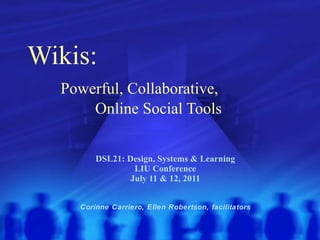
Wiki Workshop for Design, Systems and Learning
- 1. Wikis: Powerful, Collaborative, Online Social Tools DSL21: Design, Systems & Learning LIU Conference July 11 & 12, 2011 Corinne Carriero, Ellen Robertson, facilitators
- 2. “ Imagine a world in which every single person on the planet is given free access to the sum of all human knowledge”. ~Jimmy Wales, Wikipedia founder, 2004
- 5. Power of Wikis 2004 tsunami that killed 175, 000 people: 1 st post appeared 9 hours later as a beginning wiki 24 hrs later---edited 400 times with photos, charts, lists of dead 48 hrs later---edited 1,200 times and included video of wave itself Forget CNN —this was the most comprehensive info of all media
- 17. Please grant me the serenity to accept the pages I cannot edit, The courage to edit the pages I can, And the wisdom to know the difference. The Wiki Prayer
- 18. Wikispaces for Teachers A Guide to Using Them in Your Classroom
Hinweis der Redaktion
- Overview: This slide is to help your audience see what value can come from bringing a wiki to the classroom. Wikis are an easy way for students to learn collaboratively and track their progress. With the history tab, individual member usernames, and Wikispaces Usage Statistics, it is easy for students and teachers to follow their work over time. Wikispaces is very easy to edit, allowing you and your students to create your own website, containing photos, documents, videos, calendars, and more. Teachers have told us that their kids who do not normally engage in class, participate much more when using the wiki. Teachers can also use their Wikispaces to post homework assignments and inform the parents about what the children are doing in their classes. Key Points: Wikispaces is a fun and easy way to bring collaborative learning into the classroom. Teachers can easily monitor all the work on the wiki. The wiki has increased the engagement between teachers, students, and parents in the learning process.
- Overview: This slide is to give teachers some ideas about how they can use Wikispaces in their classroom. This is a good moment to let your audience know about how you have used Wikispaces and to have them talk about what they have done. Below is a short list about how some of our educators are using Wikispaces. Simple websites: Build a class website where you share information about your class and your projects with parents, your school or larger community Peer-reviewed projects: Have your students peer-review each other’s work in an environment you can monitor. Group projects: Do your class projects online, having your students research their topic and place it on a shared wiki. Manage school and classroom documents: Store all your handouts, homework assignments, school policies, or other documents on the site. Classroom discussion and debate: Use the wiki and discussion pages for everything from discussing class material to mock trials. Teacher collaboration: Use a wiki with your colleagues as a way to share resources and easily collaborate within your tight schedules. Post classroom assignments: Post classroom assignments on the wiki for everyone, including absent students and parents, to see. Collaborate with an international classroom: Wikis can be used anywhere, making it easy to collaborate with classrooms across the globe. Key Points: Teachers are using wikis in many different ways due to the simplicity and flexibility of the tool. Share examples of what you have done with Wikispaces and invite members to share their projects as well.
- Overview: This presentation is a template we have prepared for you to use in your own presentations about using wikis in education. We encourage you to use the parts you like, change it around to suit your purposes, and send us the final presentations you use so that we can improve our materials. We hope this guide is helpful in making your presentation a success. This presentation covers what Wikispaces is, why it’s beneficial for teachers, how to begin using it, how to manage Wikispaces to suit the specific needs of teachers and their classrooms, and the features we have that they might find useful. Key points for this slide: Wikispaces is a tool that can help teachers teach, organize their classrooms, and in general foster classroom participation. Remember to introduce yourself and explain when and why you started using Wikispaces, how it has changed your teaching experience, and why you think they can benefit from it like you have. Your experiences will be the best example for your audience.
- Overview: A Wikispace is basically a group of web pages with “edit” buttons on them. It’s a simple way to edit web pages and to have others edit them with you. Wikispaces is designed to be easy and fun so that you can focus on getting things done with students, teachers, and anyone else you need to work with. You can get started with a wiki very quickly and don’t need much training. All you need to do is to create an account and space and you are ready to go. Wikispaces isn’t limited to text. It can hold many pages, each of which can have pictures, videos, discussion forums, documents, spreadsheets, and more. This means you can work on essays or other text-based projects, but you can also upload classroom handouts and homework assignments or have your students create visually interesting multimedia classroom projects. Key points for this slide: A wiki is a web page with an edit button. It’s easy to use because it’s easy to work with and easy to get started with. It has many uses in education due to its simple collaborative nature.
- Overview: This slide presents the basics of how Wikispaces is set up so you can familiarize the audience with some of the terms we will be using. When you join Wikispaces, the first thing you will do is create a user account. A user account (with a username, password, and e-mail address) is your identity on Wikispaces. You may then choose to create a space, or join a space. A space is a wiki -- it is a place where you can create and edit pages and invite other people to collaborate with you. You can create, or join, as many spaces as you like on Wikispaces.com. Each space can have an unlimited number of pages and files. Think of Wikispaces as a big building. Your user account is your key. The rooms in the building are spaces. Your key will let you into any room that you have created, or into anyone else's room who decides to let you in. As a teacher, you could create one space with multiple pages for each class. Alternatively, could create a different space for each one of your classes. Whichever you choose to do won’t make a difference; it’s simply a question of preference. In either case, you can have as many educational spaces as you like, each consisting of an unlimited number of pages. Key points: When you begin Wikispaces you will create an account that consists of a username, password, and e-mail address. Each account on Wikispaces can create and participate in multiple spaces. Each space can consist of multiple pages, all which can be edited and can contain information you wish to put on them.
- Overview: You can set different permissions for each space: Public, Protected, and Private. Public means that everyone, even anonymous viewers on the internet, can view and edit your page. Protected means that everyone can view the space, but only members can edit it. Private means that only members can view and edit the page. Key Points: You can set the viewing and editing permissions for each space you have. By setting your space as Private, you ensure that only members of your space will be able to see the content of that space.
- Editing is simple. All you need to do is click “Edit This Page” and you can begin to make changes to your Wikispace.
- Linking is very simple in Wikispaces. Just highlight the text you wish to link, click the link icon, and then choose the destination of your link. This allows you to easily connect one page to other pages or to accumulate links to web resources in one location.
- To add an image in Wikispaces, simply click “Edit This Page,” and go to the tree icon in the toolbar. Choose the file you which to upload from your computer and click Upload. The image or file will appear. Double click it to add it to your page.
- Wikispaces has a tool that allows you to add all sorts of different media to your Wikispaces. You can add videos, calendars, slideshows, chat boxes, and much more. All you have to do is copy the HTML from the website that carries that application you wish to add, such as a video from TeacherTube (at www.teachertube.com) and paste it into our embed widget box. Click Save and the video or other application will appear on your wiki.
- To prepare for the activity, make sure you create a space before the presentation. You can have them add the following to their page: 1) A flag of the country you are teaching about 2) A list of the country’s major exports (include at least 3) 3) A link to a website that can offer more resources about said country Some things to consider: It is often easiest to make the space public so that you don’t have to invite the participants as members. We suggest that the space have an equal number of pages as participants in order to facilitate the process of assigning a page for each person to work on for their country lesson. If the teachers do not yet have a Wikispaces account, they cannot upload images from their computers, but they can add media. Take this into consideration when you set up the activity. Will you create the accounts beforehand, have them create their own accounts, or will you design the activity so they won’t upload images?