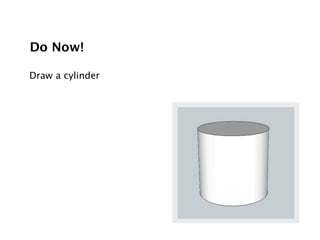
Scale Tool Techniques in SketchUp - Hands-On Practice Exercises
- 1. Do Now! Draw a cylinder
- 2. Do Now! Select the top face
- 3. Do Now! Press “S” on the keyboard to activate Scale Tool Notice the green “grips” {
- 4. Do Now! Click on a corner grip and “push” the face in
- 5. Do Now! Push/Pull the new face up
- 6. Do Now! Press “S” to activate Scale and “stretch” the face
- 7. Do Now! Group the new object you have created { *Remember, to Group select the entire object, Right-Click and select “Group”
- 8. Do Now! Press “S” to activate Scale and “stretch” the object { Try stretching the shape in different directions!
- 9. Do Now! Complete the See-Think-Wonder thinking routine
- 10. Google SketchUp - Scale Tool Objective: Students will demonstrate how to use the scale tool in SketchUp
- 11. Rubric demonstrates understanding but with small errors 3.5 1 2 3 4 demonstrates little demonstrates some demonstrates some demonstrates high understanding understanding but understanding but level of not enough for a with significant understanding passing grade gaps
- 12. Scale Tool Practice Activities
- 13. Scale Tool Practice Scaling to Change Geometry You can you use the Scale Tool to change the geometry of an object Try it out! Start with the table
- 14. Scale Tool Practice Scaling to Change Geometry You can you use the Scale Tool to change the geometry of an object Try it out! Select the bottom face of on one leg
- 15. Scale Tool Practice Scaling to Change Geometry You can you use the Scale Tool to change the geometry of an object Try it out! Scale the face so that the leg changes shape
- 16. Scale Tool Practice Scaling to Change Geometry You can you use the Scale Tool to change the geometry of an object Try it out! Repeat on all four legs { Your table should look like the one shown here
- 17. Scale Tool Practice Scaling to Change Geometry You can you use the Scale Tool to change the geometry of an object Try it out! Select and Group and entire table
- 18. Scale Tool Practice Scaling to Change Geometry You can you use the Scale Tool to change the geometry of an object Try it out! Use the Scale Tool to “squeeze” the table
- 19. Scale Tool Practice Scaling to Change Geometry You can you use the Scale Tool to change the geometry of an object Try it out! Your finished table should look like the one shown here:
- 20. Scale Tool Practice Scaling to Change Geometry You can you use the Scale Tool to change the geometry of an object Practice! 1. Use the Scale Tool to change the geometry of Chair 1 so that it looks like Chair 2 CLICK HERE TO WATCH A VIDEO DEMONSTRATION FOR THIS ACTIVITY
- 21. Scale Tool Practice Scaling to Change Geometry You can you use the Scale Tool to change the geometry of an object Practice! 1. Use the Scale Tool to turn the cylinder into a lamp shade { Make your CLICK HERE TO WATCH lamp shade A VIDEO look like DEMONSTRATION this one FOR THIS ACTIVITY
- 22. Scale Tool Practice Uniform Scaling Sometimes you will want to scale an object uniformly, so that the geometry DOESN’T change as you scale it Try it out! Select the blue and the Scale Tool
- 23. Scale Tool Practice Uniform Scaling Sometimes you will want to scale an object uniformly, so that the geometry DOESN’T change as you scale it Try it out! Click a corner grip and stretch and the chair { If you are using a CORNER grip, the object will scale uniformly
- 24. Scale Tool Practice Uniform Scaling Sometimes you will want to scale an object uniformly, so that the geometry DOESN’T change as you scale it Try it out! Next select the desk and select Scale Tool
- 25. Scale Tool Practice Uniform Scaling Sometimes you will want to scale an object uniformly, so that the geometry DOESN’T change as you scale it Try it out! Click a corner grip and shrink the desk uniformly so that the chair fits with the desk properly
- 26. Scale Tool Practice Uniform Scaling Sometimes you will want to scale an object uniformly, so that the geometry DOESN’T change as you scale it Try it out! Your finished chair and desk should look like the one below CLICK HERE TO WATCH A VIDEO DEMONSTRATION FOR THIS ACTIVITY
- 27. Scale Tool Practice Uniform Scaling Sometimes you will want to scale an object uniformly, so that the geometry DOESN’T change as you scale it Practice! 1. Scale the Playstation and controller uniformly so they look like they belong together CLICK HERE TO WATCH A VIDEO DEMONSTRATION FOR THIS ACTIVITY
- 28. Scale Tool Practice Using Scale to Create Rounded Shapes You can use the Scale Tool to create rounded shapes Try it Out! 1. Move to the small cylinder
- 29. Scale Tool Practice Using Scale to Create Rounded Shapes You can use the Scale Tool to create rounded shapes Try it Out! 1. Hold the Control key and Push/Pull a new face up about 1/2” { Notice when you hold Control it creates a new face
- 30. Scale Tool Practice Using Scale to Create Rounded Shapes You can use the Scale Tool to create rounded shapes Try it Out! 1. Select the top face and press “S” to scale
- 31. Scale Tool Practice Using Scale to Create Rounded Shapes You can use the Scale Tool to create rounded shapes Try it Out! 1. Hold Control again and push the grip in to scale { Holding control scales the face from center!
- 32. Scale Tool Practice Using Scale to Create Rounded Shapes You can use the Scale Tool to create rounded shapes Try it Out! 1. Next, Push/Pull the face up another 1/2”
- 33. Scale Tool Practice Using Scale to Create Rounded Shapes You can use the Scale Tool to create rounded shapes Try it Out! Select the top face and press “S” to scale
- 34. Scale Tool Practice Using Scale to Create Rounded Shapes You can use the Scale Tool to create rounded shapes Try it Out! Hold Control and scale the new face { Notice we are slowly creating a rounded form
- 35. Scale Tool Practice Using Scale to Create Rounded Shapes You can use the Scale Tool to create rounded shapes Try it Out! Repeat Push/Pull and Scale until you have a shape that looks like the one shown here: CLICK HERE TO WATCH A VIDEO DEMONSTRATION FOR THIS ACTIVITY
- 36. Scale Tool Practice Using Scale to Create Rounded Shapes You can use the Scale Tool to create rounded shapes Practice! Use the Scale Tool to create a rounded vase like the one below CLICK HERE TO WATCH A VIDEO DEMONSTRATION FOR THIS ACTIVITY
- 37. If you need help with Scale Tool techniques, move to the front of the room and ask questions! If you do not need help move to Practice Activity 2
- 38. Scale Tool Practice 2 Lego Man! Use the Scale Tool to build the Lego Man CLICK HERE TO WATCH A VIDEO DEMONSTRATION FOR THIS ACTIVITY
- 39. Scale Tool Practice 2 Lego Man! Use the Scale Tool to build the Lego Man How to... 1. The geometry of piece 1 will need to be changed
- 40. Scale Tool Practice 2 Lego Man! Use the Scale Tool to build the Lego Man How to... 2. Pieces 2 & 3 (hands) need to be scaled uniformly
- 41. Scale Tool Practice 2 Lego Man! Use the Scale Tool to build the Lego Man How to... 3. The geometry of pieces 4 & 5 (legs) need to be changed
- 42. Scale Tool Practice 2 Lego Man! Use the Scale Tool to build the Lego Man How to... 4. Pieces 6, 7, 8, & 9 need to be scaled uniformly
- 43. Scale Tool Practice 2 Lego Man! Use the Scale Tool to build the Lego Man How to... YOU WILL NEED TO CREATE THE HEAD!
- 44. Ask Mr. Halvorsen to check your LEGO man before moving on to Practice Activity 3
- 45. Scale Tool Practice 3 Lamp! Use the Scale Tool to build the desk lamp How to... 1. Create an exact copy of the desk lamp 2. Build the lamp in parts, then rotate/move pieces together 3. You will need to use measurements & basic drawing/modifier tools CLICK HERE TO WATCH A VIDEO DEMONSTRATION FOR THIS ACTIVITY
- 46. Ask Mr. Halvorsen to check your lamp before moving on to Practice Activity 4
- 47. Scale Tool Practice 4 Lamp! Use the Scale Tool to build the (xxxx) How to... 1. Use the following diagrams to build a 3D model of the (xxxx) 2. You will need to use basic measurements & drawing/modification tools 3. Build the (XXXX) in parts, then rotate/move pieces together
- 48. See-Think-Wonder! Name ______________________________________ See! List five things you saw when you completed this activity 1. 2. 3. 4. 5. Think! Write at least two things you think about what you saw in this activity 1. 2. Wonder! What is one question you have about what you saw and thought during this activity.
Hinweis der Redaktion
- \n
- \n
- \n
- \n
- \n
- \n
- \n
- \n
- \n
- \n
- \n
- \n
- \n
- \n
- \n
- \n
- \n
- \n
- \n
- \n
- \n
- \n
- \n
- \n
- \n
- \n
- \n
- \n
- \n
- \n
- \n
- \n
- \n
- \n
- \n
- \n
- \n
- \n
- \n
- \n
- \n
- \n
- \n
- \n
- \n
- \n
- \n
- \n