Unit+three+ +computer+basics+and+virtual+machines
•
1 gefällt mir•282 views
computer+basics+and+virtual+machines
Melden
Teilen
Melden
Teilen
Downloaden Sie, um offline zu lesen
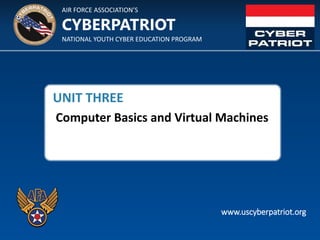
Empfohlen
Weitere ähnliche Inhalte
Was ist angesagt?
Was ist angesagt? (20)
Lesson 3 - Understanding Native Applications, Tools, Mobility, and Remote Man...

Lesson 3 - Understanding Native Applications, Tools, Mobility, and Remote Man...
Lesson 1 - Introducing, Installing, and Upgrading Windows 7

Lesson 1 - Introducing, Installing, and Upgrading Windows 7
Lesson 2 - Understanding Operating System Configurations

Lesson 2 - Understanding Operating System Configurations
Lesson 4 - Managing Applications, Services, Folders, and Libraries

Lesson 4 - Managing Applications, Services, Folders, and Libraries
Introduction, Installation Operating System and Application

Introduction, Installation Operating System and Application
Ähnlich wie Unit+three+ +computer+basics+and+virtual+machines
Ähnlich wie Unit+three+ +computer+basics+and+virtual+machines (20)
Unit 5 - Computer Basics and Virtualization 2021.pptx

Unit 5 - Computer Basics and Virtualization 2021.pptx
Computer Architecture - Software - Lesson 10 - Hard Drive Management / Logica...

Computer Architecture - Software - Lesson 10 - Hard Drive Management / Logica...
Reliability, Availability and Serviceability on Linux

Reliability, Availability and Serviceability on Linux
Mehr von Erdo Deshiant Garnaby
Mehr von Erdo Deshiant Garnaby (11)
Kürzlich hochgeladen
Punjab Call Girls Contact Number +919053,900,678 Punjab Call Girls
(๏ 人 ๏) Punjab Call Girls provide you with erotic massage therapy
Punjab Call Girls are well-trained in courtship and seduction. They can offer you true love and companionship. They can also. They can help you forget your problems and frustrations. They are also experts in playing several roles.
( • )( • )ԅ(≖⌣≖ԅ) Call Girls Punjab is also available for special occasions. They can take you to business meetings or business tours. They can also take you to public functions or any special occasion. These ladies are ready to serve their clients with care and respect. They have a wide range of experience and can also offer customized services. College Call Girls Punjab These websites can help you find escorts in your area. You can also find reviews about them and get recommendations. Their expertise allows them to reach the sensational areas of a man's body and release feelings more intensely with touches and adult words.
You can full your all deserts with Punjab Call Girls
Punjab Call Girls you can find the best escort girls to meet your sexual desires. There are many options, from cute college girls to sexy models. However, you should be careful when choosing an escort service because some will not offer quality services.
Independent Call Girls Punjab will offer companionship services in addition to their sexual services. They can also accompany you to dinner or other social events. In addition, some escorts will perform intimate massages to increase your sensual pleasure another option is to hire a hot Russian escort. These girls are not only beautiful but also very talented in sex. In addition to orgasm, they can offer various erotic positions.
These sexy babes are a perfect choice for a sexy night in town. They know all the sexy positions and will make you moan in delight. They can also play with your dick in the deep throat position and lick it like ice cream. There are plenty of Call girls in Punjab who are available for one-night stands. Just make sure that you use a trusted site and read reviews before booking. You can find a wide variety of gorgeous call girls in our city on the internet. These websites offer a safe and convenient way to meet a woman and enjoy her company for a night of fun. These sites typically offer a photo of the girl and her number. You can contact her through the phone or sexing to arrange a rendezvous.
★OUR BEST SERVICES: - FOR BOOKING A-Level (5 star escort)
★ Strip-tease
★ BBBJ (Bareback Blowjob)
★ Spending time in my rooms
★ BJ (Blowjob Without a Condom)
★ COF (Come On Face)
★ Completion
★ (Oral to completion) bjnonCovered
★ Special Massage
★ O-Level (Oral sex)
★ Blow Job;
★ Oral sex with a noncondom)
★ COB (Come On Body)Punjab Call Girls Contact Number +919053,900,678 Punjab Call Girls

Punjab Call Girls Contact Number +919053,900,678 Punjab Call Girls@Chandigarh #call #Girls 9053900678 @Call #Girls in @Punjab 9053900678
Independent Call Girls Hyderabad 💋 9352988975 💋 Genuine WhatsApp Number for Real Meet
WHATSAPP On Here: 9352988975
Today call girl service available 24X7*▬█⓿▀█▀ 𝐈𝐍𝐃𝐄𝐏𝐄𝐍𝐃𝐄𝐍𝐓 CALL 𝐆𝐈𝐑𝐋 𝐕𝐈𝐏 𝐄𝐒𝐂𝐎𝐑𝐓 SERVICE ✅
⭐➡️HOT & SEXY MODELS // COLLEGE GIRLS
AVAILABLE FOR COMPLETE ENJOYMENT WITH HIGH PROFILE INDIAN MODEL AVAILABLE HOTEL & HOME
★ SAFE AND SECURE HIGH CLASS SERVICE AFFORDABLE RATE
★ 100% SATISFACTION,UNLIMITED ENJOYMENT.
★ All Meetings are confidential and no information is provided to any one at any cost.
★ EXCLUSIVE PROFILes Are Safe and Consensual with Most Limits Respected
★ Service Available In: - HOME & HOTEL 24x7 :: 3 * 5 *7 *Star Hotel Service .In Call & Out call SeRvIcEs :
★ A-Level (5 star escort)
★ Strip-tease
★ BBBJ (Bareback Blowjob)Receive advanced sexual techniques in different mode make their life more pleasurable #G05.
★ Spending time in hotel rooms
★ BJ (Blowjob Without a Condom)
★ Completion (Oral to completion)
★ Covered (Covered blowjob Without condom
100% SAFE AND SECURE 24 HOURS SERVICE AVAILABLE HOME AND HOTEL SERVICESIndependent Call Girls Hyderabad 💋 9352988975 💋 Genuine WhatsApp Number for R...

Independent Call Girls Hyderabad 💋 9352988975 💋 Genuine WhatsApp Number for R...Ahmedabad Call Girls
Kürzlich hochgeladen (20)
Call Girl in Indore 8827247818 {Low Price}👉 Nitya Indore Call Girls * ITRG...

Call Girl in Indore 8827247818 {Low Price}👉 Nitya Indore Call Girls * ITRG...
Premium Call Girls Bangalore {7304373326} ❤️VVIP POOJA Call Girls in Bangalor...

Premium Call Girls Bangalore {7304373326} ❤️VVIP POOJA Call Girls in Bangalor...
Tirupati Call Girls 👙 6297143586 👙 Genuine WhatsApp Number for Real Meet

Tirupati Call Girls 👙 6297143586 👙 Genuine WhatsApp Number for Real Meet
Punjab Call Girls Contact Number +919053,900,678 Punjab Call Girls

Punjab Call Girls Contact Number +919053,900,678 Punjab Call Girls
Patna Call Girls 👙 6297143586 👙 Genuine WhatsApp Number for Real Meet

Patna Call Girls 👙 6297143586 👙 Genuine WhatsApp Number for Real Meet
Bareilly Call Girls 👙 6297143586 👙 Genuine WhatsApp Number for Real Meet

Bareilly Call Girls 👙 6297143586 👙 Genuine WhatsApp Number for Real Meet
Jalna Call Girls 👙 6297143586 👙 Genuine WhatsApp Number for Real Meet

Jalna Call Girls 👙 6297143586 👙 Genuine WhatsApp Number for Real Meet
Erode Call Girls 👙 6297143586 👙 Genuine WhatsApp Number for Real Meet

Erode Call Girls 👙 6297143586 👙 Genuine WhatsApp Number for Real Meet
(Big Boobs Indian Girls) 💓 9257276172 💓High Profile Call Girls Jaipur You Can...

(Big Boobs Indian Girls) 💓 9257276172 💓High Profile Call Girls Jaipur You Can...
Mathura Call Girls 👙 6297143586 👙 Genuine WhatsApp Number for Real Meet

Mathura Call Girls 👙 6297143586 👙 Genuine WhatsApp Number for Real Meet
kozhikode Call Girls 👙 6297143586 👙 Genuine WhatsApp Number for Real Meet

kozhikode Call Girls 👙 6297143586 👙 Genuine WhatsApp Number for Real Meet
raisen Call Girls 👙 6297143586 👙 Genuine WhatsApp Number for Real Meet

raisen Call Girls 👙 6297143586 👙 Genuine WhatsApp Number for Real Meet
Muzaffarpur Call Girls 👙 6297143586 👙 Genuine WhatsApp Number for Real Meet

Muzaffarpur Call Girls 👙 6297143586 👙 Genuine WhatsApp Number for Real Meet
Ernakulam Call Girls 👙 6297143586 👙 Genuine WhatsApp Number for Real Meet

Ernakulam Call Girls 👙 6297143586 👙 Genuine WhatsApp Number for Real Meet
Thrissur Call Girls 👙 6297143586 👙 Genuine WhatsApp Number for Real Meet

Thrissur Call Girls 👙 6297143586 👙 Genuine WhatsApp Number for Real Meet
Vip Call Girls Makarba 👙 6367187148 👙 Genuine WhatsApp Number for Real Meet

Vip Call Girls Makarba 👙 6367187148 👙 Genuine WhatsApp Number for Real Meet
Escorts Service Ahmedabad🌹6367187148 🌹 No Need For Advance Payments

Escorts Service Ahmedabad🌹6367187148 🌹 No Need For Advance Payments
Independent Call Girls Hyderabad 💋 9352988975 💋 Genuine WhatsApp Number for R...

Independent Call Girls Hyderabad 💋 9352988975 💋 Genuine WhatsApp Number for R...
Kochi call girls Mallu escort girls available 7877702510

Kochi call girls Mallu escort girls available 7877702510
Sangli Call Girls 👙 6297143586 👙 Genuine WhatsApp Number for Real Meet

Sangli Call Girls 👙 6297143586 👙 Genuine WhatsApp Number for Real Meet
Unit+three+ +computer+basics+and+virtual+machines
- 1. AIR FORCE ASSOCIATION’S NATIONAL YOUTH CYBER EDUCATION PROGRAM CYBERPATRIOT www.uscyberpatriot.org UNIT THREE Computer Basics and Virtual Machines
- 2. AIR FORCE ASSOCIATION’S NATIONAL YOUTH CYBER EDUCATION PROGRAM CYBERPATRIOT www.uscyberpatriot.org SECTION ONE How Computers Work
- 3. © Air Force Association • The central processing unit (CPU) does the grunt work of the computer • Random access memory (RAM) saves your progress in many different software programs so you can access that temporarily saved data later on. RAM is temporary. It is wiped when you turn off the computer. • Storage allows use to save data more permanently. Read-only memory (ROM) is read-only and does not change often. 2 Computer Anatomy 101 Input Devices Output Devices CPU SoftwareStorage Memory (RAM) (Drives or ROM)
- 4. © Air Force Association • Allows the operating system (OS) to connect with input, output, and storage devices • Embedded on the motherboard by the manufacturers, and is a permanent piece of the computer • Connects the CPU with the OS so the computer can boot up • Manages basic system settings like date and time and power management 3 Software: The BIOS Source: www.Computer.HowStuffWorks.com Source: itprostuff.com Basic Input-Output System
- 5. © Air Force Association • Examples: Microsoft Windows, Linux, Mac OS X • Coordinates a system’s resources so things perform and respond predictably for the user • Allows users to configure the computer’s resources without making permanent changes to them • Uses graphical user interface make it easier for non-technical users to use navigate the system • Manages the hardware/software resources so they are used efficiently by applications 4 Software: Operating System Source: www.Computer.HowStuffWorks.com Source: theguardian.comSource: distrowatch.comSource: getintopc.com
- 6. © Air Force Association • Perform tasks to benefit the user • Apply computer resources to a specific purpose designated by the user • Often designed for a particular type of organization • Sometimes bundled with the OS 5 Software: Applications Source: www.Computer.HowStuffWorks.com Source: Motionvfx.com Source: support.apple.com
- 7. © Air Force Association • Servers: Computers dedicated to managing shared resources • Switch: Controls traffic within a network • Router: Controls traffic between networks • Firewall: Screen incoming and outgoing traffic for anomalies and potential threats 6 Networking Basics Switch File Server Printer Server Web Server Router 0 Source: https://www.cisco.com/cisco/web/solutions/small_business/resource_center/articles/connect_employees_and_offices/networking_basics/index.html
- 8. AIR FORCE ASSOCIATION’S NATIONAL YOUTH CYBER EDUCATION PROGRAM CYBERPATRIOT www.uscyberpatriot.org SECTION TWO Virtual Machines 7
- 9. © Air Force Association • A virtual machine (VM) is an environment, such as a program or operating system that does not physically exist, but is created within another environment • Does not have hardware, a power supply, or other resources that would allow it to run on its own • Essentially allows you to run a computer within your computer What is a VM? 8
- 10. © Air Force Association • Host [operating system]: The OS on the physical computer on which the VM is installed • Guest [operating system]: The OS the VM runs • The Host OS and Guest OS do not need to be the same • Image: Another term for VM 9 VM Terminology
- 11. © Air Force Association • Flexibility ‐ Run multiple OSes on one physical machine • Scalability ‐ Run multiple VMs on the same computer • Portability ‐ Easily transfer VMs to different computers • Cost ‐ Save time testing new programs or configurations on a VM rather than disrupting the host ‐ Run multiple systems on the same computer (save hardware costs and floorspace) VM Advantages 10
- 12. © Air Force Association • Performance depends on host machine’s hardware • Single point of failure ‐ If the host fails, progress on VM is lost • Running VMs pulls hardware resources from host machines VM Disadvantages 11
- 13. © Air Force Association • A software program used to create and run VMs • Used to run CyberPatriot competition images • VMware images contain several files that should not be modified: ‐ *.vmdk: virtual disk files • Simulate the hard drive for your virtual system ‐ *.vmx: configuration files • Contain details such as the type of hardware to simulate for the virtual system and the amount of memory to allow the VM to use ‐ *.nvram: VM’s BIOS files VMware 12
- 14. © Air Force Association • A mathematical calculation based on the data contained in a file • Comparing the checksum of a program you downloaded to the checksum it is supposed to have will allow you to determine if the file has been corrupted or modified • Before each round, CyberPatriot teams must verify the checksums of the competition images to make sure the images downloaded correctly Checksums 13
- 15. © Air Force Association 1. Open 2. Click “Open a Virtual Machine” 3. Browse for and open the .vmx file in the image folder you downloaded 4. Click “Play virtual machine” 5. Select “I copied it” 6. Click “OK” on Removable Devices pop-up 7. Log into the user account specified in the StartEx email if not automatically logged in 14 Opening an Image 2. 3. 4. 5. 6.
