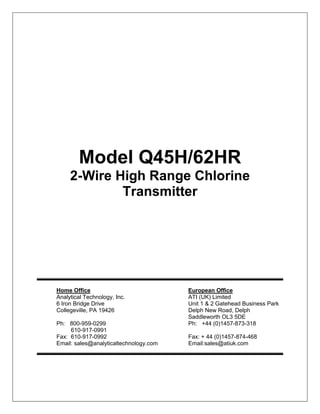
Q45H-62HR-2-Wire-High-Range-Chlorine-Transmitter.pdf
- 1. Model Q45H/62HR 2-Wire High Range Chlorine Transmitter Home Office European Office Analytical Technology, Inc. ATI (UK) Limited 6 Iron Bridge Drive Unit 1 & 2 Gatehead Business Park Collegeville, PA 19426 Delph New Road, Delph Saddleworth OL3 5DE Ph: 800-959-0299 Ph: +44 (0)1457-873-318 610-917-0991 Fax: 610-917-0992 Fax: + 44 (0)1457-874-468 Email: sales@analyticaltechnology.com Email:sales@atiuk.com
- 2. PRODUCT WARRANTY Analytical Technology, Inc. (Manufacturer) warrants to the Customer that if any part(s) of the Manufacturer's equipment proves to be defective in materials or workmanship within the earlier of 18 months of the date of shipment or 12 months of the date of start- up, such defective parts will be repaired or replaced free of charge. Inspection and repairs to products thought to be defective within the warranty period will be completed at the Manufacturer's facilities in Collegeville, PA. Products on which warranty repairs are required shall be shipped freight prepaid to the Manufacturer. The product(s) will be returned freight prepaid and allowed if it is determined by the manufacturer that the part(s) failed due to defective materials or workmanship. This warranty does not cover consumable items, batteries, or wear items subject to periodic replacement including lamps and fuses. Gas sensors carry a 12 months from date of shipment warranty and are subject to inspection for evidence of misuse, abuse, alteration, improper storage, or extended exposure to excessive gas concentrations. Should inspection indicate that sensors have failed due to any of the above, the warranty shall not apply. The Manufacturer assumes no liability for consequential damages of any kind, and the buyer by acceptance of this equipment will assume all liability for the consequences of its use or misuse by the Customer, his employees, or others. A defect within the meaning of this warranty is any part of any piece of a Manufacturer's product which shall, when such part is capable of being renewed, repaired, or replaced, operate to condemn such piece of equipment. This warranty is in lieu of all other warranties ( including without limiting the generality of the foregoing warranties of merchantability and fitness for a particular purpose), guarantees, obligations or liabilities expressed or implied by the Manufacturer or its representatives and by statute or rule of law. This warranty is void if the Manufacturer's product(s) has been subject to misuse or abuse, or has not been operated or stored in accordance with instructions, or if the serial number has been removed. Analytical Technology, Inc. makes no other warranty expressed or implied except as stated above
- 3. 1 O&M Manual Rev-J (8/17) Table of Contents PART 1 - INTRODUCTION ................................. 3 1.1 General...................................................... 3 1.2 Standard System ....................................... 4 1.3 Features..................................................... 5 1.4 Q45H/62HR System Specifications.......... 6 1.5 Q45H Performance Specifications............ 7 PART 2 – ANALYZER MOUNTING .................. 8 2.1 General...................................................... 8 2.2 Wall or Pipe Mount..................................10 PART 3 – SENSOR/FLOWCELL MOUNTING12 3.1 General.....................................................12 3.2 Sensor Flowcell........................................12 3.2 pH Sensor Flowcell..................................12 PART 4 – ELECTRICAL INSTALLATION......15 4.1 General.....................................................15 4.2 Two-Wire.................................................15 4.21 Load Drive...........................................17 4.2 Sensor Wiring ..........................................17 4.3 Direct Sensor Connection ........................18 4.4 Junction Box Connection.........................19 4.5 Optional pH Compensation Input ............20 PART 5 – SENSOR ASSEMBLY.........................21 5.1 Chlorine Sensor Preparation ....................21 5.2 Optional pH Sensor..................................22 PART 6 – CONFIGURATION.............................23 6.1 User Interface...........................................23 6.11 Keys .....................................................24 6.12 Display.................................................24 6.2 Software...................................................26 6.21 Software Navigation ...........................26 6.22 Measure Menu [MEASURE]...............29 6.23 Calibration Menu [CAL].........................30 6.24 Configuration Menu [CONFIG] .........31 6.25 Control Menu [CONTROL] ...................35 6.26 Diagnostics Menu [DIAG].....................36 PART 7 – CALIBRATION...................................40 7.1 Chlorine Calibration.................................40 7.11 Chlorine Zero Cal ................................40 7.12 Chlorine Span Cal................................41 7.2 Temperature Calibration ..........................42 7.3 pH Calibration..........................................43 7.31 Two-Point pH Cal................................44 7.32 One-Point pH Cal.................................45 7.4 Adjusting pH Compensation Curve .........46 7.41 Modifying pH Correction Values ..........46 7.42 pH Correction – Table Modification Example...........................................................49 7.43 Storing Modified Table..........................50 PART 8 – PID CONTROLLER DETAILS.........51 8.1 PID Description .......................................51 8.2 PID Algorithm .........................................51 8.3 Classical PID Tuning...............................53 8.4 Manual PID Override Control..................54 8.5 Common PID Pitfalls...............................54 PART 9 – SYSTEM MAINTENANCE................56 9.1 General.....................................................56 9.2 Analyzer Maintenance .............................56 9.3 Sensor Maintenance.................................56 9.31 Sensor Acid Cleaning ..........................57 9.4 Flow Cell Maintenance............................58 PART 10 – TROUBLESHOOTING ....................59 10.1 General.....................................................59 10.2 External Sources of Problems..................59 10.3 Analyzer Tests .........................................60 10.4 Display Messages ....................................61 10.5 Sensor Tests.............................................63 SPARE PARTS ......................................................65
- 4. 2 O&M Manual Rev-J (8/17) Table of Figures Figure 1 - Typical Chlorine Monitoring System............................................................................4 Figure 2 - Q45 Enclosure Dimensions ........................................................................................9 Figure 3 - Wall or Pipe Mount Bracket ......................................................................................10 Figure 4 - Wall Mount Diagram .................................................................................................11 Figure 5 - Pipe Mount Diagram.................................................................................................11 Figure 6 - Sealed High Range Sensor Flowcell.........................................................................13 Figure 7 - Sealed pH Sensor Flowcell.......................................................................................14 Figure 8 - Loop-Power Connection ...........................................................................................16 Figure 9 - Sensor Cable Preparation.........................................................................................18 Figure 10 Junction Box Interconnect Wiring..............................................................................19 Figure 11 - Optional pH Sensor Connection..............................................................................20 Figure 12 Chlorine Sensor Assembly........................................................................................21 Figure 13 User Interface ...........................................................................................................23 Figure 14 Software Map............................................................................................................28 Figure 15 - Automatic pH Buffer Tables ....................................................................................34 Figure 16 - pH Modification Table .............................................................................................47 Figure 17 - Typical Chlorine Response to Change in pH...........................................................48 Figure 18 - Q45H ISA PID Equation..........................................................................................52 Figure 19 - Q45H Display Messages ........................................................................................61 Figure 20 - Q45H Display Messages Cont'd .............................................................................62 Figure 21 - Pt100 RTD Table....................................................................................................64
- 5. 3 O&M Manual Rev-J (8/17) Part 1 - Introduction 1.1 General The Model Q45H/62HR is an on-line monitoring system designed for continuous monitoring of high concentrations of free chlorine in solution. The monitor provides two user selectable display ranges of 0-200.0 or 0-2000 PPM, and the sensing system will operate on water streams with temperatures from 0 to 55°C. The Q45H/62HR System is designed for use in wash water applications where high chlorine levels must be maintained to insure disinfections such as produce washing operations and latex glove sanitization systems. The basic sensing element used in the high range monitor is a polarographic membrane sensor which measures chlorine directly. Water simply flows past the sensor and directly to drain, with the flow rate and pressure across the sensor controlled by a constant head flow cell assembly. The chlorine measurement does not alter the sample or add any chemicals to the sample stream, so the water flow can return to the system if desired. It is important to note that high range chlorine sensor response is very sensitive to changes in sample pH. This monitoring system cannot be used in sample stream pH exceeds 8.0 or is below 6.0. The best performance is on water streams with pH of 6.5-7.5 with stability of +/- 0.2 pH. Q45H/62HR Monitors are available in three electronic versions, a loop-powered 2-wire transmitter, a dual “AA” battery operated portable unit with two voltage outputs, and a 5-17 VDC Externally powered unit with two voltage outputs. This manual refers to the Loop-Powered 2-wire transmitter version. In addition to normal chlorine measurement, the Q45H/62HR is also available with an optional pH input which provides a two-parameter monitoring system. Both free chlorine and pH are displayed simultaneously, and the free chlorine value is automatically compensated for pH changes
- 6. ATI Q45H/62HR High Range Chlorine System Section 1 - Introduction 4 O&M Manual Rev-J (8/17) 1.2 Standard System The standard model Q45H/62HR system includes three main components, the Q45H analyzer, a clear acrylic flowcell assembly, and a special free chlorine sensor engineered for high concentration operation. An optional pH sensor and flowcell is available for applications where pH is not stable. Figure 1 shows a typical installation including the optional pH sensor. For connection of the sensor to the electronics, a 25' cable is supplied. An additional 100 feet of interconnect cable may be added using #07-0100 junction box. All required spare parts are also provided with the basic system, including spare membranes, electrolyte, o-rings, and any special hardware. MENU ESC ENTER Figure 1 - Typical Chlorine Monitoring System
- 7. ATI Q45H/62HR High Range Chlorine System Section 1 - Introduction 5 O&M Manual Rev-J (8/17) 1.3 Features · Standard Q45H/62HR transmitters are fully isolated, loop powered instruments for 2-wire DC applications. . · High measurement range capability, with sensitivity of 1 ppm over a range of 0- 2000 ppm. User ranges of 200.0 ppm or 0-2000 ppm. · Output Hold, Output Simulate, Output Alarm, and Output Delay Functions. All forced changes in output condition include bumpless transfer to provide gradual return to on-line signal levels and to avoid system control shocks on both analog outputs. · Selectable PID controller on main analog output. PID controller can operate with instrument configured as loop-power transmitter. · Selectable automatic pH compensation feature. Enables active pH compensation of free chlorine readings – requiring no pumps or buffers to maintain a constant pH level. The pH reading can also be sent to one of the analog outputs for complete pH + chlorine monitoring. The pH correction can be done using ATI’s optional pH sensor or using an input signal of 0.4-2.0 VDC (4-20 mA across a 100 ohm resistor) from another pH monitor. Input from another monitor requires the use of a loop isolator. · Large, high contrast, custom LCD display with LED back light provides excellent readability in any light conditions. The secondary line of display utilizes 5x7 dot matrix characters for clear message display. Two of four measured parameters may be on the display simultaneously · Diagnostic messages provide a clear description of any problem with no confusing error codes to look up. Messages are also included for diagnosing calibration problems. · Quick and easy one-point calibration method and sensor zero-cal. To provide high accuracy, all calibration methods include stability monitors that check temperature and main parameter stability before accepting data. · High accuracy three-wire Pt100 temperature input. Temperature element can be user calibrated. · Security lock feature to prevent unauthorized tampering with transmitter settings. All settings can be viewed while locked, but they cannot be changed.
- 8. ATI Q45H/62HR High Range Chlorine System Section 1 - Introduction 6 O&M Manual Rev-J (8/17) 1.4 Q45H/62HR System Specifications Displayed Parameters Main input, 1 ppm to 2000 ppm Sensor temperature, -5.0 to 55.0 °C (23 to 131 ºF) Sensor Current, 0.0 – 1.7 uA, 0.0 to 17.0 uA Loop current, 4.00 to 20.00 mA Sensor slope/offset Model number and software version PID Controller Status Optional pH Input value. 0.00 to 14.00 pH Main Parameter Ranges Manual selection of one of the following display ranges, 0.0 to 200.0 ppm 0 to 2000 ppm Display 0.75” (19.1 mm) high 4-digit main display with sign 12-digit secondary display, 0.3" (7.6 mm) 5x7 dot matrix. Keypad 4-key membrane type with tactile feedback, polycarbonate with UV coating Weight 1 lb. (0.45 kg) Ambient Temperature Analyzer Service, -20 to 60 °C (-4 to 140 ºF) Sensor Service, -5 to 55°C (23 to 131 °F) Storage, -5 to 70 °C (-22 to 158 ºF) Ambient Humidity 0 to 95%, indoor/outdoor use, non-condensing to rated ambient temperature range Altitude Up to 2000 m (6562 Ft.) Electrical Certification Ordinary Location, cCSAus (CSA and UL standards - both CSA approved), pollution degree 2, installation category 2 EMI/RFI Influence Designed to EN 61326-1 Output Isolation 600 V galvanic isolation Filter Adjustable 0-9.9 minutes additional damping to 90% step input Temperature Input Pt100 RTD with automatic compensation Sensor 3-electrode polarographic membraned sensor for direct measurement of chlorine. Sensor Materials PVC and PEEK Sensor Cable 25 ft. (7.5 meter) cable with 6-pin plug.
- 9. ATI Q45H/62HR High Range Chlorine System Section 1 - Introduction 7 O&M Manual Rev-J (8/17) Max. Sensor-to-Analyzer 100 feet (30.5 meters), with junction box Distance Optional pH Accepts standard combination pH Sensor. Clear acrylic Compensation Input pH flowcell required for pH sensor. Flow Cell Clear acrylic flowcell with ¼” O.D instant tube fittings. Recommended flowrate: 300-500 cc/min. Power 16-35 VDC (2-wire device) Enclosure: NEMA 4X, polycarbonate, stainless steel hardware, weatherproof and corrosion resistant, HWD: 4.4" (112 mm) x 4.4" (112 mm) x 3.5" (89 mm) Mounting Options Wall or pipe mount bracket standard. Bracket suitable for either 1.5” or 2” I.D. U-Bolts for pipe mounting. Conduit Openings Two PG-9 openings with gland seals DC Cable Type Belden twisted-pair, shielded, 22 gauge or larger Insertion Loss 16 VDC 1.5 Q45H Performance Specifications Accuracy 1.0 % of selected range or 1 PPM Repeatability 0.5% of selected range or 1 PPM Sensitivity 0.05% of selected range Non-linearity 0.1% of selected range Warm-up Time 3 seconds to rated performance (electronics only) Supply Voltage Effects ± 0.05% span Instrument Response 60 seconds to 90% of step input at lowest damping Time Equipment bearing this marking may not be discarded by traditional methods in the European community after August 12 2005 per EU Directive 2002/96/EC. End users must return old equipment to the manufacturer for proper disposal.
- 10. 8 O&M Manual Rev-J (8/17) Part 2 – Analyzer Mounting 2.1 General All Q45 Series instruments offer maximum mounting flexibility. A bracket is included with each unit that allows mounting to walls or pipes. In all cases, choose a location that is readily accessible for calibrations. Also consider that it may be necessary to utilize a location where solutions can be used during the calibration process. To take full advantage of the high contrast display, mount the instrument in a location where the display can be viewed from various angles and long distances. Locate the instrument in close proximity to the point of sensor installation - this will allow easy access during calibration. The sensor-to-instrument distance should not exceed 100 feet. To maximize signal-to-noise ratio however, work with the shortest sensor cable possible. The standard cable length of the chlorine sensor is 25 feet. Refer to Figure 4 and Figure 5 for detailed dimensions of each type of system.
- 11. ATI Q45H/62HR High Range Chlorine System Section 2 - Analyzer Mounting 9 O&M Manual Rev-J (8/17) Figure 2 - Q45 Enclosure Dimensions 1" NPT 1.23 (31.2) .82 (20.8) BOTTOM VIEW 3.45 (87.6) 1.68 (42.7) SIDE VIEW 4.38 (111.2) 4.38 (111.2) FRONT VIEW 2.61 (66.3) 2.61 (66.3) #10-32 UNF (4 PLACES) BACK VIEW PG-9 PORT (2 PLACES) 1.23 (31.2) BOTTOM VIEW
- 12. ATI Q45H/62HR High Range Chlorine System Section 2 - Analyzer Mounting 10 O&M Manual Rev-J (8/17) 2.2 Wall or Pipe Mount A PVC mounting bracket with attachment screws is supplied with each transmitter (see Figure3 for dimensions). The multi-purpose bracket is attached to the rear of the enclosure using the four flat head screws. The instrument is then attached to the wall using the four outer mounting holes in the bracket. These holes are slotted to accommodate two sizes of u-bolt that may be used to pipe mount the unit. Slots will accommodate u-bolts designed for 1½“or 2” pipe. The actual center to center dimensions for the u-bolts are shown in the drawing. Note that these slots are for u-bolts with ¼-20 threads. The 1½” pipe u-bolt (2” I.D. clearance) is available from ATI in type 304 stainless steel under part number (47-0005). Figure 3 - Wall or Pipe Mount Bracket
- 13. ATI Q45H/62HR High Range Chlorine System Section 2 - Analyzer Mounting 11 O&M Manual Rev-J (8/17) ENTER MENU ESC Figure 4 - Wall Mount Diagram ENTER MENU ESC Figure 5 - Pipe Mount Diagram
- 14. 12 O&M Manual Rev-J (8/17) Part 3 – Sensor/Flowcell Mounting 3.1 General Select a location within the maximum sensor cable length for mounting of the sensor flow cell. 3.2 Sensor Flowcell High range chlorine sensors are mounted in a clear acrylic flowcell. The flowcell is supplied with instant tube fittings for ¼” O.D. tubing. If desired, these fittings may be removed and replaced with any type of fitting with ⅛” NPT thread. Sample flowrate through the flowcell should not exceed 1 liter per minute. Best operation will be achieved if the flow is stable at a rate of about 400 cc/min. Mechanical installation of the flow cell requires that it be mounted to a wall or other convenient flat surface. Alternatively, the mounting holes on the plate will accommodate a 2" U-bolt for mounting the plate to a 2" pipe. Figure 6 shows the dimensions and mounting hole locations for the flow cell. 3.2 pH Sensor Flowcell For applications where a pH sensor will be used with the chlorine monitor, a second flowcell must be used. Figure 7 shows dimensions for the pH flowcell, which is supplied with the same type of tube fittings as the chlorine flowcell. If a pH flowcell is installed, the inlet piping should run through the pH flowcell first and then into the chlorine flowcell. If preferred, separate sample lines can be used to feed each flowcell from a common pipe, but pH and chlorine flowcells must be located in close together. They should always be within 5 feet of each other.
- 15. ATI Q45H/62HR High Range Chlorine System Section 3 – Sensor/Flowcell Mounting 13 O&M Manual Rev-J (8/17) Figure 6 - Sealed High Range Sensor Flowcell
- 16. ATI Q45H/62HR High Range Chlorine System Section 3 – Sensor/Flowcell Mounting 14 O&M Manual Rev-J (8/17) Figure 7 - Sealed pH Sensor Flowcell
- 17. 15 O&M Manual Rev-J (8/17) Part 4 – Electrical Installation 4.1 General The Q45 is powered in one of 3 ways, depending on the version purchased. The 2-wire version is a 16-35 VDC powered transmitter. The battery powered unit is supplied with 2-“C” cell batteries. The 5-17 VDC Externally Powered Transmitter is designed for low power operation for solar power applications. Please verify the type of unit before connecting any power. WARNING: Do not connect AC line power to the 2-wire module. Severe damage will result. Important Notes: 1. Use wiring practices that conform to all national, state and local electrical codes. For proper safety as well as stable measuring performance, it is important that the earth ground connection be made to a solid ground point from terminal 12 (Figure 8 - Loop-Power Connection 2. 8). 3. Do NOT run sensor cables or instrument 4-20 mA output wiring in the same conduit that contains AC power wiring. AC power wiring should be run in a dedicated conduit to prevent electrical noise from coupling with the instrumentation signals. 4. This analyzer must be installed by trained personnel in accordance with relevant local codes and instructions contained in this manual. Observe the analyzer's technical specifications and input ratings. 4.2 Two-Wire In the two-wire configuration, a separate DC power supply must be used to power the instrument. The exact connection of this power supply is dependent on the control system into which the instrument will connect. See Figure 8 - Loop-Power Connection for further details. Any twisted pair shielded cable can be used for connection of the instrument to the power supply. Route signal cable away from AC power lines, adjustable frequency drives, motors, or other noisy electrical signal lines. Do not run sensor or signal cables in conduit that contains AC power lines or motor leads.
- 18. ATI Q45H/62HR High Range Chlorine System Section 4 - Electrical Installation 16 O&M Manual Rev-J (8/17) Figure 8 - Loop-Power Connection Notes: 1. Voltage between Terminals 12 and 13 MUST be between 16 and 35 VDC. 2. Earth ground into Terminal 15 is HIGHLY recommended. This connection can greatly improve stability in electrically noisy environments.
- 19. ATI Q45H/62HR High Range Chlorine System Section 4 - Electrical Installation 17 O&M Manual Rev-J (8/17) 4.21 Load Drive In the two-wire configuration, the load-drive level is dependent on the DC supply voltage provided to the controller. The two-wire instrument can operate on a power supply voltage of between 16 and 35 VDC. The available load drive capability can be calculated by applying the formula V/I=R, where V=load drive voltage, I=maximum loop current (in Amperes), and R=maximum resistance load (in Ohms). To find the load drive voltage of the two-wire Q45, subtract 16 VDC from the actual power supply voltage being used (the 16 VDC represents insertion loss). For example, if a 24 VDC power supply is being used, the load drive voltage is 8 VDC. The maximum loop current of the two-wire Q45 is always 20.00 mA, or .02 A. Therefore, For example, if the power supply voltage is 24 VDC, first subtract 16 VDC, then divide the remainder by .02. 8/.02 = 400; therefore, a 400 Ohm maximum load can be inserted into the loop with a 24 VDC power supply. Similarly, the following values can be calculated: 4.2 Sensor Wiring The sensor cable can be quickly connected to the Q45 terminal strip by matching the wire colors on the cable to the color designations on the label in the monitor. A junction box is also available to provide a break point for long sensor cable runs. Route signal cable away from AC power lines, adjustable frequency drives, motors, or other noisy electrical signal lines. Do not run sensor or signal cables in conduit that contains AC power lines or motor leads. (Power Supply Voltage - 16) .02 = RMAX Power Supply Voltage (VDC) Total Load (Ohms) 16.0 0 20.0 200 24.0 400 30.0 700 35.0 950
- 20. ATI Q45H/62HR High Range Chlorine System Section 4 - Electrical Installation 18 O&M Manual Rev-J (8/17) 4.3 Direct Sensor Connection Sensor connections are made in accordance with Figure 9. The sensor cable can be routed into the enclosure through one of cord-grips supplied with the unit. Routing sensor wiring through conduit is only recommended if a junction box is to be used. Some loose cable is needed near the installation point so that the sensor can be inserted and removed easily from the flowcell. Cord-grips used for sealing the cable should be snugly tightened after electrical connections have been made to prevent moisture incursion. When stripping cables, leave adequate length for connections in the transmitter enclosure as shown below. The standard 25 ft. sensor cable normally supplied with the system is already stripped and ready for wiring. This cable can be cut to a shorter length if desired to remove extra cable in a given installation. Do not cut the cable so short as to make installation and removal of the sensor difficult. . Figure 9 - Sensor Cable Preparation
- 21. ATI Q45H/62HR High Range Chlorine System Section 4 - Electrical Installation 19 O&M Manual Rev-J (8/17) 4.4 Junction Box Connection For installations where the chlorine sensor is to be located more than 25 feet from the monitor (max. 100 feet), a junction box must be used. The junction box is shown in Figure 10, and is supplied with a ½" conduit hub on one end and a sensor cable gland on the other end. Note that system using the optional pH sensor may not use remote sensors. If a pH sensor is used with the system, the chlorine and pH sensors must both be within 25 feet of the monitor. Figure 10 Junction Box Interconnect Wiring
- 22. ATI Q45H/62HR High Range Chlorine System Section 4 - Electrical Installation 20 O&M Manual Rev-J (8/17) 4.5 Optional pH Compensation Input The Q45HR may be configured for pH compensation to maintain excellent accuracy in applications where the pH can vary. To utilize the feature, a pH sensor must be properly connected to terminals 5 and 6 of the instrument. The pH input for compensation comes from a 63-0101 combination pH sensor. If available, the 4-20 mA output from a separate pH transmitter may also be used for compensation by placing a 75 ohm resistor between terminals 3 & 5, and then connecting the 4-20 mA signal to the same two terminals. When using the input from a separate pH transmitter, input isolation is critical and an isolator may be required for proper operation. In addition, the pH input feature must be enabled, and the pH input signal must be properly calibrated. Remove factory installed jumpers between terminals 3 & 5, and 6 & 9 prior to connection of pH sensors. Figure 11 - Optional pH Sensor Connection
- 23. 21 O&M Manual Rev-J (8/17) Part 5 – Sensor Assembly 5.1 Chlorine Sensor Preparation The high range chlorine sensor supplied with the Q45H/62HR is shipped dry. It will not operate until it is prepared by adding electrolyte and a membrane. Preparation of the sensor for operation must be done carefully. The procedure should be done by a qualified technician, and it should only be done when the system is ready for operation. Until then, it is best to leave the sensor in the condition in which it is received. Figure 12 Chlorine Sensor Assembly Follow the procedure below to prepare the chlorine sensor for operation: 1. Unscrew the electrolyte chamber from the assembled sensor. 2. Remove the front nut from the bottom of the chamber and discard the protective membrane. An O-ring is contained in the groove on both the bottom of the chamber. Be sure that this o-ring remains in place. 3. From the package of membranes supplied with the sensor, place a new membrane into the front nut. The membrane is white in color and is separated from other membranes by a light blue paper spacer.
- 24. ATI Q45H/62HR High Range Chlorine System Section 5 – Sensor Assembly 22 O&M Manual Rev-J (8/17) CRITICAL: Membranes used on the high range chlorine sensor are not the same on both sides. Examine the membranes carefully and you will see that one side is shiny and the other side is dull (and feels slightly rough). The shiny side of the membrane must face out toward the measured sample. 4. Screw the front nut on to the chamber until you feel the o-ring compress. Hand tight compression is all that is needed. Do not use tools to tighten. The membrane should be flat across the bottom of the chamber without wrinkles. 5. Fill the chamber with electrolyte until the level reaches the bottom of the internal threads. 6. Slowly screw the chamber onto the sensor body. A small amount of electrolyte will run out of the vent at the top of the sensor. Holding the sensor with a paper towel around the top will absorb any electrolyte coming out of the vent. The electrolyte is not harmful and will not cause skin irritation on most people. If desired, wear plastic gloves to avoid contact. The sensor is now ready for operation. The membrane should be stretched tightly across the tip of the sensor. CAUTION: When handling the assembled sensor, do not set the sensor on its tip or damage to the membrane will result. Severe impacts on the tip of the sensor from dropping or other misuse may cause permanent damage to the sensor. 5.2 Optional pH Sensor The optional pH sensor available for use with the Q45H system is a conventional combination pH sensor with special solution ground. The sensors are shipped with a protective rubber boot containing a small amount of salt solution to keep the glass elements in good condition and ready for use. No special preparations are required for use of this electrode. The protective boot should remain in place until the system is to be placed into continuous service. Do not remove the protective boot and allow the sensor to sit in the air for an extended period of time. The pH electrodes MUST stay wet. When ready for startup, simply install the pH sensor into the special pH sensor flowcell and turn on the sample flow.
- 25. 23 O&M Manual Rev-J (8/17) Part 6 – Configuration 6.1 User Interface The user interface for the Q45 Series instrument consists of a custom display and a membrane keypad. All functions are accessed from this user interface (no internal jumpers, pots, etc.). MENU ICONS UNITS 12-CHARACTER SECONDARY DISPLAY MEMBRANE KEYPAD MENU ESC ENTER A B DIAG FAIL HOLD CAL CONF MENU ICONS UNITS 12-CHARACTER SECONDARY DISPLAY MEMBRANE KEYPAD ENTER KEY LEFT ARROW KEY 4-DIGIT MAIN DISPLAY MENU/ESCAPE KEY UP ARROW KEY SIGN RELAY/LO-BAT INDICATOR 4-KEY USER INTERFACE RELAY INDICATOR Figure 13 User Interface
- 26. ATI Q45H/62HR High Range Chlorine System Section 6 – Configuration 24 O&M Manual Rev-J (8/17) 6.11 Keys All user configurations occur through the use of four membrane keys. These keys are used as follows: MENU/ESC To scroll through the menu section headers or to escape from anywhere in software. The escape sequence allows the user to back out of any changes in a logical manner. Using the escape key aborts all changes to the current screen and backs the user out one level in the software tree. The manual will refer to this key as either MENU or ESC, depending upon its particular function. In the battery- powered version of the Q45, this is also the ON button. UP (arrow) To scroll through individual list or display items and to change number values. LEFT (arrow) To move the cursor from right to left during changes to a number value. ENTER To select a menu section or list item for change and to store any change. 6.12 Display The large custom display provides clear information for general measurement use and user configuration. There are three main areas of the display: the main parameter display, the secondary message line, and the icon area. Main Parameter During normal operation, the main parameter display indicates the present process input with sign and units. This main display may be configured to display any of the main measurements that the system provides. During configuration, this area displays other useful set-up information to the user.
- 27. ATI Q45H/62HR High Range Chlorine System Section 6 – Configuration 25 O&M Manual Rev-J (8/17) Lower Line During normal operation, the lower line of the display indicates user-selected secondary measurements that the system is making. This also includes calibration data from the last calibration sequence and the transmitter model number and software version. During configuration, the lower line displays menu items and set-up prompts to the user. Finally, the lower line will display error messages when necessary. For a description of all display messages, refer to Figure 19 - Q45H Display Messages 19 or Figure 20 - Q45H Display Messages Cont'd 20. Icon Area The icon area contains display icons that assist the user in set-up and indicate important states of system functions. The CAL, CONFIG, and DIAG icons are used to tell the user what branch of the software tree the user is in while scrolling through the menu items. This improves software map navigation dramatically. Upon entry into a menu, the title is displayed (such as CAL), and then the title disappears to make way for the actual menu item. However, the icon stays on. HOLD The HOLD icon indicates that the current output of the transmitter has been put into output hold. In this case, the output is locked to the last input value measured when the HOLD function was entered. HOLD values are retained even if the unit power is cycled. FAIL The FAIL icon indicates that the system diagnostic function has detected a problem that requires immediate attention. This icon is automatically cleared once the problem has been resolved.
- 28. ATI Q45H/62HR High Range Chlorine System Section 6 – Configuration 26 O&M Manual Rev-J (8/17) 6.2 Software The software of the Q45H is organized in an easy to follow menu-based system. All user settings are organized under five menu sections: Measure, Calibration [CAL], Configuration [CONFIG], Control [CONTROL] and Diagnostics [DIAG]. Note: The default Measure Menu is display-only and has no menu icon. 6.21 Software Navigation Within the CAL, CONFIG, CONTROL, and DIAG menu sections is a list of selectable items. Once a menu section (such as CONFIG) has been selected with the MENU key, the user can access the item list in this section by pressing either the ENTER key or the UP arrow key. The list items can then be scrolled through using the UP arrow key. Once the last item is reached, the list wraps around and the first list item is shown again. The items in the menu sections are organized such that more frequently used functions are first, while more permanent function settings are later in the list. See Figure 14 for a visual description of the software. Each list item allows a change to a stored system variable. List items are designed in one of two forms: simple single variable, or multiple variable sequences. In the single variable format, the user can quickly modify one parameter - for example, changing temperature display units from °F to °C. In the multiple variable sequence, variables are changed as the result of some process. For example, the calibration of chlorine generally requires more than one piece of information to be entered. The majority of the menu items in the software consist of the single variable format type. Any data that may be changed will be flashing. This flashing indicates user entry mode and is initiated by pressing the ENTER key. The UP arrow key will increase a flashing digit from 0 to 9. The LEFT arrow key moves the flashing digit from right to left. Once the change has been completed, pressing ENTER again stores the variable and stops the flashing. Pressing ESC aborts the change and also exits user entry mode. The starting (default) screen is always the Measure Menu. The UP arrow key is used to select the desired display. From anywhere in this section the user can press the MENU key to select one of the four Menu Sections. The UP arrow icon next to all list items on the display is a reminder to scroll through the list using the UP arrow key. To select a list item for modification, first select the proper menu with the MENU key. Scroll to the list item with the UP arrow key and then press the ENTER key. This tells the system that the user wishes to perform a change on that item. For
- 29. ATI Q45H/62HR High Range Chlorine System Section 6 – Configuration 27 O&M Manual Rev-J (8/17) single item type screens, once the user presses the ENTER key, part or all of the variable will begin to flash, indicating that the user may modify that variable using the arrow keys. However, if the instrument is locked, the transmitter will display the message Locked! and will not enter user entry mode. The instrument must be unlocked by entering the proper code value to allow authorized changes to user entered values. Once the variable has been reset, pressing the ENTER key again causes the change to be stored and the flashing to stop. The message Accepted! will be displayed if the change is within pre-defined variable limits. If the user decides not to modify the value after it has already been partially changed, pressing the ESC key aborts the modification and returns the entry to its original stored value. In a menu item which is a multiple variable sequence type, once the ENTER key is pressed there may be several prompts and sequences that are run to complete the modification. The ESC key can always be used to abort the sequence without changing any stored variables.
- 30. ATI Q45H/62HR High Range Chlorine System Section 6 – Configuration 28 O&M Manual Rev-J (8/17) Start MEASURE (display only) CAL CONFIG DIAG ENTER MENU ESC or or or Cal *PID 0% #1 Set Hold ** Cal pH *PID 100% #1 *PID Setpoint #1 *PID Prop #1 Fault List Sim Out Fail Out #1 Fail Val #1 ** pH Temperature * PID % Output Loop Current (#1) LIST ITEMS Cal Temp Loop Current (#2) Set Default Slope CONTROL * If PID is enabled ** If pH is enabled *** If pH is enabled and Instrument is aType Q45H0 *PID Int #1 *PID Deriv #1 Set 4mA(#1) Set 20mA(#1) or Entry Lock Set Delay Contrast Main Display Iout 1 Mode Temp Units pH Input nA Offset *PID Timer *** pH Comp. Set Range MENU SECTIONS ** mV Main Units Zero Filter ** pH Buffer Software Version ** pH Slope ** pH Offset * pH Type MENU ESC ENTER MENU ESC MENU ESC MENU ESC ENTER ENTER Figure 14 Software Map
- 31. ATI Q45H/62HR High Range Chlorine System Section 6 – Configuration 29 O&M Manual Rev-J (8/17) 6.22 Measure Menu [MEASURE] The default menu for the system is the display-only menu MEASURE. This menu is a display-only measurement menu, and has no changeable list items. When left alone, the instrument will automatically return to this menu after approximately 30 minutes. While in the default menu, the UP arrow allows the user to scroll through the secondary variables on the lower line of the display. A brief description of the fields in the basic transmitter version is as follows: TRANSMITTER MEAS SCREENS: 25.7C Temperature display. Can be displayed in °C or °F, depending on user selection. A small “m” on the left side of the screen indicates the transmitter has automatically jumped to a manual 25°C setting due to a failure with the temperature signal input. 32.0 nA Raw sensor current. Useful for diagnosing problems. 100% 20.00 mA PID Status screen (if enabled.) Shows the present controller output level on left, and actual transmitter current on the right. The controller can be placed in manual while viewing this screen by pressing and holding the ENTER key for 5 seconds until a small flashing “m” appears on the screen. At that point the controller output can be adjusted up or down using the UP and LEFT arrow keys. To return to automatic operation, press and hold the ENTER key for 5 seconds and the “M” will disappear. 20.00 mA Transmitter output current Slope = 100% Sensor output response vs. ideal calibration. This value updates after each calibration. As the sensor ages, the slope reading will decay indicating sensor aging. Useful for resolving sensor problems. Offset = 0.0 nA Sensor output current at a zero ppm input. This value updates after a zero-calibration has been performed. Useful for resolving sensor problems. Q45Hs v 4.02 Transmitter software version number.
- 32. ATI Q45H/62HR High Range Chlorine System Section 6 – Configuration 30 O&M Manual Rev-J (8/17) 7.56 pH Measured pH value on AUX input (if enabled.) 5.00 mV pH sensor mV output (if enabled) Slope = 100% pH sensor slope response vs. ideal calibration. This value will update after each calibration. As the pH sensor ages, the slope reading will decay. This is useful for solving sensor problems (if enabled). Offset = X.X mV pH sensor current output at 7 pH input. This value updates after calibration is performed and is useful for resolving sensor problems. Note: A display test (all segments ON) can be actuated by pressing and holding the ENTER key while viewing the model/version number on the lower line of the display. The MEASURE screens are intended to be used as a very quick means of looking up critical values during operation or troubleshooting. 6.23 Calibration Menu [CAL] The calibration menu contains items for frequent calibration of user parameters. There are four items in this list: Cal Chlor, Cal Temp, Set Range, and Cal Zero. Cal Cl2 The chlorine calibration function allows the user to adjust the transmitter span reading to match a reference solution, or to set the sensor zero point. See Part 7 - Calibration for more details. Cal pH If the pH input is enabled, this function will be displayed in the menu listing. This specific function selects whether a 1 or 2 point method is to be used for the optional pH sensor calibration. The selection value in this menu determines how many pH points the user intends to calibrate. For on- line calibrations where the sensor will not be removed and only adjusted, select a 1-point calibration. For calibration in two different buffer solutions and for all first-time calibrations, choose a 2-point calibration. See Part 7 - Calibration for more details.
- 33. ATI Q45H/62HR High Range Chlorine System Section 6 – Configuration 31 O&M Manual Rev-J (8/17) Cal Temp The temperature calibration function allows the user to adjust the offset of the temperature response by a small factor of ±5°C. The temperature input is factory calibrated to very high accuracy. However, long cable lengths and junction boxes may degrade the accuracy of the temperature measurement in some extreme situations. Therefore, this feature is provided as an adjustment. See Part 7 - Calibration for more details. Set Range This function allows the user to set the display range of the transmitter to a specific application. Once set, all output functions use this display range to establish configuration settings. Press ENTER to initiate user entry mode, and the value will flash. Use the arrow keys to modify value; available ranges are 200.0 ppm and 2000 ppm. Press ENTER to store the new value. The display range does not affect the internal auto ranging scaler that, therefore, sensitivity is to specification in any user selected range. 6.24 Configuration Menu [CONFIG] The Configuration Menu contains all of the general user settings: Entry Lock This function allows the user to lock out unauthorized tampering with instrument settings. All settings may be viewed while the instrument is locked, but they cannot be modified. The Entry Lock feature is a toggle-type setting; that is, entering the correct code will lock the transmitter and entering the correct code again will unlock it. The code is preset at a fixed value. Press ENTER to initiate user entry mode and the first digit will flash. Use arrow keys to modify value. See end of manual for the Q45H lock/unlock code. Press ENTER to toggle lock setting once code is correct. Incorrect codes do not change state of lock condition. Set Delay The delay function sets the amount of damping on the instrument. This function allows the user to apply a first order time delay function to the chlorine measurements being made. Both the display and the output value are affected by the degree of damping. Functions such as calibration are not affected by this parameter. The calibration routines contain their own filtering and stability monitoring functions to minimize the calibration timing. Press ENTER to initiate user entry mode, and the value will flash. Use the arrow keys to modify value; range is 0.1 to 9.9 minutes. Press ENTER to store the new value.
- 34. ATI Q45H/62HR High Range Chlorine System Section 6 – Configuration 32 O&M Manual Rev-J (8/17) Contrast This function sets the contrast level for the display. The custom display is designed with a wide temperature range, Super-Twist Nematic (STN) fluid. The STN display provides the highest possible contrast and widest viewing angle under all conditions. Contrast control of this type of display is generally not necessary, so contrast control is provided as a means for possible adjustment due to aging at extreme ranges. In addition, the display has an automatic temperature compensation network. Press ENTER to initiate user entry mode, and the value will flash. Use arrow keys to modify the value; range is 0 to 8 (0 being lightest). Press ENTER to update and store the new value. Main Units This function allows the user to select either PPM or mg/l for the chlorine measurement. Zero Filter This function forces the reading to zero when reading is below the entered value. For example, If the entered value were 0.0020 the display at 0.0019 would then indicate 0.0000. This feature is useful in blanking out zero noise. Main Display This function allows the user to change the measurement in the primary display area. The user may select between chlorine, sensor temperature, or output current. Using this function, the user may choose to put temperature in the main display area and chlorine on the secondary, lower line of the display. Press ENTER to initiate user entry mode, and the entire value will flash. Use the UP arrow key to modify the desired display value. Press ENTER to store the new value. Iout1 Mode This function sets analog output #1 to either track chlorine (default) or enables the PID controller to operate on the chlorine input. Press ENTER to initiate user entry mode, and the entire value will flash. Use the UP arrow key to modify the desired value; selections include 1-ppm for chlorine tracking or 2-PID for chlorine PID control. Press ENTER to store the new value. Temp Units This function sets the display units for temperature measurement. Press ENTER to initiate user entry mode, and the entire value will flash. Use the UP arrow key to modify the desired display value. The choices are °F and °C. Press ENTER to store the new value.
- 35. ATI Q45H/62HR High Range Chlorine System Section 6 – Configuration 33 O&M Manual Rev-J (8/17) pH Input Enables the auxiliary pH input on the instrument. Once enabled, an optional pH sensor can be added to the instrument to provide for additional monitoring of pH (dual instrument, chlorine + pH output.) Once enabled, the pH input value is displayed on the lower line of the MEASURE screens. Press ENTER to initiate user entry mode, and the entire value will flash. Use the UP arrow key to modify the desired display value. The choices are OFF and ON. Press ENTER to store the new value. pH Type Allows the user to select either 1-Comb or 2-Q22P. The 1- Comb selection configures the monitor for a standard pH electrode without using its temperature compensation but in turn, uses the temperature compensator from the chlorine sensor. Do not use the Q22 setting for this system. pH Buffer This turns on and off the automatic pH recognition feature. pH Comp Enables pH compensation of free chlorine measurements using a built in comp table. An optional pH sensor is required for this compensation method, and “pH Input” menu item above must be selected to be ON. pH type must also be selected. Once enabled, this feature will compensate for reduced chlorine readings that would normally result at elevated pH readings. A built-in compensation table increases the chlorine reading gradually as pH increases – in an effort to maintain a constant chlorine measurement. Press ENTER to initiate user entry mode, and the entire value will flash. Use the UP arrow key to modify the desired display value. The choices are OFF and ON. Press ENTER to store the new value. See Part 7 - Calibration for more details.
- 36. ATI Q45H/62HR High Range Chlorine System Section 6 – Configuration 34 O&M Manual Rev-J (8/17) Table 1 Table 2 Table 3 Figure 15 - Automatic pH Buffer Tables 4.00 pH 7.00 pH 10.00 pH ºC pH °C pH °C pH 0 4.00 0 7.10 0 10.27 10 3.99 10 7.06 10 10.15 20 4.00 20 7.02 20 10.05 30 4.01 30 6.99 30 9.95 40 4.03 40 6.97 40 9.87 50 4.05 50 6.98 50 9.80 60 4.08 60 6.98 60 9.75 70 4.12 70 6.97 70 9.73 80 4.16 80 6.99 80 9.73 90 4.21 90 7.01 90 9.75 95 4.24 95 7.01 95 9.77 4.00 pH 7.00 pH 9.18 pH ºC pH °C pH °C pH 0 4.00 0 7.10 0 9.46 10 3.99 10 7.06 10 9.33 20 4.00 20 7.02 20 9.23 30 4.01 30 6.99 30 9.14 40 4.03 40 6.97 40 9.07 50 4.05 50 6.98 50 9.01 60 4.08 60 6.98 60 8.96 70 4.12 70 6.97 70 8.92 80 4.16 80 6.99 80 8.89 90 4.21 90 7.01 90 8.85 95 4.24 95 7.01 95 8.83 4.65 pH 6.79 pH 9.23 pH C pH °C pH °C pH 0 4.67 0 6.89 0 9.48 10 4.66 10 6.84 10 9.37 20 4.65 20 6.80 20 9.27 30 4.65 30 6.78 30 9.18 40 4.66 40 6.76 40 9.09 50 4.68 50 6.76 50 9.00 60 4.70 60 6.76 60 8.92 70 4.72 70 6.76 70 8.88 80 4.75 80 6.78 80 8.85 90 4.79 90 6.80 90 8.82 95 4.79 95 6.80 95 8.82
- 37. ATI Q45H/62HR High Range Chlorine System Section 6 – Configuration 35 O&M Manual Rev-J (8/17) 6.25 Control Menu [CONTROL] The Control Menu contains all of the output control user settings: Set PID 0% If the PID is enabled, this function sets the minimum and Set PID 100% maximum controller end points. Unlike the standard 4-20 [Iout1=PID] mA output, the controller does not “scale” output values across the endpoints. Rather, the endpoints determine where the controller would normally force minimum or maximum output in an attempt to recover the setpoint (even though the controller can achieve 0% or 100% anywhere within the range.) If the 0% point is lower than the 100% point, then the controller action will be “reverse” acting. That is, the output of the controller will increase if the measured value is less than the setpoint, and the output will decrease if the measured value is larger than the setpoint. Flipping the stored values in these points will reverse the action of the controller to “direct” mode. The entry value is limited to a value within the range specified in “Set Range”, and the 0% and the 100% point must be separated by at least 1% of this range Use the LEFT arrow key to select the first digit to be modified. Then use the UP and LEFT arrow keys to select the desired numerical value. Press ENTER to store the new value. PID Setpnt The measured value which the controller is attempting to [Iout1=PID] maintain by adjusting output value. It is the nature of the PID controller that it never actually gets to the exact value and stops. The controller is continually making smaller and smaller adjustments as the measured value gets near the setpoint. PID Prop Proportional gain factor. The proportional gain value is a [Iout1=PID] multiplier on the controller error (difference between measured value and setpoint value.) Increasing this value will make the controller more responsive.
- 38. ATI Q45H/62HR High Range Chlorine System Section 6 – Configuration 36 O&M Manual Rev-J (8/17) PID Int Integral is the number of “repeats-per-minute” of the action [Iout1=PID] of the controller. It is the number of times per minute that the controller acts on the input error. At a setting of 2.0 rpm, there are two repeats every minute. If the integral is set to zero, a fixed offset value is added to the controller (manual reset.) Increasing this value will make the controller more responsive. PID Deriv Derivative is a second order implementation of Integral, used [Iout1=PID] to suppress “second-order” effects from process variables. These variables may include items like pumps or mixers that may have minor impacts on the measured value. The derivative factor is rarely used in water treatment process, and therefore, it is best in most cases to leave it at the default value. Increasing this value will make the controller more responsive. Set 4 mA These functions set the main 4 and 20 mA current loop Set 20 mA output points for the transmitter. The units displayed depend [Iout1=chlorine] on the selection made in the CONFIG menu for Iout #1 Mode. The value stored for the 4 mA point may be higher or lower than the value stored for the 20 mA point. The entry values are limited to values within the range specified in “Set Range”, and the 4 mA and the 20 mA point must be separated by at least 1% of this range Use the LEFT arrow key to select the first digit to be modified. Then use the UP and LEFT arrow keys to select the desired numerical value. Press ENTER to store the new value. 6.26 Diagnostics Menu [DIAG] The diagnostics menu contains all of the user settings that are specific to the system diagnostic functions, as well as functions that aid in troubleshooting application problems. Set Hold The Set Hold function locks the current loop output values on the present process value, and halts operation of the PID controller. This function can be used prior to calibration, or when removing the sensor from the process, to hold the output in a known state. Once HOLD is released, the outputs return to their normal state of following the process input. The transfer out of HOLD is bumpless on the both analog outputs - that is, the transfer occurs in a smooth manner rather than as an abrupt change. An icon on the
- 39. ATI Q45H/62HR High Range Chlorine System Section 6 – Configuration 37 O&M Manual Rev-J (8/17) display indicates the HOLD state, and the HOLD state is retained even if power is cycled. Press ENTER to initiate user entry mode, and entire value will flash. Use the UP arrow key to modify the desired value, selections are ON for engaging the HOLD function, and OFF to disengage the function. Press ENTER to store the new value. The Set Hold function can also hold at an output value specified by the user. To customize the hold value, first turn the HOLD function on. Press the ESC key to go to the DIAG Menu and scroll to Sim Output using the UP arrow key. Press ENTER. Follow the instructions under Sim Output (see following page). Fault List The Fault List screen is a read-only screen that allows the user to display the cause of the highest priority failure. The screen indicates the number of faults present in the system and a message detailing the highest priority fault present. Note that some faults can result in multiple displayed failures due to the high number of internal tests occurring. As faults are corrected, they are immediately cleared. Faults are not stored; therefore, they are immediately removed if power is cycled. If the problem causing the faults still exists, however, faults will be displayed again after power is re-applied and a period of time elapses during which the diagnostic system re-detects them. The exception to this rule is the calibration failure. When a calibration fails, no corrupt data is stored. Therefore, the system continues to function normally on the data that was present before the calibration was attempted. After 30 minutes or if power to the transmitter is cycled, the failure for calibration will be cleared until calibration is attempted again. If the problem still exists, the calibration failure will re-occur. Press ENTER to initiate view of the highest priority failure. The display will automatically return to normal after a few seconds. PID Timer This function sets a timer to monitor the amount of time the PID controller remains at 0% or 100%. This function only appears if the PID controller is enabled. If the timer is set to 0000, the feature is effectively disabled. If the timer value is set to any number other zero, a FAIL condition will occur if the PID controller remains at 0% or 100% for the timer value.
- 40. ATI Q45H/62HR High Range Chlorine System Section 6 – Configuration 38 O&M Manual Rev-J (8/17) If one of the relays is set to FAIL mode, this failure condition can be signaled by a changing relay contact. Press ENTER to initiate user entry mode, and the entire value will flash. Use the UP arrow key to modify desired value; range of value is 0-9999 seconds. Press ENTER to store the new value. The starting display value will be the last read value of the input. The output will be under control of the SIM screen until the ESC key is pressed. Note: If the HOLD function is engaged before the Sim Output function is engaged, the simulated output will remain the same even when the ESC key is pressed. Disengage the HOLD function to return to normal output. Sim Out The Sim Out function allows the user to simulate the chlorine level of the instrument in the user selected display range. The user enters a ppm value directly onto the screen, and the output responds as if it were actually receiving the signal from the sensor. This allows the user to check the function of attached monitoring equipment during set-up or troubleshooting. Escaping this screen returns the unit to normal operation. Press ENTER to initiate the user entry mode, and the right-most digit of the value will flash. Use arrow keys to modify desired value. Fail Out This function enables the user to define a specified value that the main current output will go to under fault conditions. When enabled to ON, the output may be forced to the current value set in Fail Val (next item.) With the Fail Out setting of ON, and a Fail Val setting of 6.5 mA, any alarm condition will cause the current loop output to drop outside the normal operating range to exactly 6.5 mA, indicating a system failure that requires attention. Press ENTER to initiate user entry mode, and the entire value will flash. Use the UP arrow key to modify desired value; selections are ON, OFF. Press ENTER to store the new value.
- 41. ATI Q45H/62HR High Range Chlorine System Section 6 – Configuration 39 O&M Manual Rev-J (8/17) Fail Val Sets the output failure value for Iout#1. When Fail Out above is set to ON, this function sets value of the current loop under a FAIL condition. Press ENTER to initiate user entry mode, and the entire value will flash. Use the UP arrow key to modify desired value; selections are between 4mA, and 20mA. Press ENTER to store the new value. Default All The Default All function allows the user to return the instrument back to factory default data for all user settings. It is intended to be used as a last resort troubleshooting procedure. All user settings are returned to the original factory values. Hidden factory calibration data remains unchanged. Press ENTER to initiate user entry mode and the value NO will flash. Use the UP arrow key to modify value to YES and press ENTER to reload defaults.
- 42. 40 O&M Manual Rev-J (8/17) Part 7 – Calibration 7.1 Chlorine Calibration Once power is applied, the sensor must be given time to stabilize. This is best done by following the zeroing procedure below. Establishing a stable zero is critical to the proper operation of the monitor. A complete calibration will include zeroing and spanning the sensor. It is generally unnecessary to set the zero at every calibration; however, it should be done during the initial installation. 7.11 Chlorine Zero Cal Chlorine sensors have extremely low offset currents at zero. For this reason, it is normally sufficient to simply leave the zero at the factory default of 0.0 nA. As an alternative, an electronic zero can be set by disconnecting the sensor from the cable and performing steps 1-5 below. The steps below assume that the sensor has been prepared in accordance with section 5.1, Chlorine Sensor Assembly, earlier in this manual. Note that the 1 hour waiting time in step 2 below is not required if the monitor has been running for 24 hours prior to zeroing. If the unit has been running with the sensor connected, the sensor will normally return to a stable zero within 15 minutes. 1. Connect the sensor to the electronics by plugging the cable plug into the receptacle on the top of the sensor. 2. Place about an inch of water in a small beaker or other convenient container and immerse the tip of the sensor. The water used need not be distilled, but it must not contain residual chlorine. For submersible sensors, submerge the entire sensor in a bucket of unchlorinated water. Allow the sensor to sit undisturbed for at least 15 minutes (or 1 hour if sensor was recently powered). 3. Scroll to the CAL menu section using the MENU key and press ENTER or the UP arrow key. Cal Chlor will then be displayed. 4. Press the ENTER key. The screen will display a flashing 1-Ref for span calibration or a 2-Zer for zero calibration. Using the UP arrow key, set for a 2- Zer zero calibration and press ENTER. The system now begins acquiring data for the sensor zero calibration value. As data is gathered, the units for sensor current in nanoamps (nA) and temperature may flash. Flashing units indicate that this parameter is unstable. The calibration data point acquisition will stop only when the data remains stable for a pre-determined amount of time. This can be overridden by pressing ENTER. If the data remains
- 43. ATI Q45H/62HR High Range Chlorine System Section 7 – Calibration 41 O&M Manual Rev-J (8/17) unstable for 10 minutes, the calibration will fail and the message Cal Unstable will be displayed. 5. If accepted, the screen will display the message PASS with the new sensor zero reading (offset), then it will return to the main measurement display. If the calibration fails, a message indicating the cause of the failure will be displayed and the FAIL icon will be turned on. The range of acceptable value for sensor offset is -25 nA to +25 nA. Should a FAIL occur, carefully inspect the sensor for a tear in the membrane. It will probably be necessary to rebuild the sensor as described in section 5.1, Chlorine Sensor Assembly. Should the offset value remain high and result in calibration failures, review the Service section of this manual, and then contact the service dept. at ATI for further assistance. The sensor zero offset value in nA from the last zero calibration is displayed on the lower line of the Default Menus for information purposes. 7.12 Chlorine Span Cal Span calibration of the system must be done against a laboratory measurement on the same sample that the sensor is measuring. A sample should be collected from the inlet line feeding the flow cell and quickly analyzed for free chlorine. When calibrating a high range chlorine system, a sample with a concentration above 50 PPM is recommended. Use a suitable test kit to determine the actual chlorine calibration. Keep in mind that most high range chlorine test kits will produce results that are accurate only to about 5-10% of the measured value. The chlorine monitor should be calibrated while operating on a chlorinated sample stream in the flow cell assembly. Follow the steps below to calibrate. 1. Place the sensor into the flow tee and allow sample to begin to flow past the sensor. During calibration, the chlorine concentration must remain stable. If necessary, collect a liter or two in a container and use a pump to circulate the sample through the tee and back to the sample container. 2. Allow the system to operate undisturbed for 15 minutes. Assuming the water contains chlorine, the display will be reading positive sensor current values. If the system is stable, the value on the display will increase to some PPM value and remain at that level. At that point, calibration can continue. 3. If the sensor is on-line, the user may want to set the output HOLD feature prior to calibration to lock out any output fluctuations. 4. Scroll to the CAL menu section using the MENU key and press ENTER or the UP arrow key. Cal Cl2 will then be displayed.
- 44. ATI Q45H/62HR High Range Chlorine System Section 7 – Calibration 42 O&M Manual Rev-J (8/17) 5. Press the ENTER key. The screen will display a flashing 1-Ref for span calibration or a 2-Zer for zero calibration. Using the UP arrow key, set for a 1- Ref span calibration and press ENTER. 6. The system now begins acquiring data for the calibration value. As data is gathered, the units for ppm and temperature may flash. Flashing units indicate that this parameter is unstable. The calibration data point acquisition will stop only when the data remains stable for a pre-determined amount of time. This can be overridden by pressing ENTER. If the data remains unstable for 10 minutes, the calibration will fail and the message Cal Unstable will be displayed. 7. The screen will display the last measured ppm value and a message will be displayed prompting the user for the lab value. The user must then modify the screen value with the arrow keys and press ENTER. The system then performs the proper checks. 8. If accepted, the screen will display the message PASS with the new sensor slope reading, then it will return to the main measurement display. If the calibration fails, a message indicating the cause of the failure will be displayed and the FAIL icon will be turned on. The range of acceptable values for sensor slope is 20% to 500%. It may be necessary to rebuild the sensor as described in section 5.4, Chlorine Sensor Assembly. Should the slope value remain out of range and result in calibration failures, review the Service Section of this manual, then contact the service dept. at ATI for further assistance. The sensor offset value in % from the last span calibration is displayed on the lower line of the Default Menus for information purposes. 7.2 Temperature Calibration The temperature calibration sequence is essentially a 1-point offset calibration that allows adjustments of approximately ±5 °C. The sensor temperature may be calibrated on line, or the sensor can be removed from the process and placed into a known solution temperature reference. In any case, it is critical that the sensor be allowed to reach temperature equilibrium with the solution in order to provide the highest accuracy. When moving the sensor between widely different temperature conditions, it may be necessary to allow the sensor to stabilize as much as one hour before the calibration sequence is initiated. If the sensor is on-line, the user may want to set the output HOLD feature prior to calibration to lock out any output fluctuations.
- 45. ATI Q45H/62HR High Range Chlorine System Section 7 – Calibration 43 O&M Manual Rev-J (8/17) 1. Scroll to the CAL menu section using the MENU key and press ENTER or the UP arrow key. 2. Press the UP arrow key until Cal Temp is displayed. 3. Press the ENTER key. The message Place sensor in solution then press ENTER will be displayed. Move the sensor into the calibration reference (if it hasn’t been moved already) and wait for temperature equilibrium to be achieved. Press ENTER to begin the calibration sequence. 4. The calibration data gathering process will begin. The message Wait will flash as data is accumulated and analyzed. The °C or °F symbol may flash periodically if the reading is too unstable. 5. The message Adjust value - press ENTER will be displayed, and the right- most digit will begin to flash, indicating that the value can be modified. Using the UP and LEFT arrow keys, modify the value to the known ref solution temperature. Adjustments up to ± 5°C from the factory calibrated temperature are allowed. Press ENTER. Once completed, the display will indicate PASS or FAIL. If the unit fails, the temperature adjustment may be out of range, the sensor may not have achieved complete temperature equilibrium, or there may be a problem with the temperature element. In the event of calibration failure, it is recommended to attempt the calibration again immediately. 7.3 pH Calibration The pH calibration menus will not be seen unless the optional pH sensor input is turned ON and a special pH sensor is connected to the input of the instrument. See section 6.24 – pH Input for more details. The pH calibration functions appear in the CAL menu listing when the optional pH input is enabled in the CONFIG menu. When enabled, the pH input signal is used to compensate the free chlorine signal. Calibration of pH is performed in one of two methods; one-point or two-point. For new sensors or for calibration in two different pH buffers with the sensor removed from the process, choose a two-point calibration. For on-line calibrations with the sensor still mounted in the process, choose a one-point calibration. For two-point calibrations, it is highly recommended to use fresh pH buffers of 4 pH and 7 pH, or 7 pH and 9.18 pH. The conductivity difference between the process water and the sensor reference solution can cause an effect called a “junction potential”. The junction material of the pH sensor is porous ceramic, which allows the sensor reference solution to be in electrical continuity with the process solution. One problem is caused by the reference junction and the diffusion rate of the electrolyte through the junction
- 46. ATI Q45H/62HR High Range Chlorine System Section 7 – Calibration 44 O&M Manual Rev-J (8/17) material. The inside surface of the junction material is in contact with the reference cell solution, which has a very high ionic strength. The outside surface of the junction material is in contact with the process water, which can have low ionic strength. This concentration gradient creates what is called a “junction potential” which can vary with the flow rate of the process. The magnitude of this potential can be upwards of 30 mV (half a pH unit). The lower the conductivity of the water the larger the effect. It is not possible to eliminate this effect; however it usually is constant or very slow changing. A full calibration of the pH sensor consists of an initial 2-point calibration in buffers. This sets the slope and zero offset of the sensor. The sensor should then be left in the process water for enough time for the system to fully stabilize to process conditions. This may take up to a few hours, depending on process conditions. A 1-point calibration must then be carried out. The ideal way to do this is by calibrating to a laboratory sample. After the 1-point calibration only the zero offset will have changed. Routine calibration of the pH sensor is a 1point calibration. 7.31 Two-Point pH Cal 1. Thoroughly clean the pH sensor and place it into the first pH calibration buffer, stirring is several times before letting it rest in the beaker. Allow sensor to sit in solution long enough to achieve temperature equilibrium with the pH buffer (maybe 5 minutes.) It is important that both pH buffers be fresh and at room temperature. 2. Scroll to the CAL menu section using the MENU key and press ENTER or the UP arrow key. 3. Press the UP arrow key until Cal pH Type is displayed. 4. Press the ENTER key. The display will begin to flash. Using the UP arrow key, adjust the displayed number to a 2 pt calibration type. This will allow the user to offset+slope adjust the sensor input for two separate pH point. Once value has been adjusted, press the ENTER key and the message Accepted! will be displayed. 5. Scroll to the next menu item by pressing the UP arrow key once. The menu item Cal pH buf1 will be displayed.
- 47. ATI Q45H/62HR High Range Chlorine System Section 7 – Calibration 45 O&M Manual Rev-J (8/17) 6. Press the ENTER key. The display will begin to flash. Using the UP and LEFT arrow keys, adjust the displayed number to the known value of the pH buffer. The exact temperature compensated number for pH buffers is typically written on the side of the buffers shipping container. Once value has been adjusted, press the ENTER key. 7. The message Accepted! will be displayed, or an error describing the cause the failure. If the cal point was accepted, rinse the sensor in distilled or de- ionized water and move it into the second pH buffer. Stir it slightly several times and let the sensor rest in the beaker. 8. Scroll to the next menu item by pressing the UP arrow key once. The menu item Cal pH buf2 will be displayed. 9. Press the ENTER key. The display will begin to flash. Using the UP and LEFT arrow keys, adjust the displayed number to the known value of the second (higher or lower value) pH buffer. Once value has been adjusted, press the ENTER key. 10.The message Accepted! will be displayed, or an error describing the cause the failure. The system is now two-point calibrated for pH. 7.32 One-Point pH Cal 1. For this calibration method, the sensor may be removed, cleaned, and placed into a known pH buffer, or, it may be calibrated on-line against a known reference value. If the sensor is removed, thoroughly clean the pH sensor and place it into the pH calibration buffer, stirring is several times before letting it rest in the beaker. Allow sensor to sit in solution long enough to achieve temperature equilibrium with the pH buffer (maybe 5 minutes.) It is important that the pH buffer be fresh and at room temperature. 2. Scroll to the CAL menu section using the MENU key and press ENTER or the UP arrow key. 3. Press the UP arrow key until Cal pH Type is displayed. Press the ENTER key. The display will begin to flash. Using the UP arrow key, adjust the displayed number to a 1 pt calibration type. This will allow the user to offset-adjust the sensor input for one pH point. Once value has been adjusted, press the ENTER key and the message Accepted! will be displayed.
- 48. ATI Q45H/62HR High Range Chlorine System Section 7 – Calibration 46 O&M Manual Rev-J (8/17) 4. Scroll to the next menu item by pressing the UP arrow key once. The menu item Cal pH buf1 will be displayed. 5. Press the ENTER key. The display will begin to flash. Using the UP and LEFT arrow keys, adjust the displayed number to the known value of the pH buffer. If the sensor is till mounted in the process, enter the known reference value. The exact temperature compensated number for pH buffers is typically written on the side of the buffers shipping container. Once value has been adjusted, press the ENTER key. 6. The message Accepted! will be displayed, or an error describing the cause the failure. The system is now two-point calibrated for pH. 7.4 Adjusting pH Compensation Curve If the pH input is ON and the pH Comp feature is enabled (see section 6.23), then the chlorine reading will be automatically adjusted for changes in the pH measurement. In general, chlorine readings will fall as the pH increases from 7- 10 pH, and the automatic compensation feature allows a relatively constant reading to be maintained without the use of pumps and reagents. Under most conditions, all that is required to use this feature is to enable it and calibrate all sensors. The change in readings with pH changes are fairly small in the pH 7-8 range, but become more pronounced at high pH values. The default pH correction curve in the monitor is suitable for a high percentage of applications. Years of experience have shown that the pH compensation curve is not identical in all applications. As mentioned previously, most are close to default values, but some waters exhibit curves that are significantly different. ATI Q45H/62 free chlorine monitors with software revision 4.05 and higher provide a unique method of adjusting the pH compensation curve to fit special situations. 7.41 Modifying pH Correction Values There are actually two standard pH correction curves stored in the monitor as shown in Figure 17 - Typical Chlorine Response to Change in pH 16 below. Each curve is based on a table of 8 values. Each table entry is a pH value and an associated multiplier. The Lo Gain table is the default correction curve loaded at the factory.
- 49. ATI Q45H/62HR High Range Chlorine System Section 7 – Calibration 47 O&M Manual Rev-J (8/17) Figure 16 - pH Modification Table Access to the menu that allows editing of correction factors is hidden. Accidental adjustment of these values can cause large measurement errors, and editing of this data should only be done by those who thoroughly understand the impact of the changes they are making. The edit menu will not normally appear when operators are scrolling through standard menu items. To access the table editing routines, first go to the CONFIG menu and use the Up arrow to move down to the “pH Comp” selection screen. With the display indicating pH COMP on the bottom line, press and hold the left arrow key for approximately 5 seconds. The display will change to “Edit Table”. From this point on, you have access to 4 menus that allow for adjustment of the pH curve. They are Edit Table, Load Table, Bkup Table, and AC Go. Edit Table: This routine allows you to change the multiplier applied to the chlorine measurement at various pH values. Use the Up arrow to review the current table values. Pressing the Up key will sequence through each of 8 pH values and the corresponding multiplier. Generally, only the multipliers at high pH will ever need adjustment, and then only rarely. If you find the monitor is over correcting, calculate the percentage of over-correction and reduce the multiplier by that percentage. If under-correcting, increase the multiplier. Load Table: This routine allows the user to load one of two standard tables into the system. One is referred to a Lo-Gain. This table applies smaller multipliers to high pH situations and is often used for very low conductivity water. The Hi-Gain choice applies to applications where the pH dependence is much steeper at pH values above 9. The Lo-Gain table is the factory default and is loaded when your first install your monitor. Actually editing data pH Lo Gain Hi Gain Modifications 6.55 0.950 0.950 7.05 1.000 1.000 7.55 1.110 1.150 8.05 1.315 1.450 8.55 1.770 2.100 9.05 2.540 3.200 9.55 4.850 6.500 10.05 7.300 9.999
- 50. ATI Q45H/62HR High Range Chlorine System Section 7 – Calibration 48 O&M Manual Rev-J (8/17) by using the Edit Table routine requires careful testing and calculations. Bkup Table: This routine allows the user to store an edited table or the table selected in the Load Table routine as the “Default” table. This should always be done if a change is made. If you do not store an edited table as the default, your changes could be lost. Press enter and you will be prompted for either a No or a Yes. Always answer Yes when a new table has been calculated to protect your work. The factory default is the Lo-Gain table, which is stored in the Backup Table location. AC Go: This routine refers to “Auto Calculate”. This routine allows an operator to circulate water with a constant chlorine value through the system, changing the pH and storing the calculated pH correction value under dynamic conditions. This routine should be used with care, and we suggest you consult an ATI technician before attempting this routine. Detailed instructions are available from ATI for using this feature, but only by request. Figure 17 - Typical Chlorine Response to Change in pH 0 20 40 60 80 100 120 140 6.4 6.7 7.0 7.3 7.6 7.9 8.1 8.5 % pH Sensor Output vs. pH
- 51. ATI Q45H/62HR High Range Chlorine System Section 7 – Calibration 49 O&M Manual Rev-J (8/17) 7.42 pH Correction – Table Modification Example In unusual applications where sample pH can vary widely, and especially when pH values can run in the 8-10 range, default pH correction factors may not fit every application. Assume for this example that you are running a free chlorine residual of 2.0 PPM and your pH is around 8.0 but occasionally spikes up to 9.5 for short periods. The chlorine monitor correctly reads 2.0 at pH 8, but the value drops to 1.7 when the pH gets to 9.5. While not a major error, it does indicate that the pH correction multiplier applied at the 9.5 pH level is slightly lower than is needed for your application. In order to fine tune the pH correction, you must increase the multiplier factor used at the high pH values. This can be done by editing the pH correction table. Go to the Config Menu and use the up key to move to the “pH Comp” selection. Press and hold the left arrow key for 5 seconds. The bottom line will change to “Edit Table” and the large display will indicate a pH of 6.55 (assuming the default table is running). Press the Enter key and the pH value will begin to flash. If you press the up key once you will see the multiplier for pH 6.55. Continuing to press the up key will go through each pH value and the multiplier associated with it. When you reach the pH value of 9.55, pressing the key will display a multiplier of 4.850, again assuming no changes have been made previously. You can calculate your new multiplier value by calculating how much added multiplier is needed to get to the correct chlorine value. In this case: Actual Chlorine = 2.00 PPM Displayed Chlorine = 1.70 PPM Calculate Deviation % by dividing the difference in values, which is -.30PPM by 2.00 PPM. This is equal to -15% deviation. To correct for a negative deviation of 15%, you must increase the multiplier by the same amount. The new multiplier then is 4.850 x 1.15 = 5.577. With the original 4.850 multiplier on the display, press enter and the value will flash. Use the up key to change each digit and the left key to move from digit to digit. When done, press enter. In this example, you have now changed your 9.55 multiplier, but the multipliers at 8.55 and 9.05 are still unchanged. If you assume that this roughly 15% undercompensation is about the same above pH 8, you can go back and also increase these two multipliers by 15% as well. Since the unit is accurate at pH 8, do not change that value or any of the multipliers at lower pH values.
- 52. ATI Q45H/62HR High Range Chlorine System Section 7 – Calibration 50 O&M Manual Rev-J (8/17) 7.43 Storing Modified Table If you modify the pH correction table, it is very important that you store this table properly so that it can be recovered. It would also be a good idea to write down you modified values in the blank column on page 47. Storing your modified table in the Backup Table memory location allows you to reload your edited table in the event that the table in the instrument becomes corrupted in some way. We call this the happy fingers recovery routine. Once you have finished all modifications, press the menu key to return to the beginning of the “Edit Table” selection. Press the up key twice and “Bkup Table” will be displayed, with NO on the main screen. Press enter and use the up key to change the NO to YES, then press Enter. Your edited table is now the default running table. The changes you made to the edited table will also be saved if you turn power off or perform a Default All or Default Cal reset. However, if the edited table is somehow changed, you can always go to the Load Table routine and restore your edited table if necessary.
- 53. 51 O&M Manual Rev-J (8/17) Part 8 – PID Controller Details 8.1 PID Description PID control, like many other control schemes, are used in chemical control to improve the efficiency of chemical addition or control. By properly tuning the control loop that controls chemical addition, only the amount of chemical that is truly required is added to the system, saving money. The savings can be substantial when compared to a system which may be simply adding chemical at a constant rate to maintain some minimal addition under even the worst case conditions. The PID output controller is highly advantageous over simple control schemes that just utilize direct (proportional only) 4-20 mA output connections for control, since the PID controller can automatically adjust the “rate” of recovery based on the error between the setpoint and the measured value – which can be a substantial efficiency improvement.. The PID controller is basically designed to provide a “servo” action on the 4-20 mA output to control a process. If the user requires that a measured process stay as close as possible to a specific setpoint value, the controller output will change from 0% to 100% in an effort to keep the process at the setpoint. To affect this control, the controller must be used with properly selected control elements (valves, proper chemicals, etc.) that enable the controller to add or subtract chemical rapidly enough. This is not only specific to pumps and valves, but also to line sizes, delays in the system, etc. This section is included to give a brief description of tuning details for the PID controller, and is not intended to be an exhaustive analysis of the complexities of PID loop tuning. Numerous sources are available for specialized methods of tuning that are appropriate for a specific application. 8.2 PID Algorithm As most users of PID controllers realize, the terminology for the actual algorithm terms and even the algorithms themselves can vary between different manufacturers. This is important to recognize as early as possible, since just plugging in similar values from one controller into another can result in dramatically different results. There are various basic forms of PID algorithms that are commonly seen, and the implementation here is the most common version; The ISA algorithm (commonly referred to as the “ideal” algorithm.)
- 54. ATI Q45H/62HR High Range Chlorine System Section 8 – PID Controller Details 52 O&M Manual Rev-J (8/17) ú û ù ê ë é + + = ò dt t de D t d t e I t e P output ) ( ) ( ) ( 1 ) ( Where: output = controller output P = proportional gain I = integral gain D = derivative gain t = time e(t) = controller error (e=measured variable – setpoint) Figure 18 - Q45H ISA PID Equation The most notable feature of the algorithm is the fact the proportional gain term affects all components directly (unlike some other algorithms - like the “series” form.) If a pre-existing controller utilizes the same form of the algorithm shown above, it is likely similar settings can for made if the units on the settings are exactly the same. Be careful of this, as many times the units are the reciprocals of each other (i.e. reps-per-min, sec-per-rep.) PID stands for “proportional, integral, derivative.” These terms describe the three elements of the complete controller action, and each contributes a specific reaction in the control process. The PID controller is designed to be primarily used in a “closed-loop” control scheme, where the output of the controller directly affects the input through some control device, such as a pump, valve, etc. Although the three components of the PID are described in the setting area (section 6.25), here are more general descriptions of what each of the PID elements contribute to the overall action of the controller. P Proportional gain. With no “I” or “D” contribution, the controller output is simply a factor of the proportional gain multiplied by the input error (difference between the measured input and the controller setpoint.) Because a typical chemical control loop cannot react instantaneously to a correction signal, proportional gain is typically not efficient by itself – it must be combined with some integral action to be useful. Set the P term to a number between 2-4 to start. Higher numbers will cause the controller action to be quicker. I Integral gain. Integral gain is what allows the controller to eventually drive the input error to zero – providing accuracy to the control loop. It must be used to affect the accuracy in the servo action of the controller. Like proportional gain, increasing integral gain results in the control action happening quicker. Set the I term to a number between 3-5 to start (1-2 more than P). Like proportional gain, increasing the integral term will cause the controller action to be quicker.
- 55. ATI Q45H/62HR High Range Chlorine System Section 8 – PID Controller Details 53 O&M Manual Rev-J (8/17) D Derivative gain. The addition of derivative control can be problematic in many applications, because it greatly contributes to oscillatory behavior. In inherently slow chemical control process’, differential control is generally added in very small amounts to suppress erratic actions in the process that are non-continuous, such as pumps and valves clicking on and off. However, as a starting point for chemical process control, its best to leave the “D” term set to 0. Based on these descriptions, the focus on tuning for chemical applications really only involves adjustment of “P” and “I” in most cases. However, increasing both increases the response of the controller. The difference is in the time of recovery. Although combinations of high “P’s” and low “I” will appear to operate the same as combinations of low “P’s” and high “I’s”, there will be a difference in rate of recovery and stability. Because of the way the algorithm is structured, large “P’s” can have a larger impact to instability, because the proportional gain term impacts all the other terms directly. Therefore, keep proportional gain lower to start and increase integral gain to achieve the effect required. Many of the classical tuning techniques have the user start with all values at 0, and then increase the P term until oscillations occur. The P value is then reduced to ½ of the oscillatory value, and the I term is increased to give the desired response. This can be done with the Q45H controller, with the exception that the I term should start no lower than 1.0. If it appears that even large amounts of integral gain (>20) don’t appreciably increase the desired response, drop I back to about 1.0, and increase P by 1.00, and start increasing I again. In most chemical control schemes, I will be approximately 3 times the value of P. 8.3 Classical PID Tuning Unlike many high speed position applications where PID loops are commonly used, the chemical feed application employed by this instrument does not require intense mathematical exercise to determine tuning parameters for the PID. In fact, the risk of instability is far greater with overly tuned PID control schemes. In addition, many of the classical mathematical exercises can be damaging or wasteful in the use of chemicals when the process is bumped with large amounts of input error to seek a response curve. Because of this, the general adjustment guidelines described in section 8.2 are sufficient for almost all application tuning for this instrument. Beyond this, many sources are available for classical tuning methods.
- 56. ATI Q45H/62HR High Range Chlorine System Section 8 – PID Controller Details 54 O&M Manual Rev-J (8/17) 8.4 Manual PID Override Control The Q45 PID output function allows the user to take manual control of the PID control signal. This is often useful when starting up a control loop, or in the event that you wish to bump the system manually to measure system response time. To access the manual PID control, you must be in the MEASURE mode of operation and you must have the PID output displayed on the lower line. This line will indicate “XX.X% XX.X mA” with the X values simply indicating the current values. With this display on the screen, press and hold the ENTER key for about 5 seconds. You will see a small “m” show up between the % value and the mA value. This indicates you are now in manual mode. Once in manual, you may increase the PID output by pressing the UP arrow or you may decrease the output by pressing the LEFT arrow. This will allow you to drive the PID output to any desired setting. To revert to normal PID control, press and hold the ENTER key again until the “m” indicator disappears. 8.5 Common PID Pitfalls The most common problem occurring in PID control applications involves the false belief that proper settings on only the PID controller can balance any process to an efficient level. Close-loop control can only be effective if all elements in the loop are properly selected for the application, and the process behavior is properly understood. Luckily, the nature of simple chemical control process’ are generally slow in nature. Therefore, even a de-tuned controller (one that responds somewhat slowly) can still provide substantial improvements to setpoint control. In fact, damaging oscillatory behavior is far more likely in tightly tuned controllers where the user attempted to increase response too much. When deciding on a PID control scheme, it is important to initially review all elements of the process. Sticking valves, undersized pumps, or delays in reaction times associated with chemical addition can have a dramatic effect on the stability of the control loop. When controlling a chemical mix or reaction, the sensor should be placed in a location that ensures proper mixing or reaction time has occurred.
- 57. ATI Q45H/62HR High Range Chlorine System Section 8 – PID Controller Details 55 O&M Manual Rev-J (8/17) The easiest processes to control with closed-loop schemes are generally linear, and symmetrical, in nature. For example, controlling level in tank where the opening of valve for a fixed period of time corresponds linearly to the amount that flows into a tank. Chemical control process’ can be more problematic when the nature of the setpoint value is non-linear relative to the input of chemical added. For example, pH control of a process may appear linear only in a certain range of operation, and become highly exponential at the extreme ranges of the measuring scale. In addition, if a chemical process is not symmetrical, that means it responds differentially to the addition and subtraction of chemical. It is important in these applications to study steady-state impact as well as step- change impact to process changes. In other words, once the process has apparently been tuned under normal operating conditions, the user should attempt to force a dramatic change to the input to study how the output reacts. If this is difficult to do with the actual process input (the recommended method), the user can place the control in manual at an extreme control point such as 5% or 95%, and release it in manual. The recovery should not be overly oscillatory. If so, the loop needs to be de-tuned to deal with that condition (reduce P and/or I.)
- 58. 56 O&M Manual Rev-J (8/17) Part 9 – System Maintenance 9.1 General The Q45H/62HR Chlorine System will generally provide unattended operation over long periods of time. With proper care, the system should continue to provide measurements indefinitely. For reliable operation, maintenance on the system must be done on a regular schedule. Keep in mind that preventive maintenance on a regular schedule is much less troublesome than emergency maintenance that always seems to come at the wrong time. 9.2 Analyzer Maintenance No unusual maintenance of the analyzer is required if installed according to the guidelines of this operating manual. If the enclosure door is frequently opened and closed, it would be wise to periodically inspect the enclosure sealing gasket for breaks or tears. 9.3 Sensor Maintenance Sensor maintenance is required for accurate measurements. The primary requirement is simply to keep the sensor membrane clean. The membrane is a micro-porous polymer that is resistant to anything that will be encountered in water streams. However, deposits can form on the surface or in the pores of the membrane, and these deposits will reduce the sensitivity. Certain constituents in water, mainly iron and manganese, will for precipitates when the water is chlorinated. These precipitates can sometimes form a coating on the membrane. Because membranes are micro-porous, they can be relatively difficult to clean effectively. Immersing the tip of the sensor in 1N nitric acid solution will sometimes remove deposits that cause low sensitivity, but this is not always the case. The recommended practice is to simply replace the membrane when it becomes fouled. To change a membrane, follow the Sensor Assembly procedure (in section 5.1) of this manual. Do not reuse the electrolyte from the sensor when changing a membrane. Always refill with fresh electrolyte. The electrolyte is stable and does not have a limited shelf life. Refer again to the explanation of the sensor slope number after an accepted span calibration on the lower MEASURE screen. In normal operation, the slope of the sensor output will decrease over time as the membrane becomes fouled. This reduction indicates that the sensor is losing sensitivity to chlorine. It is good practice to replace the membrane if the slope number falls to 30-40%. The value will not go below 20%.
