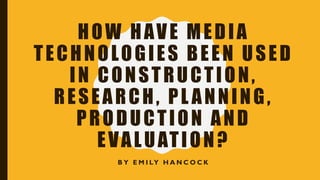
Technologies Used Evaluation
- 1. HOW HAVE MEDIA TECHNOLOGIES BEEN USED IN CONSTRUCTION, RESEARCH, PL ANNING, PRODUCTION AND EVALUATION? B Y E M I LY H A N C O C K
- 2. INTRODUCTION • For our advanced portfolio, we had to create a promotional campaign surrounding a music video, CD digipack and aTour Poster for a song and band. Our group chose the song ”Salute” by Little Mix, so we researched, planned and produced a music video of the song, a tour poster for a tour featuring the single and a digipack for a single or album release by Little Mix featuring the song. It was extremely important that we used digital technologies throughout the planning, production and evaluation stages of our products, as they would allow us to create the products, and ensure they were created to a high standard. It would also allow for easy transferal of files between group members and an easy way to collect and transfer necessary research and information. • Different text colours in this presentation represent what they’re discussing: BLACK- General overview GREEN-What was good about the software or hardware/advantages/what we liked RED-What was bad about software or hardware/disadvantages/what we didn’t like PURPLE- If we did the work again, what would we change?Would we use the software/hardware again?
- 3. RESEARCH & PLANNING GOOGLE DRIVE- GOOGLE DOCS • Google Drive’s Google Docs were used in order to create questionnaires that we could send out to our audiences to gather information on our target audience and their likes/preferences for our music video and print products. • Google docs was extremely easy to use and allowed us to quickly create questionnaires that we could easily share on social media and via email.This allowed us to easily get the questionnaire out to people/our target audience.We could also close questionnaire responses, meaning that when time came to analyse the results, we could prevent any last minute responses coming back and invalidating the analysis we had so far done. • There wasn’t really any major downsides to using Google Docs as we didn’t experience any major problems with it and were able to complete all that we needed to using the software. It would have been useful if the software allowed us to insert videos into the questions themselves rather than separately, but we were able to easily work our way around this problem. • If we were to carry out these questionnaires using Google Docs again, we’d try and make the questionnaire more aesthetically pleasing by adding in more images, as this may help keep the questionnaire interesting for people answering it, so they’d be more willing to answer the questionnaire.This would help increase the amount of people who answered the questionnaire, giving us a bigger and more varied group of people to gather results from and analyse.
- 4. RESEARCH & PLANNING PREZI• Prezi was used to help present various pieces of research findings, such as questionnaire results, our recce, and research into preferred and oppositional reading. • Prezi was really great and easy to use with lots of customisable options that allowed us to create aesthetically pleasing and fun, interactive presentations of our research.We could easily add in extra slides/boxes/bubbles which meant we could fit all the information we needed into the presentation and we could also embed videos and images, helping to make our presentations even more visual and help us to explain our points. • Sometimes, trying to get the text to fit into the boxes in a font size that wasn’t too small was difficult, because it text would often try and escape the edges of the boxes, and changing the font size would make it difficult to read.Also, depending on what Prezi style we were using sometimes made it difficult to find places to put new boxes, as the layout was already very crowded or lacked room to effectively add in another box without it looking messy. • If we were to use Prezi again, we’d further explore the customisation options available, maybe even creating a Prezi completely from scratch without any presets to really help make each Prezi presentation we created unique.
- 5. RESEARCH & PLANNING SLIDES • Slides was used to present research we had done on various music video theories, such as Andrew Goodwin’s Voyeurism and Star Image theories. • Slides was easy to learn and use, as it is similar to PowerPoint and Prezi, in that it’s a presentation software that offers various creative ways for people to create presentations with various features that can be used to make the presentations more visually engaging.We could choose from various colour schemes which helped to make writing stand out and we could choose the transitions between each slide, helping to add to the visual interest.We could also embed videos and images which also helped with visual interest and allowed us to reference videos directly rather than just inserting a link. • Whilst simple to use, the software itself is also very simple and limited.Though we could add images and videos to help make things more interesting, the choice of backgrounds and overall presentation of the software is still very basic and not the most interesting out of the presentation software we used. • If we were to use Slides again, then we’d make use of the insert image tools more and experiment with what was available in order to try and make the presentations as visually interesting as we can, as the slides presentations we came up with aren’t very visually interesting, but they do get the information across well.
- 6. RESEARCH & PLANNING CUTE CUT APP • The Cute Cut app was used to film and edit our voxpop that we used to research people’s preferences on music videos and artists. • The app was very quick and easy to use, as we could record our footage directly into the app and edit it within the app, meaning we could edit as we went and put our voxpop together whilst we actually filmed it. We could add in an opening title with text and closing title and upload the video toYouTube directly from the app.This meant for an overall fast experience without any mass editing. • The main disadvantage of this app is the lack of customisation available in the free version (which is the version we used).There was a limited number of fonts and borders etc that we could have otherwise used to help make ourVoxpop look more interesting and fun. It was too simplistic. • If we did this work again, we would use the app again as it was effective in creating theVoxpop, but we’d instead get pro version of the app so we could make the video more artistic and look better overall.
- 7. RESEARCH & PLANNING YOUTUBE • We usedYouTube to upload ourVoxPop video that we made to research people’s preferences on music videos and artists. • YouTube was easy to use, as all we had to do was sign in using a google account, and then we could upload the video from the phone we filmed it on. It was relatively fast, and the website allowed us to add a description, title and created embed links etc which would allow us to embed the video onto our blog. • We had to be signed into an account, and since it was filmed on one group member’s phone it was uploaded to theirYouTube account, instead of the groupYouTube account made for the project. • If we were to useYouTube to upload this voxpop again, we’d ensure that we were logged into the group google account on the phone we were filming it on so that we could ensure it was uploaded to the group account specifically made for our music video and research related to it.
- 8. RESEARCH & PLANNING MICROSOFT WORD • We used Microsoft Word to create our audience profile, write letters to our performers and our script. • Microsoft word is an easy to use and effective piece of word processing software. It allowed us to create word documents that were well presented and easy to read, with a wide variety of fonts and colours.We could create various word documents in many different formats, whether we needed a script, letter or essay styled document, we could create them all. • One major flaw withWord is the difficulty of inserting images, as when you insert an image it displaces all the text.This can make it difficult to get the document to look exactly how you want it to.As it’s word processing software, it’s also impossible to embed videos.You can’t export the word document pages as images, which is inconvenient • If we were to use this software to complete these tasks again, we’d try and see if there are more effective ways to insert images into the software
- 9. RESEARCH & PLANNING HAIKU DECK • We used Haiku deck to present genre research on various theories we could use within our music video and print products, such as the Uses and Gratifications theory and Daniel Chandler’s Genre Theory. • Haiku deck was quick to sign up for and easy to use. It was able to create basic presentations that look aesthetically pleasing. • Where text could be added was extremely limited and could not be changed and moved around at will. Images could not be inserted unless they were used as a background.Videos could also not be embedded in any way, meaning that videos had to be inserted in the form of links.This looked poor from a presentational standpoint. • If we were to complete these projects again, we probably would choose to avoid using Haiku deck, as its limitations make it incredibly difficult to use effectively and create a good looking presentation.
- 10. RESEARCH & PLANNING SLIDE SHARE • We used slide share to upload various pieces of research and planning materials, including the shot list for our music video, our music video questionnaire analysis, and layout designs for our digipacks and tour posters. • The software was incredibly useful, as it allowed us to upload any pdf files and powerpoints and share them, meaning we could put any PowerPoint presentations, Excel sheets or Word documents onto slide share, and then embed the slide share version onto the blog, allowing for neat presentation of documents that we otherwise wouldn’t be able to present. • Sometimes, when I attempted to upload a PowerPoint file, not all the text and images would appear correctly, meaning I had to then go back to the original PowerPoint and export it as a pdf instead. • If we were to do these projects again, we would certainly use slide share again as it allowed us to share files we wouldn’t normally be able to share.To speed things up, we’d make sure to upload everything as pdf files to ensure files formatted correctly.
- 11. RESEARCH & PLANNING G-MAIL • We used Google’s Google Mail/G-Mail to compose an email to Little Mix’s management company to ask for permission to use their song in our music video. • It was very quick and simple to write an email using Gmail, as all that was required was a google account/email address. I could insert links and images if I needed to, and was able to quickly send the email. • Gmail doesn’t really have any major disadvantages, as it’s a simple email writing software.There isn’t a way to insert backgrounds via Gmail or change text much, but since we were writing a professional email, a background and fancy text wouldn’t be suitable and would look unprofessional. • We would certainly use Gmail again if we had to repeat this work, as it was an extremely reliable piece of software and allowed us to write and send emails quickly. If we did this project again, maybe we’d try and utilize some more of its features to help our emails look more professional, such as by including images of our music video plans to help give the managers an idea of what kind of music video we’re making etc.
- 12. RESEARCH & PLANNING MICROSOFT EXCEL • Microsoft Excel was used to create the shot list for our music video and our budgeting sheet for the music video. • Excel is perfect for creating tables, as it’s organised into various columns and rows already, perfect for creating tables and lists, such as shot lists.You can even colour code the boxes if you so wish, helping to show different sections/columns/rows even more clearly and making the list look more aesthetically pleasing. • Excel is confusing when you first look at it due to the spreadsheet layout. It can sometimes be inconvenient when you can’t quite fit all the information you need into a box without having to change the size of the row/column. • If we were to do this part of the project again, maybe we’d colour code the shot list to help organise it more clearly.We could also experiment with fonts etc to also help with clear organisation as well as presentation. Maybe we could have coloured specific shots in specific colours- e.g. all long shots would be in blue boxes, all close ups in red boxes etc.
- 13. RESEARCH & PLANNING SCANNER • We used a scanner in our research and planning to allow us to share any work we’d done traditionally, such as our costume design sketches and storyboards. • The scanner was simple to use and allowed us to take any work we’d done by hand and create a digital image file version that could put onto the blog.The scans were of good quality, meaning that the images were rather clear. • Some of the scans were too light, meaning you couldn't see the content on the images very well, so we had to go back and rescan some of them a few times till we got the image to show up well enough. • We would definitely continue to use the scanner if we were to do the project again, as it was the best way to get hand-written/drawn work onto the blog at the highest quality. Maybe we would ensure that all of our writing/drawings had darker lines so they would be easier for the scanner to pick up, so then we wouldn’t have problems with the scans being too light/not showing up well enough.
- 14. RESEARCH & PLANNING IPHONE (CAMERA) • An iPhone camera was used to film our research on people’s preferences of music videos and artists in the form of aVoxPop. iPhone cameras were also used to take some pictures of some hand written work, such as the costume designs. • iPhones are super simple to use and taking pictures and filming with them is very easy and simply requires one click of a button.The quality of the camera is good, meaning that the footage and images aren’t too blurry or pixelated and can be HD.You can also upload videos directly from the iPhone, making the process much quicker. • Photographs aren’t as fast to upload always, as sometimes you have to email the photograph to yourself in order to access it on a computer, so that you can then put it onto the blog.Also, the camera may not be able to pick up the detail on handwritten work that a scanner might be able to. • The iPhone would definitely be used again as it was very useful for filming feedback and was easy to access and quickly use.
- 15. RESEARCH & PLANNING GOOGLE SLIDES • We used Google Slides to create the ”Treatment” for our music video. • Slides works a lot like PowerPoint, so the software was easy to pick up. It has customisable features such as text, colours and backgrounds, and also has the ability to insert/embed videos from websites such asYouTube. There was also the ability to add in transition animations between fames. Google slides also allows me to embed the presentation directly onto the blog. • There aren’t really any major disadvantages with Google Slides, as we were able to use it to effectively complete the work we needed to do on it. However, Google Slides does require an internet connection to be able to save your work and work properly, so a lack of internet connection means you can’t use it and could even lose work. • If we could repeat this work, we’d definitely use Google Slides again, because out of the online presentation software, Google Slides had the most variety and flexibility in terms of what it could do. If we were to use it again, maybe we’d try and use the transition effects available to add to the overall presentation.
- 16. RESEARCH & PLANNING & EVALUATION MICROSOFT POWER POINT • Microsoft PowerPoint was used to create our layout designs for our digipacks and tour poster and create our music video questionnaire analysis. Emily used Microsoft PowerPoint to create a presentation for her evaluation on “Using MediaTechnologies”. • PowerPoint is easy to use and allows you to create presentations with a multitude of backgrounds, presets, fonts and animation transitions, with the ability to insert both sound and audio as well as hyperlinks. • The only major negative with PowerPoint is the fact that you can’t embed your presentations online, and must instead use other software such as Slide Share to do this. • We’d definitely use PowerPoint if we did this project again, as it’s a very useful and diverse presentation software. Maybe we would further push the presentation aspects, adding in sound, animations and maybe more images within them.
- 17. RESEARCH & PLANNING & PRODUCTION ADOBE PHOTOSHOP • We used Adobe Photoshop for our genre research to create a collage of iconography related to pop music.We also used Adobe Photoshop to create the logo/title at the beginning of our music video and to create the entire of our tour posters and digipacks. • Photoshop was perfect for creating a collage, as you can easily insert and edit/transform images in multiple ways, and then in the end export the collage as a suitable image file. For the digipacks and posters it was also great, because we could create the size canvas suitable for a digipack or poster, and with all the advanced tools available, we could edit the photographs to create a series of effects to enhance the images, as well as add special effects and create titles and text that really stood out and worked well as logos.There are many tutorials available for Photoshop,so if we ever got stuck when trying to create a specific look or effect, we could usually find the answer on the internet. • One downside to Photoshop is the abundance of tools can be very confusing, making the software difficult to navigate and making it hard to find the right tools as there are so many. Keyboard shortcuts also differ slightly to other software, further adding to the confusion. Even though we’ve used it before in a previous project and understand the software slightly better, it can still be confusing, especially as we wanted to create much more complicated effects for this project in order to show our skills improving. • If we were to do this project again, we would spend more time getting to know Photoshop better so that the confusion would be further reduced.We could also look into whether there’s a way to change/reorder to tool bar to personal preference, meaning that we’d all be able to find the exact tools we needed when we needed them, as we would have put the tools in a specific place to remember.
- 18. PRODUCTION CANON 7D60 DSLR CAMERA • We used the DSLR camera to shoot all the footage for our music videos and take all the photographs for our digipacks and tour posters. • The DSLR camera filmed in HD (High Definition), meaning the quality of the footage/photographs that the camera filmed/took was very crisp and clear with lots of detail.The camera could be focused manually and automatically and the F-Stop allowed us to control how much light was entering the lens, which was important since we were filming in a dark environment with a-typical lighting. • A few problems with the DSLR included the short battery life and limited storage.We had to switch SD cards in order to be able to film all the footage and take all the photographs we needed and we had to keep charging the camera during shooting just so that we had enough battery to complete the shoot. • We’d definitely use DSLR cameras in the future, as the high quality of the cameras meant we were able to take professional looking footage.
- 19. PRODUCTION SLIDER • We used the slider when shooting our music videos, more specifically for the sliding shots when the girls are putting the neon paint on their faces. • The slider allowed for us to take really smooth looking horizontal shots. • The only problem with the slider is it’s only so long, meaning that the width is restricted, meaning we couldn’t have wide shots on the slider that covered a large horizontal area. • We’d definitely use the slider again, as it allowed us to take some really interesting shots for the opening of our music video. If we did the project again, maybe we’d try and use the slider more, finding more shots where it could be used.
- 20. PRODUCTION UV LIGHT • We used the UV light when shooting our music video and taking photographs for our digipacks and tour poster. The light was used to give the desired glowing/neon effects to the performers clothing and paint. • The UV light worked perfectly, giving us the exact effect we wanted to, with the face paint and white shirts and shoes glowing brightly. It worked so well, that we didn’t really even need to add any kind of filter or effect over the top of the majority of footage. • The UV light made it hard to focus the camera sometimes, as we had to turn off all lights in the room except from the UV light, meaning that the camera kept trying to autofocus in the dark.The dark of the room also created some risk to the crew, as we were trying to walk around and film in the dark amongst all the dancers, creating trip and injury hazards. • The UV light was a really good decision that helped to create a unique look and feel to our music video and photographs for our digipacks and tour posters.
- 21. PRODUCTION COOMBER SPEAKER • We used the Coomber Speaker to play the music for our music video during shooting.This was so the performers in our music video could dance in time and lip sync accurately to the video and so we could easily edit the footage when it came to post-production. • The speaker played the music clearly and loudly, and we were able to easily attach the phone we were playing the music from as well as rewind and fast forward to the parts we needed. • We had no problems using the speaker, as it performed its function exactly how it should. • If we were to repeat this project again, then using this speaker again would definitely be a consideration, as it worked really well.
- 22. PRODUCTION 3 POINT LIGHTING • We used three point lighting for some of our photographs.We didn’t use it for our music video as we were using the UV Lighting instead, but we did have some photographs taken that weren’t neon. • Three point lighting worked really well in lighting our subjects in a professional looking manner. It really helped them to stand out and for us to get suitable images for our digipacks and tour posters. These pictures really contrasted well with the neon imagery, giving us contrast and variety within our print products and music video. • We didn’t use 3 light pointing too much, and therefore our images ended in being very dark and dim.The lights were hard to maneuver and re arrange especially if we changed the location and setting. • We would use three point lighting again because it helps certain elements stand out more and if we used it again then I would position them differently so we had a shadow behind the subject and it would give us contrast within the photography and video.
- 23. POST-PRODUCTION ADOBE PREMIERE PRO • We used Adobe Premiere Pro to edit together/create our music video. • Premiere Pro had an extremely large range of tools and effects that could be utilised and used to create and edit our music video to a professional level, such as various filters, shot transitions and effects such as Chroma Key. • Initially, the amount of tools and steep learning curve can be intimidating, but with some time, these issues can be overcome.There is such a large variety of options that sometimes it can be hard to find the exact tool or effect needed, which can waste precious time. • I would certainly use Premiere Pro again in the future and if we did this project again. It was an incredibly diverse and powerful piece of software that allowed us to create a music video of a professional quality. If we did do it again, then we’d experiment more with various effects and tools to see what other more complex and interesting effects we could add to our music video to make it of an even higher standard.
- 24. EVALUATION WIX • Vicky used wix.com to create a website for her evaluation on Developing & Challenging Forms & Conventions. • I have foundWIX an excellent site to present my evaluation. I feel as I am experienced in the software that I have been able to utilise it to the best of my abilities. I have tried to create a clear house style linking to the music video as I have tried to continue to use the dark vs UV theme as well as adding some images of the outside footage also. I feel the website clearly shows you where to go and where to find everything with clear sub texts and sub-menus off the main menu and header bar. • The only negative thing regardingWIX is the process of uploading images- it would be a lot easier to be able to drag them straight from your desktop on to the page rather than having to upload them to Wix and then upload it to the page. • If I were to do this project again I would potentially use even more software such asYouTube, Soundcloud and embed them onto the website as I feel with it being a written evaluation, there is a lot of text.
- 25. EVALUATION PREZI • Ellen used Prezi to create her evaluation and it was simple to use yet was very effective, Prezi is a website which enables anyone to create different presentations yet add their own styles to it such as colors, typography and images. • When Ellen used Prezi, it allowed her to be really creative, it was easy and simple to use because it was just adding in text and borders to different sections, making pathways was easy and also fun because you could zoom in and out, and figure out which pathway was the best so it looked inventive and more supreme. • Prezi was difficult to use mainly because the only transition available to have is sliding from one section to another and this got a bit boring after a while. • If Ellen used Prezi again, she would try and bring in more videos because the only video was ours and it would be more interesting, also she would experiment more with fonts and sounds too because it would make it more interesting.
- 26. EVALUATION SLIDES • Lauren used Slides to complete her evaluation. • I really liked using slides for my evaluation as it allowed my to work effectively when creating my media evaluation as I was able to choose from a selection of fonts and themes, as well as adding in images and spacing my work out effectively. • I didn’t like that it was similar to other software's such as Microsoft PowerPoint, it was just an online version. Some aspects of the site were quite basic, such as the saving system… I was never entirely ure whether my work had been saved or not. • I would use slides again to complete another evaluation as I think some of the aspects of the site were easy and effective to use.To make my evaluation better, I would try and embed some video’s – for example my music video, so that you could simply view the video on the slides rather than having to enter the link separately ontoYouTube.