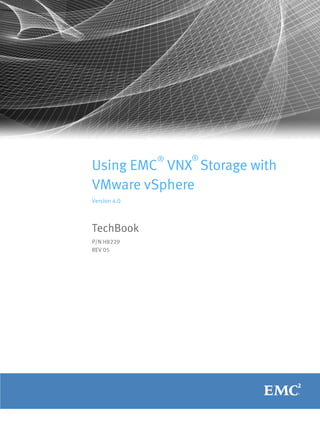
Using EMC VNX storage with VMware vSphereTechBook
- 1. Using EMC VNX Storage with VMware vSphere Version 4.0 TechBook P/N H8229 REV 05 ® ®
- 2. Using EMC VNX Storage with VMware vSphere TechBook2 Copyright © 2015 EMC Corporation. All rights reserved. Published in the USA. Published January 2015 EMC believes the information in this publication is accurate as of its publication date. The information is subject to change without notice. The information in this publication is provided as is. EMC Corporation makes no representations or warranties of any kind with respect to the information in this publication, and specifically disclaims implied warranties of merchantability or fitness for a particular purpose. Use, copying, and distribution of any EMC software described in this publication requires an applicable software license. EMC2, EMC, and the EMC logo are registered trademarks or trademarks of EMC Corporation in the United States and other countries. All other trademarks used herein are the property of their respective owners. For the most up-to-date regulatory document for your product line, go to EMC Online Support (https://support.emc.com).
- 3. Using EMC VNX Storage with VMware vSphere TechBook 3 Preface Chapter 1 Configuring VMware vSphere on VNX Storage Technology overview................................................................................... 18 EMC VNX family..................................................................................... 18 FLASH 1st.............................................................................................. 18 MCx multicore optimization................................................................... 19 VNX performance .................................................................................. 20 VNX compounded efficiencies............................................................... 20 VNX protection...................................................................................... 20 File system management....................................................................... 21 VNX availability..................................................................................... 21 VNX family software .............................................................................. 22 Management tools ...................................................................................... 23 EMC Unisphere ..................................................................................... 23 EMC VSI for VMware vSphere................................................................. 25 VMware vStorage APIs for Array Integration ........................................... 29 VMware vStorage APIs for Storage Awareness ....................................... 29 Installing VMware vSphere on VNX.............................................................. 29 Installing the ESXi hypervisor ................................................................ 31 Installing vSphere ................................................................................. 31 Configuring vSphere with VNX..................................................................... 35 Host connectivity .................................................................................. 35 Configuring the Network........................................................................ 41 iSCSI connectivity options for ESXi and VNX .......................................... 43 Provisioning VNX storage for vSphere.......................................................... 51 Creating an NFS datastore using VSI...................................................... 51 Provisioning block storage for VMFS datastores and RDM volumes........ 54 Unified storage considerations.................................................................... 56 Datastore virtual machine density ......................................................... 57 Best practices for extending a datastore................................................ 57 Solid state volumes for VNX OE for File.................................................. 58 General recommendations for storage sizing and configuration............. 58 Storage multipathing ............................................................................ 59 vSphere storage considerations .................................................................. 70 Dead space reclamation (Unmap) ......................................................... 70 VMFS-5 ................................................................................................. 72 vStorage API for Storage Awareness ...................................................... 80 Network considerations .............................................................................. 89 Network I/O Control .............................................................................. 89 Virtual machine considerations................................................................... 91 Virtual machine disk partition alignment............................................... 91 Virtual machines resiliency over NFS ..................................................... 98 Monitoring and managing storage............................................................... 99 Monitoring datastores using vCenter..................................................... 99 Configuring VNX file-system storage usage notification ....................... 103 Thinly provisioned storage .................................................................. 108 LUN compression................................................................................ 115 File deduplication and compression.................................................... 116 CONTENTS
- 4. 4 Using EMC VNX Storage with VMware vSphere TechBook Contents VNX storage options.................................................................................. 117 VNX supported disk types ................................................................... 118 Disk grouping...................................................................................... 118 Chapter 2 Cloning Virtual Machines Introduction.............................................................................................. 128 Using EMC VNX cloning technologies ........................................................ 128 Replicating virtual machines with VNX SnapView ................................ 129 Replicating virtual machines on VMFS datastores with SnapView clones.... 129 Replicating virtual machines on VMFS datastores with SnapView Snapshot 131 ESXi volume signatures....................................................................... 132 Replicating virtual machines with SnapView clones of RDM LUNs........ 134 Cloning virtual machines on VNX NFS datastores with VNX SnapSure .. 135 Cloning virtual machines with native vCenter cloning and VAAI ........... 136 Cloning individual virtual machines on NFS datastores........................ 137 Summary .................................................................................................. 138 Chapter 3 Backup and Recovery Options Introduction.............................................................................................. 142 Virtual machine data consistency.............................................................. 142 VNX native backup and recovery options................................................... 143 File system logical backup and restore using VNX SnapSure................ 144 Physical backup and restore using VNX File Replicator ........................ 145 Snapshot backup and recovery of a VMFS datastore.................................. 145 Backup and recovery of RDM volumes....................................................... 148 AppSync ............................................................................................. 148 VSI AppSync Management .................................................................. 151 Replication Manager ................................................................................. 154 Backup and recovery of a VMFS with VNX Advanced Snaps........................ 157 vStorage APIs for Data Protection .............................................................. 164 Backup and recovery using VMware Data Protection.................................. 165 Local data protection with vSphere Data Protection............................. 167 Installing VDP...................................................................................... 168 Creating a backup job ......................................................................... 170 Local Data Protection with vSphere Data Protection Advanced ............ 172 Configuring replication sessions ......................................................... 173 VDP Emergency Restore....................................................................... 182 Backup and recovery using Avamar ........................................................... 183 Architectural view of the Avamar environment..................................... 184 Backing up data using Avamar ............................................................ 184 Recovering data using Avamar ............................................................ 186 Backup and recovery using NetWorker....................................................... 189 VNX storage devices for NetWorker...................................................... 190 Using NetWorker to backup and restore VNX NAS file system NDMP .... 192 Summary .................................................................................................. 193 Chapter 4 Using VMware vSphere in Data Restart Solutions Introduction.............................................................................................. 196 Definitions and Considerations ........................................................... 196 Design considerations for DR and data restart..................................... 197
- 5. Using EMC VNX Storage with VMware vSphere TechBook 5 Contents Testing the solution............................................................................. 197 Geographically distributed vSphere environments .............................. 197 EMC remote replication technology overview............................................. 198 EMC Replicator.................................................................................... 199 EMC MirrorView................................................................................... 202 Failover MirrorView LUNs to a remote site using CLI............................. 208 EMC RecoverPoint ............................................................................... 209 RDM volume replication ............................................................................ 212 Configuring remote sites for vSphere virtual machines with RDM......... 213 Starting virtual machines at a remote site after a disaster.................... 214 Configuring remote sites for virtual machines using VMFS................... 214 EMC Replication Manager.......................................................................... 215 Automating site failover with SRM and VNX ............................................... 217 SRM testing......................................................................................... 217 EMC Storage Replication Adapter ........................................................ 218 SRM protection groups at the protected site........................................ 219 SRM recovery plan............................................................................... 220 Summary .................................................................................................. 225 Chapter 5 Data Vaulting and Migration Introduction.............................................................................................. 228 Using SAN Copy with VMware file systems................................................. 228 Using SAN Copy with RDM virtual disks ..................................................... 229 Using SAN Copy for data vaulting .............................................................. 229 Using SAN Copy for data vaulting of VMware file systems.................... 230 Using SAN Copy for data vaulting of virtual machines configured with RDMs 233 Importing Storage into the remote environment ........................................ 234 Configuring remote sites for virtual machines using VMFS................... 234 Configuring remote sites for vSphere virtual machines with RDM......... 234 Using SAN Copy to migrate data to VNX arrays........................................... 235 Migrating devices used as RDM........................................................... 237 Summary .................................................................................................. 237
- 6. 6 Using EMC VNX Storage with VMware vSphere TechBook Contents
- 7. Title Page Figures Using EMC VNX Storage with VMware vSphere TechBook 7 1 EMC Unisphere interface ............................................................................................. 24 2 Viewing LUN properties ............................................................................................... 25 3 VSI Feature Manager ................................................................................................... 26 4 Unified Storage Access Control workflow..................................................................... 27 5 Storage Viewer NFS datastore details .......................................................................... 28 6 Storage Viewer VNX block storage details.................................................................... 28 7 Configuration workflow ............................................................................................... 30 8 Unisphere LUN assignment for ESXi boot device.......................................................... 33 9 iBFT interface for VNX target configuration................................................................... 34 10 VNX iSCSI port management interface......................................................................... 34 11 VNX storage with VMware vSphere .............................................................................. 36 12 ESXi topology with FC/FCoE/iSCSI/NFS connectivity to VNX......................................... 38 13 VNX configuration of host initiator............................................................................... 40 14 VMkernel port configuration........................................................................................ 42 15 VNX multiple subnet iSCSI target port addressing ....................................................... 43 16 iSCSI Software initiator configuration in vSphere 5...................................................... 46 17 Topology diagram for multiple-subnet iSCSI configuration........................................... 47 18 Recommended configuration for VNX iSCSI targets...................................................... 49 19 Disable Delayed Acknowledgement setting on storage adapter ................................... 50 20 File storage provisioning with Unified Storage Management........................................ 52 21 Creating a new NFS datastore with Unified Storage Management ................................ 53 22 File storage provisioning with Unified Storage Management........................................ 54 23 Creating a new VMFS datastore with Unified Storage Management.............................. 55 24 LUN ownership............................................................................................................ 60 25 LUN trespass............................................................................................................... 61 26 Stripe locking service.................................................................................................. 62 27 VMkernel pluggable storage architecture .................................................................... 62 28 Esxcli command output............................................................................................... 63 29 VSI Path Management feature ..................................................................................... 65 30 Storage Viewer LUNs view ........................................................................................... 65 31 Elements of a multipathing configuration for NFS ........................................................ 67 32 Unisphere interface..................................................................................................... 67 33 Data Mover link aggregation for NFS server.................................................................. 68 34 vSphere networking configuration............................................................................... 69 35 VMkernel Properties window....................................................................................... 69 36 Virtual machine configured on a Thick LUN.................................................................. 71 37 Virtual machine migrated to a thin LUN ....................................................................... 72 38 Create File System....................................................................................................... 75 39 Plug-in installation...................................................................................................... 75 40 NFS Hardware Accelerate datastore property............................................................... 76 41 Vmkfstools disk utilization option............................................................................... 76 42 SDRS datastore cluster................................................................................................ 77 43 SDRS advanced policy configuration ........................................................................... 78 44 SDRS I/O metric enablement setting ........................................................................... 79 45 VASA datastore storage capability of VNX Flash drive LUN........................................... 80 46 Storage profile assignment ......................................................................................... 82 47 Compatibility/incompatibility with SAS Fibre storage profile ....................................... 83 48 Enabling virtual machine storage profiles.................................................................... 84 49 Associating datastores with a user-defined storage profile.......................................... 85 50 Associating the virtual machine with a user defined storage capability........................ 85 51 VASA configuration ..................................................................................................... 86 52 Virtual disk shares configuration................................................................................. 87 53 NFS SIOC congestion window...................................................................................... 88
- 8. Title Page Figures 8 Using EMC VNX Storage with VMware vSphere TechBook 54 Network Resource Allocation interface ........................................................................ 89 55 vSphere 5 Datastore removal wizard ........................................................................... 90 56 Select the disk ............................................................................................................ 92 57 Guest disk alignment validation.................................................................................. 93 58 NTFS data partition alignment (wmic command).......................................................... 93 59 Output of 1 MB aligned Linux partition ........................................................................ 94 60 Output for an unaligned Linux partition (starting sector 63)......................................... 94 61 Host Cache configuration on VNX EFD storage ............................................................. 95 62 Enable NPIV for a virtual machine after adding an RDM volume ................................... 97 63 Manually register virtual machine (virtual WWN) initiator records ................................ 97 64 Data Alarm Settings-Actions window ......................................................................... 100 65 Storage ViewerDatastores window-VMFS datastore.................................................. 101 66 Adjustable percent full threshold for the storage pool ............................................... 102 67 Create Storage Usage Notification window ................................................................ 103 68 User-defined storage usage notifications .................................................................. 104 69 User-defined storage projection notifications............................................................ 105 70 VNX Monitoring and Reporting: Capacity Planning Report.......................................... 105 71 VNX Monitoring and Reporting - Performance report .................................................. 106 72 vCenter Operations Manager Dashboard ................................................................... 107 73 vCenter Operations Manager: VNX Storage Analytics................................................. 108 74 Thick or ZeroedThick virtual disk allocation............................................................... 111 75 Thin virtual disk allocation ........................................................................................ 111 76 Virtual machine disk creation wizard......................................................................... 112 77 Virtual machine out-of-space error message.............................................................. 113 78 File system High Water Mark in the Unified Storage Management feature of VSI ........ 114 79 Provisioning policy for an NFS virtual machine virtual disk......................................... 115 80 LUN compression property configuration................................................................... 115 81 VNX FAST VP reporting and management interface .................................................... 122 82 Disk Provisioning Wizard........................................................................................... 125 83 Unisphere clone LUN management............................................................................ 130 84 Performing a consistent clone fracture operation....................................................... 131 85 Creating a SnapView session to create a copy of a VMware file system...................... 132 86 Device signature assignment .................................................................................... 133 87 Selecting virtual machine configuration files in the datastore browser....................... 134 88 Adding the new virtual machine to the ESXi host inventory........................................ 135 89 Creating a writeable NAS datastore checkpoint ......................................................... 136 90 Cloned NFS datastore in vSphere .............................................................................. 138 91 Viewing ChildFsRoot parameter properties in Unisphere............................................ 144 92 Snapshot Configuration Wizard................................................................................. 146 93 Snapshot Configuration Wizard (continued) .............................................................. 147 94 Adding a VNX Storage System to AppSync................................................................. 149 95 Editing Service Plan settings ..................................................................................... 150 96 Subscribing to a Service Plan .................................................................................... 150 97 Overview of protected and unprotected datastores ................................................... 150 98 VSI AppSync registration........................................................................................... 151 99 Protect datastore....................................................................................................... 152 100 Using VSI AppSync Feature to Configure datastore protection.................................... 152 101 Subscribe Datastores to a AppSync Service Plan ....................................................... 153 102 Resignaturing a copy of an existing datastore............................................................ 153 103 Using vCenter to manually copy a virtual machine..................................................... 154 104 Replication Manager Job Wizard................................................................................ 155 105 Viewing Replica Properties in Replication Manager.................................................... 156 106 Restoring a virtual machine using Replication Manager............................................. 156
- 9. Title Page Figures Using EMC VNX Storage with VMware vSphere TechBook 9 107 Viewing a read-only copy of the datastore in vSphere Client ...................................... 157 108 Advanced Snapshot Basic Configuration................................................................... 158 109 Viewing Snapshot Mount Points................................................................................ 159 110 Using the Snapshot Mount Point Configuration Wizard.............................................. 160 111 Creating a snapshot consistency group ..................................................................... 161 112 Creating a consistency group snapshot ..................................................................... 162 113 Attaching a consistency group snapshot ................................................................... 163 114 VADP flow diagram.................................................................................................... 164 115 VMware Data Recovery.............................................................................................. 165 116 vSphere Data Protection............................................................................................ 166 117 Allocation of virtual disks on one or more datastores ................................................ 169 118 vSphere Getting Started menu................................................................................... 169 119 Backup with selected virtual disks ............................................................................ 171 120 VDP backup schedule ............................................................................................... 171 121 Retention policy form ................................................................................................ 171 122 License Key window .................................................................................................. 172 123 In-guest agents ......................................................................................................... 173 124 Creating a new replication job ................................................................................... 174 125 Replication backup schedule .................................................................................... 174 126 Avamar replication target .......................................................................................... 175 127 Scheduling the replication session............................................................................ 175 128 Retention policy for the Avamar target....................................................................... 175 129 Restore of a powered on virtual machine................................................................... 176 130 Restoring a virtual machine....................................................................................... 177 131 Restoring a backup with VDP..................................................................................... 177 132 Setting Restore Options ............................................................................................ 177 133 Selecting the restore destination............................................................................... 178 134 Set Restore Options dialog box ................................................................................. 178 135 Selecting an individual disk ...................................................................................... 179 136 Setting the Restore Options for restoring an individual disk....................................... 179 137 Selecting the restore destination............................................................................... 180 138 A virtual disk after a restore....................................................................................... 180 139 Login options for the vSphere Data Protection Restore Client..................................... 181 140 Selecting individual disks from which to restore files ................................................ 181 141 Restoring selected files or directories........................................................................ 182 142 Monitor Restores menu ............................................................................................. 182 143 Performing a VDP Emergency Restore of a virtual machine......................................... 183 144 Performing an emergency restore to an individual ESXi host...................................... 183 145 Sample Avamar environment .................................................................................... 184 146 Sample proxy configuration....................................................................................... 185 147 Avamar backup management configuration options.................................................. 186 148 Avamar virtual machine image restore....................................................................... 187 149 Avamar browse tree .................................................................................................. 188 150 NetWorker-virtualization topology view ..................................................................... 190 151 Viewing a VADP snapshot.......................................................................................... 190 152 NetWorker configuration settings for VADP................................................................ 191 153 NDMP recovery using NetWorker ............................................................................... 192 154 Backup with integrated checkpoint ........................................................................... 193 155 Data replication wizard ............................................................................................. 200 156 Replication wizard (continued).................................................................................. 201 157 Preserving dependent-write consistency with MirrorView consistency groups............ 203 158 EMC Unisphere interface ........................................................................................... 204 159 Enable MirrorView between VNX systems .................................................................. 205
- 10. Title Page Figures 10 Using EMC VNX Storage with VMware vSphere TechBook 160 MirrorView Wizard - select source LUNs..................................................................... 206 161 MirrorView Wizard - select remote storge................................................................... 207 162 Promote mirrored LUN............................................................................................... 207 163 Business continuity solution using MirrorView/S in a virtual infrastructure with VMFS 208 164 Synchronize MirrorView LUNs.................................................................................... 209 165 RecoverPoint architecture overview........................................................................... 210 166 Disabling VAAI support on an ESXi host..................................................................... 211 167 RM protection for NFS datastores and virtual machines............................................. 216 168 Using the vSphere client to register a virtual machine with ESXi ................................ 217 169 SRM recovery plan summary ..................................................................................... 218 170 VMware vCenter SRM configuration........................................................................... 219 171 Creating an SRM protection group ............................................................................. 220 172 Testing the recovery plan .......................................................................................... 221 173 Recovery plan Cleanup.............................................................................................. 222 174 SRM recovery plan with EMC MirrorView.................................................................... 223 175 SRM reprotect ........................................................................................................... 224 176 Data vaulting with Incremental SAN Copy.................................................................. 230 177 Using Unisphere or Storage Viewer to identify source LUNs ....................................... 231 178 Creating an Incremental SAN Copy session................................................................ 232 179 Creating an Incremental SAN Copy session (continued)............................................. 233 180 Creating a SAN Copy session to migrate data to a VNX............................................... 236
- 11. Using EMC VNX Storage with VMware vSphere TechBook 11 Title Page TABLES 1 VNX family software .................................................................................................... 22 2 Multiple Subnet Configuration IPs/IQNs...................................................................... 47 3 Recommended Native Multipathing Plug-in path selection .......................................... 64 4 NFS VAAI features........................................................................................................ 74 5 Supported SDRS LUN configurations ........................................................................... 80 6 VASA storage capability mapping to VNX LUNs............................................................ 81 7 VNX OE for Block 5.32 storage capability mapping to VNX LUNs .................................. 82 8 SIOC congestion windows ........................................................................................... 88 9 VNX Connector metrics.............................................................................................. 107 10 Command line descriptions for vSphere 5.5,vSphere 5, and vSphere 4 ..................... 109 11 Virtual machine disk allocation policies .................................................................... 109 12 Disk types supported by VNX..................................................................................... 118 13 Pool capabilities ....................................................................................................... 119 14 VNX RAID options...................................................................................................... 119 15 Thin LUNs versus Thick LUNs..................................................................................... 124 16 VNX-based technologies for virtual machine cloning ................................................. 139 17 VDP and VDPZ feature comparison ............................................................................ 166 18 Capacities for VDP deployments................................................................................ 168 19 vSphere Data Protection tabs.................................................................................... 170 20 Resources for VDPA-Deployments ............................................................................. 173 21 Backup and recovery options .................................................................................... 194 22 EMC replication options for VMware environments.................................................... 198 23 VNX MirrorView limits................................................................................................ 202 24 Minimum revision levels for VAAI support with VNX RecoverPoint splitter.................. 211 25 EMC RecoverPoint feature support............................................................................. 212 26 VNX to virtual machine RDM...................................................................................... 213 27 Data replication solutions ......................................................................................... 225
- 12. 12 Using EMC VNX Storage with VMware vSphere TechBook Tableses
- 13. Using EMC VNX Storage with VMware vSphere TechBook 13 PREFACE As part of an effort to improve its product lines, EMC periodically releases revisions of its software and hardware. Therefore, some functions described in this document might not be supported by all versions of the software or hardware currently in use. The product release notes provide the most up-to-date information on product features. Contact your EMC technical support professional if a product does not function properly or does not function as described in this document. Note: This document was accurate at publication time. Go to EMC Online Support (https://support.emc.com) to ensure that you are using the latest version of this document. Purpose This document describes how VMware vSphere works with the EMC VNX family of storage systems. Although this document focuses on VNX2 storage, much of the content also applies when using vSphere with EMC Celerra or EMC CLARiiON storage systems. Audience This document is intended for storage administrators, system administrators, and VMware administrators. Individuals involved in acquiring, managing, or operating EMC VNX storage arrays and host devices and readers with knowledge of the following topics will benefit from this document: ◆ EMC VNX family ◆ EMC Unisphere ◆ EMC irtual Storage Integrator (VSI) for VMware vSphere ◆ VMware vSphere Related documentation The following EMC publications provide additional information: ◆ EMC VSI for VMware vSphere Web Client: Product Guide ◆ EMC VSI for VMware vSphere Web Client: Release Notes ◆ EMC VSI for VMware vSphere: Unified Storage Management Product Guide ◆ EMC VSI for VMware vSphere: Unified Storage Management Release Notes ◆ EMC VSI for VMware vSphere: Storage Management Product Guide ◆ EMC VSI for VMware vSphere: Storage Management Release Notes ◆ EMC VSI for VMware vSphere: Path Management Product Guide ◆ EMC VSI for VMware vSphere: Path Management Release Notes ◆ EMC VSI for VMware vSphere: AppSync Management Product Guide ◆ EMC VSI for VMware vSphere: AppSync Management Release Notes
- 14. 14 Using EMC VNX Storage with VMware vSphere TechBook Preface ◆ EMC VSI for VMware vSphere: EMC RecoverPoint Management Product Guide ◆ EMC VSI for VMware vSphere: EMC RecoverPoint Management Release Notes ◆ EMC VSI for VMware vSphere: SRA Utilities Product Guide ◆ EMC VSI for VMware vSphere: SRA Utilities Release Notes The following VMware websites provide more information about VMware products: ◆ http://www.vmware.com/products/ ◆ http://www.vmware.com/support/pubs/vs_pubs.html Conventions used in this document EMC uses the following conventions for special notices: DANGER indicates a hazardous situation which, if not avoided, will result in death or serious injury. WARNING indicates a hazardous situation which, if not avoided, could result in death or serious injury. CAUTION, used with the safety alert symbol, indicates a hazardous situation which, if not avoided, could result in minor or moderate injury. NOTICE is used to address practices not related to personal injury. Note: A note presents information that is important, but not hazard-related. Typographical conventions EMC uses the following type style conventions in this document: Bold Use for names of interface elements, such as names of windows, dialog boxes, buttons, fields, tab names, key names, and menu paths (what the user specifically selects or clicks) Italic Use for full titles of publications referenced in text and for variables in body text. Monospace Use for: • System output, such as an error message or script • System code • Pathnames, file names, prompts, and syntax • Commands and options Monospace italic Use for variables. Monospace bold Use for user input.
- 15. Using EMC VNX Storage with VMware vSphere TechBook 15 Preface Where to get help EMC support, product, and licensing information can be obtained as follows: Product information — For documentation, release notes, software updates, or information about EMC products, go to EMC Online Support at: https://support.emc.com Technical support — Go to EMC Online Support and click Service Center. You will see several options for contacting EMC Technical Support. Note that to open a service request, you must have a valid support agreement. Contact your EMC sales representative for details about obtaining a valid support agreement or with questions about your account. Your comments Your suggestions will help us continue to improve the accuracy, organization, and overall quality of the user publications. Send your opinions of this document to: techpubcomments@emc.com [ ] Square brackets enclose optional values | Vertical bar indicates alternate selections — the bar means “or” { } Braces enclose content that the user must specify, such as x or y or z ... Ellipses indicate nonessential information omitted from the example
- 16. 16 Using EMC VNX Storage with VMware vSphere TechBook Preface
- 17. Configuring VMware vSphere on VNX Storage 17 CHAPTER 1 Configuring VMware vSphere on VNX Storage This chapter presents the following topics: ◆ Technology overview............................................................................................... 18 ◆ Management tools .................................................................................................. 23 ◆ Installing VMware vSphere on VNX.......................................................................... 29 ◆ Configuring vSphere with VNX................................................................................. 35 ◆ Provisioning VNX storage for vSphere...................................................................... 51 ◆ Unified storage considerations................................................................................ 56 ◆ vSphere storage considerations .............................................................................. 70 ◆ Network considerations .......................................................................................... 89 ◆ Virtual machine considerations............................................................................... 91 ◆ Monitoring and managing storage........................................................................... 99 ◆ VNX storage options.............................................................................................. 117
- 18. 18 Using EMC VNX Storage with VMware vSphere TechBook Configuring VMware vSphere on VNX Storage Technology overview This section provides information about the technologies associated with the next generation of EMC® VNX® storage systems in the context of a VMware vSphere virtualized environment. EMC VNX family EMC VNX unified storage systems deliver platform efficiency and innovation with enterprise capabilities for file, block, and object storage in a scalable, easy-to-use, high-performance solution. The VNX family of storage systems is ideal for mixed workloads in virtual environments. It combines extremely powerful and flexible hardware with advanced multicore optimization, management, and data protection software to meet the most demanding needs of today's enterprises. VNX is multiprotocol compatible (file, block, object), giving you the flexibility to deploy expandable, future-ready storage. The powerful controller architecture of VNX storage helps ensure that you won't run out of storage processor power for transactions or bandwidth during the service life of the storage system. Capacity- and performance-scaling capabilities enable on-demand capacity management in combination with built-in capacity efficiency features such as thin provisioning, block-level deduplication, EMC Fully Automated Storage Tiering (FAST™) technology, and compression. FLASH 1st The general availability of NAND flash storage media has fundamentally changed storage system design and IT best practices. Flash drive storage delivers the highest I/O performance with the lowest latency of any storage media. The need to store all active data on flash drives is driven by the multicore/multisocket designs of modern servers. Such servers typically run multiple virtualized server instances—anywhere from 10 to 100 virtual machines. In addition, a VNX system typically serves 10 to 100 or more servers. Therefore, a single VNX system must be able to meet the transactional demands of several thousand virtual machines. Flash is the only way to accomplish this without using up to a quarter million 15K disk drives. Flash memory is higher performing and delivers lower transaction costs. EMC's FLASH 1st strategy takes advantage of FAST technology. As application workloads shift to new and highly active data, less active data is identified and automatically moved from flash to lower-cost, high-capacity disks. FAST technology ensures that adequate flash capacity is available for the active portion of all the workloads on the VNX system. The FAST Suite consists of FAST-VP and FAST Cache. While FAST Cache works to handle any transitory exceptions, FAST-VP moves data to the appropriate tier based on persistent trending. FAST-VP moves slices between tiers over a broader sample time. FAST Cache caches any data that is not already on a Flash drive onto a separate set of flash drives. The FAST Suite enables the servicing of workloads requiring a large number of 15K drives with a mix of tiers and lower drive count. Typically a small amount of flash memory can service a high percentage of the overall IOPS. The target is to serve at least 80 percent of the IOPS, with flash memory making up about 5 percent of total storage capacity. For overall value in flash performance, hybrid arrays are the best platform choice.
- 19. Technology overview 19 Configuring VMware vSphere on VNX Storage MCx multicore optimization The advent of flash technology has completely changed the requirements of mid-range storage systems. EMC redesigned the mid-range storage platform to efficiently optimize multicore CPUs and provide the highest-performing storage system at the lowest cost. The EMC MCx™ multicore optimization architecture, which comprises Multicore Cache, Multicore FAST Cache, and Multicore RAID, provides the market-leading foundation of mid-range storage for the next decade. MCx distributes all VNX data services across all cores. MCx dramatically improves file performance for transactional applications, such as databases, and virtual machines over network-attached storage (NAS). The advances in the VNX platform ensure that cache management and back-end RAID management processes take full advantage of multicore CPUs. This allows cache and back-end processing software to scale in a linear fashion, enabling EMC to take full advantage of the power of the latest multicore CPUs. The VNX has a scaling factor of 97 percent, providing the ability to add cores as needed for future scaling. Multicore Cache The cache is the most valuable storage asset in the storage subsystem, and its efficient use is essential to the overall efficiency of a platform handling variable and changing workloads. With Multicore Cache, the cache engine is modularized to take advantage of all the cores available in the system, enabling the VNX storage to scale seamlessly. In addition, Multicore Cache eliminates the need to manually reserve separate space for read and write cache, so no management overhead is required to ensure that the cache is working most effectively. The VNX system uses dynamic and adaptive cache management through advanced caching algorithms to optimally handle varying sequential and random read and write workloads. Highly intelligent write flushing tracks arrival rates as well as the ability of the back end-disks or SSDs to write the data out of cache. It provides adaptive queueing to throttle write rates in place of forced flush situations. All cache pages are dynamically assigned depending on the needs of the system. New pages are allocated immediately, as needed, for reads, writes, thin metadata, and so forth, which ensures that the system resources are constantly being tuned to match the changing workloads. Multicore RAID The MCx architecture improves the handling of I/O to the permanent back-end storage (HDDs and SSDs). The significant performance improvements in the VNX come from the modularization of the back-end data management processing, which allows it to seamlessly scale across all processors. In addition, with RAID processing that is highly mature, the VNX system delivers improved flexibility, ease of use, and reliability.
- 20. 20 Using EMC VNX Storage with VMware vSphere TechBook Configuring VMware vSphere on VNX Storage VNX performance The VNX with the MCx architecture takes advantage of the FLASH 1st strategy and provides unprecedented overall performance, optimizing transactional performance, bandwidth performance, and capacity efficiency. Compared to the previous generation, the VNX provides: ◆ Up to 4 times more file transactions—best in the industry compared to dual controller arrays ◆ Improved file performance for transactional applications (for example, Exchange on VMware over NFS) by up to 3 times with 60 percent better response time ◆ Up to 4 times more Oracle and SQL OLTP transactions ◆ Support for up to 4 times more virtual machines—a greater than 3 times improvement ◆ Up to 3 times more bandwidth for Oracle and SQL data warehousing VNX compounded efficiencies Compounded efficiencies provide a way to easily save money by combining VNX out-of-band block-based deduplication and improved FAST Suite tiering technologies to dramatically lower the costs of the flash tier and reduce the cost per gigabyte. VNX provides compounded efficiencies through the following technologies: ◆ FAST Suite improvements—The VNX series increases FAST Cache capacities, delivers 4 times better FAST VP granularity (256 MB versus 1 GB), and supports new FAST VP SSDs based on enterprise multilevel cell (eMLC) technology to lower the cost per gigabyte. ◆ Fixed block deduplication—While only a few flash drives—typically between 1 percent and 5 percent of total capacity—are needed to improve performance and lower costs, you can further reduce capacity with deduplication, which is ideal for virtual machine environments. VNX protection VNX storage systems provide enhanced data protection through the following improved technologies: ◆ Online file migrations—The VNX Virtual Data Mover (VDM) technology has been enhanced to perform automated, highspeed file system migrations between systems. ◆ Improved application uptime—VNX active/active for block improves application uptime by allowing clients to access a classic LUN (non-pooled LUN) simultaneously through both storage processors for improved reliability, ease of management, and improved performance. ◆ More affordable remote replication—EMC RecoverPoint® 4.0 enhancements include synchronous replication over IP, failover to any point in time with VMware SRM, and a new virtual EMC RecoverPoint appliance to reduce acquisition cost.
- 21. Technology overview 21 Configuring VMware vSphere on VNX Storage File system management File system management includes: ◆ Transactional NAS—Encompasses workloads such as server virtualization and databases, which have traditionally been directed toward block storage. ◆ Capacity NAS—Designed for large-capacity file data (“big data”) and delivers high aggregate performance. It is scaled out NAS and is characterized by providing a very large single namespace. ◆ Traditional NAS—Typically handles smaller file stores but still needs comprehensive features such as deduplication, snapshots, quotas, and WORM. VNX availability This section describes the asymmetric active/active—also known as asymmetrical logical unit access (ALUA)—and symmetric active/active access models. Asymmetric active/active In the first-generation VNX models, EMC implemented an asymmetric access model where a single path is optimized and all I/O is sent down this path unless an issue (failure/congestion) occurs, after which the I/O is sent via the secondary path to the backup storage processor (SP). In the ALUA model a single SP “owns” the host LUN and any access from the secondary path is serviced via the inter-SP links from the owning SP to the secondary SP. If the failed path to the owning SP is offline for a period of time, the LUN is trespassed and the secondary SP becomes the owning SP. Although this is a satisfactory access model, the host still uses a single storage controller to access the LUN unless the ESXi host multipath settings have been changed. Symmetric active/active With the VNX systems and the introduction of MCx, EMC offers the first phase of an active/active access model that allows a host’s multipathing software to access the LUN in a balanced manner across both SPs. This design eliminates the concept of LUN ownership and redirection throughout the stack. It provides reduced failover times and reduces data outages caused by trespass storms, resulting in significant performance improvement. In the past, due to CPU bottlenecks, the systems could not take advantage of the back-end resources. With symmetric active/active, access to the remaining back-end resources is available through the peer SP. This model allows clients to access a classic LUN (non-pooled) through both SPs simultaneously for improved reliability, ease-of management, and improved performance.
- 22. 22 Using EMC VNX Storage with VMware vSphere TechBook Configuring VMware vSphere on VNX Storage VNX family software Table 1 describes the contents of the VNX software components. The VNX software components are described as follows: ◆ Unisphere Management Suite—Extends Unisphere's easy-to-use interface to include VNX monitoring and reporting for validating performance and anticipating capacity requirements. The suite also includes Unisphere Remote for centrally managing up to thousands of VNX and VNXe systems. ◆ Operating Environment—Enables managment of resources and services on the array and consists of VNX OE for File and VNX OE for Block. ◆ EMC Storage Analytics for VNX—Delivers a single, end-to-end view of virtualized infrastructures (servers to storage) powered by the VMware vCenter Operations Management Suite analytics engine. EMC Storage Analytics for VNX (ESA) delivers actionable performance analysis and proactively facilitates increased insight into storage resource pools to help detect capacity and performance issues so they can be corrected before they cause a major impact. ESA provides increased visibility, metrics, and a rich collection of storage analytics for VNX storage infrastructures in VMware virtual environments. ◆ FAST Suite—Enables deploymentof a FLASH-1st strategy using a small number of flash drives. This strategy automatically tiers and serves data from the most cost-effective drive type based on the data need, which lowers storage costs and delivers higher performance levels for important applications. ◆ Security and Compliance Suite—Helps ensure that data is protected from unwanted changes, deletions, and malicious activity. You can encrypt data, maintain data confidentiality, and enforce data retention to meet compliance requirements. Table 1 VNX family software Software Contents Unisphere® Management Suite (required) Unisphere, Unisphere Remote, Unisphere Analyzer, Unisphere Quality of Service Manager (QoS), VNX Monitoring and Reporting (storage-only version) Operating Environment (required) All protocols, thin provisioning, compression, deduplication, SAN Copy, and ODX Enabler EMC Storage Analytics for VNX VNX version of VMware vCenter Operations Manager, EMC Adapter for VNX FAST Suite FAST CAche and FAST VP Security and Compliance Suite VNX Host Encryption, File Level Retention, Common Event Enabler (CEE) Anti-Virus Agent, and Event Publishing Agent Local Protection Suite SnapSure, SnapView, VNX Snapshots, EMC RecoverPoint SE CDP Remote Protection Suite Replicator, MrrrorView A/S, RecoverPoint SE CRR Application Protection Suite AppSync, Replication Manager
- 23. Management tools 23 Configuring VMware vSphere on VNX Storage ◆ VNX Local Protection Suite—Includes snapshots for point-in-time recovery and continuous data protection with EMC RecoverPoint local replication. RecoverPoint has a new virtual appliance that can reduce costs by 60 percent. ◆ VNX Remote Protection Suite—Includes RecoverPoint Continuous Remote Replication with DVR-like recovery. RecoverPoint includes a new virtual RecoverPoint appliance to reduce acquisition cost by 60 percent and provide synchronous replication over IP and failover to any-point-in-time with VMware SRM. ◆ VNX Application Protection Suite—Makes application-consistent replicas. AppSync provides a simple, self-service, and SLA-driven approach for protecting virtualized Microsoft SQL/Exchange and VMware over file and block. Management tools Administrators can use the tools discussed in this section to view and manage VNX storage in a VMware vSphere environment. EMC Unisphere EMC Unisphere is the next-generation unified storage management platform that provides intuitive user interfaces for the newest range of unified platforms including the EMC VNX family. Unisphere continues to support existing EMC CLARiiON®, EMC Celerra®, and EMC RecoverPoint SE systems. The Unisphere approach to storage management features simplicity, flexibility, self-help, and automation—all key requirements for the journey to the cloud. Unisphere can be customized to the needs of a mid-size company, a department within large enterprises, or a smaller remote office or branch office environment. With its plugable architecture, Unisphere is easily extensible and continues its seamless support for additional EMC offerings, including integration with data protection and security. The following Unisphere capabilities greatly simplify mid-tier and entry-level systems management: ◆ Single sign-on automatically discovers all VNX, CLARiiON, Celerra, and EMC RecoverPoint SE systems in the environment. ◆ Unisphere Remote provides centralized multibox monitoring for hundreds of VNXe and VNX systems deployed in remote and branch offices. ◆ The dashboard is a single screen for at-a-glance management, providing administrators with instant and actionable knowledge about the status of their virtualized and physical infrastructures. ◆ Unisphere enables administrators to drill down and troubleshoot the most critical issues from a single view. ◆ Ease of use helps administrators improve IT staff productivity by reducing the amount of time spent on critical storage administrative tasks.
- 24. 24 Using EMC VNX Storage with VMware vSphere TechBook Configuring VMware vSphere on VNX Storage Unisphere is an interface based on Java that allows you to quickly provision, manage, and monitor storage assets. Customizable dashboard views provide realtime details on the health of the environment, as illustrated in Figure 1. Figure 1 EMC Unisphere interface Unisphere includes discovery capabilities for VMware environments. The SP displays details from vSphere about the virtual storage as it relates to the VNX storage resources. The Unisphere virtualization management interface is accessible from the Unisphere Hosts pane. The discovery agent requires vSphere credentials to establish a web services session with one or more hosts or vCenter servers. Unisphere allows administrators to understand how VNX storage is being utilized within the vSphere environment.
- 25. Management tools 25 Configuring VMware vSphere on VNX Storage Figure 2 illustrates the properties of a sample LUN. Figure 2 Viewing LUN properties The interface shows that LUN 17 is assigned to ESX host ucs23.emc.lab and has been formatted as a VMFS datastore. It also shows that the datastore (named Big Boy) is being used to support virtual disks on several virtual machines including an Ora11gR2VM. Unisphere displays the two virtual disks and their capacities and attributes. You can use information presented in this interface to monitor the environment and validate virtual disk placement when you configure storage system replication and data protection policies. EMC VSI for VMware vSphere Virtual Storage Integrator (VSI) is a no-charge EMC plug-in for VMware vCenter that is available to all VMware users who have EMC Symmetrix VMAX family, EMC VNX family, or VPLEX storage in their environment. VSI enables IT organizations to achieve simplicity and efficiency in data center operations. VSI dramatically simplifies management of virtualized storage. It provides management integration of EMC storage platforms with vCenter, enabling server administrators to easily handle storage-related tasks. VMware administrators can gain visibility into EMC storage using the familiar vCenter interface. The familiar interface, along with the ability to self-provision EMC storage, configure FAST-VP tiering policies, clone virtual machines, and manage compression from within vCenter, makes managing virtual storage as easy as ever. With VSI, IT administrators can do more in less time. VSI offers unmatched access control that enables you to efficiently manage and delegate storage tasks with confidence. You can perform daily management tasks with up to 90 percent fewer clicks and up to 10 times higher productivity. This increase in efficiency also applies to the management of virtual desktop environments. The EMC VSI plug-in enables you to easily deploy Citrix XenDesktop and VMware Horizon View virtual desktops from vCenter. To do this, create a
- 26. 26 Using EMC VNX Storage with VMware vSphere TechBook Configuring VMware vSphere on VNX Storage fast clone of a master image, and then register the fast clone image with virtual desktop clients. Using this process, you can deploy multiple XenDesktop or Horizon View virtual desktops from a single image in minutes. VSI is a modular framework that allows management features to be added or removed in support of specific EMC products. This section describes the VSI Unified Storage Management, Storage Viewer, and Path Management features that are most applicable to VNX systems. Figure 3 VSI Feature Manager VSI: Unified Storage Management The Unified Storage Management feature of VSI enables vSphere administrators to manage VNX storage using the vSphere Client. With the Unified Storage Management feature you can: ◆ Create VMFS datastores and Raw Device Mapping (RDM) devices by provisioning a new storage device on an ESXi host or data center cluster ◆ Provision datastores in accordance with EMC best practices ◆ Create multiple LUNs and masking for RDMs or Virtual Machine File Systems (VMFS) ◆ Rapidly provision full virtual machine clones or space-efficient fast clones within NFS datastores ◆ Enable deduplication on selected datastores ◆ Compress virtual NFS disk files EMC Unified Storage Access Control Utility Unified Storage Management requires administrative credentials to access and manage the storage system. The EMC Unified Storage Access Control Utility (ACU) enables the storage administrator to assign VNX management access to authorized users. It operates under an explicit deny model with view (read) and management (modify) entitlements granted at the RAID group, storage pool, or NFS file-system level.
- 27. Management tools 27 Configuring VMware vSphere on VNX Storage ACU credentials can be exported as an encrypted key. Storage administrators import the key into other systems running the vSphere Client. Figure 4 illustrates the steps to create an access profile. Figure 4 Unified Storage Access Control workflow VSI: Storage Viewer The VSI Storage Viewer feature displays VNX storage device details for LUNs, file systems, and data paths in the ESXi datastore. You can view VNX device information by selecting an ESXi storage object in Storage Viewer. This information can help to isolate a particular storage device when you are troubleshooting the environment. Storage Viewer provides the following functions and benefits: ◆ Presents storage information in a common view within the vSphere Client ◆ Enables VMware administrators to identify VNX storage properties of VMFS, NFS, and RDM storage ◆ Presents LUN connectivity and device details for VNX storage
- 28. 28 Using EMC VNX Storage with VMware vSphere TechBook Configuring VMware vSphere on VNX Storage Figure 5 provides an example of Storage Viewer for VNX file devices. This view provides details such as the VNX System ID, file system, RAID type, storage pool, and Data Mover. Figure 5 Storage Viewer NFS datastore details Figure 6 provides an example of Storage Viewer for VNX block devices. This view provides details for the VNX System ID, LUN ID, RAID type, LUN type, and so on. Figure 6 Storage Viewer VNX block storage details VSI: Path Management The VSI Path Management feature includes support for the VMware Native Multipathing Plug-in and for PowerPath/VE. The Path Management feature enables you to change the multipath policy and manage multiple paths from within the VMware vSphere Client. You can change the multipath policy for several devices based on storage class and virtualization object. For example, you can manage all Symmetrix devices for a given ESXi host or all CLARiiON devices for a given VMware vSphere cluster. You can manage multipath policies for devices owned by both the Native Multipathing Plug-in and PowerPath/VE. This feature is a valuable asset to administrators who need to maintain consistent multipath policies across a large virtual datacenter containing a large number or wide variety of storage devices.
- 29. Installing VMware vSphere on VNX 29 Configuring VMware vSphere on VNX Storage VMware vStorage APIs for Array Integration VMware vStorage APIs for Array Integration (VAAI) offloads VMware storage-related functions from the server to the storage system, enabling more efficient use of server and network resources for increased performance and consolidation. Letting the VNX series software perform common data management tasks, such as vMotion migration, results in greater network IOPS, support for more virtual machines, and faster response time. Other examples of offloaded tasks include: ◆ Thin Provisioning (block) ◆ Thin Provisioning Stun (block) ◆ Full Clone (file) ◆ Extended Statistics (file) ◆ Space Reservations (file) ◆ Hardware Accelerated Locking (block) ◆ Hardware Accelerated Zero (block) ◆ Hardware Accelerated Copy (block) VMware vStorage APIs for Storage Awareness VMware vStorage APIs for Storage Awareness (VASA) is a VMware API that enables the display of storage information through vCenter. Integration between VASA technology and VNX makes storage management in a virtualized environment a seamless experience. Administrators can use the familiar vSphere interface to view details of virtual and physical resources, provision storage, integrate replication, and offload storage functions to the storage system. VASA enables the VMware administrator to view basic storage components including arrays, storage processors, I/O ports, and LUNs. Installing VMware vSphere on VNX This section describes the steps required to build the vSphere environment. You can use the vSphere Auto Deploy and Host Profile features to automate and accelerate multihost deployments. The following sections provide configuration guidelines and recommendations: ◆ “Installing the ESXi hypervisor” ◆ “Installing vSphere”
- 30. 30 Using EMC VNX Storage with VMware vSphere TechBook Configuring VMware vSphere on VNX Storage Figure 7 illustrates the workflow for installing and configuring the ESXi systems with a VNX storage system. Figure 7 Configuration workflow
- 31. Installing VMware vSphere on VNX 31 Configuring VMware vSphere on VNX Storage Installing the ESXi hypervisor Use the instructions on the VMware website to install the ESXi hypervisor. You can install the ESXi image on the following storage types: ◆ A local server disk ◆ A USB storage device ◆ A storage area network (SAN) SCSI LUN in a boot-from-SAN configuration Installing vSphere This section provides instructions for installing vSphere. Installing the image on the SAN improves performance and reliability through: ◆ RAID-protected storage to reduce the risk of downtime potential of a local disk failure ◆ I/O distribution across multiple spindles and I/O channels ◆ Simplified host replacement in the event of a hardware failure Note: vSphere 5.x includes Auto Deploy to reduce installation time for larger environments. The vSphere Installation and Setup Guide provides details on Auto Deploy. Choose from the following storage protocols, depending on your infrastructure and environment requirements: ◆ vSphere boot from SAN FC LUNs—ESXi supports booting either through a Fibre Channel host bus adapter (HBA) or a Fibre Channel over Ethernet (FCoE) converged network adapter (CNA). Make sure you enable and correctly configure the adapter, so it can access the boot LUN. See your vendor documentation and the vSphere Storage document for more information. ◆ vSphere boot from SAN iSCSI LUNs—ESXi version 4.1 and later supports iSCSI software boot firmware (iBFT). This configuration requires that the network card supports software initiator boot and at least 1 Gb of throughput. Consult the VMware Compatibility Guide to verify that the device is supported before beginning this procedure. Both protocols provide similar benefits and the configuration tasks are nearly identical. Configuring a vSphere boot from SAN FC LUNs 1. Cable the hosts. Zone the HBAs to ensure that the host initiators log in to the VNX SPs when the host is powered on. 2. Gather the following information to configure the environment to use the selected front-end ports on the array: • ESXi hostname • IP addresses • HBA World Wide Name (WWN)—Obtain the WWN from the Unisphere Host Connectivity page after the initiators log in to the SPs, or from within ESXi. • VNX management IP address and credentials
- 32. 32 Using EMC VNX Storage with VMware vSphere TechBook Configuring VMware vSphere on VNX Storage Note: If storage zoning is not complete, obtain the HBA WWN from the SAN switch. 3. Power on the ESXi host. 4. Modify the following host BIOS settings to establish the proper boot order. • Ensure that the SAN boot device appears immediately after the peripheral devices. • Unless explicitly required, disable the local RAID SCSI controller on the host to reduce boot times. • For software iSCSI, enable iSCSI boot support on the network card. 5. Enable the FC, FCoE, or iSCSI adapter as a boot device, and scan the bus to initiate a Port Login. 6. Display the properties of the Array Controllers to verify that the adapter can access the VNX. 7. Access Unisphere to view the Host Connectivity Status. Verify that the adapters are logged in to the correct SP ports. 8. Boot from SAN requires manual registration of the HBAs. Select the new initiator records and manually register them using the fully qualified domain name of the host. Set the failover mode to Asymmetrical Logical Unit Access (ALUA) mode 4 for support of vStorage API for Array Integration (VAAI). Note: In some servers, the host initiators may not appear until the host operating system installation starts (for example, ESXi installations on Cisco UCS, which lacks an HBA BIOS probe capability). 9. Create a LUN of 20 GB or less on which to install the boot image. Do not store virtual machines within the datastore created from this LUN. 10. Create a storage group and add the host record and the new LUN to it. 11. Rescan the host adapter to force the host to discover the new device. If the LUN does not appear, or still appears as LUN Z, recheck the configuration and rescan the HBA. 12. Reserve a specific Host LUN ID to identify the boot devices.
- 33. Installing VMware vSphere on VNX 33 Configuring VMware vSphere on VNX Storage For example, assign 0 as a Host LUN number to LUNs that contain the boot volume. This approach makes it easy to differentiate the boot volume from other LUNs assigned to the host. Figure 8 Unisphere LUN assignment for ESXi boot device 13. Ensure the CD-ROM/DVD-ROM/USB/virtual media is in the caddy and precedes the local device in the boot order. Note: The BIOS does not differentiate a SAN boot device from a local disk. 14. Begin the ESXi installation. Select the DGC device, and follow the installation steps to configure the host. Configuring a vSphere boot from SAN iSCSI LUNs During the system boot, access the iSCSI adapter configuration utility and configure the HBA as follows. Refer to the vendor documentation for instructions to enable and configure the following for the iSCSI adapter: 1. Set the IP address and IQN name of the iSCSI initiator. 2. Define the VNX iSCSI target address. 3. Scan the target. 4. Enable the boot settings and the target device.
- 34. 34 Using EMC VNX Storage with VMware vSphere TechBook Configuring VMware vSphere on VNX Storage A sample from a Broadcomm BIOS is provided in Figure 9, illustrating the IQN Assignment for the VNX iSCSI target. Figure 9 iBFT interface for VNX target configuration 5. Use Unisphere to configure an iSCSI portal on the VNX platform, as shown in Figure 10. Figure 10 VNX iSCSI port management interface VNX iSCSI supports jumbo frames with MTU values of 1488-9000. When configuring jumbo frames on the VNX, verify that all nodes in the I/O path (host interface, switch port, and storage interface) support jumbo frames and that their MTU sizes are consistent. 6. Specify the IP address and IQN name of the iSCSI port from the previous step to configure the iSCSI target.
- 35. Configuring vSphere with VNX 35 Configuring VMware vSphere on VNX Storage 7. Optionally, enable CHAP for to enforce initiator authentication to the iSCSI target. 8. Configure the secondary target with the address information for the iSCSI port on VNX SP–B. 9. Open Unisphere and complete the following tasks: • Register the new initiator record. • Create a new storage group. • Create a new boot LUN. Add the newly registered host to the storage group. 10. Proceed with the ESXi image installation. Configuring vSphere with VNX VNX storage systems are scalable to satisfiy shared storage requirements in mid- to high-end vSphere environments. The VNX system addresses a broad range of application and scalability requirements, which makes it an ideal platform for vSphere. The following topics in this section provide recommendations to consider when you use vSphere with VNX storage: ◆ “Host connectivity” ◆ “Configuring the Network” ◆ “iSCSI connectivity options for ESXi and VNX” Host connectivity Proper host-storage connectivity is a key element to obtaining the most value from the vSphere and VNX systems. Host connectivity consists of: ◆ Physical cabling techniques ◆ Port zoning or WWN zoning ◆ Host adapter settings ◆ Storage port configuration
- 36. 36 Using EMC VNX Storage with VMware vSphere TechBook Configuring VMware vSphere on VNX Storage ESXi and VNX provide common support for Fibre Channel, FCoE, iSCSI, and NFS storage protocols as shown in Figure 11. Figure 11 VNX storage with VMware vSphere VNX also offers the CIFS/SMB3.0 file sharing protocol for sharing file systems on Windows virtual machines. Note: You can configure ESXi hosts with multiple SCSI transports, such as Fibre Channel HBAs, and iSCSI software adapters, but accessing the same LUN with multiple SCSI transport types is not supported. For example, a host can access LUN 0 using FC and LUN 1 using iSCSI, but it cannot access LUN 2 using iSCSI and FC. This section discusses the following topics: ◆ “Physical configuration” ◆ “Port configuration” ◆ “ESX HBAs queue depth” ◆ “Fibre Channel zoning” ◆ “Virtual local area networks” ◆ “Manual initiator registration” ◆ “Fibre Channel over Ethernet”
- 37. Configuring vSphere with VNX 37 Configuring VMware vSphere on VNX Storage Physical configuration Use the following general best practices when connecting ESXi hosts to the VNX storage system: ◆ Configure each ESXi host with at least two physical host adapters for device path redundancy between the host and the storage system. ◆ Cable each physical path through a separate switch for redundancy and fault tolerance. ◆ Logically, create a separate switch zone for each initiator-target pair, with each initiator zoned to a separate SP target port. ◆ Add all of the host initiators to a single storage group on the VNX. Port configuration VNX storage systems include a minimum of 8 Gb FC ports with expansion slots to accommodate additional FC, FCOE, iSCSI, and Ethernet I/O connectivity modules. VNX systems can be customized with connectivity options that scale to match host requirements and distribute host I/O to the storage system. EMC recommends the following: ◆ Ensure that ESXi hosts have a minimum of two physical paths to the storage system. Each path (or pair of paths for path counts greater than two) should be connected to separate physical switches. ◆ Distribute ESXi host adapter connections across all available SP I/O ports to increase parallelism to the target device and achieve the best overall response times. ◆ Make note of port requirements for EMC MirrorView™ and EMC RecoverPoint® when planning port configurations.
- 38. 38 Using EMC VNX Storage with VMware vSphere TechBook Configuring VMware vSphere on VNX Storage Figure 12 illustrates basic FC/FCoE and iSCSI topologies for connecting to the VNX. Figure 12 ESXi topology with FC/FCoE/iSCSI/NFS connectivity to VNX Note: The iSCSI hardware initiator configuration is similar to the FC HBA configuration. ESX HBAs queue depth The ESX host adapters provide connectivity to the storage system. In most cases, the default adapter settings are sufficient and no additional configuration is required on the ESXi or VNX system when the HBA is installed. One possible exception is the HBA queue depth. The default maximum queue depth value of an ESXi5 FC HBAs is 64. That means the VMkernel will allow up to 64 outstanding I/Os at any given time. This value is sufficient for most workloads, particularly when more than three hosts are accessing a device. Within the VNX, relevant I/O queues that could impact ESXi host performance are the front-end host port queue and the LUN queue that is being used to support the datastore. EMC recommends that you limit the maximum number of I/Os per front-end port to 1,600. You can add I/O modules to provide additional I/O paths to the storage devices.
- 39. Configuring vSphere with VNX 39 Configuring VMware vSphere on VNX Storage The LUN queue is the most important consideration when tuning host adapter queues. In most cases, the only time you might consider modifying the maximum HBA queue depth is when all of the following are true: ◆ The LUN queue depth is larger than the cumulative queue depth of all host adapters accessing the LUN. ◆ The esx top value of the device queue used percentage (%USD) is continuously at 100. ◆ Queued commands (WQLEN) for the device are greater than 0. For example, a LUN created from a 20-disk VNX pool in VNX OE for Block version 5.32 and later has an approximate queue depth of 224. The host adapter queue depth is 64. If the host is part of a two-node cluster, the cumulative maximum queue depth is 128,which means the host adapter may be limiting the I/O capabilities of the application. Note: When altering the maximum queue depth, set Disk.SchedNumRequestsOutstanding to match this value. If the multiple ESXi hosts are configured in a datastore cluster, the cumulative queue depth can quickly surpass the LUN queue. VMware Storage I/O Control (SIOC) helps avoid a situation where the host queue depths are set too high; however, this example is provided as an illustration of how to optimize a particular configuration. Unless you are familiar with the explanation provided, EMC recommends that you leave the queue depth at the default value of 64. Fibre Channel zoning VNX uses single-initiator, single-target zoning. For best results, configure only one active path between an initiator and the VNX SP. Create two zones per initiator, with one zone configured for the host initiator and one storage processor A (SP–A) port, and the other zone configured with the host initiator and one storage processor B (SP–B) port. In cases where I/O is asynchronous or reliability is favored over performance, an initiator can be zoned to two ports per SP. This could limit I/O throughput during active periods. Virtual local area networks While IP storage systems do not use the term zoning, a similar Ethernet concept is applied through virtual local area networks (VLANs) on Ethernet switches. VLANs limit the broadcast domain to switch ports or host adapters that are configured with the same VLAN ID. VLANs provide a method of network traffic isolation between ESXi IP storage adapters and the VNX IP storage adapters used to provide iSCSI and NFS connectivity. Note: EMC recommends that ESXi VMkernel NICs be configured to access the VNX iSCSI using a separate broadcast domain to isolate network traffic between each ESXi iSCSI initiator port and VNX iSCSI target port. Separate broadcast domains can be established using separate nonrouted subnets or VLANs.
- 40. 40 Using EMC VNX Storage with VMware vSphere TechBook Configuring VMware vSphere on VNX Storage Manual initiator registration In certain cases, such as boot from SAN, you must add host initiators to the VNX to create storage groups for the boot LUN. For these cases, use the Unisphere host initiator interface to create the new initiator records. Figure 13 shows how this registration works. Figure 13 VNX configuration of host initiator Relevant parameters for the initiator are: ◆ ESXi hostname—User provided ◆ ESXi management IP address—User provided ◆ Initiator type—CLARiiON/VNX ◆ Failover mode—Failover mode 4 (ALUA) A failover mode defines the scope of SCSI commands that a host can use when connected to the VNX to support features such as LUN Trespass and multipath behavior. VNX offers four host failover modes, two of which are applicable for ESXi host initiators: ◆ Asymmetrical LUN Unit Access (ALUA) or Active/active mode (failover mode 4)—When configured in ALUA mode, the host issues I/O to either VNX SP. The LUN is owned by one SP that provides an optimal I/O path. The peer SP provides a non optimal path that is used only when all optimal paths have failed or are otherwise unavailable. Failover mode 4 is required for support of VAAI operations on VNX. EMC recommends using mode 4 for all ESXi initiators connected to VNX. ◆ Active/passive mode (failover mode 1)—This mode uses a single optimal or preferred path to the SP that was assigned to the LUN when it was created. The LUN remains active on that SP unless a disruption occurs at the SP or host level. This mode was used in earlier EMC CX® platforms. ESXi version 4.0 and later are compliant with ALUA. When configured with failover mode 4, the ESXi host sends I/O to the VNX LUN using the active/optimized path. If an active/optimized path becomes unavailable, the host attempts to use another active/optimized path on the SP that owns the LUN. If all active/optimized paths are unavailable and the host has active paths to the non optimized SP, it issues a trespass
- 41. Configuring vSphere with VNX 41 Configuring VMware vSphere on VNX Storage request to the LUN via the peer SP. The peer SP becomes the LUN owner and satisfies all subsequent I/O requests. The Native Multipathing Plug-in “Storage multipathing” on page 59 provides more details on path trespass and restore. For vSphere version 5.1 and later, all LUNs are trespassed back to the default owner when the paths are restored. Fibre Channel over Ethernet Native Fibre Channel over Ethernet (FCoE) support, included with the VNX platform, offers a consolidated cabling option between servers, switches, and storage subsystems. FCoE connectivity allows general server network traffic and storage I/O to be transmitted to and from the server through fewer high-bandwidth, IP-based physical connections. Converged network adapters (CNAs) and FCoE software initiator support in vSphere 5 reduce the physical hardware footprint requirements to support the data traffic and provide a high flow rate through the consolidated network. High-performance block I/O, previously handled through a separate FC-based data traffic network, can be merged into a single IP-based network with CNAs or 10 GbE adapters that provide efficient FCoE support. VNX expansion modules add 10 GbE FCoE connectivity with minimal configuration. Configuring the Network Equipment Consider the following recommendations when configuring Ethernet storage networks: ◆ Use CAT 6 cables to connect to copper Ethernet networks. ◆ Use network switches that support a multichassis link aggregation technology, such as cross-stack EtherChannel or virtual port channeling. “Multipathing considerations for NFS” on page 66 provides more details. ◆ Consider FCoE hardware adapters with 10 GbE converged network switches for consolidated storage networks. “Fibre Channel over Ethernet” on page 41 provides more details. ◆ Select a switch vendor that includes 10 GbE support for NFS, iSCSI, or FCoE. Configuring Ethernet networks Consider the following when configuring IP storage networks: ◆ Use a dedicated physical switch or isolated VLAN to provide the most efficient network. ◆ On network switches that are also used for the storage network: • Enable flow control. • Enable spanning tree protocol with either RSTP or port-fast enabled. • Restrict bridge protocol data units (PDUs) on storage network ports. ◆ In general, ESXi host I/O is small and random; in most cases, jumbo frames (Ethernet MTU greater than 1,500) provide minimal benefit.
- 42. 42 Using EMC VNX Storage with VMware vSphere TechBook Configuring VMware vSphere on VNX Storage Large block I/O and sequential workloads can benefit from larger frame sizes. If configuring jumbo frames, ensure that each network interface (host, switch, VNX) in the I/O path uses the same MTU value. ◆ vSphere 5 supports an FCoE software initiator on supported network adapters. Consider an FCoE software initiator with 10 GbE network switches to consolidate storage and switching equipment. Configuring the VMkernel port in ESXi ESXi uses VMkernel ports for systems management and IP storage interfaces. IP storage interfaces are used to access one or more VNX iSCSI network portals or NFS servers. Figure 14 VMkernel port configuration To configure a VMkernel interface for NFS, use Figure 14 as a guide and complete the following steps: 1. Create a new virtual switch to support the IP storage interfaces. 2. Assign a network label that describes what the interface is used for, such as NFS-DM1, iSCSI1, iSCSI-OraDB, and so on. 3. For NFS, assign a network adapter. For best performance use a nonrouted interface on the same broadcast domain as the VNX NFS server. 4. In the VMkernel - IP Connection Settings dialog box, specify the following VMkernel IP settings:
- 43. Configuring vSphere with VNX 43 Configuring VMware vSphere on VNX Storage • IP address • Subnet mask • Default network gateway Notes: • Do not use DHCP. • ESXi management and VMkernel interfaces share the same routing table of the ESXi host. As a result, the management interface routes storage I/O when the NFS server is configured to use the same subnet. To prevent this from happening, use separate subnets or VLANs for the management and storage networks. 5. Click Next. The Ready to Complete dialog box appears. 6. Verify the settings, and then click Finish to complete the process. iSCSI connectivity options for ESXi and VNX VNX iSCSI architecture provides a flexible IP storage system that can be customized for almost any network topology. Each iSCSI network port supports multiple virtual interfaces, and each virtual interface can reside on a different address and/or VLAN. Furthermore, each iSCSI interface presents a unique iSCSI target, allowing initiators to be configured to connect to one or more targets in support of high availability and multipath technology. ◆ “VNX iSCSI target” ◆ “ESXi iSCSI initiator” ◆ “VMkernel port group assignment” ◆ “Subnet configuration” VNX iSCSI target Figure 15 illustrates a basic iSCSI network design for a VNX that has a single SLIC with four Ethernet ports. Each port can support multiple virtual interfaces and be addressed across subnets and VLANs. In this illustration, a one-to-one relationship exists between the physical port and the subnet, and each port is configured with a separate subnet address. Figure 15 VNX multiple subnet iSCSI target port addressing
- 44. 44 Using EMC VNX Storage with VMware vSphere TechBook Configuring VMware vSphere on VNX Storage ESXi iSCSI initiator ESXi offers two iSCSI connectivity options: ◆ Hardware initiator—This configuration uses a dedicated storage adapter card and Ethernet network to access the iSCSI target. Most adapters provide BIOS-level utilities to configure the initiator settings, including the VNX target addresses. Thereafter, the adapter appears and operates as a host storage adapter similar to those within the vSphere environment. ◆ Software initiator—This option is implemented as a VMkernel software driver that is dependent on one or more ESXi 1 GbE or 10 GbE network interfaces to transport the iSCSI traffic. Configuration of the software initiator is provided through vCenter or ESXi command line utilities. This document covers the generic configuration of iSCSI with VNX. It focuses heavily on the software initiator, because proper configuration depends on understanding some topology nuances. ESXi software initiator The ESXi software initiator is implemented as a VMkernel device driver. It relies on one or more VMkernel ports (vmknics) on the ESXi host to support the iSCSI sessions and transport data to the VNX. Each VMkernel port depends on one or more physical network interfaces (vmnics). ◆ The software initiator should be configured with two or more physical paths (vmnics) to the storage system for redundancy and scaling. ◆ For performance reasons, iSCSI interfaces should not be shared with other ESXI host services. ◆ Use dedicated physical interfaces for iSCSI and provide additional interfaces for vSphere services such as NFS, vMotion, and Virtual Machine networks. VMkernel port groups can be configured with a single physical adapter or grouped together into “NIC teams” for increased availability. ◆ NIC teaming provides increased reliability at the iSCSI session or path level; however, it does present the potential to reserve network resources that could be used to process I/O. ◆ Performance-centric environments using VNX might be better served by configuring separate port groups for each physical adapter and using the multipath and failover capabilities of VNX and the Native Multipathing Plug-in to mitigate a single vmnic failure. VMkernel port group assignment VMkernel port groups are associated with the software initiator in one of two ways: explicitly through port binding or implicitly by configuring the initiator with a discovery address. Explicit assignment (port binding) This configuration method is required for iSCSI storage systems that use a single iSCSI target. This option provides multipathing by binding multiple VMkernel port groups to the software initiator.
- 45. Configuring vSphere with VNX 45 Configuring VMware vSphere on VNX Storage The following characteristics apply to port binding: ◆ The VMkernel port group is dedicated to the iSCSI initiator. ◆ All VMkernel port groups must use the same subnet address. Note: VNX is a multitarget architecture. While technically possible, port binding is not supported on VNX. Implicit assignment (recommended for VNX) This option is used when the iSCSI storage system supports multiple targets or network portals. With this configuration, no VMkernel port groups are bound to the software initiator. The VMkernel determines which VMkernel port groups to use based on the port group's ability to access and establish an iSCSI session with the VNX iSCSI targets. The following characteristics apply to configurations that do not use port binding: ◆ The VMkernel port group is shared with other VMkernel services. ◆ NFS servers configured on the same network may impact iSCSI service. ◆ Single subnet configurations will not distribute I/O across all adapters. During the ESXi initiator-iSCSI target nexus, the initiator uses the dynamic discovery address to access the target and issue a SCSI “send targets” inquiry command. The iSCSI target responds with a list of all configured iSCSI targets and network (portal) addresses. 1 The VMkernel performs a network connectivity test between each VMkernel port group and VNX network portal address returned from the SCSI send targets command. Validated network paths are used to establish iSCSI sessions with the VNX. Paths that result in network or login failure are not retried. 1. The addresses are visible in the static address tab of the vCenter software initiator properties window.
- 46. 46 Using EMC VNX Storage with VMware vSphere TechBook Configuring VMware vSphere on VNX Storage Figure 16 illustrates the steps required to configure the iSCSI initiator using implicit assignment. Figure 16 iSCSI Software initiator configuration in vSphere 5 The VNX network configuration is extremely flexible. The VNX iSCSI targets can be presented with a single network or multiple networks as illustrated in Figure 17. Basic configurations use a single subnet which simplifies the configuration of the software initiator. Subnet configuration Single subnet configuration In this example, the VNX system has two iSCSI targets configured (one on SPA and one on SPB). This results in one optimal and one non-optimal path to each storage pool LUN.
- 47. Configuring vSphere with VNX 47 Configuring VMware vSphere on VNX Storage Multiple Subnet Configuration In this example the VNX system has four iSCSI targets configured (two on SP–A and two on SP–B). Two networks are used for the host and storage addresses as illustrated in Table 2. Assuming the networks are non-routable, the configuration results in four iSCSI sessions with two optimal and two non-optimal paths to each storage pool LUN. Note: If the VMkernel network ports can route I/O to all four VNX target ports, each LUN will have 32 potential I/O paths resulting in 8 active/optimal paths and 8 non-optimal paths. However, the additional sessions to the targets do not provide a performance improvement. Figure 17 Topology diagram for multiple-subnet iSCSI configuration Single network address space All of the ports are on the same subnet: 192.168.10.0/24. Based on the Flare 30 changes, this configuration should be supported from a technical standpoint so that you can configure multiple VMkernel adapters and all VNX iSCSI FE ports using the same subnet. Advantages and disadvantages of using a single network address space are: ◆ Pros: Simple to configure, scalable ◆ Cons: Each initiator establishes a session with all VNX target ports. • Results in eight iSCSI sessions in this example • Results in 16 sessions when 4 VMkernel and target ports are used • Requires NIC teaming or VLANs to take advantage of all paths Table 2 Multiple Subnet Configuration IPs/IQNs Network Target IQN 192.168.10.x iqn.1992-04.com.emc:cx.fnm00103900200.a4 iqn.1992-04.com.emc:cx.fnm00103900200.b4 192.168.11.x iqn.1992-04.com.emc:cx.fnm00103900200.a5 iqn.1992-04.com.emc:cx.fnm00103900200.b5
- 48. 48 Using EMC VNX Storage with VMware vSphere TechBook Configuring VMware vSphere on VNX Storage Multiple subnet configuration (VNX Config) The second option is to create multiple subnets or broadcast domains. This is done by defining separate network addresses for each VMkernel NIC and VNX SP port pair. Figure 17 illustrates a configuration that uses two subnets (subnet 192.168.10 and 192.168.11). To simplify this example, the endpoint or host component of the network address is the same for all interfaces. Advantages and disadvantages of using multiple subnets are: ◆ Pros: 1:1 source to target/LUN session subscription Performs I/O distribution across all paths when the host and target LIN are configured with native multipathing or PowerPath. ◆ Cons: Requires additional network setup The host can still establish eight iSCSI sessions if subnets are routable. Configure separate broadcast domains for each iSCSI initiator and VNX target pair (that is, SP–A4 and SP–B4). A broadcast domain can be created in either of the following ways: ◆ Configure a network subnet and place all of the nodes in that subnet. ◆ Configure a VLAN that is port-based or one that uses packet tagging. With port-based VLANs all switch ports are assigned to a particular VLAN ID. Network traffic is restricted to ports that are assigned to that VLAN. Packet tagging uses a field in the Ethernet frame to carry the VLAN ID. Only systems that have tagging configured for that VLAN ID will see those packets. If the ESXi host uses PowerPath/VE, or native multipathing round-robin, then the host has two active/optimized paths to each LUN and two standby paths that will be used in the event that both active/optimized paths become unavailable. In both cases, if the LUN is owned by SP–A, the SP–B paths are not used unless a failure of both SP–A paths occurs.
- 49. Configuring vSphere with VNX 49 Configuring VMware vSphere on VNX Storage For additional connectivity, configure additional VMkernel port groups and use network addresses to distribute them across addition VNX iSCSI network portals. The sample configuration illustrated in Figure 18 provides additional dedicated I/O paths for four VNX iSCSI target ports. In this configuration, two dedicated paths are available to each SP. This provides increased bandwidth to any LUNs presented to the host. Figure 18 Recommended configuration for VNX iSCSI targets Delayed acknowledgement settings for iSCSI In some circumstances the VNX and ESXi hosts have encountered suboptimal iSCSI performance when using 10 GbE interfaces with the delayed acknowledgment (Nagle's algorithm) enabled. Delayed acknowledgement is a TCP optimization intended to reduce network packets by combining multiple TCP acknowledgements into a single response. This optimization works well when many TCP packets are being transmitted between the ESXi host and the VNX. However, in some cases, such as when a single virtual machine or ESXi host performs sequential writes, the VNX does not have any data to return. In this case, the host waits for an acknowledgement to its write, and, due to Nagle, the VNX groups multiple acknowledgments and waits for the timeout (200 ms) to elapse before sending them all in a single response. This behavior has the potential to insert 200 ms delays into the I/O stream. Disable the iSCSI Delayed Acknowledgement setting on the 10 GbE NIC in cases where performance delays are observed.