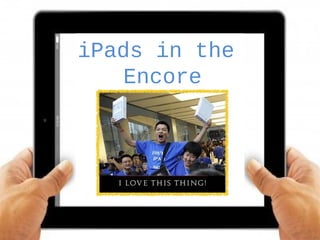
Sms i pads in the encore classroom
- 1. iPads in the Encore ClassroomApps & More!
- 2. Scan the code on your notes sheet to follow along with the presentation on your iPad or iPhone!
- 5. How can the iPad bolster a 21st Century classroom?There are 5 basic classroom functions of the applications on an iPad: • Information • Creation • Motivation • Organization • Collaboration
- 6. A "dongle," or VGA adapter can help you guide your students through any iPad activity. Guide on the Side • *Connect your iPad to *your classroom projector • *$30.00 • *Display what's on your *iPad screen
- 7. QR Code Reader • Maximize efficiency and on-task behavior • Create/share direct link to target site • Webquests QR Code Maker: Produce unique codes QR Reader: Scan code and open links
- 8. Keynote • Create slideshow presentations directly on your iPad • Add text, shapes, charts, and animation like PowerPoint • Easily insert photos from your iPad • Keynote Remote ($0.99) to control from anywhere in the classroom • Convert .ppt to Keynote
- 9. PicCollage • Creation • Organize photos taken on iPad into a stylish collage • Compile photos as part of a scavenger hunt 0 •Take and insert photos from camera roll •Seamlessly search for & add photos from the web •Finish with stickers and text •Save final product as an image to the iPad
- 11. • Collaboration/Organization • Securely store and backup your files • House important course documents • Share with your classes • Students can upload files to submit Google Drive
- 12. ClassDojo • Motivation • Interactive classroom management • Create classes online, manage wirelessly on iPad • Real-time positive/negative reinforcement • Customize course-specific behaviors • Discrete & non-confrontational, ideal for special needs students
- 14. Skitch • Annotate photos with shapes and text • Take a new photo • Insert from iPad camera roll • Internet photos • PDFs • Draw attention and create interest!
- 18. SAS Flash Cards • Create and share interactive flash card decks • Auditory, Visual, Kinesthetic Learning Styles • Built-in motivation: Stores statistics • Create differentiated decks for ability levels and learning styles Multiple choice, true/false, fill-in questions Insert Images, Text, Sound Recordings
- 22. Keep Calm and iPad On 1. Begin with an iPad use contract 2. Create a sign-out sheet 3. Distribute/return iPads by number with iCart 4. Hope for the best, plan or the worst 5. Be Proactive: Test all sites before your lesson Some general tips for using the iPad in the classroom, from my experience: