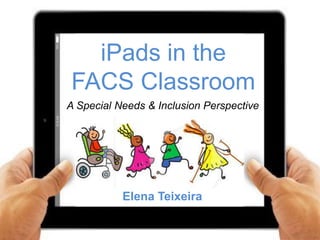
Ppt i padsandspecialneedswkshp
- 1. iPads in the FACS Classroom A Special Needs & Inclusion Perspective Elena Teixeira
- 2. Scan the code on your notes sheet to follow along with the presentation on your iPad or iPhone!
- 5. How can the iPad bolster a 21st Century classroom? There are 5 basic classroom functions of the applications on an iPad: Information Creation Motivation Organization Collaboration
- 6. iPads & Special Education There are countless iPad programs, or applications, suited for teachers and students with diverse diagnoses and ability levels. Modification Accommodation Differentiation Any assignment can also be made appropriate for individual students’ needs with attention to :
- 7. QR Code Reader • Maximize efficiency and on-task behavior • Create/share direct link to target site • Webquests QR Code Maker: Produce unique codes QR Reader: Scan code and open links
- 8. SAS Flash Cards • Create and share interactive flash card decks • Auditory, Visual, Kinesthetic Learning Styles • Built-in motivation: Stores statistics • Create differentiated decks for ability levels and learning styles Multiple choice, true/false, fill-in questions Insert Images, Text, Sound Recordings
- 10. • Scan barcodes of any food product to receive a nutritional “grade” and tips for the product and ingredients • Concretizes abstract nutrition concepts utilizing familiar grade format • Shake iPad for random product Fooducate
- 12. PicCollage • Creation •Organize photos taken on iPad into a stylish collage • Compile photos as part of a scavenger hunt •Take and insert photos from camera roll •Seamlessly search for & add photos from the web •Finish with stickers and text •Save final product as an image to the iPad
- 14. • Collaboration/Organization • Facebook-style course “command center” • Distribute and collect assignments • Create polls, quizzes, writing responses, or post files • Students can upload files to submit work • Screenshots
- 15. Edmodo • Assists and promotes student organization by minimizing lost papers • Send copies of notes for students with scribe accommodations • Models scheduling and calendar use
- 17. ClassDojo • Motivation • Interactive classroom management • Create classes online, manage wirelessly on iPad • Real-time positive/negative reinforcement • Customize course-specific behaviors • Discrete & non-confrontational, ideal for special needs students
- 21. Keep Calm and iPad On 1. Begin with an iPad use contract 1. Create a sign-out sheet 1. Distribute/return iPads by number with iCart 1. Hope for the best, plan or the worst 1. Be Proactive: Test all sites before your lesson Some general tips for using the iPad in the classroom, from my experience:
- 22. Let’s Make the iPad Work for You • Who has an iPad with them? • Familiarity Level/Survey Results • Pair up with a classmate • Explore the stations to get info to make the iPad suit your needs A. Basic iPad Functions B. Additional FACS/Special Ed Apps