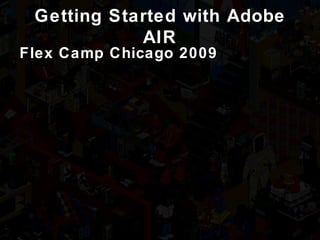
Getting Started with Adobe AIR 1.5
- 1. Getting Started with Adobe AIR Flex Camp Chicago 2009
- 4. What is Adobe AIR? Adobe Integrated Runtime (AIR) is a cross-operation system runtime, that allows developers to leverage their existing Web knowledge skills in HTML, Ajax, XML, Flash and Flex to build and deploy Rich Internet Application (RIA) on the desktop and soon on Mobile devices.
- 6. Adobe AIR 1.5 & Flash 10
- 7. 3D Effects The Flash Player 10 3D tool API allows you to take any pixel or container and move it around in a 3D space.
- 8. Custom Filters & Effects The Pixel Bender just-in- time (JIT) compiler can also be leveraged and used to process other data, such as sound or logic.
- 9. Text Layout Framework Text Layout Framework (TLF) is Adobe new Flash framework for dealing with text consist of set of classes in Flash Player 10 that brings print-quality to the web and allow you to create multilingual web applications using device fonts.
- 10. Enhanced Sound API Dynamic sound generation – the sound APIs allow creating sound dynamically and generate audio applications such as music mixers. You can work with loaded MP3 audio at a lower level by extracting audio data and supplying it to the sound buffer. It allows to process, filter, and mix audio in real time using the Pixel Bender compiler. Speex audio codec – In addition to supporting ADPCM, HE-AAC, MP3, and Nellymoser audio. Flash 10 also support new, high fidelity open source voice codec called Speex (www.speex.org/), which deliver low-latency for voice encoding and adds to the Microphone class.
- 12. Enhance Drawing API Winding fill - When two shapes used to intercepts we used to have an empty hole. Winding fill means that we have an area fill as long as we have the winding in the same direction. UV Maps – used in After Effects and other Adobe Video products and allow mapping on a 3D space. Graphics.drawPath – Uses a list of drawing commands and coordinate to create a pixel. Graphics.drawTriangles – Take Vector data and renders a set of triangles, typically to distort containers and give them a 3D z dimension.
- 13. Reading writing local files Flash Player 10 has exposed two new APIs in FileReference: load and save.
- 14. File I/O API AIR allows you to access the local file system on the client machine the same as native OS programs. You can do common operations such as reading, writing, moving and renaming. File.copyTo() vs File.copyToAsync() File.deleteDirectory() vs File.deleteDirectoryAsync() File.deleteFile() vs File.deleteFileAsync()
- 15. Local storage and Encrypted SQLite Adobe AIR 1.5 closed a security gap. All AIR applications are using the exact same database, so essentially any AIR application can read other applications database.
- 16. Application Update and Notification API AIR 1.5 updated the Updater API and assist you updating an existing application. In AIR 1.5 you can actually change the certificate of the application. To update an application the application ID and the publisher ID should match.
- 17. Network Awareness AIR is built to run in conditions where the network connection is changing. There is an event being lunched every time the application connect and disconnect from the internet allowing you to create an application that have network connection awareness. air.NativeApplication.nativeApplication.addEventListener(air.Event.NETWORK_CHANGE, onNetworkChange); var socketMonitor:SocketMonitor = new SocketMonitor('www.YourSite.com', 80); socketMonitor.addEventListener(StatusEvent.STATUS, statusChangeEventHandler); socketMonitor.start();
- 18. Native Windowing API and Chrom Control There are three types of windows: Normal - A normal typical window Utility - A tool palette Lightweight - Lightweight windows with no chrome
- 20. Pandora
- 21. Google Analytic
- 22. Earth Browser
- 23. Mobile YouTube http:// www.adobe.com/cfusion/exchange/index.cfm?event = extensionDetail&extid =1729023
- 24. Web Browser Adobe AIR App <Script> <![CDATA[ import flash.html.HTMLLoader; import mx.core.UIComponent; private var htmlPage:HTMLLoader = null; private function onStartup() : void { htmlPage = new HTMLLoader(); htmlPage.width = HTMLComponent.width; htmlPage.height = HTMLComponent.height; HTMLComponent.addChild(htmlPage); htmlPage.load( new URLRequest(txtUrl.text)); } private function onKeyDown(event: KeyboardEvent):void { if (event.keyCode == Keyboard.ENTER) htmlPage.load( new URLRequest(txtUrl.text)); } ]]> </Script> <?xml version="1.0" encoding="utf-8"?> <WindowedApplication xmlns="http://ns.adobe.com/mxml/2009" width="750" height="600" creationComplete="onStartup()"> <Form width="100%"> <FormItem label="Url" width="630"> <TextInput id="txtUrl" width="630" text="file.pdf" keyDown="onKeyDown(event)" /> </FormItem> <UIComponent id="HTMLComponent" width="630" height="400" /> </Form> </WindowedApplication>
- 25. Custom Menus <Script> <![CDATA[ private var itemDS:NativeMenuItem = new NativeMenuItem("Drop Shadow"); private var itemBlur:NativeMenuItem = new NativeMenuItem("Blur"); private function onCreationComplete() : void { var filterMenu:NativeMenuItem = new NativeMenuItem("Filters"); if(NativeWindow.supportsMenu) { stage.nativeWindow.menu = new NativeMenu(); stage.nativeWindow.menu.addItem(filterMenu); } if(NativeApplication.supportsMenu) NativeApplication.nativeApplication.menu.addItem(filterMenu); var filterSubMenu:NativeMenu = new NativeMenu(); itemBlur.addEventListener(Event.SELECT,onMenuSelect); itemDS.addEventListener(Event.SELECT,onMenuSelect); filterSubMenu.addItem(itemBlur); filterSubMenu.addItem(itemDS); filterMenu.submenu = filterSubMenu; } private function onMenuSelect(event:Event):void { var nativeMenu:NativeMenuItem = event.target as NativeMenuItem; var filters:Array = []; nativeMenu.checked = !nativeMenu.checked; if (itemDS.checked ) filters.push( new DropShadowFilter()); if (itemBlur.checked ) filters.push(new BlurFilter()); image.filters = filters; } ]]> </Script>
- 26. Shameless Self Promoting Blog: http://elromdesign.com/ blog LinkedIn: http://linkedin.com/in/ eladelrom Twitter: http://twitter.com/ eladnyc Books: http://amazon.com/s/field-keywords=elad+ elrom
Hinweis der Redaktion
- Welcome to Flex Camp - Getting Started with Adobe AIR presentations. This presentation is recorded and will be available at my blog. Before we get started I would like to get ask you couple of questions: How many of you have developed applications with Adobe AIR? How many are Flex developers? How many of you are JavaScript/Ajax developers?
