Getting Started with SlideShare
•
0 gefällt mir•247 views
This presentation has been prepared for my class in Educ 346 Educational Technology Lab 1, Spring 2012.
Melden
Teilen
Melden
Teilen
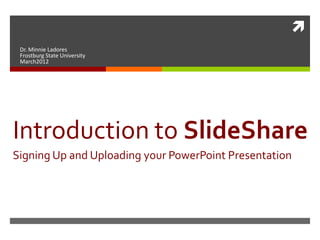
Empfohlen
Weitere ähnliche Inhalte
Ähnlich wie Getting Started with SlideShare
Ähnlich wie Getting Started with SlideShare (20)
Embedding slideshare in the Jasig Sakai conference wiki

Embedding slideshare in the Jasig Sakai conference wiki
How to Upload a Powerpoint Presentation to SlideShare

How to Upload a Powerpoint Presentation to SlideShare
Upload & share power point presentations & documents

Upload & share power point presentations & documents
Mehr von edtechprof
Mehr von edtechprof (20)
Kürzlich hochgeladen
https://app.box.com/s/x7vf0j7xaxl2hlczxm3ny497y4yto33i80 ĐỀ THI THỬ TUYỂN SINH TIẾNG ANH VÀO 10 SỞ GD – ĐT THÀNH PHỐ HỒ CHÍ MINH NĂ...

80 ĐỀ THI THỬ TUYỂN SINH TIẾNG ANH VÀO 10 SỞ GD – ĐT THÀNH PHỐ HỒ CHÍ MINH NĂ...Nguyen Thanh Tu Collection
Kürzlich hochgeladen (20)
HMCS Vancouver Pre-Deployment Brief - May 2024 (Web Version).pptx

HMCS Vancouver Pre-Deployment Brief - May 2024 (Web Version).pptx
HMCS Max Bernays Pre-Deployment Brief (May 2024).pptx

HMCS Max Bernays Pre-Deployment Brief (May 2024).pptx
Jual Obat Aborsi Hongkong ( Asli No.1 ) 085657271886 Obat Penggugur Kandungan...

Jual Obat Aborsi Hongkong ( Asli No.1 ) 085657271886 Obat Penggugur Kandungan...
Unit-V; Pricing (Pharma Marketing Management).pptx

Unit-V; Pricing (Pharma Marketing Management).pptx
Fostering Friendships - Enhancing Social Bonds in the Classroom

Fostering Friendships - Enhancing Social Bonds in the Classroom
Python Notes for mca i year students osmania university.docx

Python Notes for mca i year students osmania university.docx
ICT Role in 21st Century Education & its Challenges.pptx

ICT Role in 21st Century Education & its Challenges.pptx
Sensory_Experience_and_Emotional_Resonance_in_Gabriel_Okaras_The_Piano_and_Th...

Sensory_Experience_and_Emotional_Resonance_in_Gabriel_Okaras_The_Piano_and_Th...
Unit 3 Emotional Intelligence and Spiritual Intelligence.pdf

Unit 3 Emotional Intelligence and Spiritual Intelligence.pdf
80 ĐỀ THI THỬ TUYỂN SINH TIẾNG ANH VÀO 10 SỞ GD – ĐT THÀNH PHỐ HỒ CHÍ MINH NĂ...

80 ĐỀ THI THỬ TUYỂN SINH TIẾNG ANH VÀO 10 SỞ GD – ĐT THÀNH PHỐ HỒ CHÍ MINH NĂ...
Getting Started with SlideShare
- 1. Dr. Minnie Ladores Frostburg State University March2012 Introduction to SlideShare Signing Up and Uploading your PowerPoint Presentation
- 2. 1. Go to http://www.slideshare.net
- 3. 1. Go to http://www.slideshare.net
- 4. 2. Sign Up
- 5. Follow the prompts for signing up. Accept the Terms of Service. Uncheck newsletter option.
- 6. 3. Click on the Upload button.
- 7. 4. Select the presentation you want to upload and wait for it to be processed. Write a brief description about this presentation. Select Education for Category.
- 8. 5. You will be informed when your work has been published. Copy the embed code. Copy the embed code.
- 9. 6. Embed SlideShare into your Wiki. 1. On edit mode, click on WIDGET. 2. Select Other HTML. 3. Paste the embed code into the box. 4. Save the code. 5. Save the page.
- 10. TADDAH! Enjoy your presentation! Use this arrows to view the slides. Or click to here to go full screen.
- 11. Just so you know… SlideShares may also be embedded on Blackboard, Google Site, and Glogsters. What’s great about embedding is that your viewers won’t need to download your PowerPoint presentation in order to view it. This saves time and computer memory resources. SlideShare makes your presentation more accessible. Be sure elements on your presentation are copyright compliant.
- 12. Next time you log in…. Click on the down arrow after your username and select My Uploads. Click on your SlideShare to view it. Or delete if you want to stop publishing.
