Getting Started with Prezi
•
0 gefällt mir•596 views
This tutorial has been prepared for my students in Educ 346 Educational Technology Lab 1. Spring 2012
Melden
Teilen
Melden
Teilen
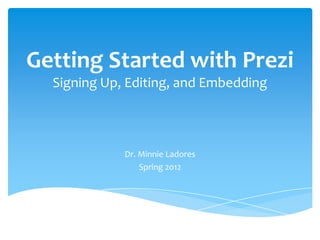
Empfohlen
Empfohlen
Weitere ähnliche Inhalte
Andere mochten auch
Andere mochten auch (11)
So you want to bring your students into Second Life? First Things First

So you want to bring your students into Second Life? First Things First
Ähnlich wie Getting Started with Prezi
Ähnlich wie Getting Started with Prezi (20)
Mehr von edtechprof
Mehr von edtechprof (20)
Kürzlich hochgeladen
Making communications land - Are they received and understood as intended? webinar
Thursday 2 May 2024
A joint webinar created by the APM Enabling Change and APM People Interest Networks, this is the third of our three part series on Making Communications Land.
presented by
Ian Cribbes, Director, IMC&T Ltd
@cribbesheet
The link to the write up page and resources of this webinar:
https://www.apm.org.uk/news/making-communications-land-are-they-received-and-understood-as-intended-webinar/
Content description:
How do we ensure that what we have communicated was received and understood as we intended and how do we course correct if it has not.Making communications land - Are they received and understood as intended? we...

Making communications land - Are they received and understood as intended? we...Association for Project Management
God is a creative God Gen 1:1. All that He created was “good”, could also be translated “beautiful”. God created man in His own image Gen 1:27. Maths helps us discover the beauty that God has created in His world and, in turn, create beautiful designs to serve and enrich the lives of others.
Explore beautiful and ugly buildings. Mathematics helps us create beautiful d...

Explore beautiful and ugly buildings. Mathematics helps us create beautiful d...christianmathematics
Kürzlich hochgeladen (20)
Micro-Scholarship, What it is, How can it help me.pdf

Micro-Scholarship, What it is, How can it help me.pdf
Seal of Good Local Governance (SGLG) 2024Final.pptx

Seal of Good Local Governance (SGLG) 2024Final.pptx
Making communications land - Are they received and understood as intended? we...

Making communications land - Are they received and understood as intended? we...
Explore beautiful and ugly buildings. Mathematics helps us create beautiful d...

Explore beautiful and ugly buildings. Mathematics helps us create beautiful d...
Mixin Classes in Odoo 17 How to Extend Models Using Mixin Classes

Mixin Classes in Odoo 17 How to Extend Models Using Mixin Classes
Getting Started with Prezi
- 1. Getting Started with Prezi Signing Up, Editing, and Embedding Dr. Minnie Ladores Spring 2012
- 2. 1. Sign up
- 3. 2. Create a new prezi Click inside the box to create a new prezi.
- 4. 3. Give it a good title and write a brief description.
- 5. 4. Select the blank template. 1. Click on “Blank” 2. Click Start Editing
- 6. 5. Edit. Insert text, photos, Add path Show videos
- 7. 1. Double click on 2. Insert the surface to shapes, images, Y add text. ouTube videos or charts. OR click on the plus sign to add 3. Put a frame text. around 2 or more items to group them. Grouped objects will show Click on an item together then use the onscreen during zebra to change presentation. size and rotation. 5. Add a path to direct the sequence for the items to be Find just the right presented. colors and fonts. (Remember to click on the frame of grouped items.)
- 8. A Prezi is like one big whiteboard. You’re posting all of your presentation materials on a single surface.
- 9. Click SHOW to view your Prezi. Click EXIT when you’re done editing.
- 10. For a great tutorial on Prezi editing tools, watch http://youtu.be/_XtjBxGzFkc
- 11. 6. There are several ways to share your Prezi. Click On SHARE to get the embed code.
- 12. 7. Prezis can be embedded on Wikispaces or Blackboard. Click on EMBED to access the code. Click the button to copy the embed code. On Wikispaces, em bed your Prezi as a widget.
- 13. Enjoy! mladores@frostburg.edu March 9, 2012
