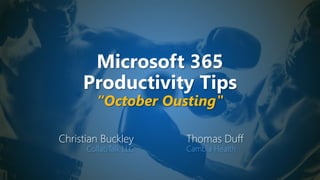
Microsoft 365 Productivity Tips "October Ousting"
- 1. Microsoft 365 Productivity Tips “October Ousting" Christian Buckley CollabTalk LLC Thomas Duff Cambia Health
- 2. Christian Buckley Founder & CEO of CollabTalk LLC cbuck@CollabTalk.com @buckleyplanet http://www.buckleyplanet.com Please remember to subscribe on YouTube!
- 3. Thomas Duff Software Engineer at Cambia Health Thomas.Duff@CambiaHealth.com @Duffbert http://oneminuteofficemagic.com
- 4. Rules of Engagement 1. Each opponent will take turns 2. No duplicates 3. Audience votes after each round 4. No hitting below the belt 5. Winner based on overall voting
- 6. Round 1
- 7. Transcribe your videos in Word for the web For those of us who are increasingly capturing interviews and meetings on the web, you can now generate transcripts directly in Word for the web. Transcribe detects different speakers so after you finish recording, you can easily follow the flow of the transcript. After your conversation, you can revisit parts of the recording by playing back the time-stamped audio and you can even edit the transcript if you see something amiss. Read more at https://www.microsoft.com/en- us/microsoft-365/blog/2020/08/25/microsoft- 365-transcription-voice-commands-word/
- 8. Transcribe your videos in Word for the web For those of us who are increasingly capturing interviews and meetings on the web, you can now generate transcripts directly in Word for the web. Transcribe detects different speakers so after you finish recording, you can easily follow the flow of the transcript. After your conversation, you can revisit parts of the recording by playing back the time-stamped audio and you can even edit the transcript if you see something amiss. Simply open Word online, select Dictate, and upload your audio or video file to begin processing. Once transcribed, you can search for specific quotes and easily add them to your Word document, or add the entire transcript in one click! Read more at https://www.microsoft.com/en- us/microsoft-365/blog/2020/08/25/microsoft- 365-transcription-voice-commands-word/
- 9. Saved For Later web part for SharePoint Online If you're like me, you tend to "bookmark" a lot of things to save for later. Of course, whether you actually get back to reading them is a different matter… The Saved For Later web part is a great way to flag content for later reading, and have it displayed back to you in an easy to read manner. Here's how it works… Here I've created a new Saved For Later page, and I'm adding the Saved For Later web part:
- 10. Saved For Later web part for SharePoint Online By editing the settings on the web part, I can customize the way it displays:
- 11. Saved For Later web part for SharePoint Online For Source, I have the option to display everything that I've saved for later, or just the items in this particular site:
- 12. Saved For Later web part for SharePoint Online I can also filter the Type of content to display, such as documents only, pages and news posts, or everything:
- 13. Saved For Later web part for SharePoint Online I can also choose how many items to display, whether I want them to display in a grid or a list format, and whether the web part should only show up if at least one item is marked for saving:
- 14. Saved For Later web part for SharePoint Online Here's what the list format would look like:
- 15. Saved For Later web part for SharePoint Online In this example, I was on a news page item, and I clicked the Bookmark icon at the bottom of the page so I could save it for later:
- 16. Saved For Later web part for SharePoint Online Now when I look at my Saved For Later page, I see that article show up in my Saved For Later web part: This can be a great addition to the front page of your intranet, in that it allows people to see customized content that is relevant to them instead of just general content that was targeted to everyone.
- 17. Who won the round? 16 votes 11 votes
- 18. Round 2
- 19. Windows 10 Calculator - It's not your grandfather's calculator any more A couple of weeks ago, my coworker Sandra was using the Windows 10 calculator like usual. However, she decided to click the menu in the upper left corner, and was amazed at all the options she never knew about. I too was suitably amazed, and thought this would make a great tip… here's just a sampling of what it can do… To launch the calculator, click the Windows icon in the lower-left corner of your screen and select the Calculator option:
- 20. Windows 10 Calculator - It's not your grandfather's calculator any more The calculator will likely come up in standard mode, but click the options menu in the upper-left corner:
- 21. Windows 10 Calculator - It's not your grandfather's calculator any more As you can see, there are a number of other calculation options above and beyond Standard:
- 22. Windows 10 Calculator - It's not your grandfather's calculator any more For instance, Date Calculation will give you the difference between two dates (a frequent requirement in business processes):
- 23. Windows 10 Calculator - It's not your grandfather's calculator any more Need to get a currency conversion based on up-to-date rates? Use the Currency calculator option:
- 24. Windows 10 Calculator - It's not your grandfather's calculator any more Need to know how many minutes are in a particular number of days? Here you go: Definitely check this out, as it can help you avoid the time spent searching for sites for currency conversions, measurement conversions, and so on…
- 25. Add shortcuts to shared folders in OneDrive OneDrive is quickly becoming a primary navigation point for my desktop, and now – just like we do on the desktop – you can add quick shortcuts to local, online, and shared folders to make accessing your essential content easier!
- 26. Add shortcuts to shared folders in OneDrive OneDrive is quickly becoming a primary navigation point for my desktop, and now – just like we do on the desktop – you can add quick shortcuts to local, online, and shared folders to make accessing your essential content easier! Within the OneDrive client, simply select (or create) the folder, and click ‘Add shortcut to My Files’ Once added, you can access your list of important location from wherever you log into Microsoft Office! Read more at https://www.microsoft.com/en- us/microsoft-365/blog/2020/07/01/introducing- new-onedrive-features-to-share-and-collaborate- across-work-and-life/
- 27. Who won the round? 5 votes 22 votes
- 28. Round 3
- 29. Mute people in Teams FINALLY, Teams Meeting admins can shut down the chatter from the start! In meetings with more than 5 people, people will enter the meeting already muted. To nip that chatter in the bud: Go into More Options (…) and select ‘Meeting Options’ Toggle off the option ‘Allow attendees to unmute’ Additionally, you can silence specific individuals by going into the attendee list: Click on the ‘Show Participants’ button. Click the ‘Mute All’ button at the top, or mute an individual by clicking on the microphone icon. Teams will now prompt you whether you want to mute these participants. Confirm by clicking the Mute option. When a user is muted, they’ll get a notification letting them know that they’ve been muted. And yes, they can unmute themselves, as needed. But this simple control will help eliminate much of the unwanted background noise.
- 30. Contextual search in Microsoft Teams using CTRL-F Being able to find certain words in a document using CTRL-F is one of the most useful features in applications like Word. That same ability now makes its appearance in Microsoft Teams. Here's how it works… Since this is "contextual" search, you need to be in the chat or channel where you want to find the particular search term. In this case, I'm in a chat with Sandra Mahan, and I want to find the mentions of the word "uservoice". When I pressed CTRL-F, the command bar changed to /find with the name of the chat/channel I'm searching in. I type in "uservoice" and press Enter:
- 31. Contextual search in Microsoft Teams using CTRL-F The Results panel lists all the particular entries in my chat with Sandra that have the word "uservoice":
- 32. Contextual search in Microsoft Teams using CTRL-F If I click on one of the entries in the Results panel, it takes me to that particular chat entry where the word was used:
- 33. Who won the round? 12 votes 17 votes
- 34. Round 4
- 35. Outlook on the Web now has type-ahead suggestions If you use a personal email client like Gmail, you're probably used to seeing suggested wording appear as you're typing away. Now Outlook on the Web has the same type-ahead suggestion feature! Here's what it looks like… In this email I'm composing, Outlook determined that the word "me" might be a possible next word. If I want to take that suggestion, I just click the Tab key and it'll automatically add that word:
- 36. Outlook on the Web now has type-ahead suggestions As I continue to type, Outlook determined that I might want the word "going" followed by "on" based on my sentence up to that point. Again, hitting the Tab key fills that in for me:
- 37. Create recurrent surveys in Teams We continue to see more features added to Microsoft Forms, and at long last, you can setup recurring surveys within Microsoft Teams! Microsoft has heard your feedback and is releasing new workflows for common scenarios like employee sentiment, employee issues and challenges, and employee health status. These new workflows include templates and the ability for users to choose frequency and set reminders for each Teams channel, making these surveys easy to get started and manage going forward. To get started, click Create a workflow to automatically collect response in the Forms tab and select Scenarios. Read more at https://www.microsoft.com/en-us/microsoft- 365/blog/2020/06/25/whats-new-microsoft-365-june/
- 38. Create recurrent surveys in Teams To create a recurring survey: Add the Forms app to your Team or chat. Name the survey, and select ‘Create a recurring survey’ from the bottom of the dialog. Select the template Review / edit the questions to be included Set your recurrence Select how you will review results, and click Save
- 39. Who won the round? 19 votes 9 votes
- 40. Round 5
- 41. Plan your tasks in Outlook Plan when your tasks need to be completed in advance—planning, prioritizing, and making sure you block time to complete your tasks can help you stay organized, in control of your day, and what needs to be done. In Outlook on the web, use My Day in the calendar to make sure you are assigning time to complete the tasks that are important in your day and week. This integrates directly with ToDo. Within the desktop application, there is not yet ToDo integration, but you can add Outlook tasks in the same way, dragging-and-dropping tasks into your calendar. Read more at https://www.microsoft.com/en- us/microsoft-365/blog/2020/07/14/get-control- microsoft-365/
- 42. Turning off GIF animations in Microsoft Teams We had a question come up yesterday in one of our Teams workspaces… was it possible to turn off the GIF animations that can be added to Teams chats and channels to make things less distracting? My co- worker Eydie found the solution for that, and it's surprisingly easy. Here's how… To make this change, click on your image in the Teams toolbar and select Settings:
- 43. Turning off GIF animations in Microsoft Teams In the settings for General, scroll to the bottom for Display and check the option to Turn off animations: Once you make this change, you will need to exit and restart Teams for it to take effect.
- 44. Turning off GIF animations in Microsoft Teams Now when you get a GIF in a chat or channel conversation, it will not automatically play. It will display with a Play icon so you can see the animation if you'd like, but it's now entirely up to you:
- 45. Who won the round? 16 votes 8 votes
- 46. 0 5 10 15 20 25 WHO WON ROUND 5? WHO WON ROUND 4? WHO WON ROUND 3? WHO WON ROUND 2? WHO WON ROUND 1? October Ousting Christian Tom Christian!
- 47. Current Leaderboard Most Rounds Won Tom (66-63-1) Most Events Won Tom (13-12) Most Overall Votes Tom (2062-2031) Event Date Location Rounds Won Votes Won Rounds Won Votes Won 9/12/2017 Online 3 31 2 29 10/28/2017 SPSTC 1 74 4 96 11/28/2017 Online 2 11 3 15 1/16/2018 Online 4 167 1 104 2 54 3 53 3 152 2 122 3 141 2 136 2 87 3 104 3 63 2 33 4 178 1 137 0 37 5 183 1 31 4 64 4 168 6 200 4 108 1 59 2 69 3 64 4 88 1 60 4 69 1 50 3 56 2 78 2 54 3 51 3 114 1 91 1 65 4 104 2 57 3 51 4 67 1 38 3 54 2 41 2 67 3 68 TOTAL 66 2062 63 2031 Christian 1/15/2019 Online 7/25/2018 Online 2/3/2018 SPSUTAH 8/28/2018 Online 11/17/2018 SPSTC 12/19/2018 Online 9/24/2019 Online 11/26/2019 Online 10/29/2019 Online 10/27/2020 Online Tom 2/7/2019 Online 4/19/2019 Online 5/22/2019 SPC19 6/20/2019 Online 7/30/2019 Online 8/26/2019 Online 2/24/2020 Online 3/24/2020 Online 4/22/2020 Online 5/26/2020 Online 6/23/2020 Online
- 50. Thank you! Christian Buckley @buckleyplanet buckleyPLANET.com Tom Duff @Duffbert OneMinuteOfficeMagic.com Please remember to subscribe on YouTube!
