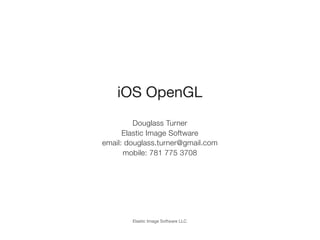
iOS OpenGL
- 1. Elastic Image Software LLC iOS OpenGL Douglass Turner Elastic Image Software email: douglass.turner@gmail.com mobile: 781 775 3708
- 2. Elastic Image Software LLC 2 A Talk in Three Acts
- 3. Elastic Image Software LLC • Introduction to Computer Graphics • Computer Graphics in OpenGL • OpenGL and CocoaTouch Playing Nice Together 3
- 4. Elastic Image Software LLC 4 Introduction to Computer Graphics A Trip Down the Graphics Pipeline
- 5. Elastic Image Software LLC Copyright Steve Jubinville5 Build and Tesselate Model into Facets
- 6. Elastic Image Software LLC Copyright Steve Jubinville6 Pose Model
- 7. Elastic Image Software LLC Aim Camera 7
- 8. Elastic Image Software LLC 8 Design the Look
- 9. Elastic Image Software LLC Design Appearance. Light Scene. Copyright © 2006 Holger Schömann9
- 10. Elastic Image Software LLC Copyright © 2006 Florian Wild Design Appearance. Light Scene. 10
- 11. Elastic Image Software LLC Copyright © 2006 Jack Qiao Design Appearance. Light Scene. 11
- 12. Elastic Image Software LLC 12 Render Scene
- 13. Elastic Image Software LLC 13 Clip scene to the bounds of the viewing frustrum.
- 14. Elastic Image Software LLC Rasterize Scene 14
- 15. Elastic Image Software LLC 15 for each object in the scene ! determine its corresponding pixels ! for each corresponding pixel ! ! calculate depth of object at pixel ! ! if depth is closer than any object yet seen ! ! ! put this object in the pixel ! ! endif ! end end The GPU implements a z-buffer algorithm in hardware
- 16. Elastic Image Software LLC In OpenGL, the Look is evaluated at the same time that depth comparison is performed. Together these are the core activities of computer graphics. They are the raison d'être of the GPU. Compute intensive, Highly optimized and parallelized. 16
- 17. Elastic Image Software LLC 17 Update Model State. This could entail geometric transformation or perhaps taking a time step in the physic engine.
- 18. Elastic Image Software LLC 18 Rinse, repeat.
- 19. Elastic Image Software LLC 19 Example. Beautiful Panoramas iPad app. In the App Store: http://bit.ly/QVIDgg
- 20. Elastic Image Software LLC 20 Computer Graphics in OpenGL
- 21. Elastic Image Software LLC OpenGL Cocoa 21
- 22. Elastic Image Software LLC OpenGL is Old School 22
- 23. Elastic Image Software LLC You are flipping levers on a large state machine. 23
- 24. Elastic Image Software LLC OpenGL is brutally spare. Just the essentials. float oldSchool[] glPushMatrix() glPopMatrix()! 24
- 25. Elastic Image Software LLC Keep in mind OpenGL is a dragster, not a Prius. So, just buckle up ... 25
- 26. Elastic Image Software LLC ... and enjoy the ride, baby! 26
- 27. Elastic Image Software LLC 27 Posing models. Positioning light sources. Aiming the camera. All these task require and understanding of transformation matrices.
- 28. Elastic Image Software LLC 28 Transformation matrix. Coordinate frame World space, Screen space, etc. All are different ways of thinking about the same underlying concept.
- 29. Elastic Image Software LLC 29 When we move an object we apply a transformation via a transformation matrix. This transformation is defined in terms of a coordinate frame. A specific location on the transformed object can be interpreted in terms of any coordinate frame we choose.
- 30. Elastic Image Software LLC 30 The motivation for a coordinate frame transformation is not only motivated by the need to pose a model or aim a camera as in the physical world. In computer graphics land it often has to do with the convenience of performing a particular calculation in one space rather then another.
- 31. Elastic Image Software LLC 31 We refer to the transformation pipeline: the successive application of a series of transformations as a 3D model wends its way from application land to GPU land.
- 32. Elastic Image Software LLC Hierarchical modeling is based on the hierarchical organization of transformations matrices. Many objects - trees, robots, cars - form natural hierarchies. 32
- 33. Elastic Image Software LLC 33 The UIView class supports all the key concepts of transformations and hierarchy. It is a nice, friendly way to gain intuition about facility with this powerful concept.
- 34. Elastic Image Software LLC 34 Hierarchical modeling in Cocoa Touch
- 35. Elastic Image Software LLC 35 struct CGAffineTransform { CGFloat a, b, c, d; CGFloat tx, ty; }; struct CATransform3D { CGFloat m11, m12, m13, m14; CGFloat m21, m22, m23, m24; CGFloat m31, m32, m33, m34; CGFloat m41, m42, m43, m44; }; Transforms
- 36. Elastic Image Software LLC 36 UIView properties // Coordinate frame in parent space @property(nonatomic) CGRect frame; // Dimensions of view in object space @property(nonatomic) CGRect bounds; // View center in parent space @property(nonatomic) CGPoint center; // View transformation matrix @property(nonatomic) CGAffineTransform transform; // Parent view @property(nonatomic,readonly) UIView *superview; // Child views @property(nonatomic,readonly,copy) NSArray *subviews;
- 37. Elastic Image Software LLC 37 UIView methods // Transform 2D point from/to another view’s coordinate frame - (CGPoint)convertPoint:(CGPoint)point toView:(UIView *)view; - (CGPoint)convertPoint:(CGPoint)point fromView:(UIView *)view; // Transform rectangle from/to another view’s coordinate frame - (CGRect)convertRect:(CGRect)rect toView:(UIView *)view; - (CGRect)convertRect:(CGRect)rect fromView:(UIView *)view; // Manipulate view hierarchy - (void)removeFromSuperview; - (void)insertSubview:(UIView *)view atIndex:(NSInteger)index; - (void)addSubview:(UIView *)view; - (void)insertSubview:(UIView *)view belowSubview:(UIView *)siblingSubview; - (void)insertSubview:(UIView *)view aboveSubview:(UIView *)siblingSubview;
- 38. Elastic Image Software LLC 38 - (BOOL)application:(UIApplication *)application didFinishLaunchingWithOptions:(NSDictionary *)launchOptions { [window addSubview:viewController.view]; [window makeKeyAndVisible]; return YES; } View hierarchy in iOS
- 39. Elastic Image Software LLC 39 Transformation matrices in iOS - (void)setTransform:(CGAffineTransform)newValue { // Scale along the y-axis only CGAffineTransform constrainedTransform = CGAffineTransformScale(CGAffineTransformIdentity, 1.0, newValue.a); newValue.a = constrainedTransform.a; newValue.b = constrainedTransform.b; newValue.c = constrainedTransform.c; newValue.d = constrainedTransform.d; [super setTransform:newValue]; }
- 40. Elastic Image Software LLC HelloTeapot Demo and Code Walkthrough http://github.com/turner/HelloTeapot 40
- 41. Elastic Image Software LLC In what follows, we will be referring to the ES1 “fixed-function” transformation pipeline provided by the GPU. In ES2 (GLSL) the transformation pipeline must be handled entirely in application space. 41
- 42. Elastic Image Software LLC 42
- 43. Elastic Image Software LLC 43 A camera with a spotlight attached to it orbits around a stationary teapot model lit by three stationary colored point light sources.
- 44. Elastic Image Software LLC In iOS we never explicitly say “render scene”. Rather we inform the system that now would be a good time to redisplay the scene: [myView setNeedsDisplay] and [myView drawRect] 44
- 45. Elastic Image Software LLC - (void)startAnimation { animationTimer = [NSTimer scheduledTimerWithTimeInterval:animationInterval target:self selector:@selector(drawView) userInfo:nil repeats:YES]; } 45 In OpenGL we manage rendering ourselves
- 46. Elastic Image Software LLC 46 In OpenGL we manage rendering ourselves - (void)startAnimation { ! if (!self.isAnimating) { ! ! self.displayLink = [NSClassFromString(@"CADisplayLink") displayLinkWithTarget:self selector:@selector(drawView:)]; [self.displayLink setFrameInterval:animationFrameInterval]; [self.displayLink addToRunLoop:[NSRunLoop currentRunLoop] forMode:NSDefaultRunLoopMode]; ! ! ! self.animating = YES; ! ! } // if (!self.isAnimating) ! }
- 47. Elastic Image Software LLC ! Position the camera ! glMatrixMode(GL_MODELVIEW);! ! glLoadIdentity(); ! glLoadMatrixf(_openGLCameraInverseTransform); 47 http://github.com/turner/HelloTeapot/blob/master/Classes/GLViewController.m
- 48. Elastic Image Software LLC Position spotlight at camera location glPushMatrix(); ! glMultMatrixf(_cameraTransform);! ! ! // A white spotlight for a camera headlight! GLfloat spotLightColor[] = { 1.0, 1.0, 1.0, 1.0 }; GLfloat spotLightPosition[] = { 0.0, 0.0, 2.0, 1.0 }; GLfloat spotLightDirection[] = { 0.0, 0.0, -1.0, 1.0 }; GLfloat spotCutOff!! ! = 3.5; ! ! glEnable(GL_LIGHT3); ! glLightfv(GL_LIGHT3, GL_DIFFUSE, spotLightColor);! ! glLightfv(GL_LIGHT3, GL_POSITION, spotLightPosition); ! glLightfv(GL_LIGHT3, GL_SPOT_DIRECTION, spotLightDirection); ! glLightf(GL_LIGHT3, GL_SPOT_CUTOFF, spotCutOff); ! ! glPopMatrix();! 48 http://github.com/turner/HelloTeapot/blob/master/Classes/GLViewController.m
- 49. Elastic Image Software LLC 49 glPushMatrix & glPopMatrix These functions push/pop a transformation matrix on/off the transformation stack. This stack is the key data structure for presenting a hierarchical model to the GPU in fixed-function OpenGL.
- 50. Elastic Image Software LLC 50 glPushMatrix - Create a new matrix and push it on the stack. Subsequent matrix concatenation is done with stack.top. stack.top is the current coordinate frame. glPopMatrix - Pop the stack. The pre-existing matrix is now stack.top. We revert to the coordinate frame the existed prior to the push. ! glPushMatrix(); ! glMultMatrixf(_cameraTransform); ! ! glEnable(GL_LIGHT3); ! glLightfv(GL_LIGHT3, GL_DIFFUSE, spotLight); ! glPopMatrix();!
- 51. Elastic Image Software LLC 51 http://github.com/turner/HelloTeapot/blob/master/Classes/GLViewController.m Position the red stationary light source ! const GLfloat redLightColor[]! ! = { 1.0f, 0.0f, 0.0f, 1.0f }; ! const GLfloat redLightPosition[]! = { 10.0f, 0.0f, 0.0f, 1.0f }; ! glEnable(GL_LIGHT0); ! glLightfv(GL_LIGHT0, GL_DIFFUSE, redLightColor);! ! glLightfv(GL_LIGHT0, GL_POSITION, redLightPosition);
- 52. Elastic Image Software LLC 52 http://github.com/turner/HelloTeapot/blob/master/Classes/GLViewController.m Position the green stationary light source ! const GLfloat greenLightColor[]! = { 0.0f, 1.0f, 0.0f, 1.0f }; ! const GLfloat greenLightPosition[]!= { 0.0f, 10.0f, 0.0f, 1.0f }; ! glEnable(GL_LIGHT0); ! glLightfv(GL_LIGHT0, GL_DIFFUSE, greenLightColor);! ! glLightfv(GL_LIGHT0, GL_POSITION, greenLightPosition);
- 53. Elastic Image Software LLC 53 http://github.com/turner/HelloTeapot/blob/master/Classes/GLViewController.m Position the blue stationary light source ! const GLfloat blueLightColor[]!! = { 0.0f, 0.0f, 1.0f, 1.0f }; ! const GLfloat blueLightPosition[]! = { 0.0f, 0.0f, 10.0f, 1.0f }; ! glEnable(GL_LIGHT0); ! glLightfv(GL_LIGHT0, GL_DIFFUSE, blueLightColor);! ! glLightfv(GL_LIGHT0, GL_POSITION, blueLightPosition);
- 54. Elastic Image Software LLC 54 http://github.com/turner/HelloTeapot/blob/master/Classes/GLViewController.m Position and draw the teapot ! glPushMatrix(); ! JLMMatrix3DSetZRotationUsingDegrees(rotation, -45.0f); ! JLMMatrix3DSetScaling(scale, sx, sy, sz); ! JLMMatrix3DMultiply(rotation, scale, concatenation); ! glMultMatrixf(concatenation); ! for(int i = 0; i < num_teapot_indices; i += new_teapot_indicies[i] + 1) { ! ! glDrawElements( GL_TRIANGLE_STRIP, indices[i], GL_UNSIGNED_SHORT, &indices[i+1] ); ! } // for (num_teapot_indices) ! glPopMatrix();
- 55. Elastic Image Software LLC 55 http://github.com/turner/HelloTeapot/blob/master/Classes/GLViewController.m Position and draw the teapot ! glPushMatrix(); ! JLMMatrix3DSetZRotationUsingDegrees(rotation, -45.0f); ! JLMMatrix3DSetScaling(scale, sx, sy, sz); ! JLMMatrix3DMultiply(rotation, scale, concatenation); ! glMultMatrixf(concatenation); ! for(int i = 0; i < num_teapot_indices; i += new_teapot_indicies[i] + 1) { ! ! glDrawElements( GL_TRIANGLE_STRIP, indices[i], GL_UNSIGNED_SHORT, &indices[i+1] ); ! } // for (num_teapot_indices) ! glPopMatrix();
- 56. Elastic Image Software LLC 56 http://github.com/turner/HelloTeapot/blob/master/Classes/GLViewController.m Position and draw the teapot ! glPushMatrix(); ! JLMMatrix3DSetZRotationUsingDegrees(rotation, -45.0f); ! JLMMatrix3DSetScaling(scale, sx, sy, sz); ! JLMMatrix3DMultiply(rotation, scale, concatenation); ! glMultMatrixf(concatenation); ! for(int i = 0; i < num_teapot_indices; i += new_teapot_indicies[i] + 1) { ! ! glDrawElements( GL_TRIANGLE_STRIP, indices[i], GL_UNSIGNED_SHORT, &indices[i+1] ); ! } // for (num_teapot_indices) ! glPopMatrix();
- 57. Elastic Image Software LLC 57 Notice the absence of GL_CAMERA? You may be surprised to learn there is no concept of camera in OpenGL. Camera posing is equivalent to inverting the camera transform and applying it to the scene observed by the camera.
- 58. Elastic Image Software LLC camera teapot world wTtwTc 58
- 59. Elastic Image Software LLC camera teapot glMatrixMode(GL_MODELVIEW); glLoadMatrixf(_openGLCameraInverseTransform); ? cTt 59
- 60. Elastic Image Software LLC camera teapot world wTt(wTc) cTt cTt wTtcTw *= -1 60
- 61. Elastic Image Software LLC cTt wTtcTw *= 61
- 62. Elastic Image Software LLC - (void)placeCameraAtLocation:(M3DVector3f)location target:(M3DVector3f)target up:(M3DVector3f)up; 62 http://github.com/turner/HelloTeapot/blob/master/Classes/GLViewController.m
- 63. Elastic Image Software LLC The vertices comprising the 3D geometry of the teapot float teapot_vertices [] = { 0.0663, 0.1178, 0.0, 0.0672, 0.1152, 0.0, 0.0639, 0.1178, 0.0178043, ... }; The surface normals associated with each vertex // The list of surface normals corresponding to the vertices float teapot_normals[] = { -0.987635, -0.156768, 0, -0.902861, -0.429933, 0, -0.953562, -0.156989, -0.257047, ... }; 63
- 64. Elastic Image Software LLC The teapot model is defined as a collection of triangle stripes that combine to form the teapot surface. short indicies[] = { // how many vertices in vertex strip 26, // vertex strip indices 1122, 1243, 1272, 1242, ... ,1283, 1199, ... }; 64
- 65. Elastic Image Software LLC glEnableClientState(GL_VERTEX_ARRAY); glVertexPointer(3 ,GL_FLOAT, 0, teapot_vertices); glEnableClientState(GL_NORMAL_ARRAY); glNormalPointer(GL_FLOAT, 0, teapot_normals); glEnable(GL_NORMALIZE);! 65 ! for(int i = 0; i < num_teapot_indices; i += new_teapot_indicies[i] + 1) { ! ! glDrawElements( GL_TRIANGLE_STRIP, indices[i], GL_UNSIGNED_SHORT, &indices[i+1] ); ! }
- 66. Elastic Image Software LLC Design the Look 66
- 67. Elastic Image Software LLC 67 We now begin leaving behind the fixed- function pipeline of ES1 and focus on ES2, GLSL, and visual coolness in general.
- 68. Elastic Image Software LLC The Look: the lighting, illumination model, and surface shaders that in combination achieve the desired look of a model in a scene. 68
- 69. Elastic Image Software LLC Lights 69
- 70. Elastic Image Software LLC 70 Point Light Directional Light Spot Light Area Light
- 71. Elastic Image Software LLC 71
- 72. Elastic Image Software LLC Illumination Model 72
- 73. Elastic Image Software LLC Ambient Diffuse Specular Diffuse + Specular 73
- 74. Elastic Image Software LLC Diffuse(NormalVector, LightVector)Ambient(ConstantReflectance) Specular(LightReflectionVector, EyeVector) Shiny(Specular, Diffuse)74
- 75. Elastic Image Software LLC Surface Shaders 75
- 76. Elastic Image Software LLC Surface shaders were introduced to the field of computer graphics by Pixar with its rendering API and shading language called RenderMan. A shader is a small functions evaluated at every location on a being rendered. GLSL borrows heavily from the RenderMan model. 76
- 77. Elastic Image Software LLC Copyright © Douglass Turner77 I created this gallery of shaders using a rendering/shading system I wrote that was inspired by RenderMan.
- 78. Elastic Image Software LLC 78 Copyright © Douglass Turner
- 79. Elastic Image Software LLC ZBrush Modeling Daniel Lieske Material Design Ralf Stumpf 79
- 80. Elastic Image Software LLC Copyright: Stephen Molyneaux 80
- 81. Elastic Image Software LLC Hello Shader Demo and Code Walkthrough https://github.com/turner/HelloShader 81
- 82. Elastic Image Software LLC 82 Before we dive into shaders lets get a lay of the land. There are two flavors of shaders in GLSL. A vertex shader is evaluated at each vertex. A fragment shader is evaluated at each screen space pixel corresponding to a sampled on the facet being rasterized.
- 83. Elastic Image Software LLC 83 Vertex and fragment shaders work together in a pipeline fashion. Vertex attributes - color, surface normal, texture coordinate - are evaluated in the vertex shader then passed on to the fragment shader where those values are interpolated across the surface.
- 84. Elastic Image Software LLC 84 ShowST. A shader that visualizes the texture coordinate parameterization of a surface.
- 85. Elastic Image Software LLC 85 https://github.com/turner/HelloShader/blob/master/HelloShader/Shaders/ShowST.fsh // ShowST.vsh attribute highp vec4 myVertexXYZ; attribute highp vec2 myVertexST; // P * V * M - Projection space uniform mediump mat4 myProjectionViewModelMatrix; varying vec2 v_st; void main() { gl_Position = myProjectionViewModelMatrix * myVertexXYZ; v_st = myVertexST; } ShowST - vertex shader
- 86. Elastic Image Software LLC 86 attribute vec2 myVertexST - Vertex attribute varying vec2 v_st - Varies across the surface uniform sampler2D myTexture_0 - Invariant throughout rendering cycle Shader variables come in different flavors
- 87. Elastic Image Software LLC 87 https://github.com/turner/HelloShader/blob/master/HelloShader/Shaders/ShowST.fsh Vertex attribute myVertexST is a texture coordinate passed to the fragment shader via varying variable v_st. // ShowST.vsh attribute highp vec4 myVertexXYZ; attribute highp vec2 myVertexST; // P * V * M - Projection space uniform mediump mat4 myProjectionViewModelMatrix; varying vec2 v_st; void main() { gl_Position = myProjectionViewModelMatrix * myVertexXYZ; v_st = myVertexST; }
- 88. Elastic Image Software LLC 88 https://github.com/turner/HelloShader/blob/master/HelloShader/Shaders/ShowST.fsh // ShowST.fsh varying vec2 v_st; void main() { // Visualize the s-t parameterization of the underlying surface gl_FragColor.r = v_st.s; gl_FragColor.g = v_st.t; gl_FragColor.b = 0.0; gl_FragColor.a = 1.0; } ShowST - fragment shader
- 89. Elastic Image Software LLC 89 http://github.com/turner/HelloiPadGLSL/blob/master/Shaders/ShowST.fsh // ShowST.fsh varying vec2 v_st; void main() { // Visualize the s-t parameterization of the underlying surface gl_FragColor.r = v_st.s; gl_FragColor.g = v_st.t; gl_FragColor.b = 0.0; gl_FragColor.a = 1.0; } The texture coordinate values v_st.s and v_st.t are for the red and green channels of the shader color.
- 90. Elastic Image Software LLC 90 TexturePairShader. A shader that mixes the colors of a pair of textures using the tweaked alpha channel of one of the pair. Fail Whale over Mandril
- 91. Elastic Image Software LLC 91 TexturePairShader - vertex shader https://github.com/turner/HelloShader/blob/master/HelloShader/Shaders/TEITexturePairShader.vsh // TEITexturePairShader.vsh attribute mediump vec2 myVertexST; attribute highp vec4 myVertexXYZ; // P * V * M - Projection space uniform mediump mat4 myProjectionViewModelMatrix; varying mediump vec2 v_st; void main() { gl_Position = myProjectionViewModelMatrix * myVertexXYZ; v_st = myVertexST; }
- 92. Elastic Image Software LLC 92 TexturePairShader - vertex shader // TEITexturePairShader.vsh attribute mediump vec2 myVertexST; attribute highp vec4 myVertexXYZ; // P * V * M - Projection space uniform mediump mat4 myProjectionViewModelMatrix; varying mediump vec2 v_st; void main() { gl_Position = myProjectionViewModelMatrix * myVertexXYZ; v_st = myVertexST; } https://github.com/turner/HelloShader/blob/master/HelloShader/Shaders/TEITexturePairShader.vsh
- 93. Elastic Image Software LLC 93 TexturePairShader - fragment shader // TEITexturePairShader.fsh varying mediump vec2 v_st; uniform sampler2D myTexture_0; uniform sampler2D myTexture_1; void main() { vec4 rgba_0 = texture2D(myTexture_0, v_st); vec4 rgba_1 = texture2D(myTexture_1, v_st); // Interpolate between the two textures using the alpha // channel of texture 0 as the interpolant. float interpolate = rgba_0.a; gl_FragColor.r = rgba_0.r + (1.0 - interpolate) * rgba_1.r; gl_FragColor.g = rgba_0.g + (1.0 - interpolate) * rgba_1.g; gl_FragColor.b = rgba_0.b + (1.0 - interpolate) * rgba_1.b; gl_FragColor.a = rgba_0.a + (1.0 - interpolate) * rgba_1.a; } https://github.com/turner/HelloShader/blob/master/HelloShader/Shaders/TEITexturePairShader.vsh
- 94. Elastic Image Software LLC 94 attribute vec2 myVertexST - Vertex attribute varying vec2 v_st - Varies across the surface uniform sampler2D myTexture_0 - Invariant throughout rendering cycle Shader variables come in different flavors
- 95. Elastic Image Software LLC 95 An application communicates with its shaders in the follow ways: • attributes - geometry, color, normal, texture coordinate • uniforms - texture sampler, matrix, eye vector, light vector • textures - texture channels - r, g, b, a - are not just for color attribute vec2 myVertexST - Vertex attribute varying vec2 v_st - Varies across the surface uniform sampler2D myTexture_0 - Invariant throughout rendering cycle
- 96. Elastic Image Software LLC 96 Lets look at how we wire our iOS app together with our shaders. We will use a texture shading example. https://github.com/turner/HelloShader/blob/master/HelloShader/Classes/Renderer/GLRenderer.m
- 97. Elastic Image Software LLC 97 First make a texture object ... TEITexture *t = [[ [TEITexture alloc] initWithImageFile:@"twitter_fail_whale_red_channnel_knockout" extension:@"png" mipmap:YES ] autorelease]; [glView.renderer.rendererHelper.renderables setObject:t forKey:@"texture_0"];
- 98. Elastic Image Software LLC 98 Load shaders, Bind shader attribute to application handle. // Vertex shader NSString *vertShaderPathname = [[NSBundle mainBundle] pathForResource:@"TEITextureShader" ofType:@"vsh"]; [self compileShader:&vertShader type:GL_VERTEX_SHADER file:vertShaderPathname]; ! // Fragment shader NSString *fragShaderPathname = [[NSBundle mainBundle] pathForResource:@"TEITextureShader" ofType:@"fsh"]; [self compileShader:&fragShader type:GL_FRAGMENT_SHADER file:fragShaderPathname]; ! // Bind attribute glBindAttribLocation(m_program, VertexSTAttributeHandle,! "myVertexST");
- 99. Elastic Image Software LLC 99 Associate shader uniform with application object instance ... TEITexture *t = (TEITexture *)[self.rendererHelper.renderables objectForKey:@"texture_0"]; t.location = glGetUniformLocation(m_program, "myTexture_0"); glActiveTexture( GL_TEXTURE0 ); glBindTexture(GL_TEXTURE_2D, t.name); glUniform1i(t.location, 0); Activate a texture unit, bind it to a texture object, and assign a number to the corresponding texture sampler used in the fragment shader
- 100. Elastic Image Software LLC 100 We now have a linkage between our application texture object and a texture sampler in our fragment shader. Rock.
- 101. Elastic Image Software LLC 101
- 102. Elastic Image Software LLC 102
- 103. Elastic Image Software LLC 103 Lets Talk Textures
- 104. Elastic Image Software LLC 104 Texture mapping is the fundamental tool for creating visual complexity
- 105. Elastic Image Software LLC 105 By establishing a mapping between a surface and a texture we can “attach” the texture to the surface. The interpretation of the a can go far beyond that of a decal to be applied to a surface. Bumps, opacity, displacement, and much more can be designed with a texture.
- 106. Elastic Image Software LLC 106
- 107. Elastic Image Software LLC 107 Shaders can have it both ways: Compute surface color (or surface roughness, or opacity) algorithmically or look it up in a texture. Or a bit of both.
- 108. Elastic Image Software LLC OpenGL and iOS Playing Nice Together 108
- 109. Elastic Image Software LLC • OpenGL is mostly M • Keep V dumb • Lots of chatter between M and C MVC 109
- 110. Elastic Image Software LLC 110 Lets take a look at how iOS and OpenGL interact. We will us Hello iPad OpenGL as our guide. https://github.com/turner/HelloShader
- 111. Elastic Image Software LLC 111 -(id)initializeEAGL { ! ! CAEAGLLayer *eaglLayer = (CAEAGLLayer *)self.layer; ! ! eaglLayer.opaque = TRUE; ! eaglLayer.drawableProperties = ! [NSDictionary dictionaryWithObjectsAndKeys: ! [NSNumber numberWithBool:FALSE], kEAGLDrawablePropertyRetainedBacking, ! kEAGLColorFormatRGBA8, kEAGLDrawablePropertyColorFormat, ! nil]; ! ! self.renderer = [[[ES2Renderer alloc] init] autorelease]; ! ! m_animating = FALSE; ! animationFrameInterval = 1; ! m_displayLink = nil; ! ! return self; ! } The view’s layer is used as the rendering surface
- 112. Elastic Image Software LLC 112 Rendering frame rate is sync-ed to the screen refresh rate. The actual rendering is handled via a selector. - (void)startAnimation { if (!self.isAnimating) { self.displayLink = [NSClassFromString(@"CADisplayLink") displayLinkWithTarget:self selector:@selector(drawView:)]; [self.displayLink setFrameInterval:animationFrameInterval]; [self.displayLink addToRunLoop:[NSRunLoop currentRunLoop] forMode:NSDefaultRunLoopMode]; self.animating = YES; } // if (!self.isAnimating) }
- 113. Elastic Image Software LLC 113 // framebuffer glGenFramebuffers(1, &m_framebuffer); glBindFramebuffer(GL_FRAMEBUFFER, m_framebuffer); // rgb buffer glGenRenderbuffers(1, &m_colorbuffer); glBindRenderbuffer(GL_RENDERBUFFER, m_colorbuffer); glFramebufferRenderbuffer(GL_FRAMEBUFFER, GL_COLOR_ATTACHMENT0, GL_RENDERBUFFER, m_colorbuffer); [m_context renderbufferStorage:GL_RENDERBUFFER fromDrawable:layer]; glGetRenderbufferParameteriv(GL_RENDERBUFFER, GL_RENDERBUFFER_WIDTH, &m_backingWidth); glGetRenderbufferParameteriv(GL_RENDERBUFFER, GL_RENDERBUFFER_HEIGHT, &m_backingHeight); // z-buffer glGenRenderbuffers(1, &m_depthbuffer); glBindRenderbuffer(GL_RENDERBUFFER, m_depthbuffer); glRenderbufferStorage(GL_RENDERBUFFER, GL_DEPTH_COMPONENT16, m_backingWidth, m_backingHeight); glFramebufferRenderbuffer(GL_FRAMEBUFFER, GL_DEPTH_ATTACHMENT, GL_RENDERBUFFER, m_depthbuffer); A framebuffer object is created. A color and depth buffer are attached.
- 114. Elastic Image Software LLC 114 - (void) render { ! ! [EAGLContext setCurrentContext:m_context]; glBindFramebuffer(GL_FRAMEBUFFER, m_framebuffer); // transform, light, shade, etc. glBindRenderbuffer(GL_RENDERBUFFER, m_colorbuffer); [m_context presentRenderbuffer:GL_RENDERBUFFER]; } The render loop. Draw to the colorbuffer then present to the display. This is the classic “ping pong” between back buffer and front buffer.
- 115. Elastic Image Software LLC Thank You Douglass Turner Elastic Image Software email: douglass.turner@gmail.com mobile: 781 775 3708 115
- 116. Elastic Image Software LLC 116 Copyright © Douglass Turner Elastic Image Software LLC
