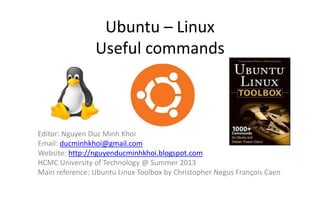
Ubuntu – Linux Useful Commands
- 1. Ubuntu – Linux Useful commands Editor: Nguyen Duc Minh Khoi Email: ducminhkhoi@gmail.com Website: http://nguyenducminhkhoi.blogspot.com HCMC University of Technology @ Summer 2013 Main reference: Ubuntu Linux Toolbox by Christopher Negus François Caen
- 2. Forward • This presentation just give you some basic commands to work with Ubuntu – Linux environment, specially for non-developer users. • If you want to look more information, search on the Internet with the keyword: “Ubuntu x command” or “Ubuntu + function” • Please refer to the main reference as much as possible you can • If you have opportunity, you should buy the main reference book because it explains clearly for you to understand. • I just give you some examples taken from that book for you to easily lookup as a reference book :D 8/2/2013 Ubuntu - Linux Commands 2
- 3. Contents Starting Using Ubuntu Working as a User Working as an Administrator 8/2/2013 Ubuntu - Linux Commands 3
- 4. STARTING USING UBUNTU Section 1 8/2/2013 Ubuntu - Linux Commands 4
- 5. Basic Linux Commands • Every Linux Command have this format: NameOfCommand (Options)* (Argument)* – Options usually start with – or -- character • Using help message: 8/2/2013 Ubuntu - Linux Commands 5
- 6. man Command • To find information about a command 8/2/2013 Ubuntu - Linux Commands 6
- 7. Other useful commands • Print main page descriptions that match keyword • Using info documents 8/2/2013 Ubuntu - Linux Commands 7
- 8. Managing Software with APT 8/2/2013 Ubuntu - Linux Commands 8
- 9. Managing Software with APT (cont.) 8/2/2013 Ubuntu - Linux Commands 9
- 10. Managing Software with aptitude 8/2/2013 Ubuntu - Linux Commands 10
- 11. Managing Software with aptitude (cont.) 8/2/2013 Ubuntu - Linux Commands 11
- 12. Important shortcuts with Shell • Open shell on the new tab: Ctrl + Shift + t • Open new terminal window: Ctrl + Shift + n • Close tab with: Ctrl + Shift + w • Highlight text and copy: Ctrl + Shift + c • Paste it in shame or different window: Ctrl + Shift + v or click center button on the mouse • Full screen mode: F11 • Zoom in: Ctrl + Shift + +, zoom out: Ctrl + - • Switch among tabs: Alt + 1, Alt + 2, Alt + 3 and so on • Exit the shell: Ctrl + d • Switch to another virtual console: Ctrl + Alt + F1, Ctrl + Alt + F2 8/2/2013 Ubuntu - Linux Commands 12
- 13. History commands • List entire history: • Search for a string in history: 8/2/2013 Ubuntu - Linux Commands 13
- 14. Redirect stdin and stdout 8/2/2013 Ubuntu - Linux Commands 14
- 15. Redirect stdin and stdout (cont.) • To append a file instead of overwrite it: • Direct output stream to a special bucket file: • Pipe with ls commands • Pipe and redirection combine: 8/2/2013 Ubuntu - Linux Commands 15
- 16. Using Alias • List Alias that are currently set: • Define your own alias for the current bash section: • Remove an alias: • Remember: Use tab key for suggestions 8/2/2013 Ubuntu - Linux Commands 16
- 17. Other Useful Commands • Acquiring Super User Power • Using Environment Variable: – Display all environment Variable: – Set or reset variable yourself: – Concatenate a string with existing variable: 8/2/2013 Ubuntu - Linux Commands 17
- 18. Using regular files • Regular files consist of data files (documents, music, images, archives, and so on) and commands (binaries and scripts) • Use the file commands to see some file types: 8/2/2013 Ubuntu - Linux Commands 18
- 19. Using regular files (cont.) • Using directories 8/2/2013 Ubuntu - Linux Commands 19
- 20. Setting File/Directory Permissions • Changing permission with chmod 8/2/2013 Ubuntu - Linux Commands 20
- 21. Setting File/Directory Permissions (cont.) 8/2/2013 Ubuntu - Linux Commands 21
- 22. Other useful commands • Changing ownership • The traversing the File System 8/2/2013 Ubuntu - Linux Commands 22
- 23. Other useful commands (cont.) • Copying files: – -a: copying all files, retaining ownership and permission settings • Finding files with locate 8/2/2013 Ubuntu - Linux Commands 23
- 24. WORKING AS A USER Section 2 8/2/2013 Ubuntu - Linux Commands 24
- 25. Matching using regular expression 8/2/2013 Ubuntu - Linux Commands 25
- 26. Editing text files with nano Editors • Control keys for nano 8/2/2013 Ubuntu - Linux Commands 26
- 27. Nano Editors (cont.) 8/2/2013 Ubuntu - Linux Commands 27
- 28. Listing text file • Output top 10 lines of a file • View ends of a file 8/2/2013 Ubuntu - Linux Commands 28
- 29. Searching for Text with grep – $ grep francois myfile.txt #Show lines containing francois • Recursive search – $ grep -R VirtualHost /etc/httpd/conf* • Find the exact lines – $ grep -Rn VirtualHost /etc/httpd/conf* • Ignore the case – $ grep -i selinux /var/log/messages #Search file for selinux (any case) • Checking word count with wc – $ wc /var/log/dmesg #List counts for a single file 436 3847 27984 /var/log/dmesg 8/2/2013 Ubuntu - Linux Commands 29
- 30. Other useful commands • Sort output with sort – $ dpkg-query -l | grep kernel | sort #Sort in alphanumeric order – $ dpkg-query -l | grep kernel | sort -r #Sort in reverse alphanumeric order • Replacing text with sed – $ cat myfile.txt | sed s/francois/chris/ – $ sed s/francois/chris/g < myfile.txt > mynewfile.txt • Checking different between 2 files: – $ diff config config.old 8/2/2013 Ubuntu - Linux Commands 30
- 31. Working with audio • Install sox: • Using play command: 8/2/2013 Ubuntu - Linux Commands 31
- 32. Working with audio (cont.) • Using ogg123 to play ogg file (install ogg123 package first) • Using mpg321 to play mp3 file (install mpg321 package first) 8/2/2013 Ubuntu - Linux Commands 32
- 33. Working with audio (cont.) • Convert audio files • Display info about a file • Delete seconds of sound 8/2/2013 Ubuntu - Linux Commands 33
- 34. Working with Images • Install ImageMagick package: $ apt-get install imagemagick • Getting info about images: • Converting images: • Resize image: 8/2/2013 Ubuntu - Linux Commands 34
- 35. Working with Images (cont.) • Rotate images: • Add text to images: • Creating thumbnails: • Making image fun and weird: 8/2/2013 Ubuntu - Linux Commands 35
- 36. Browse the Web • Use elinks package to view 8/2/2013 Ubuntu - Linux Commands 36
- 37. Transferring files • Download file with wget: • FTP server requires login and password: • Download a single webpage 8/2/2013 Ubuntu - Linux Commands 37
- 38. Transferring files (cont.) • Connect to a FTP server with lftp: 8/2/2013 Ubuntu - Linux Commands 38
- 39. Copying remote files with scp 8/2/2013 Ubuntu - Linux Commands 39
- 40. Chatting with friends in IRC • Install IRC package: • Connect to freenode server: • Joining the centos IRC channel: 8/2/2013 Ubuntu - Linux Commands 40
- 41. Configuring SSH • Install OpenSSH: • Logging remote with ssh: • Accessing ssh on different port: 8/2/2013 Ubuntu - Linux Commands 41
- 42. Mastering time • Your computer running Linux keeps time in two different ways: – a system clock (which Linux uses to keep track of time) – a hardware clock (that sets the system time when Linux boots up). • Change current time zone: • Change system date and time 8/2/2013 Ubuntu - Linux Commands 42
- 43. Mastering time (cont.) • Displaying and Setting on your system clock 8/2/2013 Ubuntu - Linux Commands 43
- 44. Mastering time (cont.) • Display dates by month 8/2/2013 Ubuntu - Linux Commands 44
- 45. Mastering time (cont.) • View the current time from hardware clock: • Reset your system clock: • Set hardware clock from system clock: • Using network time: 8/2/2013 Ubuntu - Linux Commands 45
- 46. WORKING AS AN ADMINISTRATOR Section 3 8/2/2013 Ubuntu - Linux Commands 46
- 47. File system basics • The ext3 file system type is based on the ext2 file system type, adding a feature called journaling to its predecessor. • Journaling can improve data integrity and recovery, especially after unclean system shutdowns. • Time-consuming file system checks are avoided during the next reboot after an unclean shutdown, because the changes that occurred since the most recent write to disk are saved and ready to be restored. 8/2/2013 Ubuntu - Linux Commands 47
- 48. Work with partitions • Work with specific disk: • Copying partition tables with sfdisk: • Creating and using swap partition: 8/2/2013 Ubuntu - Linux Commands 48
- 49. Listing Active Process • Use ps and top commands 8/2/2013 Ubuntu - Linux Commands 49
- 50. Listing Active Process (cont.) • Custom view Processes: 8/2/2013 Ubuntu - Linux Commands 50
- 51. Watching active Process with top 8/2/2013 Ubuntu - Linux Commands 51
- 52. Finding and Controlling Processes • Using grep: • Using fuser 8/2/2013 Ubuntu - Linux Commands 52
- 53. Changing Running Process • Adjust process priority with nice – nice value that can be used to tell the Linux process scheduler what priority should be given to that process. – The default nice value is 0. You can use the nice command to run a process at a higher or lower priority than the default. The priority number can range from –20 (most favorable scheduling priority) to 19 (least favorable scheduling priority). – Although the root user can raise or lower any user’s nice value, a regular user can only lower the priorities of a process (setting a higher nice value). – See current nice value – Changing nice value: 8/2/2013 Ubuntu - Linux Commands 53
- 54. Changing Running Process (cont.) • Changing process nice value: • Running process in background and foreground 8/2/2013 Ubuntu - Linux Commands 54
- 55. Changing Running Process (cont.) • Manage background jobs: • Kill process: 8/2/2013 Ubuntu - Linux Commands 55
- 56. Monitoring Resources • First install sysstat package: • See how much memory is being used 8/2/2013 Ubuntu - Linux Commands 56
- 57. Monitoring Resources (cont.) • View memory used over a give period: • View info about processor itself 8/2/2013 Ubuntu - Linux Commands 57
- 58. Monitoring Resources (cont.) • List info about disk reads and writes 8/2/2013 Ubuntu - Linux Commands 58
- 59. Managing network interface card • Use ethtool command: 8/2/2013 Ubuntu - Linux Commands 59
- 60. Managing network interface card (cont.) 8/2/2013 Ubuntu - Linux Commands 60
- 61. Ethernet connection • Show address info and status of eth0 Ethernet interface: • Get information both active and inactive NICs 8/2/2013 Ubuntu - Linux Commands 61
- 62. Ethernet connection (cont.) • See info on all interfaces: 8/2/2013 Ubuntu - Linux Commands 62
- 63. Troubleshooting network problems • Make sure there is IP - connectivity to that gateway 8/2/2013 Ubuntu - Linux Commands 63
- 64. Troubleshooting network problems (cont.) • Check your default gateway: • Tracing route to host: 8/2/2013 Ubuntu - Linux Commands 64
- 65. Display netstat connections 8/2/2013 Ubuntu - Linux Commands 65
- 66. Working with user and groups • Adding user accounts: • Create new users with home directory: /home/willz • Add password: 8/2/2013 Ubuntu - Linux Commands 66
- 67. Working with user and groups (cont.) 8/2/2013 Ubuntu - Linux Commands 67
- 68. Modifying User account 8/2/2013 Ubuntu - Linux Commands 68
- 69. Modifying User account (cont.) 8/2/2013 Ubuntu - Linux Commands 69
- 70. Managing passwords 8/2/2013 Ubuntu - Linux Commands 70
- 71. Working with groups • Getting info about user log on system: 8/2/2013 Ubuntu - Linux Commands 71
- 72. Checking on Users 8/2/2013 Ubuntu - Linux Commands 72
- 73. THANKS FOR WATCHING Khoi Nguyen (ducminhkhoi@gmail.com) @ HCMUT 2013 8/2/2013 Ubuntu - Linux Commands 73
