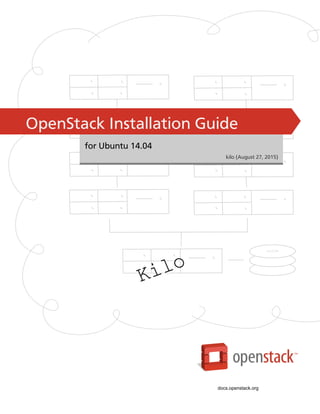
Openstack install-guide-apt-kilo
- 2. Kilo- Kilo- Kilo- Kilo- Kilo- Kilo- Kilo- Kilo- Kilo- Kilo- Kilo- Kilo- Kilo- Kilo- Kilo- Kil OpenStack Installation Guide for Ubuntu 14.04 August 27, 2015 kilo ii OpenStack Installation Guide for Ubuntu 14.04 kilo (2015-08-27) Copyright © 2012-2015 OpenStack Foundation All rights reserved. The OpenStack® system consists of several key projects that you install separately. These projects work to- gether depending on your cloud needs. These projects include Compute, Identity Service, Networking, Im- age Service, Block Storage, Object Storage, Telemetry, Orchestration, and Database. You can install any of these projects separately and configure them stand-alone or as connected entities. This guide walks through an installation by using packages available through Ubuntu 14.04. Explanations of configuration options and sample configuration files are included. Licensed under the Apache License, Version 2.0 (the "License"); you may not use this file except in compliance with the License. You may obtain a copy of the License at http://www.apache.org/licenses/LICENSE-2.0 Unless required by applicable law or agreed to in writing, software distributed under the License is distributed on an "AS IS" BASIS, WITHOUT WARRANTIES OR CONDITIONS OF ANY KIND, either express or implied. See the License for the specific language governing permissions and limitations under the License.
- 3. Kilo- Kilo- Kilo- Kilo- Kilo- Kilo- Kilo- Kilo- Kilo- Kilo- Kilo- Kilo- Kilo- Kilo- Kilo- Kil OpenStack Installation Guide for Ubuntu 14.04 August 27, 2015 kilo iii Table of Contents Preface .......................................................................................................................... vii Conventions ........................................................................................................... vii Document change history ...................................................................................... vii 1. Architecture ................................................................................................................ 1 Overview ................................................................................................................. 1 Conceptual architecture .......................................................................................... 2 Example architectures ............................................................................................. 3 2. Basic environment ..................................................................................................... 11 Before you begin .................................................................................................. 11 Security ................................................................................................................. 12 Networking ........................................................................................................... 13 Network Time Protocol (NTP) ................................................................................ 25 OpenStack packages ............................................................................................. 27 SQL database ........................................................................................................ 28 Message queue ..................................................................................................... 30 3. Add the Identity service ............................................................................................ 31 OpenStack Identity concepts ................................................................................. 31 Install and configure ............................................................................................. 33 Create the service entity and API endpoint ............................................................ 36 Create projects, users, and roles ............................................................................ 38 Verify operation .................................................................................................... 41 Create OpenStack client environment scripts ......................................................... 43 4. Add the Image service .............................................................................................. 45 OpenStack Image service ....................................................................................... 45 Install and configure ............................................................................................. 46 Verify operation .................................................................................................... 51 5. Add the Compute service .......................................................................................... 53 OpenStack Compute ............................................................................................. 53 Install and configure controller node ..................................................................... 56 Install and configure a compute node ................................................................... 59 Verify operation .................................................................................................... 62 6. Add a networking component .................................................................................. 66 OpenStack Networking (neutron) .......................................................................... 66 Legacy networking (nova-network) ....................................................................... 91 Next steps ............................................................................................................. 93 7. Add the dashboard ................................................................................................... 94 System requirements ............................................................................................. 94 Install and configure ............................................................................................. 95 Verify operation .................................................................................................... 96 Next steps ............................................................................................................. 96 8. Add the Block Storage service ................................................................................... 97 OpenStack Block Storage ...................................................................................... 97 Install and configure controller node ..................................................................... 98 Install and configure a storage node ................................................................... 102 Verify operation .................................................................................................. 106 Next steps ........................................................................................................... 108 9. Add Object Storage ................................................................................................. 109 OpenStack Object Storage ................................................................................... 109
- 4. Kilo- Kilo- Kilo- Kilo- Kilo- Kilo- Kilo- Kilo- Kilo- Kilo- Kilo- Kilo- Kilo- Kilo- Kilo- Kil OpenStack Installation Guide for Ubuntu 14.04 August 27, 2015 kilo iv Install and configure the controller node ............................................................. 110 Install and configure the storage nodes ............................................................... 113 Create initial rings ............................................................................................... 118 Finalize installation .............................................................................................. 122 Verify operation .................................................................................................. 123 Next steps ........................................................................................................... 124 10. Add the Orchestration module .............................................................................. 125 Orchestration module concepts ........................................................................... 125 Install and configure Orchestration ...................................................................... 125 Verify operation .................................................................................................. 130 Next steps ........................................................................................................... 132 11. Add the Telemetry module .................................................................................... 133 Telemetry module ............................................................................................... 133 Install and configure controller node ................................................................... 134 Configure the Compute service ............................................................................ 138 Configure the Image service ................................................................................ 140 Configure the Block Storage service ..................................................................... 140 Configure the Object Storage service ................................................................... 141 Verify the Telemetry installation .......................................................................... 142 Next steps ........................................................................................................... 144 12. Launch an instance ................................................................................................ 145 Launch an instance with OpenStack Networking (neutron) .................................. 145 Launch an instance with legacy networking (nova-network) ................................. 153 A. Reserved user IDs .................................................................................................... 160 B. Community support ................................................................................................. 161 Documentation ................................................................................................... 161 ask.openstack.org ................................................................................................ 162 OpenStack mailing lists ........................................................................................ 162 The OpenStack wiki ............................................................................................. 162 The Launchpad Bugs area ................................................................................... 163 The OpenStack IRC channel ................................................................................. 164 Documentation feedback .................................................................................... 164 OpenStack distribution packages ......................................................................... 164 Glossary ....................................................................................................................... 165
- 5. Kilo- Kilo- Kilo- Kilo- Kilo- Kilo- Kilo- Kilo- Kilo- Kilo- Kilo- Kilo- Kilo- Kilo- Kilo- Kil OpenStack Installation Guide for Ubuntu 14.04 August 27, 2015 kilo v List of Figures 1.1. Conceptual architecture ............................................................................................ 2 1.2. Minimal architecture example with OpenStack Networking (neutron)—Hardware requirements ................................................................................................................... 4 1.3. Minimal architecture example with OpenStack Networking (neutron)—Network layout ............................................................................................................................. 5 1.4. Minimal architecture example with OpenStack Networking (neutron)—Service lay- out .................................................................................................................................. 6 1.5. Minimal architecture example with legacy networking (nova-network)—Hardware requirements ................................................................................................................... 8 1.6. Minimal architecture example with legacy networking (nova-network)—Network layout ............................................................................................................................. 9 1.7. Minimal architecture example with legacy networking (nova-network)—Service layout ............................................................................................................................ 10 2.1. Minimal architecture example with OpenStack Networking (neutron)—Network layout ............................................................................................................................ 15 2.2. Minimal architecture example with legacy networking (nova-network)—Network layout ............................................................................................................................ 22 6.1. Initial networks ...................................................................................................... 86
- 6. Kilo- Kilo- Kilo- Kilo- Kilo- Kilo- Kilo- Kilo- Kilo- Kilo- Kilo- Kilo- Kilo- Kilo- Kilo- Kil OpenStack Installation Guide for Ubuntu 14.04 August 27, 2015 kilo vi List of Tables 1.1. OpenStack services ................................................................................................... 1 2.1. Passwords ............................................................................................................... 13 A.1. Reserved user IDs ................................................................................................. 160
- 7. Kilo- Kilo- Kilo- Kilo- Kilo- Kilo- Kilo- Kilo- Kilo- Kilo- Kilo- Kilo- Kilo- Kilo- Kilo- Kil OpenStack Installation Guide for Ubuntu 14.04 August 27, 2015 kilo vii Preface Conventions The OpenStack documentation uses several typesetting conventions. Notices Notices take these forms: Note A handy tip or reminder. Important Something you must be aware of before proceeding. Warning Critical information about the risk of data loss or security issues. Command prompts $ prompt Any user, including the root user, can run commands that are prefixed with the $ prompt. # prompt The root user must run commands that are prefixed with the # prompt. You can also prefix these commands with the sudo command, if available, to run them. Document change history This version of the guide replaces and obsoletes all earlier versions. The following table describes the most recent changes:
- 8. Kilo- Kilo- Kilo- Kilo- Kilo- Kilo- Kilo- Kilo- Kilo- Kilo- Kilo- Kilo- Kilo- Kilo- Kilo- Kil OpenStack Installation Guide for Ubuntu 14.04 August 27, 2015 kilo 1 1. Architecture Table of Contents Overview ......................................................................................................................... 1 Conceptual architecture .................................................................................................. 2 Example architectures ..................................................................................................... 3 Overview The OpenStack project is an open source cloud computing platform that supports all types of cloud environments. The project aims for simple implementation, massive scalability, and a rich set of features. Cloud computing experts from around the world contribute to the project. OpenStack provides an Infrastructure-as-a-Service (IaaS) solution through a variety of com- plemental services. Each service offers an application programming interface (API) that fa- cilitates this integration. The following table provides a list of OpenStack services: Table 1.1. OpenStack services Service Project name Description Dashboard Horizon Provides a web-based self-service portal to interact with underlying OpenStack services, such as launching an instance, assigning IP ad- dresses and configuring access controls. Compute Nova Manages the lifecycle of compute instances in an OpenStack environ- ment. Responsibilities include spawning, scheduling and decommis- sioning of virtual machines on demand. Networking Neutron Enables Network-Connectivity-as-a-Service for other OpenStack ser- vices, such as OpenStack Compute. Provides an API for users to define networks and the attachments into them. Has a pluggable architec- ture that supports many popular networking vendors and technolo- gies. Storage Object Stor- age Swift Stores and retrieves arbitrary unstructured data objects via a RESTful, HTTP based API. It is highly fault tolerant with its data replication and scale-out architecture. Its implementation is not like a file server with mountable directories. In this case, it writes objects and files to multi- ple drives, ensuring the data is replicated across a server cluster. Block Storage Cinder Provides persistent block storage to running instances. Its pluggable driver architecture facilitates the creation and management of block storage devices. Shared services Identity ser- vice Keystone Provides an authentication and authorization service for other Open- Stack services. Provides a catalog of endpoints for all OpenStack ser- vices. Image service Glance Stores and retrieves virtual machine disk images. OpenStack Compute makes use of this during instance provisioning. Telemetry Ceilometer Monitors and meters the OpenStack cloud for billing, benchmarking, scalability, and statistical purposes. Higher-level services
- 9. Kilo- Kilo- Kilo- Kilo- Kilo- Kilo- Kilo- Kilo- Kilo- Kilo- Kilo- Kilo- Kilo- Kilo- Kilo- Kil OpenStack Installation Guide for Ubuntu 14.04 August 27, 2015 kilo 2 Service Project name Description Orchestration Heat Orchestrates multiple composite cloud applications by using either the native HOT template format or the AWS CloudFormation template format, through both an OpenStack-native REST API and a CloudFor- mation-compatible Query API. Database ser- vice Trove Provides scalable and reliable Cloud Database-as-a-Service functionali- ty for both relational and non-relational database engines. Data process- ing service Sahara Provides capabilties to provision and scale Hadoop clusters in Open- Stack by specifying parameters like Hadoop version, cluster topology and nodes hardware details. This guide describes how to deploy these services in a functional test environment and, by example, teaches you how to build a production environment. Realistically, you would use automation tools such as Ansible, Chef, and Puppet to deploy and manage a production environment. Conceptual architecture Launching a virtual machine or instance involves many interactions among several services. The following diagram provides the conceptual architecture of a typical OpenStack environ- ment. Figure 1.1. Conceptual architecture
- 10. Kilo- Kilo- Kilo- Kilo- Kilo- Kilo- Kilo- Kilo- Kilo- Kilo- Kilo- Kilo- Kilo- Kilo- Kilo- Kil OpenStack Installation Guide for Ubuntu 14.04 August 27, 2015 kilo 3 Example architectures OpenStack is highly configurable to meet different needs with various compute, network- ing, and storage options. This guide enables you to choose your own OpenStack adventure using a combination of core and optional services. This guide uses the following example ar- chitectures: • Three-node architecture with OpenStack Networking (neutron) and optional nodes for Block Storage and Object Storage services. • The controller node runs the Identity service, Image Service, management portions of Compute and Networking, Networking plug-in, and the dashboard. It also includes supporting services such as a SQL database, message queue, and Network Time Proto- col (NTP). Optionally, the controller node runs portions of Block Storage, Object Storage, Orches- tration, Telemetry, Database, and Data processing services. These components provide additional features for your environment. • The network node runs the Networking plug-in and several agents that provision ten- ant networks and provide switching, routing, NAT, and DHCP services. This node also handles external (Internet) connectivity for tenant virtual machine instances. • The compute node runs the hypervisor portion of Compute that operates tenant virtual machines or instances. By default, Compute uses KVM as the hypervisor. The compute node also runs the Networking plug-in and an agent that connect tenant networks to instances and provide firewalling (security groups) services. You can run more than one compute node. Optionally, the compute node runs a Telemetry agent to collect meters. Also, it can contain a third network interface on a separate storage network to improve perfor- mance of storage services. • The optional Block Storage node contains the disks that the Block Storage service provisions for tenant virtual machine instances. You can run more than one of these nodes. Optionally, the Block Storage node runs a Telemetry agent to collect meters. Also, it can contain a second network interface on a separate storage network to improve per- formance of storage services. • The optional Object Storage nodes contain the disks that the Object Storage service us- es for storing accounts, containers, and objects. You can run more than two of these nodes. However, the minimal architecture example requires two nodes. Optionally, these nodes can contain a second network interface on a separate storage network to improve performance of storage services. Note When you implement this architecture, skip the section called “Legacy net- working (nova-network)” [91] in Chapter 6, “Add a networking compo-
- 11. Kilo- Kilo- Kilo- Kilo- Kilo- Kilo- Kilo- Kilo- Kilo- Kilo- Kilo- Kilo- Kilo- Kilo- Kilo- Kil OpenStack Installation Guide for Ubuntu 14.04 August 27, 2015 kilo 4 nent” [66]. Optional services might require additional nodes or additional resources on existing nodes. Figure 1.2. Minimal architecture example with OpenStack Networking (neutron)—Hardware requirements
- 12. Kilo- Kilo- Kilo- Kilo- Kilo- Kilo- Kilo- Kilo- Kilo- Kilo- Kilo- Kilo- Kilo- Kilo- Kilo- Kil OpenStack Installation Guide for Ubuntu 14.04 August 27, 2015 kilo 5 Figure 1.3. Minimal architecture example with OpenStack Networking (neutron)—Network layout
- 13. Kilo- Kilo- Kilo- Kilo- Kilo- Kilo- Kilo- Kilo- Kilo- Kilo- Kilo- Kilo- Kilo- Kilo- Kilo- Kil OpenStack Installation Guide for Ubuntu 14.04 August 27, 2015 kilo 6 Figure 1.4. Minimal architecture example with OpenStack Networking (neutron)—Service layout • Two-node architecture with legacy networking (nova-network) and optional nodes for Block Storage and Object Storage services. • The controller node runs the Identity service, Image service, management portion of Compute, and the dashboard. It also includes supporting services such as a SQL database, message queue, and Network Time Protocol (NTP). Optionally, the controller node runs portions of Block Storage, Object Storage, Orches- tration, Telemetry, Database, and Data processing services. These components provide additional features for your environment. • The compute node runs the hypervisor portion of Compute that operates tenant virtual machines or instances. By default, Compute uses KVM as the hypervisor. Compute also provisions tenant networks and provides firewalling (security groups) services. You can run more than one compute node.
- 14. Kilo- Kilo- Kilo- Kilo- Kilo- Kilo- Kilo- Kilo- Kilo- Kilo- Kilo- Kilo- Kilo- Kilo- Kilo- Kil OpenStack Installation Guide for Ubuntu 14.04 August 27, 2015 kilo 7 Optionally, the compute node runs a Telemetry agent to collect meters. Also, it can contain a third network interface on a separate storage network to improve perfor- mance of storage services. • The optional Block Storage node contains the disks that the Block Storage service provisions for tenant virtual machine instances. You can run more than one of these nodes. Optionally, the Block Storage node runs a Telemetry agent to collect meters. Also, it can contain a second network interface on a separate storage network to improve per- formance of storage services. • The optional Object Storage nodes contain the disks that the Object Storage service us- es for storing accounts, containers, and objects. You can run more than two of these nodes. However, the minimal architecture example requires two nodes. Optionally, these nodes can contain a second network interface on a separate storage network to improve performance of storage services. Note When you implement this architecture, skip the section called “OpenStack Networking (neutron)” [66] in Chapter 6, “Add a networking compo- nent” [66]. To use optional services, you might need to build additional nodes, as described in subsequent chapters.
- 15. Kilo- Kilo- Kilo- Kilo- Kilo- Kilo- Kilo- Kilo- Kilo- Kilo- Kilo- Kilo- Kilo- Kilo- Kilo- Kil OpenStack Installation Guide for Ubuntu 14.04 August 27, 2015 kilo 8 Figure 1.5. Minimal architecture example with legacy networking (nova- network)—Hardware requirements
- 16. Kilo- Kilo- Kilo- Kilo- Kilo- Kilo- Kilo- Kilo- Kilo- Kilo- Kilo- Kilo- Kilo- Kilo- Kilo- Kil OpenStack Installation Guide for Ubuntu 14.04 August 27, 2015 kilo 9 Figure 1.6. Minimal architecture example with legacy networking (nova- network)—Network layout
- 17. Kilo- Kilo- Kilo- Kilo- Kilo- Kilo- Kilo- Kilo- Kilo- Kilo- Kilo- Kilo- Kilo- Kilo- Kilo- Kil OpenStack Installation Guide for Ubuntu 14.04 August 27, 2015 kilo 10 Figure 1.7. Minimal architecture example with legacy networking (nova- network)—Service layout
- 18. Kilo- Kilo- Kilo- Kilo- Kilo- Kilo- Kilo- Kilo- Kilo- Kilo- Kilo- Kilo- Kilo- Kilo- Kilo- Kil OpenStack Installation Guide for Ubuntu 14.04 August 27, 2015 kilo 11 2. Basic environment Table of Contents Before you begin .......................................................................................................... 11 Security ......................................................................................................................... 12 Networking ................................................................................................................... 13 Network Time Protocol (NTP) ........................................................................................ 25 OpenStack packages ..................................................................................................... 27 SQL database ................................................................................................................ 28 Message queue ............................................................................................................. 30 Note The trunk version of this guide focuses on the future Kilo release and will not work for the current Juno release. If you want to install Juno, you must use the Juno version of this guide instead. This chapter explains how to configure each node in the example architectures including the two-node architecture with legacy networking and three-node architecture with Open- Stack Networking (neutron). Note Although most environments include Identity, Image service, Compute, at least one networking service, and the dashboard, the Object Storage service can op- erate independently. If your use case only involves Object Storage, you can skip to Chapter 9, “Add Object Storage” [109] after configuring the appropriate nodes for it. However, the dashboard requires at least the Image service and Compute. Note You must use an account with administrative privileges to configure each node. Either run the commands as the root user or configure the sudo utility. Note The systemctl enable call on openSUSE outputs a warning message when the service uses SysV Init scripts instead of native systemd files. This warning can be ignored. Before you begin For best performance, we recommend that your environment meets or exceeds the hard- ware requirements in Figure 1.2, “Minimal architecture example with OpenStack Network- ing (neutron)—Hardware requirements” [4] or Figure 1.5, “Minimal architecture example
- 19. Kilo- Kilo- Kilo- Kilo- Kilo- Kilo- Kilo- Kilo- Kilo- Kilo- Kilo- Kilo- Kilo- Kilo- Kilo- Kil OpenStack Installation Guide for Ubuntu 14.04 August 27, 2015 kilo 12 with legacy networking (nova-network)—Hardware requirements” [8]. However, Open- Stack does not require a significant amount of resources and the following minimum re- quirements should support a proof-of-concept environment with core services and several CirrOS instances: • Controller Node: 1 processor, 2 GB memory, and 5 GB storage • Network Node: 1 processor, 512 MB memory, and 5 GB storage • Compute Node: 1 processor, 2 GB memory, and 10 GB storage To minimize clutter and provide more resources for OpenStack, we recommend a minimal installation of your Linux distribution. Also, we strongly recommend that you install a 64- bit version of your distribution on at least the compute node. If you install a 32-bit version of your distribution on the compute node, attempting to start an instance using a 64-bit im- age will fail. Note A single disk partition on each node works for most basic installations. Howev- er, you should consider Logical Volume Manager (LVM) for installations with op- tional services such as Block Storage. Many users build their test environments on virtual machines (VMs). The primary benefits of VMs include the following: • One physical server can support multiple nodes, each with almost any number of net- work interfaces. • Ability to take periodic "snap shots" throughout the installation process and "roll back" to a working configuration in the event of a problem. However, VMs will reduce performance of your instances, particularly if your hypervisor and/or processor lacks support for hardware acceleration of nested VMs. Note If you choose to install on VMs, make sure your hypervisor permits promiscuous mode and disables MAC address filtering on the external network. For more information about system requirements, see the OpenStack Operations Guide. Security OpenStack services support various security methods including password, policy, and en- cryption. Additionally, supporting services including the database server and message bro- ker support at least password security. To ease the installation process, this guide only covers password security where applicable. You can create secure passwords manually, generate them using a tool such as pwgen, or by running the following command:
- 20. Kilo- Kilo- Kilo- Kilo- Kilo- Kilo- Kilo- Kilo- Kilo- Kilo- Kilo- Kilo- Kilo- Kilo- Kilo- Kil OpenStack Installation Guide for Ubuntu 14.04 August 27, 2015 kilo 13 $ openssl rand -hex 10 For OpenStack services, this guide uses SERVICE_PASS to reference service account pass- words and SERVICE_DBPASS to reference database passwords. The following table provides a list of services that require passwords and their associated references in the guide: Table 2.1. Passwords Password name Description Database password (no variable used) Root password for the database ADMIN_PASS Password of user admin CEILOMETER_DBPASS Database password for the Telemetry service CEILOMETER_PASS Password of Telemetry service user ceilometer CINDER_DBPASS Database password for the Block Storage service CINDER_PASS Password of Block Storage service user cinder DASH_DBPASS Database password for the dashboard DEMO_PASS Password of user demo GLANCE_DBPASS Database password for Image service GLANCE_PASS Password of Image service user glance HEAT_DBPASS Database password for the Orchestration service HEAT_DOMAIN_PASS Password of Orchestration domain HEAT_PASS Password of Orchestration service user heat KEYSTONE_DBPASS Database password of Identity service NEUTRON_DBPASS Database password for the Networking service NEUTRON_PASS Password of Networking service user neutron NOVA_DBPASS Database password for Compute service NOVA_PASS Password of Compute service user nova RABBIT_PASS Password of user guest of RabbitMQ SAHARA_DBPASS Database password of Data processing service SWIFT_PASS Password of Object Storage service user swift TROVE_DBPASS Database password of Database service TROVE_PASS Password of Database service user trove OpenStack and supporting services require administrative privileges during installation and operation. In some cases, services perform modifications to the host that can interfere with deployment automation tools such as Ansible, Chef, and Puppet. For example, some Open- Stack services add a root wrapper to sudo that can interfere with security policies. See the Cloud Administrator Guide for more information. Also, the Networking service assumes de- fault values for kernel network parameters and modifies firewall rules. To avoid most issues during your initial installation, we recommend using a stock deployment of a supported dis- tribution on your hosts. However, if you choose to automate deployment of your hosts, re- view the configuration and policies applied to them before proceeding further. Networking After installing the operating system on each node for the architecture that you choose to deploy, you must configure the network interfaces. We recommend that you disable any
- 21. Kilo- Kilo- Kilo- Kilo- Kilo- Kilo- Kilo- Kilo- Kilo- Kilo- Kilo- Kilo- Kilo- Kilo- Kilo- Kil OpenStack Installation Guide for Ubuntu 14.04 August 27, 2015 kilo 14 automated network management tools and manually edit the appropriate configuration files for your distribution. For more information on how to configure networking on your distribution, see the documentation. All nodes require Internet access for administrative purposes such as package installation, security updates, DNS, and NTP. In most cases, nodes should obtain Internet access through the management network interface. To highlight the importance of network separation, the example architectures use private address space for the management network and as- sume that network infrastructure provides Internet access via NAT. To illustrate the flexibil- ity of IaaS, the example architectures use public IP address space for the external network and assume that network infrastructure provides direct Internet access to instances in your OpenStack environment. In environments with only one block of public IP address space, both the management and external networks must ultimately obtain Internet access us- ing it. For simplicity, the diagrams in this guide only show Internet access for OpenStack ser- vices. Note Your distribution does not enable a restrictive firewall by default. For more in- formation about securing your environment, refer to the OpenStack Security Guide. Proceed to network configuration for the example OpenStack Networking (neutron) or legacy networking (nova-network) architecture. OpenStack Networking (neutron) The example architecture with OpenStack Networking (neutron) requires one controller node, one network node, and at least one compute node. The controller node contains one network interface on the management network. The network node contains one net- work interface on the management network, one on the instance tunnels network, and one on the external network. The compute node contains one network interface on the management network and one on the instance tunnels network. The example architecture assumes use of the following networks: • Management on 10.0.0.0/24 with gateway 10.0.0.1 Note This network requires a gateway to provide Internet access to all nodes for administrative purposes such as package installation, security updates, DNS, and NTP. • Instance tunnels on 10.0.1.0/24 without a gateway Note This network does not require a gateway because communication only occurs among network and compute nodes in your OpenStack environment. • External on 203.0.113.0/24 with gateway 203.0.113.1
- 22. Kilo- Kilo- Kilo- Kilo- Kilo- Kilo- Kilo- Kilo- Kilo- Kilo- Kilo- Kilo- Kilo- Kilo- Kilo- Kil OpenStack Installation Guide for Ubuntu 14.04 August 27, 2015 kilo 15 Note This network requires a gateway to provide Internet access to instances in your OpenStack environment. You can modify these ranges and gateways to work with your particular network infras- tructure. Note Network interface names vary by distribution. Traditionally, interfaces use "eth" followed by a sequential number. To cover all variations, this guide simply refers to the first interface as the interface with the lowest number, the second inter- face as the interface with the middle number, and the third interface as the in- terface with the highest number. Figure 2.1. Minimal architecture example with OpenStack Networking (neutron)—Network layout
- 23. Kilo- Kilo- Kilo- Kilo- Kilo- Kilo- Kilo- Kilo- Kilo- Kilo- Kilo- Kilo- Kilo- Kilo- Kilo- Kil OpenStack Installation Guide for Ubuntu 14.04 August 27, 2015 kilo 16 Unless you intend to use the exact configuration provided in this example architecture, you must modify the networks in this procedure to match your environment. Also, each node must resolve the other nodes by name in addition to IP address. For example, the con- troller name must resolve to 10.0.0.11, the IP address of the management interface on the controller node. Warning Reconfiguring network interfaces will interrupt network connectivity. We rec- ommend using a local terminal session for these procedures. Controller node To configure networking: 1. Configure the first interface as the management interface: IP address: 10.0.0.11 Network mask: 255.255.255.0 (or /24) Default gateway: 10.0.0.1 2. Reboot the system to activate the changes. To configure name resolution: 1. Set the hostname of the node to controller. 2. Edit the /etc/hosts file to contain the following: # controller 10.0.0.11 controller # network 10.0.0.21 network # compute1 10.0.0.31 compute1 Warning Some distributions add an extraneous entry in the /etc/hosts file that resolves the actual hostname to another loopback IP address such as 127.0.1.1. You must comment out or remove this entry to prevent name resolution problems. Network node To configure networking: 1. Configure the first interface as the management interface:
- 24. Kilo- Kilo- Kilo- Kilo- Kilo- Kilo- Kilo- Kilo- Kilo- Kilo- Kilo- Kilo- Kilo- Kilo- Kilo- Kil OpenStack Installation Guide for Ubuntu 14.04 August 27, 2015 kilo 17 IP address: 10.0.0.21 Network mask: 255.255.255.0 (or /24) Default gateway: 10.0.0.1 2. Configure the second interface as the instance tunnels interface: IP address: 10.0.1.21 Network mask: 255.255.255.0 (or /24) 3. The external interface uses a special configuration without an IP address assigned to it. Configure the third interface as the external interface: Replace INTERFACE_NAME with the actual interface name. For example, eth2 or ens256. • Edit the /etc/network/interfaces file to contain the following: # The external network interface auto INTERFACE_NAME iface INTERFACE_NAME inet manual up ip link set dev $IFACE up down ip link set dev $IFACE down 4. Reboot the system to activate the changes. To configure name resolution: 1. Set the hostname of the node to network. 2. Edit the /etc/hosts file to contain the following: # network 10.0.0.21 network # controller 10.0.0.11 controller # compute1 10.0.0.31 compute1 Warning Some distributions add an extraneous entry in the /etc/hosts file that resolves the actual hostname to another loopback IP address such as 127.0.1.1. You must comment out or remove this entry to prevent name resolution problems. Compute node To configure networking: 1. Configure the first interface as the management interface:
- 25. Kilo- Kilo- Kilo- Kilo- Kilo- Kilo- Kilo- Kilo- Kilo- Kilo- Kilo- Kilo- Kilo- Kilo- Kilo- Kil OpenStack Installation Guide for Ubuntu 14.04 August 27, 2015 kilo 18 IP address: 10.0.0.31 Network mask: 255.255.255.0 (or /24) Default gateway: 10.0.0.1 Note Additional compute nodes should use 10.0.0.32, 10.0.0.33, and so on. 2. Configure the second interface as the instance tunnels interface: IP address: 10.0.1.31 Network mask: 255.255.255.0 (or /24) Note Additional compute nodes should use 10.0.1.32, 10.0.1.33, and so on. 3. Reboot the system to activate the changes. To configure name resolution: 1. Set the hostname of the node to compute1. 2. Edit the /etc/hosts file to contain the following: # compute1 10.0.0.31 compute1 # controller 10.0.0.11 controller # network 10.0.0.21 network Warning Some distributions add an extraneous entry in the /etc/hosts file that resolves the actual hostname to another loopback IP address such as 127.0.1.1. You must comment out or remove this entry to prevent name resolution problems. Verify connectivity We recommend that you verify network connectivity to the Internet and among the nodes before proceeding further. 1. From the controller node, ping a site on the Internet: # ping -c 4 openstack.org PING openstack.org (174.143.194.225) 56(84) bytes of data.
- 26. Kilo- Kilo- Kilo- Kilo- Kilo- Kilo- Kilo- Kilo- Kilo- Kilo- Kilo- Kilo- Kilo- Kilo- Kilo- Kil OpenStack Installation Guide for Ubuntu 14.04 August 27, 2015 kilo 19 64 bytes from 174.143.194.225: icmp_seq=1 ttl=54 time=18.3 ms 64 bytes from 174.143.194.225: icmp_seq=2 ttl=54 time=17.5 ms 64 bytes from 174.143.194.225: icmp_seq=3 ttl=54 time=17.5 ms 64 bytes from 174.143.194.225: icmp_seq=4 ttl=54 time=17.4 ms --- openstack.org ping statistics --- 4 packets transmitted, 4 received, 0% packet loss, time 3022ms rtt min/avg/max/mdev = 17.489/17.715/18.346/0.364 ms 2. From the controller node, ping the management interface on the network node: # ping -c 4 network PING network (10.0.0.21) 56(84) bytes of data. 64 bytes from network (10.0.0.21): icmp_seq=1 ttl=64 time=0.263 ms 64 bytes from network (10.0.0.21): icmp_seq=2 ttl=64 time=0.202 ms 64 bytes from network (10.0.0.21): icmp_seq=3 ttl=64 time=0.203 ms 64 bytes from network (10.0.0.21): icmp_seq=4 ttl=64 time=0.202 ms --- network ping statistics --- 4 packets transmitted, 4 received, 0% packet loss, time 3000ms rtt min/avg/max/mdev = 0.202/0.217/0.263/0.030 ms 3. From the controller node, ping the management interface on the compute node: # ping -c 4 compute1 PING compute1 (10.0.0.31) 56(84) bytes of data. 64 bytes from compute1 (10.0.0.31): icmp_seq=1 ttl=64 time=0.263 ms 64 bytes from compute1 (10.0.0.31): icmp_seq=2 ttl=64 time=0.202 ms 64 bytes from compute1 (10.0.0.31): icmp_seq=3 ttl=64 time=0.203 ms 64 bytes from compute1 (10.0.0.31): icmp_seq=4 ttl=64 time=0.202 ms --- network ping statistics --- 4 packets transmitted, 4 received, 0% packet loss, time 3000ms rtt min/avg/max/mdev = 0.202/0.217/0.263/0.030 ms 4. From the network node, ping a site on the Internet: # ping -c 4 openstack.org PING openstack.org (174.143.194.225) 56(84) bytes of data. 64 bytes from 174.143.194.225: icmp_seq=1 ttl=54 time=18.3 ms 64 bytes from 174.143.194.225: icmp_seq=2 ttl=54 time=17.5 ms 64 bytes from 174.143.194.225: icmp_seq=3 ttl=54 time=17.5 ms 64 bytes from 174.143.194.225: icmp_seq=4 ttl=54 time=17.4 ms --- openstack.org ping statistics --- 4 packets transmitted, 4 received, 0% packet loss, time 3022ms rtt min/avg/max/mdev = 17.489/17.715/18.346/0.364 ms 5. From the network node, ping the management interface on the controller node: # ping -c 4 controller PING controller (10.0.0.11) 56(84) bytes of data. 64 bytes from controller (10.0.0.11): icmp_seq=1 ttl=64 time=0.263 ms 64 bytes from controller (10.0.0.11): icmp_seq=2 ttl=64 time=0.202 ms 64 bytes from controller (10.0.0.11): icmp_seq=3 ttl=64 time=0.203 ms 64 bytes from controller (10.0.0.11): icmp_seq=4 ttl=64 time=0.202 ms --- controller ping statistics --- 4 packets transmitted, 4 received, 0% packet loss, time 3000ms rtt min/avg/max/mdev = 0.202/0.217/0.263/0.030 ms
- 27. Kilo- Kilo- Kilo- Kilo- Kilo- Kilo- Kilo- Kilo- Kilo- Kilo- Kilo- Kilo- Kilo- Kilo- Kilo- Kil OpenStack Installation Guide for Ubuntu 14.04 August 27, 2015 kilo 20 6. From the network node, ping the instance tunnels interface on the compute node: # ping -c 4 10.0.1.31 PING 10.0.1.31 (10.0.1.31) 56(84) bytes of data. 64 bytes from 10.0.1.31 (10.0.1.31): icmp_seq=1 ttl=64 time=0.263 ms 64 bytes from 10.0.1.31 (10.0.1.31): icmp_seq=2 ttl=64 time=0.202 ms 64 bytes from 10.0.1.31 (10.0.1.31): icmp_seq=3 ttl=64 time=0.203 ms 64 bytes from 10.0.1.31 (10.0.1.31): icmp_seq=4 ttl=64 time=0.202 ms --- 10.0.1.31 ping statistics --- 4 packets transmitted, 4 received, 0% packet loss, time 3000ms rtt min/avg/max/mdev = 0.202/0.217/0.263/0.030 ms 7. From the compute node, ping a site on the Internet: # ping -c 4 openstack.org PING openstack.org (174.143.194.225) 56(84) bytes of data. 64 bytes from 174.143.194.225: icmp_seq=1 ttl=54 time=18.3 ms 64 bytes from 174.143.194.225: icmp_seq=2 ttl=54 time=17.5 ms 64 bytes from 174.143.194.225: icmp_seq=3 ttl=54 time=17.5 ms 64 bytes from 174.143.194.225: icmp_seq=4 ttl=54 time=17.4 ms --- openstack.org ping statistics --- 4 packets transmitted, 4 received, 0% packet loss, time 3022ms rtt min/avg/max/mdev = 17.489/17.715/18.346/0.364 ms 8. From the compute node, ping the management interface on the controller node: # ping -c 4 controller PING controller (10.0.0.11) 56(84) bytes of data. 64 bytes from controller (10.0.0.11): icmp_seq=1 ttl=64 time=0.263 ms 64 bytes from controller (10.0.0.11): icmp_seq=2 ttl=64 time=0.202 ms 64 bytes from controller (10.0.0.11): icmp_seq=3 ttl=64 time=0.203 ms 64 bytes from controller (10.0.0.11): icmp_seq=4 ttl=64 time=0.202 ms --- controller ping statistics --- 4 packets transmitted, 4 received, 0% packet loss, time 3000ms rtt min/avg/max/mdev = 0.202/0.217/0.263/0.030 ms 9. From the compute node, ping the instance tunnels interface on the network node: # ping -c 4 10.0.1.21 PING 10.0.1.21 (10.0.1.21) 56(84) bytes of data. 64 bytes from 10.0.1.21 (10.0.1.21): icmp_seq=1 ttl=64 time=0.263 ms 64 bytes from 10.0.1.21 (10.0.1.21): icmp_seq=2 ttl=64 time=0.202 ms 64 bytes from 10.0.1.21 (10.0.1.21): icmp_seq=3 ttl=64 time=0.203 ms 64 bytes from 10.0.1.21 (10.0.1.21): icmp_seq=4 ttl=64 time=0.202 ms --- 10.0.1.21 ping statistics --- 4 packets transmitted, 4 received, 0% packet loss, time 3000ms rtt min/avg/max/mdev = 0.202/0.217/0.263/0.030 ms Legacy networking (nova-network) The example architecture with legacy networking (nova-network) requires a controller node and at least one compute node. The controller node contains one network interface on the management network. The compute node contains one network interface on the management network and one on the external network.
- 28. Kilo- Kilo- Kilo- Kilo- Kilo- Kilo- Kilo- Kilo- Kilo- Kilo- Kilo- Kilo- Kilo- Kilo- Kilo- Kil OpenStack Installation Guide for Ubuntu 14.04 August 27, 2015 kilo 21 The example architecture assumes use of the following networks: • Management on 10.0.0.0/24 with gateway 10.0.0.1 Note This network requires a gateway to provide Internet access to all nodes for administrative purposes such as package installation, security updates, DNS, and NTP. • External on 203.0.113.0/24 with gateway 203.0.113.1 Note This network requires a gateway to provide Internet access to instances in your OpenStack environment. You can modify these ranges and gateways to work with your particular network infras- tructure. Note Network interface names vary by distribution. Traditionally, interfaces use "eth" followed by a sequential number. To cover all variations, this guide simply refers to the first interface as the interface with the lowest number and the second in- terface as the interface with the highest number.
- 29. Kilo- Kilo- Kilo- Kilo- Kilo- Kilo- Kilo- Kilo- Kilo- Kilo- Kilo- Kilo- Kilo- Kilo- Kilo- Kil OpenStack Installation Guide for Ubuntu 14.04 August 27, 2015 kilo 22 Figure 2.2. Minimal architecture example with legacy networking (nova- network)—Network layout Unless you intend to use the exact configuration provided in this example architecture, you must modify the networks in this procedure to match your environment. Also, each node must resolve the other nodes by name in addition to IP address. For example, the con- troller name must resolve to 10.0.0.11, the IP address of the management interface on the controller node. Warning Reconfiguring network interfaces will interrupt network connectivity. We rec- ommend using a local terminal session for these procedures. Controller node To configure networking: 1. Configure the first interface as the management interface: IP address: 10.0.0.11 Network mask: 255.255.255.0 (or /24)
- 30. Kilo- Kilo- Kilo- Kilo- Kilo- Kilo- Kilo- Kilo- Kilo- Kilo- Kilo- Kilo- Kilo- Kilo- Kilo- Kil OpenStack Installation Guide for Ubuntu 14.04 August 27, 2015 kilo 23 Default gateway: 10.0.0.1 2. Reboot the system to activate the changes. To configure name resolution: 1. Set the hostname of the node to controller. 2. Edit the /etc/hosts file to contain the following: # controller 10.0.0.11 controller # compute1 10.0.0.31 compute1 Warning Some distributions add an extraneous entry in the /etc/hosts file that resolves the actual hostname to another loopback IP address such as 127.0.1.1. You must comment out or remove this entry to prevent name resolution problems. Compute node To configure networking: 1. Configure the first interface as the management interface: IP address: 10.0.0.31 Network mask: 255.255.255.0 (or /24) Default gateway: 10.0.0.1 Note Additional compute nodes should use 10.0.0.32, 10.0.0.33, and so on. 2. The external interface uses a special configuration without an IP address assigned to it. Configure the second interface as the external interface: Replace INTERFACE_NAME with the actual interface name. For example, eth1 or ens224. • Edit the /etc/network/interfaces file to contain the following: # The external network interface auto INTERFACE_NAME iface INTERFACE_NAME inet manual up ip link set dev $IFACE up down ip link set dev $IFACE down 3. Reboot the system to activate the changes.
- 31. Kilo- Kilo- Kilo- Kilo- Kilo- Kilo- Kilo- Kilo- Kilo- Kilo- Kilo- Kilo- Kilo- Kilo- Kilo- Kil OpenStack Installation Guide for Ubuntu 14.04 August 27, 2015 kilo 24 To configure name resolution: 1. Set the hostname of the node to compute1. 2. Edit the /etc/hosts file to contain the following: # compute1 10.0.0.31 compute1 # controller 10.0.0.11 controller Warning Some distributions add an extraneous entry in the /etc/hosts file that resolves the actual hostname to another loopback IP address such as 127.0.1.1. You must comment out or remove this entry to prevent name resolution problems. Verify connectivity We recommend that you verify network connectivity to the Internet and among the nodes before proceeding further. 1. From the controller node, ping a site on the Internet: # ping -c 4 openstack.org PING openstack.org (174.143.194.225) 56(84) bytes of data. 64 bytes from 174.143.194.225: icmp_seq=1 ttl=54 time=18.3 ms 64 bytes from 174.143.194.225: icmp_seq=2 ttl=54 time=17.5 ms 64 bytes from 174.143.194.225: icmp_seq=3 ttl=54 time=17.5 ms 64 bytes from 174.143.194.225: icmp_seq=4 ttl=54 time=17.4 ms --- openstack.org ping statistics --- 4 packets transmitted, 4 received, 0% packet loss, time 3022ms rtt min/avg/max/mdev = 17.489/17.715/18.346/0.364 ms 2. From the controller node, ping the management interface on the compute node: # ping -c 4 compute1 PING compute1 (10.0.0.31) 56(84) bytes of data. 64 bytes from compute1 (10.0.0.31): icmp_seq=1 ttl=64 time=0.263 ms 64 bytes from compute1 (10.0.0.31): icmp_seq=2 ttl=64 time=0.202 ms 64 bytes from compute1 (10.0.0.31): icmp_seq=3 ttl=64 time=0.203 ms 64 bytes from compute1 (10.0.0.31): icmp_seq=4 ttl=64 time=0.202 ms --- compute1 ping statistics --- 4 packets transmitted, 4 received, 0% packet loss, time 3000ms rtt min/avg/max/mdev = 0.202/0.217/0.263/0.030 ms 3. From the compute node, ping a site on the Internet: # ping -c 4 openstack.org PING openstack.org (174.143.194.225) 56(84) bytes of data. 64 bytes from 174.143.194.225: icmp_seq=1 ttl=54 time=18.3 ms 64 bytes from 174.143.194.225: icmp_seq=2 ttl=54 time=17.5 ms 64 bytes from 174.143.194.225: icmp_seq=3 ttl=54 time=17.5 ms 64 bytes from 174.143.194.225: icmp_seq=4 ttl=54 time=17.4 ms
- 32. Kilo- Kilo- Kilo- Kilo- Kilo- Kilo- Kilo- Kilo- Kilo- Kilo- Kilo- Kilo- Kilo- Kilo- Kilo- Kil OpenStack Installation Guide for Ubuntu 14.04 August 27, 2015 kilo 25 --- openstack.org ping statistics --- 4 packets transmitted, 4 received, 0% packet loss, time 3022ms rtt min/avg/max/mdev = 17.489/17.715/18.346/0.364 ms 4. From the compute node, ping the management interface on the controller node: # ping -c 4 controller PING controller (10.0.0.11) 56(84) bytes of data. 64 bytes from controller (10.0.0.11): icmp_seq=1 ttl=64 time=0.263 ms 64 bytes from controller (10.0.0.11): icmp_seq=2 ttl=64 time=0.202 ms 64 bytes from controller (10.0.0.11): icmp_seq=3 ttl=64 time=0.203 ms 64 bytes from controller (10.0.0.11): icmp_seq=4 ttl=64 time=0.202 ms --- controller ping statistics --- 4 packets transmitted, 4 received, 0% packet loss, time 3000ms rtt min/avg/max/mdev = 0.202/0.217/0.263/0.030 ms Network Time Protocol (NTP) You must install NTP to properly synchronize services among nodes. We recommend that you configure the controller node to reference more accurate (lower stratum) servers and other nodes to reference the controller node. Controller node To install the NTP service • # apt-get install ntp To configure the NTP service By default, the controller node synchronizes the time via a pool of public servers. Howev- er, you can optionally edit the /etc/ntp.conf file to configure alternative servers such as those provided by your organization. 1. Edit the /etc/ntp.conf file and add, change, or remove the following keys as neces- sary for your environment: server NTP_SERVER iburst restrict -4 default kod notrap nomodify restrict -6 default kod notrap nomodify Replace NTP_SERVER with the hostname or IP address of a suitable more accurate (lower stratum) NTP server. The configuration supports multiple server keys. Note For the restrict keys, you essentially remove the nopeer and noquery options. Note Remove the /var/lib/ntp/ntp.conf.dhcp file if it exists. 2. Restart the NTP service:
- 33. Kilo- Kilo- Kilo- Kilo- Kilo- Kilo- Kilo- Kilo- Kilo- Kilo- Kilo- Kilo- Kilo- Kilo- Kilo- Kil OpenStack Installation Guide for Ubuntu 14.04 August 27, 2015 kilo 26 # service ntp restart Other nodes To install the NTP service • # apt-get install ntp To configure the NTP service Configure the network and compute nodes to reference the controller node. 1. Edit the /etc/ntp.conf file: Comment out or remove all but one server key and change it to reference the con- troller node. server controller iburst Note Remove the /var/lib/ntp/ntp.conf.dhcp file if it exists. 2. Restart the NTP service: # service ntp restart Verify operation We recommend that you verify NTP synchronization before proceeding further. Some nodes, particularly those that reference the controller node, can take several minutes to synchronize. 1. Run this command on the controller node: # ntpq -c peers remote refid st t when poll reach delay offset jitter ========================================================================== ==== *ntp-server1 192.0.2.11 2 u 169 1024 377 1.901 -0.611 5.483 +ntp-server2 192.0.2.12 2 u 887 1024 377 0.922 -0.246 2.864 Contents in the remote column should indicate the hostname or IP address of one or more NTP servers. Note Contents in the refid column typically reference IP addresses of upstream servers. 2. Run this command on the controller node: # ntpq -c assoc
- 34. Kilo- Kilo- Kilo- Kilo- Kilo- Kilo- Kilo- Kilo- Kilo- Kilo- Kilo- Kilo- Kilo- Kilo- Kilo- Kil OpenStack Installation Guide for Ubuntu 14.04 August 27, 2015 kilo 27 ind assid status conf reach auth condition last_event cnt =========================================================== 1 20487 961a yes yes none sys.peer sys_peer 1 2 20488 941a yes yes none candidate sys_peer 1 Contents in the condition column should indicate sys.peer for at least one server. 3. Run this command on all other nodes: # ntpq -c peers remote refid st t when poll reach delay offset jitter ========================================================================== ==== *controller 192.0.2.21 3 u 47 64 37 0.308 -0.251 0.079 Contents in the remote column should indicate the hostname of the controller node. Note Contents in the refid column typically reference IP addresses of upstream servers. 4. Run this command on all other nodes: # ntpq -c assoc ind assid status conf reach auth condition last_event cnt =========================================================== 1 21181 963a yes yes none sys.peer sys_peer 3 Contents in the condition column should indicate sys.peer. OpenStack packages Distributions release OpenStack packages as part of the distribution or using other meth- ods because of differing release schedules. Perform these procedures on all nodes. Note Disable or remove any automatic update services because they can impact your OpenStack environment. To enable the OpenStack repository • Install the Ubuntu Cloud archive keyring and repository: # apt-get install ubuntu-cloud-keyring # echo "deb http://ubuntu-cloud.archive.canonical.com/ubuntu" "trusty-updates/kilo main" > /etc/apt/sources.list.d/cloudarchive-kilo. list To finalize installation • Upgrade the packages on your system: # apt-get update && apt-get dist-upgrade
- 35. Kilo- Kilo- Kilo- Kilo- Kilo- Kilo- Kilo- Kilo- Kilo- Kilo- Kilo- Kilo- Kilo- Kilo- Kilo- Kil OpenStack Installation Guide for Ubuntu 14.04 August 27, 2015 kilo 28 Note If the upgrade process includes a new kernel, reboot your system to acti- vate it. SQL database Most OpenStack services use an SQL database to store information. The database typically runs on the controller node. The procedures in this guide use MariaDB or MySQL depend- ing on the distribution. OpenStack services also support other SQL databases including Post- greSQL. To install and configure the database server 1. Install the packages: Note The Python MySQL library is compatible with MariaDB. # apt-get install mariadb-server python-mysqldb 2. Choose a suitable password for the database root account. 3. Create and edit the /etc/mysql/conf.d/mysqld_openstack.cnf file and com- plete the following actions: a. In the [mysqld] section, set the bind-address key to the management IP ad- dress of the controller node to enable access by other nodes via the management network: [mysqld] ... bind-address = 10.0.0.11 b. In the [mysqld] section, set the following keys to enable useful options and the UTF-8 character set: [mysqld] ... default-storage-engine = innodb innodb_file_per_table collation-server = utf8_general_ci init-connect = 'SET NAMES utf8' character-set-server = utf8 To finalize installation 1. Restart the database service: # service mysql restart 2. Secure the database service: # mysql_secure_installation
- 36. Kilo- Kilo- Kilo- Kilo- Kilo- Kilo- Kilo- Kilo- Kilo- Kilo- Kilo- Kilo- Kilo- Kilo- Kilo- Kil OpenStack Installation Guide for Ubuntu 14.04 August 27, 2015 kilo 29 NOTE: RUNNING ALL PARTS OF THIS SCRIPT IS RECOMMENDED FOR ALL MariaDB SERVERS IN PRODUCTION USE! PLEASE READ EACH STEP CAREFULLY! In order to log into MariaDB to secure it, we'll need the current password for the root user. If you've just installed MariaDB, and you haven't set the root password yet, the password will be blank, so you should just press enter here. Enter current password for root (enter for none): OK, successfully used password, moving on... Setting the root password ensures that nobody can log into the MariaDB root user without the proper authorisation. Set root password? [Y/n] Y New password: Re-enter new password: Password updated successfully! Reloading privilege tables.. ... Success! By default, a MariaDB installation has an anonymous user, allowing anyone to log into MariaDB without having to have a user account created for them. This is intended only for testing, and to make the installation go a bit smoother. You should remove them before moving into a production environment. Remove anonymous users? [Y/n] Y ... Success! Normally, root should only be allowed to connect from 'localhost'. This ensures that someone cannot guess at the root password from the network. Disallow root login remotely? [Y/n] Y ... Success! By default, MariaDB comes with a database named 'test' that anyone can access. This is also intended only for testing, and should be removed before moving into a production environment. Remove test database and access to it? [Y/n] Y - Dropping test database... ... Success! - Removing privileges on test database... ... Success! Reloading the privilege tables will ensure that all changes made so far will take effect immediately. Reload privilege tables now? [Y/n] Y ... Success! Cleaning up... All done! If you've completed all of the above steps, your MariaDB installation should now be secure. Thanks for using MariaDB!
- 37. Kilo- Kilo- Kilo- Kilo- Kilo- Kilo- Kilo- Kilo- Kilo- Kilo- Kilo- Kilo- Kilo- Kilo- Kilo- Kil OpenStack Installation Guide for Ubuntu 14.04 August 27, 2015 kilo 30 Message queue OpenStack uses a message queue to coordinate operations and status information among services. The message queue service typically runs on the controller node. OpenStack sup- ports several message queue services including RabbitMQ, Qpid, and ZeroMQ. However, most distributions that package OpenStack support a particular message queue service. This guide implements the RabbitMQ message queue service because most distributions support it. If you prefer to implement a different message queue service, consult the docu- mentation associated with it. To install the message queue service • Install the package: # apt-get install rabbitmq-server To configure the message queue service 1. Add the openstack user: # rabbitmqctl add_user openstack RABBIT_PASS Creating user "openstack" ... ...done. Replace RABBIT_PASS with a suitable password. 2. Permit configuration, write, and read access for the openstack user: # rabbitmqctl set_permissions openstack ".*" ".*" ".*" Setting permissions for user "openstack" in vhost "/" ... ...done.
- 38. Kilo- Kilo- Kilo- Kilo- Kilo- Kilo- Kilo- Kilo- Kilo- Kilo- Kilo- Kilo- Kilo- Kilo- Kilo- Kil OpenStack Installation Guide for Ubuntu 14.04 August 27, 2015 kilo 31 3. Add the Identity service Table of Contents OpenStack Identity concepts ......................................................................................... 31 Install and configure ..................................................................................................... 33 Create the service entity and API endpoint .................................................................... 36 Create projects, users, and roles .................................................................................... 38 Verify operation ............................................................................................................ 41 Create OpenStack client environment scripts ................................................................. 43 OpenStack Identity concepts The OpenStackIdentity Service performs the following functions: • Tracking users and their permissions. • Providing a catalog of available services with their API endpoints. When installing OpenStack Identity service, you must register each service in your Open- Stack installation. Identity service can then track which OpenStack services are installed, and where they are located on the network. To understand OpenStack Identity, you must understand the following concepts: User Digital representation of a person, system, or service who uses OpenStack cloud services. The Identity service validates that incom- ing requests are made by the user who claims to be making the call. Users have a login and may be assigned tokens to access resources. Users can be directly assigned to a particular tenant and behave as if they are contained in that tenant. Credentials Data that confirms the user's identity. For example: user name and password, user name and API key, or an authentication token pro- vided by the Identity Service. Authentication The process of confirming the identity of a user. OpenStack Identity confirms an incoming request by validating a set of credentials sup- plied by the user. These credentials are initially a user name and password, or a user name and API key. When user credentials are validated, OpenStack Identity issues an authentication token which the user provides in subsequent requests. Token An alpha-numeric string of text used to access OpenStack APIs and resources. A token may be revoked at any time and is valid for a fi- nite duration.
- 39. Kilo- Kilo- Kilo- Kilo- Kilo- Kilo- Kilo- Kilo- Kilo- Kilo- Kilo- Kilo- Kilo- Kilo- Kilo- Kil OpenStack Installation Guide for Ubuntu 14.04 August 27, 2015 kilo 32 While OpenStack Identity supports token-based authentication in this release, the intention is to support additional protocols in the fu- ture. Its main purpose is to be an integration service, and not aspire to be a full-fledged identity store and management solution. Tenant A container used to group or isolate resources. Tenants also group or isolate identity objects. Depending on the service operator, a ten- ant may map to a customer, account, organization, or project. Service An OpenStack service, such as Compute (nova), Object Storage (swift), or Image service (glance). It provides one or more endpoints in which users can access resources and perform operations. Endpoint A network-accessible address where you access a service, usually a URL address. If you are using an extension for templates, an end- point template can be created, which represents the templates of all the consumable services that are available across the regions. Role A personality with a defined set of user rights and privileges to per- form a specific set of operations. In the Identity service, a token that is issued to a user includes the list of roles. Services that are being called by that user determine how they interpret the set of roles a user has and to which opera- tions or resources each role grants access. Keystone Client A command line interface for the OpenStack Identity API. For exam- ple, users can run the keystone service-create and keystone end- point-create commands to register services in their OpenStack instal- lations. The following diagram shows the OpenStack Identity process flow:
- 40. Kilo- Kilo- Kilo- Kilo- Kilo- Kilo- Kilo- Kilo- Kilo- Kilo- Kilo- Kilo- Kilo- Kilo- Kilo- Kil OpenStack Installation Guide for Ubuntu 14.04 August 27, 2015 kilo 33 Install and configure This section describes how to install and configure the OpenStack Identity service, code- named keystone, on the controller node. For performance, this configuration deploys the Apache HTTP server to handle requests and Memcached to store tokens instead of a SQL database. To configure prerequisites Before you configure the OpenStack Identity service, you must create a database and an administration token. 1. To create the database, complete these steps: a. Use the database access client to connect to the database server as the root user: $ mysql -u root -p b. Create the keystone database: CREATE DATABASE keystone; c. Grant proper access to the keystone database: GRANT ALL PRIVILEGES ON keystone.* TO 'keystone'@'localhost' IDENTIFIED BY 'KEYSTONE_DBPASS'; GRANT ALL PRIVILEGES ON keystone.* TO 'keystone'@'%'
- 41. Kilo- Kilo- Kilo- Kilo- Kilo- Kilo- Kilo- Kilo- Kilo- Kilo- Kilo- Kilo- Kilo- Kilo- Kilo- Kil OpenStack Installation Guide for Ubuntu 14.04 August 27, 2015 kilo 34 IDENTIFIED BY 'KEYSTONE_DBPASS'; Replace KEYSTONE_DBPASS with a suitable password. d. Exit the database access client. 2. Generate a random value to use as the administration token during initial configura- tion: $ openssl rand -hex 10 To install and configure the Identity service components Note Default configuration files vary by distribution. You might need to add these sections and options rather than modifying existing sections and options. Also, an ellipsis (...) in the configuration snippets indicates potential default configu- ration options that you should retain. Note In Kilo, the keystone project deprecates Eventlet in favor of a WSGI server. This guide uses the Apache HTTP server with mod_wsgi to serve keystone requests on ports 5000 and 35357. By default, the keystone service still listens on ports 5000 and 35357. Therefore, this guide disables the keystone service. 1. Disable the keystone service from starting automatically after installation: # echo "manual" > /etc/init/keystone.override 2. Run the following command to install the packages: # apt-get install keystone python-openstackclient apache2 libapache2-mod- wsgi memcached python-memcache 3. Edit the /etc/keystone/keystone.conf file and complete the following actions: a. In the [DEFAULT] section, define the value of the initial administration token: [DEFAULT] ... admin_token = ADMIN_TOKEN Replace ADMIN_TOKEN with the random value that you generated in a previous step. b. In the [database] section, configure database access: [database] ... connection = mysql://keystone:KEYSTONE_DBPASS@controller/keystone Replace KEYSTONE_DBPASS with the password you chose for the database. c. In the [memcache] section, configure the Memcache service:
- 42. Kilo- Kilo- Kilo- Kilo- Kilo- Kilo- Kilo- Kilo- Kilo- Kilo- Kilo- Kilo- Kilo- Kilo- Kilo- Kil OpenStack Installation Guide for Ubuntu 14.04 August 27, 2015 kilo 35 [memcache] ... servers = localhost:11211 d. In the [token] section, configure the UUID token provider and Memcached driv- er: [token] ... provider = keystone.token.providers.uuid.Provider driver = keystone.token.persistence.backends.memcache.Token e. In the [revoke] section, configure the SQL revocation driver: [revoke] ... driver = keystone.contrib.revoke.backends.sql.Revoke f. (Optional) To assist with troubleshooting, enable verbose logging in the [DE- FAULT] section: [DEFAULT] ... verbose = True 4. Populate the Identity service database: # su -s /bin/sh -c "keystone-manage db_sync" keystone To configure the Apache HTTP server 1. Edit the /etc/apache2/apache2.conf file and configure the ServerName option to reference the controller node: ServerName controller 2. Create the /etc/apache2/sites-available/wsgi-keystone.conf file with the following content: Listen 5000 Listen 35357 <VirtualHost *:5000> WSGIDaemonProcess keystone-public processes=5 threads=1 user=keystone display-name=%{GROUP} WSGIProcessGroup keystone-public WSGIScriptAlias / /var/www/cgi-bin/keystone/main WSGIApplicationGroup %{GLOBAL} WSGIPassAuthorization On <IfVersion >= 2.4> ErrorLogFormat "%{cu}t %M" </IfVersion> LogLevel info ErrorLog /var/log/apache2/keystone-error.log CustomLog /var/log/apache2/keystone-access.log combined </VirtualHost> <VirtualHost *:35357>
- 43. Kilo- Kilo- Kilo- Kilo- Kilo- Kilo- Kilo- Kilo- Kilo- Kilo- Kilo- Kilo- Kilo- Kilo- Kilo- Kil OpenStack Installation Guide for Ubuntu 14.04 August 27, 2015 kilo 36 WSGIDaemonProcess keystone-admin processes=5 threads=1 user=keystone display-name=%{GROUP} WSGIProcessGroup keystone-admin WSGIScriptAlias / /var/www/cgi-bin/keystone/admin WSGIApplicationGroup %{GLOBAL} WSGIPassAuthorization On <IfVersion >= 2.4> ErrorLogFormat "%{cu}t %M" </IfVersion> LogLevel info ErrorLog /var/log/apache2/keystone-error.log CustomLog /var/log/apache2/keystone-access.log combined </VirtualHost> 3. Enable the Identity service virtual hosts: # ln -s /etc/apache2/sites-available/wsgi-keystone.conf /etc/apache2/ sites-enabled 4. Create the directory structure for the WSGI components: # mkdir -p /var/www/cgi-bin/keystone 5. Copy the WSGI components from the upstream repository into this directory: # curl http://git.openstack.org/cgit/openstack/keystone/plain/httpd/ keystone.py?h=stable/kilo | tee /var/www/cgi-bin/keystone/main /var/www/cgi-bin/keystone/admin 6. Adjust ownership and permissions on this directory and the files in it: # chown -R keystone:keystone /var/www/cgi-bin/keystone # chmod 755 /var/www/cgi-bin/keystone/* To finalize installation 1. Restart the Apache HTTP server: # service apache2 restart 2. By default, the Ubuntu packages create a SQLite database. Because this configuration uses a SQL database server, you can remove the SQLite database file: # rm -f /var/lib/keystone/keystone.db Create the service entity and API endpoint The Identity service provides a catalog of services and their locations. Each service that you add to your OpenStack environment requires a service entity and several API endpoint in the catalog. To configure prerequisites By default, the Identity service database contains no information to support conventional authentication and catalog services. You must use a temporary authentication token that
- 44. Kilo- Kilo- Kilo- Kilo- Kilo- Kilo- Kilo- Kilo- Kilo- Kilo- Kilo- Kilo- Kilo- Kilo- Kilo- Kil OpenStack Installation Guide for Ubuntu 14.04 August 27, 2015 kilo 37 you created in the section called “Install and configure” [33] to initialize the service enti- ty and API endpoint for the Identity service. You must pass the value of the authentication token to the openstack command with the --os-token parameter or set the OS_TOKEN environment variable. Similarly, you must al- so pass the value of the Identity service URL to the openstack command with the --os- url parameter or set the OS_URL environment variable. This guide uses environment vari- ables to reduce command length. Warning For security reasons, do not use the temporary authentication token for longer than necessary to initialize the Identity service. 1. Configure the authentication token: $ export OS_TOKEN=ADMIN_TOKEN Replace ADMIN_TOKEN with the authentication token that you generated in the sec- tion called “Install and configure” [33]. For example: $ export OS_TOKEN=294a4c8a8a475f9b9836 2. Configure the endpoint URL: $ export OS_URL=http://controller:35357/v2.0 To create the service entity and API endpoint 1. The Identity service manages a catalog of services in your OpenStack environment. Ser- vices use this catalog to determine the other services available in your environment. Create the service entity for the Identity service: $ openstack service create --name keystone --description "OpenStack Identity" identity +-------------+----------------------------------+ | Field | Value | +-------------+----------------------------------+ | description | OpenStack Identity | | enabled | True | | id | 4ddaae90388b4ebc9d252ec2252d8d10 | | name | keystone | | type | identity | +-------------+----------------------------------+ Note OpenStack generates IDs dynamically, so you will see different values in the example command output. 2. The Identity service manages a catalog of API endpoints associated with the services in your OpenStack environment. Services use this catalog to determine how to communi- cate with other services in your environment.
- 45. Kilo- Kilo- Kilo- Kilo- Kilo- Kilo- Kilo- Kilo- Kilo- Kilo- Kilo- Kilo- Kilo- Kilo- Kilo- Kil OpenStack Installation Guide for Ubuntu 14.04 August 27, 2015 kilo 38 OpenStack uses three API endpoint variants for each service: admin, internal, and pub- lic. The admin API endpoint allows modifying users and tenants by default, while the public and internal APIs do not. In a production environment, the variants might reside on separate networks that service different types of users for security reasons. For in- stance, the public API network might be reachable from outside the cloud for manage- ment tools, the admin API network might be protected, while the internal API network is connected to each host. Also, OpenStack supports multiple regions for scalability. For simplicity, this guide uses the management network for all endpoint variations and the default RegionOne region. Create the Identity service API endpoint: $ openstack endpoint create --publicurl http://controller:5000/v2.0 --internalurl http://controller:5000/v2.0 --adminurl http://controller:35357/v2.0 --region RegionOne identity +--------------+----------------------------------+ | Field | Value | +--------------+----------------------------------+ | adminurl | http://controller:35357/v2.0 | | id | 4a9ffc04b8eb4848a49625a3df0170e5 | | internalurl | http://controller:5000/v2.0 | | publicurl | http://controller:5000/v2.0 | | region | RegionOne | | service_id | 4ddaae90388b4ebc9d252ec2252d8d10 | | service_name | keystone | | service_type | identity | +--------------+----------------------------------+ Note Each service that you add to your OpenStack environment requires one or more service entities and one API endpoint in the Identity service. Create projects, users, and roles The Identity service provides authentication services for each OpenStack service. The au- thentication service uses a combination of domains, projects (tenants), users, and roles. Note For simplicity, this guide implicitly uses the default domain. To create tenants, users, and roles 1. Create an administrative project, user, and role for administrative operations in your environment: a. Create the admin project: $ openstack project create --description "Admin Project" admin +-------------+----------------------------------+
- 46. Kilo- Kilo- Kilo- Kilo- Kilo- Kilo- Kilo- Kilo- Kilo- Kilo- Kilo- Kilo- Kilo- Kilo- Kilo- Kil OpenStack Installation Guide for Ubuntu 14.04 August 27, 2015 kilo 39 | Field | Value | +-------------+----------------------------------+ | description | Admin Project | | enabled | True | | id | cf12a15c5ea84b019aec3dc45580896b | | name | admin | +-------------+----------------------------------+ Note OpenStack generates IDs dynamically, so you will see different values in the example command output. b. Create the admin user: $ openstack user create --password-prompt admin User Password: Repeat User Password: +------------+----------------------------------+ | Field | Value | +------------+----------------------------------+ | email | None | | enabled | True | | id | 4d411f2291f34941b30eef9bd797505a | | name | admin | | username | admin | +------------+----------------------------------+ c. Create the admin role: $ openstack role create admin +-------+----------------------------------+ | Field | Value | +-------+----------------------------------+ | id | cd2cb9a39e874ea69e5d4b896eb16128 | | name | admin | +-------+----------------------------------+ d. Add the admin role to the admin project and user: $ openstack role add --project admin --user admin admin +-------+----------------------------------+ | Field | Value | +-------+----------------------------------+ | id | cd2cb9a39e874ea69e5d4b896eb16128 | | name | admin | +-------+----------------------------------+ Note Any roles that you create must map to roles specified in the policy.json file in the configuration file directory of each OpenStack service. The de- fault policy for most services grants administrative access to the admin role. For more information, see the Operations Guide - Managing Projects and Users. 2. This guide uses a service project that contains a unique user for each service that you add to your environment.
- 47. Kilo- Kilo- Kilo- Kilo- Kilo- Kilo- Kilo- Kilo- Kilo- Kilo- Kilo- Kilo- Kilo- Kilo- Kilo- Kil OpenStack Installation Guide for Ubuntu 14.04 August 27, 2015 kilo 40 • Create the service project: $ openstack project create --description "Service Project" service +-------------+----------------------------------+ | Field | Value | +-------------+----------------------------------+ | description | Service Project | | enabled | True | | id | 55cbd79c0c014c8a95534ebd16213ca1 | | name | service | +-------------+----------------------------------+ 3. Regular (non-admin) tasks should use an unprivileged project and user. As an example, this guide creates the demo project and user. a. Create the demo project: $ openstack project create --description "Demo Project" demo +-------------+----------------------------------+ | Field | Value | +-------------+----------------------------------+ | description | Demo Project | | enabled | True | | id | ab8ea576c0574b6092bb99150449b2d3 | | name | demo | +-------------+----------------------------------+ Note Do not repeat this step when creating additional users for this project. b. Create the demo user: $ openstack user create --password-prompt demo User Password: Repeat User Password: +------------+----------------------------------+ | Field | Value | +------------+----------------------------------+ | email | None | | enabled | True | | id | 3a81e6c8103b46709ef8d141308d4c72 | | name | demo | | project_id | ab8ea576c0574b6092bb99150449b2d3 | | username | demo | +------------+----------------------------------+ c. Create the user role: $ openstack role create user +-------+----------------------------------+ | Field | Value | +-------+----------------------------------+ | id | 9fe2ff9ee4384b1894a90878d3e92bab | | name | user | +-------+----------------------------------+ d. Add the user role to the demo project and user:
- 48. Kilo- Kilo- Kilo- Kilo- Kilo- Kilo- Kilo- Kilo- Kilo- Kilo- Kilo- Kilo- Kilo- Kilo- Kilo- Kil OpenStack Installation Guide for Ubuntu 14.04 August 27, 2015 kilo 41 $ openstack role add --project demo --user demo user +-------+----------------------------------+ | Field | Value | +-------+----------------------------------+ | id | 9fe2ff9ee4384b1894a90878d3e92bab | | name | user | +-------+----------------------------------+ Note You can repeat this procedure to create additional projects and users. Verify operation Verify operation of the Identity service before installing other services. 1. For security reasons, disable the temporary authentication token mechanism: Edit the /etc/keystone/keystone-paste.ini file and re- move admin_token_auth from the [pipeline:public_api], [pipeline:admin_api], and [pipeline:api_v3] sections. 2. Unset the temporary OS_TOKEN and OS_URL environment variables: $ unset OS_TOKEN OS_URL 3. As the admin user, request an authentication token from the Identity version 2.0 API: $ openstack --os-auth-url http://controller:35357 --os-project-name admin --os-username admin --os-auth-type password token issue Password: +------------+----------------------------------+ | Field | Value | +------------+----------------------------------+ | expires | 2015-03-24T18:55:01Z | | id | ff5ed908984c4a4190f584d826d75fed | | project_id | cf12a15c5ea84b019aec3dc45580896b | | user_id | 4d411f2291f34941b30eef9bd797505a | +------------+----------------------------------+ Note This command uses the password for the admin user. 4. The Identity version 3 API adds support for domains that contain projects and users. Projects and users can use the same names in different domains. Therefore, in order to use the version 3 API, requests must also explicitly contain at least the default do- main or use IDs. For simplicity, this guide explicitly uses the default domain so exam- ples can use names instead of IDs. $ openstack --os-auth-url http://controller:35357 --os-project-domain-id default --os-user-domain-id default --os-project-name admin --os-username admin --os-auth-type password token issue
- 49. Kilo- Kilo- Kilo- Kilo- Kilo- Kilo- Kilo- Kilo- Kilo- Kilo- Kilo- Kilo- Kilo- Kilo- Kilo- Kil OpenStack Installation Guide for Ubuntu 14.04 August 27, 2015 kilo 42 Password: +------------+----------------------------------+ | Field | Value | +------------+----------------------------------+ | expires | 2015-03-24T18:55:01Z | | id | ff5ed908984c4a4190f584d826d75fed | | project_id | cf12a15c5ea84b019aec3dc45580896b | | user_id | 4d411f2291f34941b30eef9bd797505a | +------------+----------------------------------+ Note This command uses the password for the admin user. 5. As the admin user, list projects to verify that the admin user can execute admin-only CLI commands and that the Identity service contains the projects that you created in the section called “Create projects, users, and roles” [38]: $ openstack --os-auth-url http://controller:35357 --os-project-name admin --os-username admin --os-auth-type password project list Password: +----------------------------------+---------+ | ID | Name | +----------------------------------+---------+ | 55cbd79c0c014c8a95534ebd16213ca1 | service | | ab8ea576c0574b6092bb99150449b2d3 | demo | | cf12a15c5ea84b019aec3dc45580896b | admin | +----------------------------------+---------+ Note This command uses the password for the admin user. 6. As the admin user, list users to verify that the Identity service contains the users that you created in the section called “Create projects, users, and roles” [38]: $ openstack --os-auth-url http://controller:35357 --os-project-name admin --os-username admin --os-auth-type password user list Password: +----------------------------------+-------+ | ID | Name | +----------------------------------+-------+ | 4d411f2291f34941b30eef9bd797505a | admin | | 3a81e6c8103b46709ef8d141308d4c72 | demo | +----------------------------------+-------+ Note This command uses the password for the admin user. 7. As the admin user, list roles to verify that the Identity service contains the role that you created in the section called “Create projects, users, and roles” [38]: $ openstack --os-auth-url http://controller:35357 --os-project-name admin --os-username admin --os-auth-type password role list
- 50. Kilo- Kilo- Kilo- Kilo- Kilo- Kilo- Kilo- Kilo- Kilo- Kilo- Kilo- Kilo- Kilo- Kilo- Kilo- Kil OpenStack Installation Guide for Ubuntu 14.04 August 27, 2015 kilo 43 Password: +----------------------------------+-------+ | ID | Name | +----------------------------------+-------+ | 9fe2ff9ee4384b1894a90878d3e92bab | user | | cd2cb9a39e874ea69e5d4b896eb16128 | admin | +----------------------------------+-------+ Note This command uses the password for the admin user. 8. As the demo user, request an authentication token from the Identity version 3 API: $ openstack --os-auth-url http://controller:5000 --os-project-domain-id default --os-user-domain-id default --os-project-name demo --os-username demo --os-auth-type password token issue Password: +------------+----------------------------------+ | Property | Value | +------------+----------------------------------+ | expires | 2014-10-10T12:51:33Z | | id | 1b87ceae9e08411ba4a16e4dada04802 | | project_id | 4aa51bb942be4dd0ac0555d7591f80a6 | | user_id | 7004dfa0dda84d63aef81cf7f100af01 | +------------+----------------------------------+ Note This command uses the password for the demo user and API port 5000 which only allows regular (non-admin) access to the Identity service API. 9. As the demo user, attempt to list users to verify that it cannot execute admin-only CLI commands: $ openstack --os-auth-url http://controller:5000 --os-project-domain-id default --os-user-domain-id default --os-project-name demo --os-username demo --os-auth-type password user list ERROR: openstack You are not authorized to perform the requested action, admin_required. (HTTP 403) Create OpenStack client environment scripts The previous section used a combination of environment variables and command options to interact with the Identity service via the openstack client. To increase efficiency of client operations, OpenStack supports simple client environment scripts also known as OpenRC files. These scripts typically contain common options for all clients, but also support unique options. For more information, see the OpenStack User Guide. To create the scripts Create client environment scripts for the admin and demo projects and users. Future por- tions of this guide reference these scripts to load appropriate credentials for client opera- tions.
- 51. Kilo- Kilo- Kilo- Kilo- Kilo- Kilo- Kilo- Kilo- Kilo- Kilo- Kilo- Kilo- Kilo- Kilo- Kilo- Kil OpenStack Installation Guide for Ubuntu 14.04 August 27, 2015 kilo 44 1. Edit the admin-openrc.sh file and add the following content: export OS_PROJECT_DOMAIN_ID=default export OS_USER_DOMAIN_ID=default export OS_PROJECT_NAME=admin export OS_TENANT_NAME=admin export OS_USERNAME=admin export OS_PASSWORD=ADMIN_PASS export OS_AUTH_URL=http://controller:35357/v3 Replace ADMIN_PASS with the password you chose for the admin user in the Identity service. 2. Edit the demo-openrc.sh file and add the following content: export OS_PROJECT_DOMAIN_ID=default export OS_USER_DOMAIN_ID=default export OS_PROJECT_NAME=demo export OS_TENANT_NAME=demo export OS_USERNAME=demo export OS_PASSWORD=DEMO_PASS export OS_AUTH_URL=http://controller:5000/v3 Replace DEMO_PASS with the password you chose for the demo user in the Identity service. To load client environment scripts To run clients as a specific project and user, you can simply load the associated client envi- ronment script prior to running them. For example: 1. Load the admin-openrc.sh file to populate environment variables with the location of the Identity service and the admin project and user credentials: $ source admin-openrc.sh 2. Request an authentication token: $ openstack token issue +------------+----------------------------------+ | Field | Value | +------------+----------------------------------+ | expires | 2015-03-25T01:45:49.950092Z | | id | cd4110152ac24bdeaa82e1443c910c36 | | project_id | cf12a15c5ea84b019aec3dc45580896b | | user_id | 4d411f2291f34941b30eef9bd797505a | +------------+----------------------------------+
- 52. Kilo- Kilo- Kilo- Kilo- Kilo- Kilo- Kilo- Kilo- Kilo- Kilo- Kilo- Kilo- Kilo- Kilo- Kilo- Kil OpenStack Installation Guide for Ubuntu 14.04 August 27, 2015 kilo 45 4. Add the Image service Table of Contents OpenStack Image service ............................................................................................... 45 Install and configure ..................................................................................................... 46 Verify operation ............................................................................................................ 51 The OpenStack Image service (glance) enables users to discover, register, and retrieve vir- tual machine images. It offers a REST API that enables you to query virtual machine im- age metadata and retrieve an actual image. You can store virtual machine images made available through the Image service in a variety of locations, from simple file systems to ob- ject-storage systems like OpenStack Object Storage. Important For simplicity, this guide describes configuring the Image service to use the file back end, which uploads and stores in a directory on the controller node hosting the Image service. By default, this directory is /var/lib/glance/im- ages/. Before you proceed, ensure that the controller node has at least several giga- bytes of space available in this directory. For information on requirements for other back ends, see Configuration Refer- ence. OpenStack Image service The OpenStack Image service is central to Infrastructure-as-a-Service (IaaS) as shown in Fig- ure 1.1, “Conceptual architecture” [2]. It accepts API requests for disk or server images, and image metadata from end users or OpenStack Compute components. It also supports the storage of disk or server images on various repository types, including OpenStack Object Storage. A number of periodic processes run on the OpenStack Image service to support caching. Replication services ensure consistency and availability through the cluster. Other periodic processes include auditors, updaters, and reapers. The OpenStack Image service includes the following components: glance-api Accepts Image API calls for image discovery, retrieval, and storage. glance-registry Stores, processes, and retrieves metadata about images. Metadata includes items such as size and type.
- 53. Kilo- Kilo- Kilo- Kilo- Kilo- Kilo- Kilo- Kilo- Kilo- Kilo- Kilo- Kilo- Kilo- Kilo- Kilo- Kil OpenStack Installation Guide for Ubuntu 14.04 August 27, 2015 kilo 46 Security note The registry is a private internal service meant for use by OpenStack Image service. Do not disclose it to users. Database Stores image metadata and you can choose your database depending on your preference. Most deploy- ments use MySQL or SQLite. Storage repository for image files Various repository types are supported including nor- mal file systems, Object Storage, RADOS block devices, HTTP, and Amazon S3. Note that some repositories will only support read-only usage. Install and configure This section describes how to install and configure the Image service, code-named glance, on the controller node. For simplicity, this configuration stores images on the local file sys- tem. Note This section assumes proper installation, configuration, and operation of the Identity service as described in the section called “Install and configure” [33] and the section called “Verify operation” [41] as well as setup of the ad- min-openrc.sh script as described in the section called “Create OpenStack client environment scripts” [43]. To configure prerequisites Before you install and configure the Image service, you must create a database, service cre- dentials, and API endpoint. 1. To create the database, complete these steps: a. Use the database access client to connect to the database server as the root user: $ mysql -u root -p b. Create the glance database: CREATE DATABASE glance; c. Grant proper access to the glance database: GRANT ALL PRIVILEGES ON glance.* TO 'glance'@'localhost' IDENTIFIED BY 'GLANCE_DBPASS'; GRANT ALL PRIVILEGES ON glance.* TO 'glance'@'%' IDENTIFIED BY 'GLANCE_DBPASS'; Replace GLANCE_DBPASS with a suitable password.
- 54. Kilo- Kilo- Kilo- Kilo- Kilo- Kilo- Kilo- Kilo- Kilo- Kilo- Kilo- Kilo- Kilo- Kilo- Kilo- Kil OpenStack Installation Guide for Ubuntu 14.04 August 27, 2015 kilo 47 d. Exit the database access client. 2. Source the admin credentials to gain access to admin-only CLI commands: $ source admin-openrc.sh 3. To create the service credentials, complete these steps: a. Create the glance user: $ openstack user create --password-prompt glance User Password: Repeat User Password: +----------+----------------------------------+ | Field | Value | +----------+----------------------------------+ | email | None | | enabled | True | | id | 1dc206e084334db2bee88363745da014 | | name | glance | | username | glance | +----------+----------------------------------+ b. Add the admin role to the glance user and service project: $ openstack role add --project service --user glance admin +-------+----------------------------------+ | Field | Value | +-------+----------------------------------+ | id | cd2cb9a39e874ea69e5d4b896eb16128 | | name | admin | +-------+----------------------------------+ c. Create the glance service entity: $ openstack service create --name glance --description "OpenStack Image service" image +-------------+----------------------------------+ | Field | Value | +-------------+----------------------------------+ | description | OpenStack Image service | | enabled | True | | id | 178124d6081c441b80d79972614149c6 | | name | glance | | type | image | +-------------+----------------------------------+ 4. Create the Image service API endpoint: $ openstack endpoint create --publicurl http://controller:9292 --internalurl http://controller:9292 --adminurl http://controller:9292 --region RegionOne image +--------------+----------------------------------+ | Field | Value | +--------------+----------------------------------+
- 55. Kilo- Kilo- Kilo- Kilo- Kilo- Kilo- Kilo- Kilo- Kilo- Kilo- Kilo- Kilo- Kilo- Kilo- Kilo- Kil OpenStack Installation Guide for Ubuntu 14.04 August 27, 2015 kilo 48 | adminurl | http://controller:9292 | | id | 805b1dbc90ab47479111102bc6423313 | | internalurl | http://controller:9292 | | publicurl | http://controller:9292 | | region | RegionOne | | service_id | 178124d6081c441b80d79972614149c6 | | service_name | glance | | service_type | image | +--------------+----------------------------------+ To install and configure the Image service components Note Default configuration files vary by distribution. You might need to add these sections and options rather than modifying existing sections and options. Also, an ellipsis (...) in the configuration snippets indicates potential default configu- ration options that you should retain. 1. Install the packages: # apt-get install glance python-glanceclient 2. Edit the /etc/glance/glance-api.conf file and complete the following actions: a. In the [database] section, configure database access: [database] ... connection = mysql://glance:GLANCE_DBPASS@controller/glance Replace GLANCE_DBPASS with the password you chose for the Image service database. b. In the [keystone_authtoken] and [paste_deploy] sections, configure Identity service access: [keystone_authtoken] ... auth_uri = http://controller:5000 auth_url = http://controller:35357 auth_plugin = password project_domain_id = default user_domain_id = default project_name = service username = glance password = GLANCE_PASS [paste_deploy] ... flavor = keystone Replace GLANCE_PASS with the password you chose for the glance user in the Identity service.
- 56. Kilo- Kilo- Kilo- Kilo- Kilo- Kilo- Kilo- Kilo- Kilo- Kilo- Kilo- Kilo- Kilo- Kilo- Kilo- Kil OpenStack Installation Guide for Ubuntu 14.04 August 27, 2015 kilo 49 Note Comment out or remove any other options in the [keystone_authtoken] section. c. In the [glance_store] section, configure the local file system store and loca- tion of image files: [glance_store] ... default_store = file filesystem_store_datadir = /var/lib/glance/images/ d. In the [DEFAULT] section, configure the noop notification driver to disable notifi- cations because they only pertain to the optional Telemetry service: [DEFAULT] ... notification_driver = noop The Telemetry chapter provides an Image service configuration that enables notifi- cations. e. (Optional) To assist with troubleshooting, enable verbose logging in the [DE- FAULT] section: [DEFAULT] ... verbose = True 3. Edit the /etc/glance/glance-registry.conf file and complete the following actions: a. In the [database] section, configure database access: [database] ... connection = mysql://glance:GLANCE_DBPASS@controller/glance Replace GLANCE_DBPASS with the password you chose for the Image service database. b. In the [keystone_authtoken] and [paste_deploy] sections, configure Identity service access: