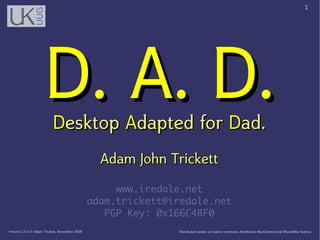Weitere ähnliche Inhalte
Ähnlich wie Desktop Adapted For Dad (9)
Mehr von Adam Trickett (7)
Kürzlich hochgeladen (20)
Desktop Adapted For Dad
- 1. 1
D. A. D.
Desktop Adapted for Dad.
Adam John Trickett
www.iredale.net
adam.trickett@iredale.net
PGP Key: 0x166C4BF0
Version 2.0.0 © Adam Trickett, November2008 Distributed under a creative commons AttributionNonCommercialShareAlike licence.
- 2. 2
Once upon
a time...
Version 2.0.0 © Adam Trickett, November2008 Distributed under a creative commons AttributionNonCommercialShareAlike licence.
- 3. 3
A
“dot com”
son
Version 2.0.0 © Adam Trickett, November2008 Distributed under a creative commons AttributionNonCommercialShareAlike licence.
- 6. 6
Microsoft
Windows 98
Version 2.0.0 © Adam Trickett, November2008 Distributed under a creative commons AttributionNonCommercialShareAlike licence.
- 8. 8
Time
passes...
Version 2.0.0 © Adam Trickett, November2008 Distributed under a creative commons AttributionNonCommercialShareAlike licence.
- 9. 9
Not Quite As Old
Version 2.0.0 © Adam Trickett, November2008 Distributed under a creative commons AttributionNonCommercialShareAlike licence.
- 10. 10
Debian?
Version 2.0.0 © Adam Trickett, November2008 Distributed under a creative commons AttributionNonCommercialShareAlike licence.
- 11. 11
Lived happily
ever after...
Version 2.0.0 © Adam Trickett, November2008 Distributed under a creative commons AttributionNonCommercialShareAlike licence.
- 12. 12
Mum v Dad
• Windows 98 • Debian 3.1 “Sarge”
• Dialup • Dialup, later ADSL
• Vanilla installation and • Bespoke installation and
configuration configuration
• No remote administration • Remote administration
• Some computer & office • Little or no computer
experience experience
• Not used much • Used quite often
Version 2.0.0 © Adam Trickett, November2008 Distributed under a creative commons AttributionNonCommercialShareAlike licence.
- 13. 13
Adapting the Desktop for Dad
• Research:
• Google
• Local LUG mailing list
• RNIB/GNOME/KDE etc.
• Bespoke installation and configuration
• Installation and training
• Continuing Support
Version 2.0.0 © Adam Trickett, November2008 Distributed under a creative commons AttributionNonCommercialShareAlike licence.
- 14. 14
Why
GNU/Linux?
Version 2.0.0 © Adam Trickett, November2008 Distributed under a creative commons AttributionNonCommercialShareAlike licence.
- 15. 15
Remote Administration
• Dad lives in Lancashire
• I live in Hampshire
• SSH & VNC are builtin and “just work”
• With ADSL the phone line is available when online
Version 2.0.0 © Adam Trickett, November2008 Distributed under a creative commons AttributionNonCommercialShareAlike licence.
- 16. 16
Security and Reliability
• Linux has virtually no malware
• No third party AV software required
• Linux has a builtin reliable firewall
• Automated whole system updates
• I know Linux better than Windows
• My dad doesn't care about security because I do!
Version 2.0.0 © Adam Trickett, November2008 Distributed under a creative commons AttributionNonCommercialShareAlike licence.
- 17. 17
It's an old “naked” PC
• Linux is lighter than Windows XP
• Intel P2 233 MHz, 256 MiB RAM & 5 GB HD
• Linux didn't cost me anything
• £0 for Debian vs £50 for Windows XP Home
• With Linux no 3rd party applications required
• No AV, no firewall, no remote admin
Version 2.0.0 © Adam Trickett, November2008 Distributed under a creative commons AttributionNonCommercialShareAlike licence.
- 18. 18
Dad versus
the PC GUI
Version 2.0.0 © Adam Trickett, November2008 Distributed under a creative commons AttributionNonCommercialShareAlike licence.
- 19. 19
Dad
• 69 years old
• Never used a computer in
his life
• Did not work in an office
• Has never used a keyboard
or typewriter
• Wears bifocal glasses
Version 2.0.0 © Adam Trickett, November2008 Distributed under a creative commons AttributionNonCommercialShareAlike licence.
- 20. 20
Graphic User Interface
• Invented late 1970s
• Lots of 70s/80s office
metaphors
• Requires good eyehand
coordination
Version 2.0.0 © Adam Trickett, November2008 Distributed under a creative commons AttributionNonCommercialShareAlike licence.
- 21. 21
The Plan
Version 2.0.0 © Adam Trickett, November2008 Distributed under a creative commons AttributionNonCommercialShareAlike licence.
- 22. 22
Less is More
• Remove any application that wasn't required
• All “server” functionality
• Compilers and language outside the core
• Stripped the GUI menu down to only the essential items
• Removed all desktop icons
• Clean and simple menu bar
Version 2.0.0 © Adam Trickett, November2008 Distributed under a creative commons AttributionNonCommercialShareAlike licence.
- 23. 23
Colour and Contrast
• Many “cool” desktop themes don't have enough contrast
• Select a higher contrast colour theme
• Make the mouse pointer a contrasting colour from the
main theme colours
• White or pale backgrounds
• Black text
• Large red pointer
Version 2.0.0 © Adam Trickett, November2008 Distributed under a creative commons AttributionNonCommercialShareAlike licence.
- 24. 24
Screen Fonts
• Sansserif typeface
• Large xheight
• Screen optimised font e.g. Verdana
• Large size: do not reduce the resolution
x-height
Version 2.0.0 © Adam Trickett, November2008 Distributed under a creative commons AttributionNonCommercialShareAlike licence.
- 25. 25
Desktop Icons & Images
• Select a clear icon set rather than a cool one
• Select the larger size for Icons
• Tooltips are useful to new users
• Don't skimp on the monitor, 17” units are dirt cheap
Version 2.0.0 © Adam Trickett, November2008 Distributed under a creative commons AttributionNonCommercialShareAlike licence.
- 26. 26
Application Buttons and Icons
• Large icons and buttons
• “Text and Icon” mode if supported
• Most people have no idea what most icons are and what
they represent...!
• Menus are hard to navigate for new users, buttons if clear,
are easier
Version 2.0.0 © Adam Trickett, November2008 Distributed under a creative commons AttributionNonCommercialShareAlike licence.
- 27. 27
Avoid Double Click
• If the user has never used
a computer with a mouse
before, then avoid it where
possible
• It's very hard to learn and
requires a lot of physical
dexterity
• It actually takes a lot of
effort to learn how to drive
a mouse
Version 2.0.0 © Adam Trickett, November2008 Distributed under a creative commons AttributionNonCommercialShareAlike licence.
- 28. 28
Written Instructions
• Write things down on paper
• Help files aren't that helpful
• I find some man pages unhelpful
• Try out and follow your own instructions: it's too easy to
miss a step
Version 2.0.0 © Adam Trickett, November2008 Distributed under a creative commons AttributionNonCommercialShareAlike licence.
- 29. 29
Make Things Easy
• Autologin is okay on a single user system
• Set the right defaults
• Do use a user account – a user can't wreck the system
• A mouse and GUI isn't that easy...!
Version 2.0.0 © Adam Trickett, November2008 Distributed under a creative commons AttributionNonCommercialShareAlike licence.
- 30. 30
After the Deployment
• Dialup was too slow, upgraded to the ADSL
•
Fonts set larger and larger
• Icons set to largest size possible
• Replaced CRT with TFT
• Upgraded from Sarge to Etch, Lenny due this autumn...
Version 2.0.0 © Adam Trickett, November2008 Distributed under a creative commons AttributionNonCommercialShareAlike licence.
- 31. 31
ADSL Upgrade
• Dialup is too slow
• Dialup ties up the phone line
• Upgrading is painful over dialup
• Scheduling email is not obvious or easy
• Upgrading to ADSL:
• Faster browsing, email and upgrade
• VNC and simultaneous phone support works much better
than silent dialup support
Version 2.0.0 © Adam Trickett, November2008 Distributed under a creative commons AttributionNonCommercialShareAlike licence.
- 32. 32
Observations
• My idea of a large font was very not the same as my
father's
• Menus and icons are not as obvious as you first think
• Menus are hard to use for a new users
• Bifocals make reading things a lot harder than you would
otherwise think
• Not being a the root user was a relief for my father
Version 2.0.0 © Adam Trickett, November2008 Distributed under a creative commons AttributionNonCommercialShareAlike licence.
- 33. 33
User vs Superuser
• Anyone can use a computer:
• Little or no skill required
• No responsibility required
• Not everyone wants to be a superuser:
• Requires skill
• Involves responsibilities
• Takes time and effort
Version 2.0.0 © Adam Trickett, November2008 Distributed under a creative commons AttributionNonCommercialShareAlike licence.
- 34. 34
Screen Shot
Examples
Version 2.0.0 © Adam Trickett, November2008 Distributed under a creative commons AttributionNonCommercialShareAlike licence.
- 44. 44
Lessons Learned
• Anyone can use a computer if it's correctly setup for
them
• My preferences are not your preferences
• Listen to your users
• One size does not fit all
Version 2.0.0 © Adam Trickett, November2008 Distributed under a creative commons AttributionNonCommercialShareAlike licence.
- 45. 45
The problem with tech support...
Version 2.0.0 © Adam Trickett, November2008 Distributed under a creative commons AttributionNonCommercialShareAlike licence.
- 46. 46
WellingtonGrey.net
Version 2.0.0 © Adam Trickett, November2008 Distributed under a creative commons AttributionNonCommercialShareAlike licence.
- 47. 47
Links
• http://www.iredale.net/p/
• http://accessibility.kde.org/
• http://developer.gnome.org/projects/gap/
• http://www.debian.org/devel/debian-
accessibility/
Version 2.0.0 © Adam Trickett, November2008 Distributed under a creative commons AttributionNonCommercialShareAlike licence.
- 48. 48
Thank You
Any
Questions?
Version 2.0.0 © Adam Trickett, November2008 Distributed under a creative commons AttributionNonCommercialShareAlike licence.