Unit B - CSCI 64
•
2 gefällt mir•1,252 views
D
dpdThe document provides instructions for formatting text, converting text to SmartArt graphics, inserting and modifying shapes, aligning and grouping objects, adding slide headers and footers, and checking spelling in a PowerPoint presentation. It describes how to use features like the Mini toolbar, Convert to SmartArt button, Shapes button, adjustment handles, alignment options, and spelling checker. The goal is to illustrate how to edit and enhance a PowerPoint presentation.
Melden
Teilen
Melden
Teilen
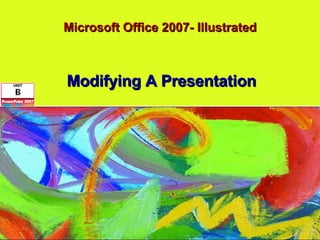
Empfohlen
Weitere ähnliche Inhalte
Was ist angesagt?
Was ist angesagt? (11)
Ähnlich wie Unit B - CSCI 64
Ähnlich wie Unit B - CSCI 64 (20)
Mehr von dpd
Mehr von dpd (20)
Chapter 14 - Operations, Quality, and Productivity

Chapter 14 - Operations, Quality, and Productivity
Chapter 10 - Communicating and Informatiion Technology

Chapter 10 - Communicating and Informatiion Technology
Chapter 8 - Organizational Behavior: Power, Politics, Conflict, and Stress

Chapter 8 - Organizational Behavior: Power, Politics, Conflict, and Stress
Tutorial 6 - User-Generated Content on the Internet

Tutorial 6 - User-Generated Content on the Internet
Kürzlich hochgeladen
💉💊+971581248768>> SAFE AND ORIGINAL ABORTION PILLS FOR SALE IN DUBAI AND ABUDHABI}}+971581248768
+971581248768 Mtp-Kit (500MG) Prices » Dubai [(+971581248768**)] Abortion Pills For Sale In Dubai, UAE, Mifepristone and Misoprostol Tablets Available In Dubai, UAE CONTACT DR.Maya Whatsapp +971581248768 We Have Abortion Pills / Cytotec Tablets /Mifegest Kit Available in Dubai, Sharjah, Abudhabi, Ajman, Alain, Fujairah, Ras Al Khaimah, Umm Al Quwain, UAE, Buy cytotec in Dubai +971581248768''''Abortion Pills near me DUBAI | ABU DHABI|UAE. Price of Misoprostol, Cytotec” +971581248768' Dr.DEEM ''BUY ABORTION PILLS MIFEGEST KIT, MISOPROTONE, CYTOTEC PILLS IN DUBAI, ABU DHABI,UAE'' Contact me now via What's App…… abortion Pills Cytotec also available Oman Qatar Doha Saudi Arabia Bahrain Above all, Cytotec Abortion Pills are Available In Dubai / UAE, you will be very happy to do abortion in Dubai we are providing cytotec 200mg abortion pill in Dubai, UAE. Medication abortion offers an alternative to Surgical Abortion for women in the early weeks of pregnancy. We only offer abortion pills from 1 week-6 Months. We then advise you to use surgery if its beyond 6 months. Our Abu Dhabi, Ajman, Al Ain, Dubai, Fujairah, Ras Al Khaimah (RAK), Sharjah, Umm Al Quwain (UAQ) United Arab Emirates Abortion Clinic provides the safest and most advanced techniques for providing non-surgical, medical and surgical abortion methods for early through late second trimester, including the Abortion By Pill Procedure (RU 486, Mifeprex, Mifepristone, early options French Abortion Pill), Tamoxifen, Methotrexate and Cytotec (Misoprostol). The Abu Dhabi, United Arab Emirates Abortion Clinic performs Same Day Abortion Procedure using medications that are taken on the first day of the office visit and will cause the abortion to occur generally within 4 to 6 hours (as early as 30 minutes) for patients who are 3 to 12 weeks pregnant. When Mifepristone and Misoprostol are used, 50% of patients complete in 4 to 6 hours; 75% to 80% in 12 hours; and 90% in 24 hours. We use a regimen that allows for completion without the need for surgery 99% of the time. All advanced second trimester and late term pregnancies at our Tampa clinic (17 to 24 weeks or greater) can be completed within 24 hours or less 99% of the time without the need surgery. The procedure is completed with minimal to no complications. Our Women's Health Center located in Abu Dhabi, United Arab Emirates, uses the latest medications for medical abortions (RU-486, Mifeprex, Mifegyne, Mifepristone, early options French abortion pill), Methotrexate and Cytotec (Misoprostol). The safety standards of our Abu Dhabi, United Arab Emirates Abortion Doctors remain unparalleled. They consistently maintain the lowest complication rates throughout the nation. Our Physicians and staff are always available to answer questions and care for women in one of the most difficult times in their lives. The decision to have an abortion at the Abortion Cl+971581248768>> SAFE AND ORIGINAL ABORTION PILLS FOR SALE IN DUBAI AND ABUDHA...

+971581248768>> SAFE AND ORIGINAL ABORTION PILLS FOR SALE IN DUBAI AND ABUDHA...?#DUbAI#??##{{(☎️+971_581248768%)**%*]'#abortion pills for sale in dubai@
Kürzlich hochgeladen (20)
Polkadot JAM Slides - Token2049 - By Dr. Gavin Wood

Polkadot JAM Slides - Token2049 - By Dr. Gavin Wood
Spring Boot vs Quarkus the ultimate battle - DevoxxUK

Spring Boot vs Quarkus the ultimate battle - DevoxxUK
Exploring the Future Potential of AI-Enabled Smartphone Processors

Exploring the Future Potential of AI-Enabled Smartphone Processors
Apidays New York 2024 - The value of a flexible API Management solution for O...

Apidays New York 2024 - The value of a flexible API Management solution for O...
Cloud Frontiers: A Deep Dive into Serverless Spatial Data and FME

Cloud Frontiers: A Deep Dive into Serverless Spatial Data and FME
Web Form Automation for Bonterra Impact Management (fka Social Solutions Apri...

Web Form Automation for Bonterra Impact Management (fka Social Solutions Apri...
DEV meet-up UiPath Document Understanding May 7 2024 Amsterdam

DEV meet-up UiPath Document Understanding May 7 2024 Amsterdam
Strategies for Landing an Oracle DBA Job as a Fresher

Strategies for Landing an Oracle DBA Job as a Fresher
2024: Domino Containers - The Next Step. News from the Domino Container commu...

2024: Domino Containers - The Next Step. News from the Domino Container commu...
Apidays New York 2024 - Passkeys: Developing APIs to enable passwordless auth...

Apidays New York 2024 - Passkeys: Developing APIs to enable passwordless auth...
Boost Fertility New Invention Ups Success Rates.pdf

Boost Fertility New Invention Ups Success Rates.pdf
CNIC Information System with Pakdata Cf In Pakistan

CNIC Information System with Pakdata Cf In Pakistan
Apidays New York 2024 - Scaling API-first by Ian Reasor and Radu Cotescu, Adobe

Apidays New York 2024 - Scaling API-first by Ian Reasor and Radu Cotescu, Adobe
+971581248768>> SAFE AND ORIGINAL ABORTION PILLS FOR SALE IN DUBAI AND ABUDHA...

+971581248768>> SAFE AND ORIGINAL ABORTION PILLS FOR SALE IN DUBAI AND ABUDHA...
Unit B - CSCI 64
- 1. Microsoft Office 2007- Illustrated Modifying A Presentation
- 5. Entering Text in the Outline Tab Microsoft Office 2007-Illustrated 1 st level bullets Slide titles Outline tab 2 nd level bullet
- 7. Entering Text in the Outline Tab Microsoft Office 2007-Illustrated Flashing cursor New slide
- 10. Formatting Text Microsoft Office 2007-Illustrated Highlighted text Mini toolbar
- 17. Converting Text to SmartArt Microsoft Office 2007-Illustrated Click text placeholders to enter text Basic Venn SmartArt graphic
- 19. Converting Text to SmartArt Microsoft Office 2007-Illustrated Layouts group SmartArt Styles group
- 21. Inserting and Modifying Shapes Microsoft Office 2007-Illustrated Shapes button
- 25. Inserting and Modifying Shapes Microsoft Office 2007-Illustrated Quick Styles button
- 32. Aligning and Grouping Objects Microsoft Office 2007-Illustrated Select the objects to be aligned Align options Arrange button
- 33. Aligning and Grouping Objects Microsoft Office 2007-Illustrated Result of aligning objects by their left edges
- 35. Aligning and Grouping Objects Microsoft Office 2007-Illustrated Result of grouping objects
- 37. Aligning and Grouping Objects Microsoft Office 2007-Illustrated Result of vertically distributing objects Space between objects is equal
- 39. Adding Slide Headers and Footers Microsoft Office 2007-Illustrated Click options to determine how you want header and footer information to appear
- 43. Checking Spelling in a Presentation Microsoft Office 2007-Illustrated Spelling dialog box This word is not in the dictionary