Google Hangouts (for dummies)
•Als PPTX, PDF herunterladen•
2 gefällt mir•13,831 views
Google Hangouts is a communication platform developed by Google that allows users to send messages, make video and phone calls, and send SMS and text messages. It combines Google Talk, Google+ Messenger, and Hangouts video chat. To use Hangouts, users must first set up a Google account, which can be done without a Gmail address. In Hangouts, users can start conversations or video calls with individuals or groups, invite others to join calls, and share photos, locations, and stickers during chats.
Melden
Teilen
Melden
Teilen
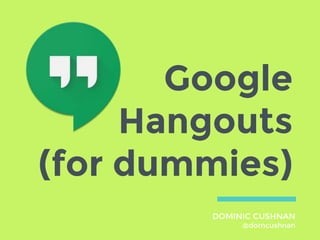
Empfohlen
Empfohlen
Weitere ähnliche Inhalte
Was ist angesagt?
Was ist angesagt? (20)
Mass communication and social problems - pornography

Mass communication and social problems - pornography
MICA_DM_Savvyor Hospitals_CASESTUDY_CHINMAYE_ARORA.pdf

MICA_DM_Savvyor Hospitals_CASESTUDY_CHINMAYE_ARORA.pdf
Andere mochten auch
Andere mochten auch (20)
quy trinh quyet dinh mua - hanh vi khach hang-COLOR GROUP

quy trinh quyet dinh mua - hanh vi khach hang-COLOR GROUP
Ähnlich wie Google Hangouts (for dummies)
Ähnlich wie Google Hangouts (for dummies) (20)
How to access the virtual library discussion hang-out

How to access the virtual library discussion hang-out
How to: Create an Unlisted Hangout on Air (HOA) and Broadcast to YouTube

How to: Create an Unlisted Hangout on Air (HOA) and Broadcast to YouTube
Mehr von Dom Cushnan
Mehr von Dom Cushnan (10)
Digital healthcare show - How will Artificial Intelligence in healthcare will...

Digital healthcare show - How will Artificial Intelligence in healthcare will...
Kürzlich hochgeladen
💉💊+971581248768>> SAFE AND ORIGINAL ABORTION PILLS FOR SALE IN DUBAI AND ABUDHABI}}+971581248768
+971581248768 Mtp-Kit (500MG) Prices » Dubai [(+971581248768**)] Abortion Pills For Sale In Dubai, UAE, Mifepristone and Misoprostol Tablets Available In Dubai, UAE CONTACT DR.Maya Whatsapp +971581248768 We Have Abortion Pills / Cytotec Tablets /Mifegest Kit Available in Dubai, Sharjah, Abudhabi, Ajman, Alain, Fujairah, Ras Al Khaimah, Umm Al Quwain, UAE, Buy cytotec in Dubai +971581248768''''Abortion Pills near me DUBAI | ABU DHABI|UAE. Price of Misoprostol, Cytotec” +971581248768' Dr.DEEM ''BUY ABORTION PILLS MIFEGEST KIT, MISOPROTONE, CYTOTEC PILLS IN DUBAI, ABU DHABI,UAE'' Contact me now via What's App…… abortion Pills Cytotec also available Oman Qatar Doha Saudi Arabia Bahrain Above all, Cytotec Abortion Pills are Available In Dubai / UAE, you will be very happy to do abortion in Dubai we are providing cytotec 200mg abortion pill in Dubai, UAE. Medication abortion offers an alternative to Surgical Abortion for women in the early weeks of pregnancy. We only offer abortion pills from 1 week-6 Months. We then advise you to use surgery if its beyond 6 months. Our Abu Dhabi, Ajman, Al Ain, Dubai, Fujairah, Ras Al Khaimah (RAK), Sharjah, Umm Al Quwain (UAQ) United Arab Emirates Abortion Clinic provides the safest and most advanced techniques for providing non-surgical, medical and surgical abortion methods for early through late second trimester, including the Abortion By Pill Procedure (RU 486, Mifeprex, Mifepristone, early options French Abortion Pill), Tamoxifen, Methotrexate and Cytotec (Misoprostol). The Abu Dhabi, United Arab Emirates Abortion Clinic performs Same Day Abortion Procedure using medications that are taken on the first day of the office visit and will cause the abortion to occur generally within 4 to 6 hours (as early as 30 minutes) for patients who are 3 to 12 weeks pregnant. When Mifepristone and Misoprostol are used, 50% of patients complete in 4 to 6 hours; 75% to 80% in 12 hours; and 90% in 24 hours. We use a regimen that allows for completion without the need for surgery 99% of the time. All advanced second trimester and late term pregnancies at our Tampa clinic (17 to 24 weeks or greater) can be completed within 24 hours or less 99% of the time without the need surgery. The procedure is completed with minimal to no complications. Our Women's Health Center located in Abu Dhabi, United Arab Emirates, uses the latest medications for medical abortions (RU-486, Mifeprex, Mifegyne, Mifepristone, early options French abortion pill), Methotrexate and Cytotec (Misoprostol). The safety standards of our Abu Dhabi, United Arab Emirates Abortion Doctors remain unparalleled. They consistently maintain the lowest complication rates throughout the nation. Our Physicians and staff are always available to answer questions and care for women in one of the most difficult times in their lives. The decision to have an abortion at the Abortion Cl+971581248768>> SAFE AND ORIGINAL ABORTION PILLS FOR SALE IN DUBAI AND ABUDHA...

+971581248768>> SAFE AND ORIGINAL ABORTION PILLS FOR SALE IN DUBAI AND ABUDHA...?#DUbAI#??##{{(☎️+971_581248768%)**%*]'#abortion pills for sale in dubai@
Kürzlich hochgeladen (20)
Apidays Singapore 2024 - Modernizing Securities Finance by Madhu Subbu

Apidays Singapore 2024 - Modernizing Securities Finance by Madhu Subbu
Automating Google Workspace (GWS) & more with Apps Script

Automating Google Workspace (GWS) & more with Apps Script
AWS Community Day CPH - Three problems of Terraform

AWS Community Day CPH - Three problems of Terraform
Apidays New York 2024 - Accelerating FinTech Innovation by Vasa Krishnan, Fin...

Apidays New York 2024 - Accelerating FinTech Innovation by Vasa Krishnan, Fin...
Why Teams call analytics are critical to your entire business

Why Teams call analytics are critical to your entire business
+971581248768>> SAFE AND ORIGINAL ABORTION PILLS FOR SALE IN DUBAI AND ABUDHA...

+971581248768>> SAFE AND ORIGINAL ABORTION PILLS FOR SALE IN DUBAI AND ABUDHA...
TrustArc Webinar - Stay Ahead of US State Data Privacy Law Developments

TrustArc Webinar - Stay Ahead of US State Data Privacy Law Developments
Apidays Singapore 2024 - Building Digital Trust in a Digital Economy by Veron...

Apidays Singapore 2024 - Building Digital Trust in a Digital Economy by Veron...
"I see eyes in my soup": How Delivery Hero implemented the safety system for ...

"I see eyes in my soup": How Delivery Hero implemented the safety system for ...
Polkadot JAM Slides - Token2049 - By Dr. Gavin Wood

Polkadot JAM Slides - Token2049 - By Dr. Gavin Wood
Cloud Frontiers: A Deep Dive into Serverless Spatial Data and FME

Cloud Frontiers: A Deep Dive into Serverless Spatial Data and FME
Google Hangouts (for dummies)
- 2. Google Google Hangouts is a communication platform developed by Google which includes instant messaging, video chat, SMS and VOIP features. It replaces three messaging products that Google had implemented concurrently within its services, including Google Talk, Google+ Messenger (formerly: Huddle), and Hangouts, a video chat system present within Google+. Before you’re able to use Google Hangouts, you need to setup a Google account first. Hangouts Source: https://en.wikipedia.org/wiki/Google_Hangouts
- 3. What you can do with Google Hangouts
- 4. What you can do with Google Hangouts ▣ Send Hangouts messages: You can start a Hangout with only one person or have a group chat with several people. ▣ Make video calls: You can have face-to-face video calls with up to 9 other people. ▣ Make phone calls: Almost all calls you make to the U.S. and Canada are free from all countries where Hangouts calling is available. A few U.S. and Canadian destinations will cost 1 cent per minute (USD), or the listed rate for your local currency. Calling isn't available to all locations. ▣ Send text messages: You can send text messages using Hangouts with your Android device or your Google Voice phone number. ▣ Share photos, locations, and stickers: You can share photos, stickers, and emoji in conversations. On mobile devices, you can also share your location with other people.
- 5. What you can do with Google Hangouts Source: https://www.youtube.com/watch?v=g2-tsGelk4U
- 6. Setting up a Google account with a non-Gmail address
- 7. Setting up a Google account with a non-Gmail address For users who don't need Gmail, Google provides a special page which you can use to sign up. The following link create a Google account without Gmail: https://accounts.google.com/SignUpWithoutGmail
- 8. Setting up a Google account with a non-Gmail address
- 9. Setting up a Google account with a non-Gmail address Fill-up the required fields, then verify your email address. After successfully verifying your email address, you can now access Google Hangouts.
- 11. Starting a Hangout conversation or video call 1. Open Hangouts at https://hangouts.google.com/ 2. In the search box, type a name, phone number, or email address. When you find the person you want, click their name. To start a group video call, for each person in your group, type their name and check the box in front of their name. 3. Choose the type of Hangout you want to start: ▣ Chat message ▣ Video call ▣ Phone call ▣ Text message Source: https://support.google.com/hangouts
- 12. Chat message Type your message into the textbox, and press the return key on your keyboard. Video call Click the video icon . Phone call Click the call icon . Text message You can send a text message if you have a Google Voice account and have turned on text messages in Hangouts. 1. Click the SMS icon . 2. Type your message and press the return key on your keyboard. Starting a Hangout conversation or video call Source: https://support.google.com/hangouts
- 14. Joining a Hangouts video call You can join a live Hangouts video call via an invitation. Invitation can be: ▣ a shared link ▣ an invitation email Source: https://support.google.com/hangouts
- 16. Inviting participants to a Hangouts video call You can connect with family, friends, or coworkers through face-to- face video calls. You can chat with up to 9 other people in a Hangouts video call. ▣ Start a video call 1. Open Hangouts at https://hangouts.google.com/ 2. Select a person from the Hangouts list or search for their name or email address. When you find the person you want, click their name. 3. Click the video icon. Source: https://support.google.com/hangouts
- 17. Inviting participants to a Hangouts video call Anyone in the Hangout can add more people after the video call starts, and anyone with a Google Account can join a video call. To invite: ▣ Share your video call link 1. At the top of the video call window, click the invite people icon. 2. Copy the link provided. 3. Paste the link in an email, chat window, or anywhere else that you want to share the video call information. Source: https://support.google.com/hangouts
- 18. Inviting participants to a Hangouts video call Anyone in the Hangout can add more people after the video call starts, and anyone with a Google Account can join a video call. To invite: ▣ Invite people using email address 1. At the top of the video call window, click the invite people icon. 2. Type someone’s name or email address. 3. Click Invite. Source: https://support.google.com/hangouts