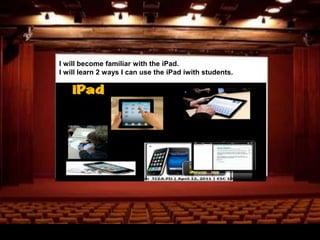
Thompson 1 i pad classroom
- 1. I will become familiar with the iPad. I will learn 2 ways I can use the iPad iwith students.
- 2. iPad Basics – Wi-Fi: Shows that the iPad is connected to the Internet over a Wi-Fi network. The more bars, the stronger the connection.
- 3. Our District’s M86 Internet Filter L • But first, you must go through our district internet filter (M86). • Go to Safari, and go to cnn.com or some other non-district website. • You should go to a white screen with a login & password box. • Type in your district username & password.
- 4. Our District’s M86 Internet Filter L
- 5. Our District’s M86 Internet Filter • L If you do not have students in your classroom at the time that you need to login to the filter, you can use a student safe login. • If the iPad is going to be in the hands of a student at any point during the day, you should NOT put in your teacher credentials. • That would be allowing students access to the internet under a teacher login and you could be liable.
- 6. Our District’s M86 Internet Filter L • For a student safe login, you can use: • Username: cka35 • Password: ka35
- 7. QR Code Scanner/Reader What is a QR code? Focuses on the teacher using technology to get their job done. •A QR code (short for Quick Response) is a specific matrix barcode (or two-dimensional code), readable by dedicated QR barcode readers and camera phones. •The code consists of black modules arranged in a square pattern on a white background. •The information encoded can be text, URL or other data. Free App to Download! •Go to App store and in the search box type: •QR code reader/generator •Select : QR Code generator, decoder, and scanner http://qrcode.kaywa.com
- 8. AirPlay & AirServer L • AirPlay is a built in feature on the iPad. It lets you wirelessly stream what is on your iOS device. • AirServer is a powerful application that enables you to stream or mirror your iPad or iPhone on your Mac/PC. • You can walk around the room with no cords attached and interact with students!
- 9. iPad Basics • You can swipe left to see even older apps, or swipe right to get a little control panel. • On the left is the orientation lock/unlock button, and there's also easy access to brightness and iPod controls. • This will come in handy when using the document camera to display your iPad on you projector. Dim your screen brightness to reduce blur on the document camera. • Also, you will want to double click on the home button to quit open apps individually to save battery life on iPad.
- 10. iPad Basics • Hold your finger over an app until they start to wiggle. A minus (-) sign will appear on each app on the top left hand corner. Tap the minus sign to close the app.
- 11. iPad Basics Take a screen shot: • Hold down home button and click the on/off button • Find your screen shot in the Photo App
- 12. Safari In Safari, double tap to zoom in. You can also “pinch” (putting your thumb and index finger on the screen and pinching in and out) to zoom in Safari and in Pictures.
- 13. iPad Basics: Keyboard (Notes)
- 15. Keyboard Punctuation and Capitalization • Double-tapping the space bar after a letter or word inserts a period and a space. The next word will be capitalized. • iPad, iPod Touch and iPhone automatically capitalize certain words like “I” and “iPod.” • Also, they add apostrophes to many words like “you're” and “I'm.”
- 16. Keyboard Typos • Want to undo typing?? Just shake your device. • Made a typo? Press and hold the word you spelled wrong and a magnifying glass will appear. • Slide your finger back and forth to move the cursor.
- 17. Safari Make a Web Clip • A Web Clip is an icon you can add to your Home screen as a shortcut to a website. With one tap, Safari will open to the Web Clip's page. – To make a Web Clip, simply open the page in Safari. – Tap the arrow/square button at the top of the screen. – Tap Add to Home Screen and edit the title (if you want). – Tap Add and, presto, a new icon is added to your Home Screen!
- 18. Safari Get a Bigger Keyboard in Safari • Before you begin browsing, rotate the iPad horizontally. • Now tap the address bar and you’ll get a wider keyboard.
- 19. Safari Save Images in Safari/Mail • Just touch and hold an image in Safari or Mail. • An action sheet will be presented to enable you to save the image. • The image will get stored in the “Saved Photos” library of the Photos app.
- 20. iPad Basics: The Camera Edit your videos right from your camera. Drag the corner lever to the location you wish to clip.
- 21. Bloom's Taxonomy • Think about Bloom’s Taxonomy!
- 22. How About Revising? “Podcasting” • • • • Voice Memos Microphone Rough Draft Record, playback, Revise •Book Trailers •Children’s Books •Poetry •Plays and Dramas •Radio Talk Show /interview of Famous Person •Weather Show •Explain or describe an experiment Think about Bloom’s Taxonomy!
- 23. • Photo Booth – Apply special filters to your photos, like XRay, Light Tunnel, Squeeze, and Stretch to produce fun, bizarre, and artistic results. Activity: Photo Vocabulary Find a partner and take a picture of three round objects around the room. Apply filter.
- 24. Edmodo
- 25. Edmodo
- 26. APPS, Apps, and more apps! Free App Resource • Every app has to go free or reduced for at least one day at some point during a year. • Cheryl McKnight from Birdville ISD monitors this each day. She post this information at this blog: • http://apps4schools.blogspot.com • BE SURE TO CHECK OUT NEW APPS WE WOULD LIKE TO ADD IN THE FUTURE
- 27. Ways to utilize videos: -Video Tutorials -Instructional Videos -Podcasts -Professional Development
- 28. Interesting Ways to use iThings http://edte.ch/blog/interesting-ways/
Hinweis der Redaktion
- Teach…describe…ideas Do QR codes activityUse school account … MHS or Black
- Participants make a web clip of Today’s Meet meeting to post questions or comments.
- Go to Google Images and search for ‘student’
- Teach…describe…ideasUse school account … MHS or Black
- Teach…describe…ideasUse school account … MHS or Black
- http://synergybroadcast.com/blog/?p=370a foreign language teacher can take snipets of video that demonstrate proper conversational use of new vocabulary words and how they should be used in a sentence. Students get to see and hear how the new words are used and the teacher can facilitate practice and discussion in small groups to further engage the students.A science teacher can use video to take the students on a video field trip that can be used to reinforce a topic or introduce new subject matter. As the video progresses the teacher can pause and ask questions or see comments from the students about what they have seen. Students view a video and post a reflection (open-ended question) based on their learning.