How to isolate python installations with virtualenv
•
1 gefällt mir•1,279 views
Melden
Teilen
Melden
Teilen
Downloaden Sie, um offline zu lesen
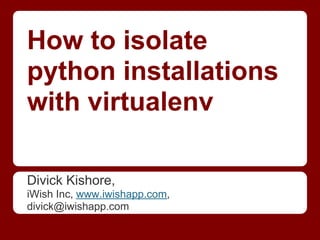
Empfohlen
Weitere ähnliche Inhalte
Andere mochten auch
Andere mochten auch (17)
Bipin Kumar_Pal_Pharmaceuticals_Assistant Manager_10+_CV

Bipin Kumar_Pal_Pharmaceuticals_Assistant Manager_10+_CV
Presentacion juventud y redes sociales centro juvenil scj

Presentacion juventud y redes sociales centro juvenil scj
Kürzlich hochgeladen
Kürzlich hochgeladen (20)
Salesforce Adoption – Metrics, Methods, and Motivation, Antone Kom

Salesforce Adoption – Metrics, Methods, and Motivation, Antone Kom
Custom Approval Process: A New Perspective, Pavel Hrbacek & Anindya Halder

Custom Approval Process: A New Perspective, Pavel Hrbacek & Anindya Halder
How Red Hat Uses FDO in Device Lifecycle _ Costin and Vitaliy at Red Hat.pdf

How Red Hat Uses FDO in Device Lifecycle _ Costin and Vitaliy at Red Hat.pdf
The Value of Certifying Products for FDO _ Paul at FIDO Alliance.pdf

The Value of Certifying Products for FDO _ Paul at FIDO Alliance.pdf
UiPath Test Automation using UiPath Test Suite series, part 2

UiPath Test Automation using UiPath Test Suite series, part 2
Behind the Scenes From the Manager's Chair: Decoding the Secrets of Successfu...

Behind the Scenes From the Manager's Chair: Decoding the Secrets of Successfu...
AI presentation and introduction - Retrieval Augmented Generation RAG 101

AI presentation and introduction - Retrieval Augmented Generation RAG 101
Unpacking Value Delivery - Agile Oxford Meetup - May 2024.pptx

Unpacking Value Delivery - Agile Oxford Meetup - May 2024.pptx
A Business-Centric Approach to Design System Strategy

A Business-Centric Approach to Design System Strategy
Measures in SQL (a talk at SF Distributed Systems meetup, 2024-05-22)

Measures in SQL (a talk at SF Distributed Systems meetup, 2024-05-22)
10 Differences between Sales Cloud and CPQ, Blanka Doktorová

10 Differences between Sales Cloud and CPQ, Blanka Doktorová
UiPath Test Automation using UiPath Test Suite series, part 1

UiPath Test Automation using UiPath Test Suite series, part 1
Agentic RAG What it is its types applications and implementation.pdf

Agentic RAG What it is its types applications and implementation.pdf
Introduction to FDO and How It works Applications _ Richard at FIDO Alliance.pdf

Introduction to FDO and How It works Applications _ Richard at FIDO Alliance.pdf
How to isolate python installations with virtualenv
- 1. How to isolate python installations with virtualenv Divick Kishore, iWish Inc, www.iwishapp.com, divick@iwishapp.com
- 2. When to use virtualenv? ● If you don't have sudo or root access on a development machine ● You want to try out a new package without polluting the system directories / global python installation ● You want to test your code with a new version of a library without uninstalling the previous version ● You want to test your code in an isolated environment before you deploy it to a production server
- 3. What is Virtualenv ● Tool to create isolated python environment quite like chroot jail on Unix systems ● Difference being that program running in chroot jail cannot access anything outside of chrooted folder while virtualenv allows installation of multiple versions of a single library
- 4. Virtualenv setup and usage ● Install Virtualenv $ pip install virtualenv ● Create a Virtualenv $ virtualenv --no-site-packages ve ○ The name of virtualenv can be anything you like ○ --no-site-packages is optional as it is the default ○ The way it works is by creating symlinks to your global python installation ● Use the isolated Python environment ○ To enter the environment run: $ source ./ve/bin/activate (ve) $
- 5. Enter the Virtualenv ● On entering the virtualenv, notice the command prompt change. It has a (ve) prefix now $ source ./ve/bin/activate (ve) $ ● Before entering the virtualenv, see the list of packages installed $ pip freeze Brlapi==0.5.5 CouchDB==0.8 Django==1.3 Fabric==1.3.4 ...
- 6. Install packages in newly created Virtualenv ● On entering the virtualenv, see the list of packages installed (ve) $ pip freeze (ve) $ ○ As you can see above, there are no packages installed and you have a clean environment to begin testing ● Now you can install any package that you like which will get installed in the virtualenv 've' that you just created (ve) $ pip install <package-name> (ve) $ pip install -r requirements.txt
- 7. Exit VirtualEnv ● Simply run (ve) $ deactivate $ ● See the command prompt change back to $ without 've' prefix
- 8. Summary ● Virtualenv and pip are must use tools for any python developer ● It seem daunting at first, but both Virtualenv and Pip are quite easy to setup and use ● Use Pip and Virtualenv in combination earlyon to avoid headaches in long run
