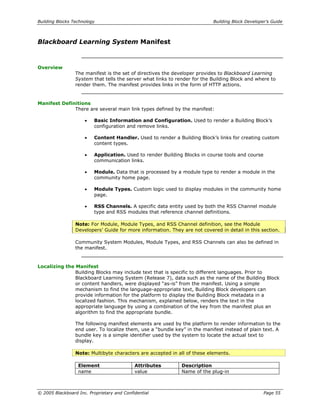Weitere ähnliche Inhalte
Ähnlich wie C:\fakepath\buildingblock bbmanifest
Ähnlich wie C:\fakepath\buildingblock bbmanifest (20)
C:\fakepath\buildingblock bbmanifest
- 1. Building Blocks Technology Building Block Developer’s Guide
Blackboard Learning System Manifest
Overview
The manifest is the set of directives the developer provides to Blackboard Learning
System that tells the server what links to render for the Building Block and where to
render them. The manifest provides links in the form of HTTP actions.
Manifest Definitions
There are several main link types defined by the manifest:
! Basic Information and Configuration. Used to render a Building Block’s
configuration and remove links.
! Content Handler. Used to render a Building Block’s links for creating custom
content types.
! Application. Used to render Building Blocks in course tools and course
communication links.
! Module. Data that is processed by a module type to render a module in the
community home page.
! Module Types. Custom logic used to display modules in the community home
page.
! RSS Channels. A specific data entity used by both the RSS Channel module
type and RSS modules that reference channel definitions.
Note: For Module, Module Types, and RSS Channel definition, see the Module
Developers’ Guide for more information. They are not covered in detail in this section.
Community System Modules, Module Types, and RSS Channels can also be defined in
the manifest.
Localizing the Manifest
Building Blocks may include text that is specific to different languages. Prior to
Blackboard Learning System (Release 7), data such as the name of the Building Block
or content handlers, were displayed “as-is” from the manifest. Using a simple
mechanism to find the language-appropriate text, Building Block developers can
provide information for the platform to display the Building Block metadata in a
localized fashion. This mechanism, explained below, renders the text in the
appropriate language by using a combination of the key from the manifest plus an
algorithm to find the appropriate bundle.
The following manifest elements are used by the platform to render information to the
end user. To localize them, use a “bundle key” in the manifest instead of plain text. A
bundle key is a simple identifier used by the system to locate the actual text to
display.
Note: Multibyte characters are accepted in all of these elements.
Element Attributes Description
name value Name of the plug-in
© 2005 Blackboard Inc. Proprietary and Confidential Page 55
- 2. Building Blocks Technology Building Block Developer’s Guide
Element Attributes Description
description value A description of the plug-in
description value A description of the vendor
content-handle name name for custom content types.
application name name name for application
application description long description for application
link name link label
link description link long description
module title Title of Module
rss-channel title Title of rss channel
module-type title label for module type
module-type description long description for modules type
The Blackboard Learning System can support multiple languages and includes the
ability for end users to create and install their own language packs. To require Building
Blocks to support that range of languages is unrealistic. Thus, when rendering the
metadata for a Building Block installed on the system, the platform will attempt to find
a resource bundle associated with the manifest in the following order:
! User’s current locale
! System’s default locale
! Building Block’s default locale (an optional element in the manifest)
! English (United States)
A file naming convention is used to find the appropriate bundle, bb-manifest-
<locale>.properties, where <locale> is a string in the standard ISO language/country
format. The bundles must be in the WEB-INF/bundles directory of the manifest. For
example, the following files would be used in a Building Block that supports English
(US) and Spanish (Spain):
! WEB-INF/bundles/bb-manifest-en_US.properties
! WEB-INF/bundles/bb-manifest-es_ES.properties
At a minimum, a Building Block should have two bundles to be considered
“localizable”, though for backwards compatibility, if no bundles are found, the text in
the manifest is returned “as-is”. This allows localization to be optional, and allows old
Building Blocks to operate without modification.
The bundle format should follow the standard for Java property bundles; they must be
ISO-8869-1 encoded and use Unicode escape sequences for multi-byte characters.
Tools such as Native-to-ASCII (which is part of the standard Java Developer’s Kit) can
be used to format the data as needed.
Note: This format is required for the bundles that Blackboard will display; the Building
Block itself, however, can use whichever bundle format is appropriate.
Basic Information and Configuration
The root element for a Building Block’s manifest is always <plugin>. The basic
information for a Building Block is defined in the first few child elements of the
<plugin> element.
Element Description
Name A name to display for the Building Block in the management
screens. Required. Maximum length: 50 characters. Accepts
multibyte characters.
© 2005 Blackboard Inc. Proprietary and Confidential Page 56
- 3. Building Blocks Technology Building Block Developer’s Guide
Element Description
Handle A unique string value used to associate with the Building Block.
The handle, in combination with the Vendor Id, is considered to
be the unique identifier for this Building Block. Required.
Maximum length: 32 characters.
Vendor Root element for information about the Building Block vendor.
Required.
Description Human readable description for the Building Block. Displayed to
administrators in the “view components” management screen.
Required. Maximum length: 255 characters. Accepts multibyte
characters.
Default-locale Language to use when the Building Block does not support the
current user’s locale.
Requires Root for the Building Block prerequisites. Contains <bbversion>
and <csversion> elements. Required.
Bbversion Element to define dependency on a specific Blackboard version.
Value is of the form major.minor.patch.build. Only two
numbers are required, but for precision, the first three are
recommended.
Csversion Element to define dependency on a specific Blackboard Content
System version. The value has the same format as in the
<bbversion> element. Not required.
ifMissing Attribute of <csversion> element that determines whether the
package can be installed without the Content System present.
Possible values are “fail” and “warn”. Not Required. Default
value: warn.
Http-actions Container element for configuration and removal data.
Required.
Config URI for invoking configuration information for the Building
Block. Not Required. Maximum length: 512 characters
Remove URI for invoking removal action for the Building Block. The
script must not perform any action for the user interface
(writing HTML, setting status codes). It’s intended only as a
notification mechanism so the Building Block can perform any
required cleanup. Not Required. Maximum length: 512
characters
Id Vendor ID. Arbitrary string chosen by the developer to identify
institution or organization that authored the Building Block.
Child of <vendor> element. Required. Maximum length: 4
characters.
Name Vendor name. Child of <vendor> element. Required. Maximum
length: 50 characters. Accepts multibyte characters.
url Vendor URL. Child of <vendor> element. Not Required.
Maximum length: 255 characters.
Defining a content handler
Use the <content-handler> container element, and define a name, handle, icon, and
HTTP-actions.
Element Description
Name A name to display in the Add Other drop-down list in the
Instructor page editors. Accepts multibyte characters.
Handle A unique string value used to connect a content database entry
with its corresponding handler. The syntax is not strictly
defined; however, by convention a MIME-like syntax is
commonly used.
© 2005 Blackboard Inc. Proprietary and Confidential Page 57
- 4. Building Blocks Technology Building Block Developer’s Guide
Element Description
Http-Actions Defines the collection of entry points for editing content created
by this handler.
Create Script called to create a content object. The script must accept
course_id and content_id arguments. The content_id
argument for creation references the parent folder. Maximum
length is 512 characters. This URL must be relative to the root
of the Web application.
Modify The script called to modify the content created by this handler.
The script must accept a course_id and content_id
arguments. The content_id argument is the object to modify.
Maximum length is 512 characters. This URL must be relative to
the root of the Web application.
Remove The script called to follow up on deletion of content. The script
must accept a content_id argument. Note that the actual
deletion is performed by the Blackboard Learning System prior
to invoking this script; thus there is no direct access to the
object. This is called to allow cleanup by the Building Block.
Maximum length is 512 characters. This URL must be relative to
the root of the Web application.
Icons Collection of icons to display to the user. Icon should be 32 x
32 pixels to display properly in the course/organization
environment.
Toolbar Reserved. Child element of Icons.
List item Not used; child element of Icons. Blackboard Learning System
Example
The following example defines a simple content handler.
<content-handlers>
<content-handler>
<name value="content-handler.handle"/>
<handle value= "resource/x-smpl-type1"/>
<http-actions>
<create value="ch1/create.jsp"/>
<modify value="ch1/modify.jsp"/>
<remove value="ch1/remove.jsp"/>
</http-actions>
<icons>
<toolbar value="/images/add_ch1.gif"/>
<listitem value="/images/icon.gif"/>
</icons>
</content-handler>
</content-handlers>
Defining an application
Links should appear inside an <application> definition.
Name Description
Application-defs The container for multiple application definitions.
Application The entity that defines the grouping of links.
Handle Simple string identifier to uniquely identify the application on
the system. This string is combined with the vendor ID string.
© 2005 Blackboard Inc. Proprietary and Confidential Page 58
- 5. Building Blocks Technology Building Block Developer’s Guide
Name Description
Type The type for the application. This must be one of “course”,
“shared” or “system”. A course application is only used in the
course or organization environment. A “system” application
can expose an entry point in the system context. A “shared”
application may be used in courses, or at the system level.
Name The user-friendly name of the application. Maximum length:
64 characters. Accepts multibyte characters.
Small-icon Reserved.
Large-icon Reserved.
Description A description of the application. Maximum length: 3900
characters. This field is not currently displayed to end users.
Accepts multibyte characters.
Can-allow-guest Flag indicating that the tool can accept anonymous (or guest)
users.
Links The collection of links exposed by the containing application.
Link A single link within the application.
Type Type of the link. This must be one of: tool, communication,
course_tool, user_tool, system_tool, cs_tool, cs_action,
cs_modify_file, cs_modify_folder, cs_manage_portfolio, or
cs_my_portfolios. An application may contain any number of
links of any type. For example, the developer may choose to
provide two separate links to a tool within the “Tools” area of
the course.
Name Name to display for the link. Maximum length: 255 characters.
Accepts multibyte characters.
URL Relative path of the tool. This must be relative to the web
application root (but not root-anchored). Maximum length:
255 characters.
Description Description of the link to display. Maximum length: 3900
characters. This is not currently displayed to end users.
Accepts multibyte characters.
Icons The container for icon definitions.
Listitem The icon to display in the list mode for course navigation
areas.
Example
<application-defs>
<application handle="sampleapp" type="course" use-ssl="false"
name="application.name" can-allow-guest="true"
small-icon="" large-icon="">
<description >application.description</description>
<links>
<link>
<type value="tool"/>
<name value="tool.name"/>
<url value="links/tool1.jsp" />
<description value="tool.description" />
<icons>
<listitem value="/images/icon.gif"/>
</icons>
</link>
</application>
</application-defs>
© 2005 Blackboard Inc. Proprietary and Confidential Page 59
- 6. Building Blocks Technology Building Block Developer’s Guide
Declaring security
A section of the manifest is set aside to declare permissions that are required to run
the Building Block. Refer to the Building Blocks API Specifications for more information
on what permissions are required for specific operations.
The XML format corresponds closely to the format used in standard Java policy files.
This includes a type attribute to define the Java class name for the requested
permission, a “name” attribute, and an “actions” attribute. The “name” and “actions”
attributes are defined by the Permission object in the core Java API. The exception is
for mnemonic names for Blackboard-defined permissions or commonly requested Java
permissions. The following mnemonic names are defined:
! Persist. Permission required to load or persist a data object. The name is the
type of action; the allowed actions are load and persist.
! Runtime. Wrapper for a Java runtime permission. Name and actions are
defined in the Java platform API.
! Socket. Wrapper for a Java socket permission. Name and actions are defined
in the Java platform API.
Name Description
Permissions Container for permissions.
Permission Individual permission to apply.
Type Type string, either a mnemonic or fully qualified class name.
Name Name of the permission.
Actions Actions required to perform correctly.
Example
<permissions>
<permission type="persist" name="Content" actions="persist"/>
<permission type="socket" name="*.blackboard.com" actions="connect"/>
</permissions>
Complete Manifest
The following sample is a complete manifest and is included with the sample plug-in.
<?xml version="1.0" encoding="ISO-8859-1"?>
<manifest>
<!-- core extension information -->
<plugin>
<name value= "Sample Plugin"/>
<handle value= "plgnhndl"/>
<description value= "This plugin is a sample."/>
<version value= "1.0.0.1"/>
<requires>
<bbversion value="6.3.0"/>
<csversion value="2.3.0" ifMissing=”warn”>
</requires>
<vendor>
<id value="smpl"/>
<name value="Sample Plugin Vendor"/>
<url value="http://www.samplevendor.com/" />
<description value="The description of the sample vendor goes here." />
</vendor>
<http-actions>
<config value="admin/config.jsp"/>
© 2005 Blackboard Inc. Proprietary and Confidential Page 60
- 7. Building Blocks Technology Building Block Developer’s Guide
<remove value="admin/remove.jsp"/>
</http-actions>
<!-- Custom content types defined by this extension -->
<content-handlers>
<content-handler>
<name value="Blackboard Sample Plug-in: HTML Block"/>
<handle value= "resource/x-smpl-type1"/>
<http-actions>
<create value="ch1/create.jsp"/>
<modify value="ch1/modify.jsp"/>
<remove value="ch1/remove.jsp"/>
</http-actions>
<icons>
<toolbar value="/images/add_ch1.gif"/>
<listitem value="/images/icon.gif"/>
</icons>
</content-handler>
<content-handler>
<name value="Blackboard Sample Plug-in: Text Block"/>
<handle value= "resource/x-smpl-type2"/>
<http-actions>
<create value="ch2/create.jsp"/>
<modify value="ch2/modify.jsp"/>
<remove value="ch2/remove.jsp"/>
</http-actions>
<icons>
<toolbar value="/images/add_ch2.gif"/>
<listitem value="/images/icon.gif"/>
</icons>
</content-handler>
</content-handlers>
<!-- Tools defined by this extension -->
<application-defs>
<application handle="sampleapp" type="course" use-ssl="false" name="Sample
Application" can-allow-guest="true"
small-icon="" large-icon="">
<description lang="en_US">Application installed as part of the sample
plugin</description>
<links>
<link>
<type value="tool"/>
<name value="Sample Tool 1"/>
<url value="links/tool1.jsp" />
<description value="The description of Sample Tool 1." />
<icons>
<listitem value="/images/icon.gif"/>
</icons>
</link>
<link>
<type value="communication"/>
<name value="Sample Communication Tool 2"/>
<url value="links/tool2.jsp?mode=73" />
<description value="The description of Sample Communication Tool 2." />
<icons>
<listitem value="images/icon.gif"/>
</icons>
</link>
<link>
<type value="course_tool"/>
<name value="Plugin Control Panel Tool"/>
<url value="links/controlPanelTool.jsp" />
© 2005 Blackboard Inc. Proprietary and Confidential Page 61
- 8. Building Blocks Technology Building Block Developer’s Guide
<description value="Demonstrates adding tools to the course control
panel." />
<icons>
<listitem value="images/icon.gif"/>
</icons>
</link>
<link>
<type value="user_tool"/>
<name value="Plugin User Tool"/>
<url value="links/tool2.jsp?mode=73" />
<description value="Demonstrates adding tools available to all users." />
<icons>
<listitem value="images/icon.gif"/>
</icons>
</link>
<link>
<type value="system_tool"/>
<name value="Plugin Admin Panel Tool"/>
<url value="links/tool2.jsp?mode=73" />
<description value="Demonstrates adding tools to the system administration
tool." />
<icons>
<listitem value="images/icon.gif"/>
</icons>
</link>
<link>
<type value="cs_action"/>
<name value="CS Action"/>
<url value="actionbar.jsp"/>
<description value="Sample CS Action Bar Plug-in"/>
<icons></icons>
</link>
<link>
<type value="cs_tool"/>
<name value="CS Tool"/>
<url value="tool.jsp"/>
<description value="Sample CS Tool Plug-in"/>
<icons></icons>
</link>
<link>
<type value="cs_modify_file"/>
<name value="CS Modify File"/>
<url value="modifyfile.jsp"/>
<description value="Sample CS Modify File Plug-in"/>
<icons></icons>
</link>
<link>
<type value="cs_modify_folder"/>
<name value="CS Modify Folder"/>
<url value="modifyfolder.jsp"/>
<description value="Sample CS Modify Folder Plug-in"/>
<icons></icons>
</link>
<link>
<type value="cs_manage_portfolio"/>
<name value="CS Manage Portfolio"/>
<url value="manageportfolio.jsp"/>
<description value="Sample CS Manage Portfolio Plug-in"/>
<icons></icons>
</link>
<link>
<type value="cs_my_portfolios"/>
<name value="CS My Portfolios"/>
© 2005 Blackboard Inc. Proprietary and Confidential Page 62
- 9. Building Blocks Technology Building Block Developer’s Guide
<url value="myportfolios.jsp"/>
<description value="Sample CS My Portfolios Plug-in"/>
<icons></icons>
</link>
</links>
</application>
</application-defs>
<!-- Modules, types, and channels for the community -->
<module-defs>
<module-type ext-ref="smpl-module" title="Sample Plug-in Module Type"
uicreatable="true">
<jsp-dir>module</jsp-dir>
<jsp>
<view>view.jsp</view>
<admin>admin.jsp</admin>
</jsp>
</module-type>
<rss-channel ext-ref="gamenews" title="Game News">
<data-url>http://p.moreover.com/cgi-
local/page?c=Computer%20games%20news&o=rss</data-url>
</rss-channel>
<module type="portal/channel" isadmin="true" useraddable="true"
isdeletable="true" title="Sample Channel Module">
<description>Sample channel module. This module accesses the RSS channel
installed with this plug-in.</description>
<ExtraInfo>
<property key="channel.id" type="String">smpl-gamenews</property>
</ExtraInfo>
</module>
<module type="portal/includehtml" isadmin="true" useraddable="true"
isdeletable="true" title="Sample Plug-In Module">
<description>Sample uploaded module</description>
<ExtraInfo>
<property key="body.text" type="String">This module was installed as part of
the sample plugin. It uses the
basic 'includetext' module type.</property>
</ExtraInfo>
</module>
</module-defs>
<!-- code permissions required for proper operation -->
<permissions>
<permission type="attribute" name="user.givenname" actions="get,set"/>
<permission type="persist" name="Content" actions="persist"/>
<permission type="socket" name="*.blackboard.com" actions="connect"/>
</permissions>
</plugin>
</manifest>
Localized Manifest
The following sample is a complete manifest for a localized Building Block.
© 2005 Blackboard Inc. Proprietary and Confidential Page 63
- 10. Building Blocks Technology Building Block Developer’s Guide
Note: The manifest should use an encoding appropriate for the data contained in the
file. UTF-8 is recommended, but if the manifest contains no multibyte characters, 1SO-
8869-1 and US-ASCII are appropriate as well.
<?xml version="1.0" encoding="ISO-8859-1"?>
<manifest>
<!-- core extension information -->
<plugin>
<name value= "plugin.name"/>
<handle value= "plgnhndl"/>
<description value= "plugin.description"/>
<default-locale value="en_US"/>
<version value= "1.0.0.1"/>
<requires>
<bbversion value="7.0.0"/>
</requires>
<vendor>
<id value="smpl"/>
<name value="Sample Vendor"/>
<url value="http://www.samplevendor.com/" />
<description value="plugin.vendor.description" />
</vendor>
<http-actions>
<config value="admin/config.jsp"/>
<remove value="admin/remove.jsp"/>
</http-actions>
<!-- Custom content types defined by this extension -->
<content-handlers>
<content-handler>
<name value="plugin.content-handler1.name"/>
<handle value= "resource/x-smpl-type1"/>
<http-actions>
<create value="ch1/create.jsp"/>
<modify value="ch1/modify.jsp"/>
<remove value="ch1/remove.jsp"/>
</http-actions>
<icons>
<toolbar value="/images/add_ch1.gif"/>
<listitem value="/images/icon.gif"/>
</icons>
</content-handler>
<content-handler>
<name value="plugin.content-handler2.name"/>
<handle value= "resource/x-smpl-type2"/>
<http-actions>
<create value="ch2/create.jsp"/>
<modify value="ch2/modify.jsp"/>
<remove value="ch2/remove.jsp"/>
</http-actions>
<icons>
<toolbar value="/images/add_ch2.gif"/>
<listitem value="/images/icon.gif"/>
</icons>
</content-handler>
</content-handlers>
<!-- Tools defined by this extension -->
<application-defs>
<application handle="sampleapp" type="course" use-ssl="false"
name="plugin.application1.name" can-allow-guest="true"
small-icon="" large-icon="">
© 2005 Blackboard Inc. Proprietary and Confidential Page 64
- 11. Building Blocks Technology Building Block Developer’s Guide
<description lang="en_US">plugin.application1.description</description>
<links>
<link>
<type value="tool"/>
<name value="plugin.application1.tool.name"/>
<url value="links/tool1.jsp" />
<description value="plugin.application1.tool.description" />
<icons>
<listitem value="/images/icon.gif"/>
</icons>
</link>
<link>
<type value="communication"/>
<name value="plugin.application1.communication_tool.name"/>
<url value="links/tool2.jsp?mode=73" />
<description value="plugin.application1.communication_tool.description" />
<icons>
<listitem value="images/icon.gif"/>
</icons>
</link>
<link>
<type value="course_tool"/>
<name value="plugin.application1.course_tool.name"/>
<url value="links/controlPanelTool.jsp" />
<description value="plugin.application1.course_tool.description" />
<icons>
<listitem value="images/icon.gif"/>
</icons>
</link>
<link>
<type value="user_tool"/>
<name value="plugin.application1.user_tool.name"/>
<url value="links/tool2.jsp?mode=73" />
<description value="plugin.application1.user_tool.description" />
<icons>
<listitem value="images/icon.gif"/>
</icons>
</link>
<link>
<type value="system_tool"/>
<name value="plugin.application1.system_tool.name"/>
<url value="links/tool2.jsp?mode=73" />
<description value="plugin.application1.system_tool.description" />
<icons>
<listitem value="images/icon.gif"/>
</icons>
</link>
</links>
</application>
</application-defs>
<!-- Modules, types, and channels for the community -->
<module-defs>
<module-type ext-ref="smpl-module" title="plugin.sample-module.title"
uicreatable="true">
<jsp-dir>module</jsp-dir>
<jsp>
<view>view.jsp</view>
<edit>edit.jsp</edit>
<admin>admin.jsp</admin>
</jsp>
</module-type>
© 2005 Blackboard Inc. Proprietary and Confidential Page 65
- 12. Building Blocks Technology Building Block Developer’s Guide
<rss-channel ext-ref="gamenews" title="plugin.rss-channel.gamenews.title">
<data-url>http://p.moreover.com/cgi-
local/page?c=Computer%20games%20news&o=rss</data-url>
</rss-channel>
<module type="portal/channel" isadmin="true" useraddable="true"
isdeletable="true" title="plugin.sample-channel.module.title">
<description>plugin.sample-channel.module.description</description>
<ExtraInfo>
<property key="channel.id" type="String">smpl-gamenews</property>
</ExtraInfo>
</module>
<module type="portal/includehtml" isadmin="true" useraddable="true"
isdeletable="true" title="plugin.sample-includehtml-module.title">
<description>plugin.sample-includehtml-module.description</description>
<ExtraInfo>
<property key="body.text" type="String">plugin.sample-includehtml-
module.extra-info.text</property>
</ExtraInfo>
</module>
</module-defs>
<!-- code permissions required for proper operation -->
<permissions>
<permission type="persist" name="Content" actions="create,modify,delete"/>
<permission type="attribute" name="user.authinfo" actions="get"/>
</permissions>
</plugin>
</manifest>
© 2005 Blackboard Inc. Proprietary and Confidential Page 66