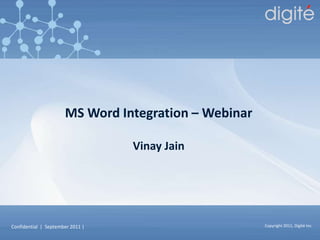
Digite - MS Word Integration
- 1. MS Word Integration – Webinar Vinay Jain
- 2. Introduction Most users edit and review project documents in Microsoft® Word. Digité-MS Word Integration offers a choice to view and update project artifacts such as User Requirements using MS Word. Thus, users can work offline in the Word document and later update the item into Digité. Project items when checked out, enable you to edit existing content, add new project items, and then upload the new and updated items into Digité. Project artifacts can be shared with other users also in a well-presented MS Word format.
- 3. If you use MS Word, you can benefit from Digité-MS Word Integration because You are familiar with the MS Word Interface. You use the Rich Text editing and formatting features including those for inserting images. You can use the Digité CheckIn/CheckOut functionality. It provides you the flexibility to add and edit project items offline, i.e. when not logged into Digité .
- 4. Digité-MS Word Integration Framework Check out the existing project artifact as a Word document. No other user can make changes to the item until Digité synchronizes and saves the content back into the system. Now check in the work item into Digité. The document is updated in the system. Make changes to the item and save the document.
- 5. eForm Configuration to Enable MS Word Integration
- 6. Configuration for MS Word Integration You may want the sections to appear in a particular order when you download the item for editing. Click the Sections icon. To configure an eForm, navigate to the eForm. In the Details tab, click the MS Word option for CheckIn/CheckOut.
- 7. MS Word Section Repositioning To reposition the sections, click the MS Word Segment Repositioning icon. In the MS Word Segment Repositioning window, select and arrange the sections in the preferred order.
- 8. To reposition the fields within a section, click the section.
- 9. MS Word Field Repositioning In the MS Word Field Repositioning window, select and arrange the fields you want to check out. In the Section view, click the MS Word Field Repositioning icon.
- 10. After you configure the eForm for MS Word Integration, the MS Word icons appear on the toolbar of the eForm.
- 11. Checked Out Project Item – Using CheckOut Option When the item is checked out, the sections and fields will appear in the pre-arranged order.
- 12. Edit Project Item using CheckOut Option
- 13. Checking Out a Project Item To check out the item along with the data, select the item and click the Check Out icon. Click Save to save the item to your system for making changes.
- 14. Editing a Checked Out Project Item Make changes to the content or add new content and save the document.
- 15. Inserting Image in a Project Item To add an image to the item field, click the Insert Picture option in MS Word.
- 16. Checking In a Project item To check in the changes, navigate to the eForm List view in Digité , select the item, and click the CheckIn icon. In the CheckIn window, click browse to search through your system to select the required file and then click Upload.
- 17. CheckIn Status If the checkin is successful, it displays as 1 under Modify in the Successful column for a single item checkin. If the checkin is unsuccessful, it displays as 1 under Modify in the Failed column for a single item checkin. The reason for unsuccessful check in of items will be displayed under Error Details. The Item Import window displays the status of Checkin.
- 18. The fields are updated with edited content inclusive of images. CheckedIn Project Item
- 19. Check Out Items Using Skeletal CheckOut To download only the structure of a project item, click the Skeletal CheckOut icon.
- 20. Checked Out Project Item – Using Skeletal CheckOut Option A document is downloaded with only the section and fields in it.
- 21. Add New Item using Skeletal Checkout
- 22. Add New Item using Skeletal CheckOut Type the title as shown in the example and enter text into the boxes. Save and close the document. To add items using the checkout item without data, click the Skeletal Checkout icon. You can choose to checkout all fields, the fields in the Item List View, or fields that you will be selecting in the right box below. The document you download contains the fields you selected.
- 23. In Digité, click the Check in icon in the Item List view and upload the same. On successful Checkin the new item is listed in the Item List view. Add New Item using Skeletal CheckOut
- 24. Add New Item using CheckOut
- 25. Change the Item Title on the right of the column and leave the left side of the column blank. Now you can enter new item details by replacing the earlier text or images in the text and RTF boxes. To add items using Copy-Paste in MS Word, select an item and checkout. Here, we chose to checkout only the fields in the List view. Save and close the document. In Digite, click the CheckIn icon and upload the document. The fields configured in the List view are checked out in the document. The new item is listed in the Item List View. Copy the Item fields including the Title and the data, and paste below a page break. Add New Item using CheckOut
- 26. Limitations of Digité-Ms Word Integration The Digité- MS Word Integration is available only for MS Word 2003 or MS Word 2007. You cannot add or edit data for system generated fields in checked out fields, nor can you delete fields or items from the Word file. You should not change the properties of the checked out Word file. You should check in the same file without making any changes to the name. You need to copy the title for the new item, manually, exactly as described or the system will not add the new item.
- 27. Summary Digité-MS Word Integration feature facilitates you to add and edit project items offline in MS Word interface using CheckOut, Skeletal CheckOut, and Checkin options. To enable the feature for an eForm, you need to configure the eForm. eForms can be configured at the organization, process template, and project levels. eForm sections and fields within, can be selected and arranged in the order that you want them to appear, in the downloaded document. Checked out items cannot be accessed by other users until checked in to Digité.
- 28. Thank YouQ&A
Hinweis der Redaktion
- Welcome to Digité’s MS Word Integration Webinar.In this Webinar, I’ll walk you through how Digité-MS Word Integration can be used to work with the project artifacts in Digité.
- For editing and sharing work items with all the required information and formatting, you can choose to use your familiar Microsoft Word interface. Using the Digité-MS Word Integration functionality, you can use the Rich Text Editing and Formatting features after you check out a work item into Word. You can even upload images added from Word into Digité. Moreover, Digité’s CheckOut/CheckIn functionality prevents any user from making changes, while you work on the item. The section and field repositioning features help you produce a well-presentable artifact for stakeholders’ review with all the information from Digité for better understanding and interpretation.
- To use the Digité-MS Word Integration feature, you need to configure the eForm for MS Word CheckIn/CheckOut, which is shown in forthcoming slides. Once you configure an eForm, the eForm instance i.e. the project artifact can be checked out No other user can make changes to the item until Digité synchronizes and saves the content into the system.
- Now let us first see how to configure an eForm to integrate MS Word before we move on to using the integration functionalities. You can configure new eForms or modify an existing eForm for MS Word Integration. If the eForm is configured for eForm CheckOut/CheckIn at the organization level, you can still configure the eForm for MS Word CheckIn/CheckOut at the process template or project level.
- To configure a new eForm for MS Word Integration at the project level:Navigate to the project workspace >> Configuration >> eForms. The right pane displays an eForm list that includes standard eForms, and custom eForms already created. If you are creating a new eForm, click Add eForm or if you are modifying the eForm select the eForm form the list.Under the eForm properties, in the CheckIn/CheckOut option select MS Word.
- Only Field Segment type of eForm sections are available for repositioning, other sections are not available.To arrange the sections in the downloaded document, you need to configure the eForm. To reposition the sections, from the Section workspace, click the MS Word Segment Repositioning icon. In the MS Word Segment Repositioning window, select and arrange the sections in the order you want.
- To arrange the fields in the downloaded document, you have to reposition the fields in the eForm as preferred. This helps you to view and modify the fields in a better way prioritywise.To reposition the fields, navigate to the section in the eForm. Click the MS Word Field Repositioning icon on the toolbar.(only Field Segment type of sections where you can have fields)In the MS Word Field Repositioning window, select and arrange the fields.
- On saving the item, it is displayed in a Word document. The sections and fields are available for editing so that you can make changes to the content or add new content and save the document.
- You can even insert images using the Insert Picture option in MS Word. The image will be uploaded to the item in Digité.
- With this we have come to the end of the Webinar. Let us summarize what we covered in the webinar.
- Thank you for attending the Webinar session. Have a good day.
