Graph In Excel
•Als PPT, PDF herunterladen•
1 gefällt mir•529 views
Melden
Teilen
Melden
Teilen
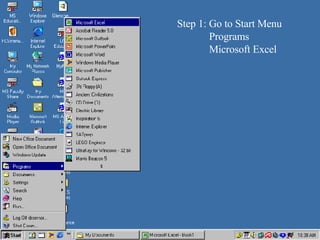
Empfohlen
Weitere ähnliche Inhalte
Was ist angesagt?
Was ist angesagt? (20)
Andere mochten auch
Andere mochten auch (20)
20160727 - How to Create a Stacked-Cluster Graph in Excel

20160727 - How to Create a Stacked-Cluster Graph in Excel
Ähnlich wie Graph In Excel
Ähnlich wie Graph In Excel (20)
A Skills Approach Excel 2016 Chapter 7 Exploring Advanced C.docx

A Skills Approach Excel 2016 Chapter 7 Exploring Advanced C.docx
Basics of Creating Graphs / Charts using Microsoft Excel

Basics of Creating Graphs / Charts using Microsoft Excel
Kürzlich hochgeladen
Kürzlich hochgeladen (20)
Beyond Boundaries: Leveraging No-Code Solutions for Industry Innovation

Beyond Boundaries: Leveraging No-Code Solutions for Industry Innovation
From Event to Action: Accelerate Your Decision Making with Real-Time Automation

From Event to Action: Accelerate Your Decision Making with Real-Time Automation
How to Remove Document Management Hurdles with X-Docs?

How to Remove Document Management Hurdles with X-Docs?
The 7 Things I Know About Cyber Security After 25 Years | April 2024

The 7 Things I Know About Cyber Security After 25 Years | April 2024
Tech-Forward - Achieving Business Readiness For Copilot in Microsoft 365

Tech-Forward - Achieving Business Readiness For Copilot in Microsoft 365
Swan(sea) Song – personal research during my six years at Swansea ... and bey...

Swan(sea) Song – personal research during my six years at Swansea ... and bey...
WhatsApp 9892124323 ✓Call Girls In Kalyan ( Mumbai ) secure service

WhatsApp 9892124323 ✓Call Girls In Kalyan ( Mumbai ) secure service
Transforming Data Streams with Kafka Connect: An Introduction to Single Messa...

Transforming Data Streams with Kafka Connect: An Introduction to Single Messa...
08448380779 Call Girls In Friends Colony Women Seeking Men

08448380779 Call Girls In Friends Colony Women Seeking Men
Kotlin Multiplatform & Compose Multiplatform - Starter kit for pragmatics

Kotlin Multiplatform & Compose Multiplatform - Starter kit for pragmatics
Presentation on how to chat with PDF using ChatGPT code interpreter

Presentation on how to chat with PDF using ChatGPT code interpreter
Unblocking The Main Thread Solving ANRs and Frozen Frames

Unblocking The Main Thread Solving ANRs and Frozen Frames
Injustice - Developers Among Us (SciFiDevCon 2024)

Injustice - Developers Among Us (SciFiDevCon 2024)
Graph In Excel
- 1. Step 1: Go to Start Menu Programs Microsoft Excel
- 2. Step 2: Enter the X axis information in Row 1 Enter the Y axis information in Row 2 See the next slide for an example
- 4. The text and numbers can be centered in each box by clicking on the box as shown This highlights the box (see A1 Light). Then click on centering (see red arrow)
- 5. You can adjust the box grid Lines by placing the cursor at the edge of the grid line At the top of the letter box and then drag the grid line.
- 8. Now click on one of the boxes which contains data. Then click on Chart Wizard.
- 9. Remember you need to click on a box that contains Data prior to clicking on chart Wizard. Do not click on an empty box such as this one:
- 10. Double click on picture Choose Your Graph Design And Click “Next”
- 11. Choose “Rows” And Click “Next”.
- 12. Enter the titles for the chart and the axis’ then click “Next”
- 13. Select “As a new Sheet” and click “Finish”
- 14. To change column colors double click on a column