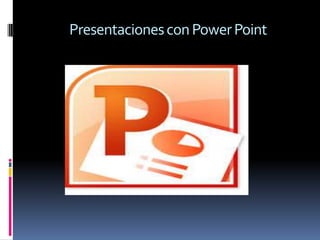
Presentaciones con power point
- 1. Presentaciones con Power Point
- 2. Introducción Es un programa de presentaciones más utilizado en el mercado de la computación y la informática con respecto a sus versiones anteriores. Enfocado hacia el mayor rendimiento, desempeño y facilidad en su manejo por quienes lo utilizan para realizar tareas diversas en cualquier ambiente ya sea de trabajo, escolar entre otros.
- 3. PowerPoint es la herramienta que nos ofrece Microsoft Office para crear presentaciones. Las presentaciones son imprescindibles hoy en día ya que permiten comunicar información e ideas de forma visual y atractiva.
- 4. Podemos crear presentaciones de forma fácil y rápida con gran calidad ya que incorpora diversas herramientas que nos permiten personalizar hasta el último detalle. Por ejemplo podemos controlar el estilo de los textos y de los párrafos, podemos insertar gráficos, dibujos, imágenes, etc.
- 5. Partes Principales del Programa
- 7. Cinta de opciones La Cinta de opciones contiene todas las opciones del programa agrupadas en pestañas.
- 8. Barra de herramientas de accesos directos Contiene algunas de las herramientas más utilizadas, pero está pude ser modificada agregándole o quitándole herramientas.
- 11. Diseño
- 12. Insertar
- 13. Trabajar con Tablas Las tablas se utilizan principalmente para organizar la información en columnas y filas.
- 14. Ejemplos de Tablas
- 15. Vista
- 16. Revisar
- 17. Imprimir y Guardar archivo
- 19. Abrir una presentación Para abrir una presentación deberemos ir al Botón Office y seleccionar la opción Abrir o pulsar la combinación de teclas CTRL + A.
- 20. Gráficos Se abrirá un cuadro de diálogo para que escojas el tipo de gráfico que quieres mostrar, selecciona uno y pulsa aceptar. Para insertar un gráfico en una diapositiva únicamente tienes que pulsar en el botón Gráfico de la pestaña insertar.
- 21. Dibujar Formas A estas figuras, se les denomina Formas. PowerPoint nos permite crear nuestros propios dibujos, partiendo de líneas o trazos, de figuras básicas o de formas predefinidas.
- 22. Fin