Googlicious Ways to use Google Drawing in the Classroom - Tots Galveston 17
•Als PPTX, PDF herunterladen•
0 gefällt mir•459 views
Google Drawings is a flexible program that allows you to add text boxes, word art, images, shapes, and more. Learn creative ways to address content area standards with Google Drawings.
Melden
Teilen
Melden
Teilen
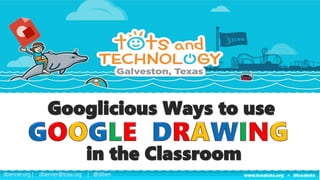
Empfohlen
Empfohlen
Weitere ähnliche Inhalte
Was ist angesagt?
Was ist angesagt? (20)
T-TESS and the Blended Learning Environment - Tots Galveston 17

T-TESS and the Blended Learning Environment - Tots Galveston 17
Googlicious Ways to use Google Drawing in the Classroom - Chromebook Academy 17

Googlicious Ways to use Google Drawing in the Classroom - Chromebook Academy 17
Spark Creativity in your Classroom with Google Drawings - TCEA 2017

Spark Creativity in your Classroom with Google Drawings - TCEA 2017
Wondrous Ways to use Google Drawing - Chromebook Academy16

Wondrous Ways to use Google Drawing - Chromebook Academy16
Amazing Lesser-Known Google Tools - Chromebook Academy 16

Amazing Lesser-Known Google Tools - Chromebook Academy 16
Boost Literacy with Digital Tools - Tots Arlington 17

Boost Literacy with Digital Tools - Tots Arlington 17
Wondrous Ways to Use Google Drawing - Tots Frisco 16

Wondrous Ways to Use Google Drawing - Tots Frisco 16
Making Connections through Google+ - Chromebook Academy 2016

Making Connections through Google+ - Chromebook Academy 2016
Promoting Technology Use on the Campus - Tots Galveston 16

Promoting Technology Use on the Campus - Tots Galveston 16
Wondrous Ways to Use Google Drawing - Tots Galveston 16

Wondrous Ways to Use Google Drawing - Tots Galveston 16
Going Digital with Formative Assessment - Tos Frisco 16

Going Digital with Formative Assessment - Tos Frisco 16
Ähnlich wie Googlicious Ways to use Google Drawing in the Classroom - Tots Galveston 17
Ähnlich wie Googlicious Ways to use Google Drawing in the Classroom - Tots Galveston 17 (19)
Innovative Professional Learning Models - CTS Academy 16

Innovative Professional Learning Models - CTS Academy 16
Going Digital with Formative Assessment - Tots Galveston 16

Going Digital with Formative Assessment - Tots Galveston 16
Googlelicious Learning with Google Drawings - TCEA 2018

Googlelicious Learning with Google Drawings - TCEA 2018
Differentiate with Google Apps - Tots Galveston 16

Differentiate with Google Apps - Tots Galveston 16
Flip your Grid with Video-Powered Reflection - Tots Galveston 17

Flip your Grid with Video-Powered Reflection - Tots Galveston 17
T-TESS and the Blended Learning Environment - Tots Arlington 17

T-TESS and the Blended Learning Environment - Tots Arlington 17
Digital Citizenship: Keeping Students Safe Online - Tots Galveston 16

Digital Citizenship: Keeping Students Safe Online - Tots Galveston 16
Top Ingredients for a Blended Learning Classroom Demo Slam - ISTE 17

Top Ingredients for a Blended Learning Classroom Demo Slam - ISTE 17
Promoting Technology Use on the Campus - Tots Frisco 16

Promoting Technology Use on the Campus - Tots Frisco 16
Using Formative Assessment Strategies to Inform Instruction - TCEA 2018

Using Formative Assessment Strategies to Inform Instruction - TCEA 2018
Mehr von Diana Benner
Mehr von Diana Benner (8)
Classroom Icebreakers for Back to School Demo Slam - ISTE 17

Classroom Icebreakers for Back to School Demo Slam - ISTE 17
Killer Chrome Tips and Tricks You Should Know - TCEA 2017

Killer Chrome Tips and Tricks You Should Know - TCEA 2017
Hardware, Software, and Network Management - TCEA 2017

Hardware, Software, and Network Management - TCEA 2017
Experiential Learning in an iPad Classroom - TCEA 2017

Experiential Learning in an iPad Classroom - TCEA 2017
Promoting Technology Use on your Campus - CTS Academy 16

Promoting Technology Use on your Campus - CTS Academy 16
Social Media: Legal Pitfalls and Best Practices - CTS Academy 16

Social Media: Legal Pitfalls and Best Practices - CTS Academy 16
Kürzlich hochgeladen
Mehran University Newsletter is a Quarterly Publication from Public Relations OfficeMehran University Newsletter Vol-X, Issue-I, 2024

Mehran University Newsletter Vol-X, Issue-I, 2024Mehran University of Engineering & Technology, Jamshoro
God is a creative God Gen 1:1. All that He created was “good”, could also be translated “beautiful”. God created man in His own image Gen 1:27. Maths helps us discover the beauty that God has created in His world and, in turn, create beautiful designs to serve and enrich the lives of others.
Explore beautiful and ugly buildings. Mathematics helps us create beautiful d...

Explore beautiful and ugly buildings. Mathematics helps us create beautiful d...christianmathematics
https://app.box.com/s/7hlvjxjalkrik7fb082xx3jk7xd7liz3TỔNG ÔN TẬP THI VÀO LỚP 10 MÔN TIẾNG ANH NĂM HỌC 2023 - 2024 CÓ ĐÁP ÁN (NGỮ Â...

TỔNG ÔN TẬP THI VÀO LỚP 10 MÔN TIẾNG ANH NĂM HỌC 2023 - 2024 CÓ ĐÁP ÁN (NGỮ Â...Nguyen Thanh Tu Collection
Kürzlich hochgeladen (20)
Explore beautiful and ugly buildings. Mathematics helps us create beautiful d...

Explore beautiful and ugly buildings. Mathematics helps us create beautiful d...
Python Notes for mca i year students osmania university.docx

Python Notes for mca i year students osmania university.docx
Food Chain and Food Web (Ecosystem) EVS, B. Pharmacy 1st Year, Sem-II

Food Chain and Food Web (Ecosystem) EVS, B. Pharmacy 1st Year, Sem-II
Unit-V; Pricing (Pharma Marketing Management).pptx

Unit-V; Pricing (Pharma Marketing Management).pptx
Asian American Pacific Islander Month DDSD 2024.pptx

Asian American Pacific Islander Month DDSD 2024.pptx
Micro-Scholarship, What it is, How can it help me.pdf

Micro-Scholarship, What it is, How can it help me.pdf
Measures of Dispersion and Variability: Range, QD, AD and SD

Measures of Dispersion and Variability: Range, QD, AD and SD
Presentation by Andreas Schleicher Tackling the School Absenteeism Crisis 30 ...

Presentation by Andreas Schleicher Tackling the School Absenteeism Crisis 30 ...
Ecological Succession. ( ECOSYSTEM, B. Pharmacy, 1st Year, Sem-II, Environmen...

Ecological Succession. ( ECOSYSTEM, B. Pharmacy, 1st Year, Sem-II, Environmen...
Mixin Classes in Odoo 17 How to Extend Models Using Mixin Classes

Mixin Classes in Odoo 17 How to Extend Models Using Mixin Classes
TỔNG ÔN TẬP THI VÀO LỚP 10 MÔN TIẾNG ANH NĂM HỌC 2023 - 2024 CÓ ĐÁP ÁN (NGỮ Â...

TỔNG ÔN TẬP THI VÀO LỚP 10 MÔN TIẾNG ANH NĂM HỌC 2023 - 2024 CÓ ĐÁP ÁN (NGỮ Â...
Russian Escort Service in Delhi 11k Hotel Foreigner Russian Call Girls in Delhi

Russian Escort Service in Delhi 11k Hotel Foreigner Russian Call Girls in Delhi
Web & Social Media Analytics Previous Year Question Paper.pdf

Web & Social Media Analytics Previous Year Question Paper.pdf
Googlicious Ways to use Google Drawing in the Classroom - Tots Galveston 17
- 1. dbenner.org | dbenner@tcea.org | @diben dbenner.org | dbenner@tcea.org | @diben Googlicious Ways to use in the Classroom
- 2. dbenner.org | dbenner@tcea.org | @diben This Presentation http://dbenner.org Click on the Presentations tab
- 3. dbenner.org | dbenner@tcea.org | @diben About Me Director of Professional Development Texas Computer Education Association diana.benner@gmail.com @diben DIANA BENNER http://dbenner.org
- 4. dbenner.org | dbenner@tcea.org | @diben About You Complete this form with your information https://goo.gl/iKu1sg
- 5. dbenner.org | dbenner@tcea.org | @diben Google Drawing Time Lapse Source: https://goo.gl/ys30mT
- 6. dbenner.org | dbenner@tcea.org | @diben In the next 2 hours. . . What is Google Drawing? Why use Google Drawing? How can Google Drawing be used in the classroom? How can a Google Drawing be created?
- 7. dbenner.org | dbenner@tcea.org | @diben Google Drawing
- 8. dbenner.org | dbenner@tcea.org | @diben Highly Powerful yet Highly Overlooked Google Drawing
- 9. dbenner.org | dbenner@tcea.org | @diben What is Google Drawing? Blank canvas Draw shapes, lines, arrows Design templates, diagrams Insert text or graphics
- 10. dbenner.org | dbenner@tcea.org | @diben Why Use Google Drawing? Is free and easy to use Runs online Has many drawing features Can be downloaded, shared, or embedded
- 11. dbenner.org | dbenner@tcea.org | @diben Let’s Collaborate! Go to: goo.gl/sZRsfe Galveston Island 1900
- 12. dbenner.org | dbenner@tcea.org | @diben Think about a lesson you will be teaching.
- 13. dbenner.org | dbenner@tcea.org | @diben In The Classroom
- 14. dbenner.org | dbenner@tcea.org | @diben Ways To Use Google Drawing 1. Give students ready made activities 2. Have students fill-in templates 3. Let students create from scratch
- 15. dbenner.org | dbenner@tcea.org | @diben Ready Made Activities Drag & drop objects | Connect objects with arrows | Fill in shapes with color Butterfly Life Cycle goo.gl/z8v6mp Phases of the Moon goo.gl/XxeTpQ Seasons goo.gl/zuSxBQ
- 16. dbenner.org | dbenner@tcea.org | @diben Fill-In Templates Enter text | Add Images | Use as a guide 5 Senses Diagram goo.gl/QboKd9 State|Country Research goo.gl/mbVnnA Sandwich Chart goo.gl/tUYkBN
- 17. dbenner.org | dbenner@tcea.org | @diben Sample Templates Access the folder of templates I have collected on the session resource page goo.gl/dWvFW0
- 18. dbenner.org | dbenner@tcea.org | @diben Sharing Drawings When sharing templates, share them as View Only Students will need to make a copy of the template
- 19. dbenner.org | dbenner@tcea.org | @diben Go to: goo.gl/437J8z Summer Fun!
- 20. dbenner.org | dbenner@tcea.org | @diben Force Copy of Drawings Replace /edit with /copy Source: http://goo.gl/oVbboZ
- 21. dbenner.org | dbenner@tcea.org | @diben Create Your Own
- 22. dbenner.org | dbenner@tcea.org | @diben Directions Directions for creating a Google Drawing can be found on the session resource page. goo.gl/TWEkqq
- 23. dbenner.org | dbenner@tcea.org | @diben Adding Shapes Many pre-made shapes can be inserted and then edited
- 24. dbenner.org | dbenner@tcea.org | @diben Adding Images Images can be added in the following ways: • Drag & Drop • Insert Image • Research Tool
- 25. dbenner.org | dbenner@tcea.org | @diben Adding Text Text can be added in: • Text Boxes • Shapes
- 26. dbenner.org | dbenner@tcea.org | @diben Adding Connectors Connect shapes, images, and text with the: • Elbow Connector • Curved Connector
- 27. dbenner.org | dbenner@tcea.org | @diben Adding Editors Students can work together by giving editing rights
- 28. dbenner.org | dbenner@tcea.org | @diben Publishing To share your Google Drawing: • Share as view only • Download as an image • Embed it on a website
- 29. dbenner.org | dbenner@tcea.org | @diben Create Your Own 1. Create an ABOUT ME Google Drawing •Name It •Add Text, Images, Links 2. SHARE your Google Drawing padlet.com/diana_benner/aboutme
- 30. dbenner.org | dbenner@tcea.org | @diben More Creative Uses
- 31. dbenner.org | dbenner@tcea.org | @diben Ways To Use Google Drawing • Teach math concepts such as lines of symmetry, shapes, fractions, etc. • Teach students how to tell time • Create greeting cards • Create chess and checkers for students • Improve writing skills with magnetic poetry
- 32. dbenner.org | dbenner@tcea.org | @diben Share on Today’s Meet http://todaysmeet.com/tceatots17 Discussion Tweet @diben
- 33. dbenner.org | dbenner@tcea.org | @diben Highly Powerful yet Highly Overlooked Google Drawing
- 34. dbenner.org | dbenner@tcea.org | @diben
- 35. dbenner.org | dbenner@tcea.org | @diben Your TCEA Social Community Gain insights, solve problems, and share resources Join the “All Things Google” Group http://goo.gl/etcj6
- 36. dbenner.org | dbenner@tcea.org | @diben Get Your GOOGLE On Webinars Upcoming Webinars: March 2nd – Managing Chromebooks via the Dashboard April 6th – The Power of Add-Ons May 4th – Google’s Lesser Known Tools goo.gl/Gg9JYt
- 37. dbenner.org | dbenner@tcea.org | @diben Recommended Chrome Apps & Extensions • Each app or extension has been reviewed by an educator before making it on the list, which is organized by category (Tools, ELA, Math, Science, Social Studies) and then by topic within each category. • Each recommended extension or app is then linked so that you can quickly learn more about it. tcea.org/google-apps
- 38. dbenner.org | dbenner@tcea.org | @diben Chromebook Certification • A program to help build foundational skills in using the Chromebook as an effective instructional tool with students • Gain knowledge and understanding to effectively integrate Google Apps for Education (GAFE) into content and use it for a variety of engaging and meaningful instructional activities • Online and self-paced • Member cost is $99 • Non-member cost is $144, which includes membership
- 39. dbenner.org | dbenner@tcea.org | @diben Questions
- 40. dbenner.org | dbenner@tcea.org | @diben This Presentation This work is licensed by Diana Benner under a Creative Commons Attribution-NonCommercial 4.0 International License. Leave me a comment about this presentation https://goo.gl/wicvxu Thank You! http://dbenner.org Resources used for this presentation are located at http://dbenner.org
