Googlicious Ways to use Google Drawing in the Classroom - Chromebook Academy 17
•Als PPTX, PDF herunterladen•
4 gefällt mir•2,355 views
Google Drawings is a flexible program that allows you to add text boxes, word art, images, shapes, and more. Learn creative ways to address content area standards with Google Drawings.
Melden
Teilen
Melden
Teilen
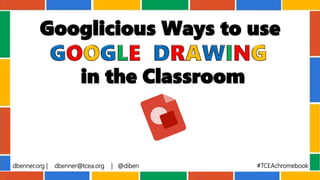
Empfohlen
Empfohlen
Weitere ähnliche Inhalte
Was ist angesagt?
Was ist angesagt? (20)
Boost Literacy with Digital Tools - Tots Galveston 17

Boost Literacy with Digital Tools - Tots Galveston 17
Killer Chrome Tips and Tricks You Should Know - Tots Galveston 17

Killer Chrome Tips and Tricks You Should Know - Tots Galveston 17
Killer Chrome Tips and Tricks you Should Know - Tots Arlington 17

Killer Chrome Tips and Tricks you Should Know - Tots Arlington 17
Spark Creativity in your Classroom with Google Drawings - TCEA 2017

Spark Creativity in your Classroom with Google Drawings - TCEA 2017
Wondrous Ways to use Google Drawing - Chromebook Academy16

Wondrous Ways to use Google Drawing - Chromebook Academy16
Amazing Lesser-Known Google Tools - Chromebook Academy 16

Amazing Lesser-Known Google Tools - Chromebook Academy 16
T-TESS and the Blended Learning Environment - Tots Galveston 17

T-TESS and the Blended Learning Environment - Tots Galveston 17
Boost Literacy with Digital Tools - Tots Arlington 17

Boost Literacy with Digital Tools - Tots Arlington 17
Wondrous Ways to Use Google Drawing - Tots Frisco 16

Wondrous Ways to Use Google Drawing - Tots Frisco 16
Making Connections through Google+ - Chromebook Academy 2016

Making Connections through Google+ - Chromebook Academy 2016
Promoting Technology Use on the Campus - Tots Galveston 16

Promoting Technology Use on the Campus - Tots Galveston 16
Wondrous Ways to Use Google Drawing - Tots Galveston 16

Wondrous Ways to Use Google Drawing - Tots Galveston 16
Going Digital with Formative Assessment - Tos Frisco 16

Going Digital with Formative Assessment - Tos Frisco 16
Ähnlich wie Googlicious Ways to use Google Drawing in the Classroom - Chromebook Academy 17
Ähnlich wie Googlicious Ways to use Google Drawing in the Classroom - Chromebook Academy 17 (16)
Innovative Professional Learning Models - CTS Academy 16

Innovative Professional Learning Models - CTS Academy 16
It's a Draw! Organize Your Way To The Finish Line - Tots & Tech 2015

It's a Draw! Organize Your Way To The Finish Line - Tots & Tech 2015
Going Digital with Formative Assessment - Tots Galveston 16

Going Digital with Formative Assessment - Tots Galveston 16
It's a Draw! Organize Your Way to the Finish Line - CBA 15

It's a Draw! Organize Your Way to the Finish Line - CBA 15
Promoting Technology Use on the Campus - Tots Frisco 16

Promoting Technology Use on the Campus - Tots Frisco 16
Flip your Grid with Video-Powered Reflection - Tots Galveston 17

Flip your Grid with Video-Powered Reflection - Tots Galveston 17
It's a Draw! Organize Your Way To The Finish Line - OTA 15

It's a Draw! Organize Your Way To The Finish Line - OTA 15
Top Ingredients for a Blended Learning Classroom Demo Slam - ISTE 17

Top Ingredients for a Blended Learning Classroom Demo Slam - ISTE 17
Experiential Learning in an iPad Classroom - TCEA 2017

Experiential Learning in an iPad Classroom - TCEA 2017
Differentiate with Google Apps - Tots Galveston 16

Differentiate with Google Apps - Tots Galveston 16
Digital Citizenship: Keeping Students Safe Online - Tots Galveston 16

Digital Citizenship: Keeping Students Safe Online - Tots Galveston 16
Building Reading and Writing Fluency the Chrome Way - TCEA 2016

Building Reading and Writing Fluency the Chrome Way - TCEA 2016
Mehr von Diana Benner
Mehr von Diana Benner (8)
Classroom Icebreakers for Back to School Demo Slam - ISTE 17

Classroom Icebreakers for Back to School Demo Slam - ISTE 17
Killer Chrome Tips and Tricks You Should Know - TCEA 2017

Killer Chrome Tips and Tricks You Should Know - TCEA 2017
Hardware, Software, and Network Management - TCEA 2017

Hardware, Software, and Network Management - TCEA 2017
Promoting Technology Use on your Campus - CTS Academy 16

Promoting Technology Use on your Campus - CTS Academy 16
Social Media: Legal Pitfalls and Best Practices - CTS Academy 16

Social Media: Legal Pitfalls and Best Practices - CTS Academy 16
Kürzlich hochgeladen
https://app.box.com/s/x7vf0j7xaxl2hlczxm3ny497y4yto33i80 ĐỀ THI THỬ TUYỂN SINH TIẾNG ANH VÀO 10 SỞ GD – ĐT THÀNH PHỐ HỒ CHÍ MINH NĂ...

80 ĐỀ THI THỬ TUYỂN SINH TIẾNG ANH VÀO 10 SỞ GD – ĐT THÀNH PHỐ HỒ CHÍ MINH NĂ...Nguyen Thanh Tu Collection
Kürzlich hochgeladen (20)
HMCS Max Bernays Pre-Deployment Brief (May 2024).pptx

HMCS Max Bernays Pre-Deployment Brief (May 2024).pptx
Kodo Millet PPT made by Ghanshyam bairwa college of Agriculture kumher bhara...

Kodo Millet PPT made by Ghanshyam bairwa college of Agriculture kumher bhara...
ICT Role in 21st Century Education & its Challenges.pptx

ICT Role in 21st Century Education & its Challenges.pptx
Python Notes for mca i year students osmania university.docx

Python Notes for mca i year students osmania university.docx
Salient Features of India constitution especially power and functions

Salient Features of India constitution especially power and functions
Sensory_Experience_and_Emotional_Resonance_in_Gabriel_Okaras_The_Piano_and_Th...

Sensory_Experience_and_Emotional_Resonance_in_Gabriel_Okaras_The_Piano_and_Th...
Interdisciplinary_Insights_Data_Collection_Methods.pptx

Interdisciplinary_Insights_Data_Collection_Methods.pptx
Jual Obat Aborsi Hongkong ( Asli No.1 ) 085657271886 Obat Penggugur Kandungan...

Jual Obat Aborsi Hongkong ( Asli No.1 ) 085657271886 Obat Penggugur Kandungan...
General Principles of Intellectual Property: Concepts of Intellectual Proper...

General Principles of Intellectual Property: Concepts of Intellectual Proper...
80 ĐỀ THI THỬ TUYỂN SINH TIẾNG ANH VÀO 10 SỞ GD – ĐT THÀNH PHỐ HỒ CHÍ MINH NĂ...

80 ĐỀ THI THỬ TUYỂN SINH TIẾNG ANH VÀO 10 SỞ GD – ĐT THÀNH PHỐ HỒ CHÍ MINH NĂ...
Googlicious Ways to use Google Drawing in the Classroom - Chromebook Academy 17
- 1. dbenner.org | dbenner@tcea.org | @diben #TCEAchromebook Googlicious Ways to use in the Classroom
- 2. dbenner.org | dbenner@tcea.org | @diben #TCEAchromebook This Presentation http://dbenner.org Click on the Presentations tab
- 3. dbenner.org | dbenner@tcea.org | @diben #TCEAchromebook About Me Director of Professional Development Texas Computer Education Association diana.benner@gmail.com @diben DIANA BENNER http://dbenner.org
- 4. dbenner.org | dbenner@tcea.org | @diben #TCEAchromebook Tweets are encouraged! @diben #TCEAchromebook @tcea
- 5. dbenner.org | dbenner@tcea.org | @diben #TCEAchromebook Create a Google Drawing Explore Google Drawing In the next 50 minutes…
- 6. dbenner.org | dbenner@tcea.org | @diben #TCEAchromebook Google Drawing Time Lapse Source: https://goo.gl/ys30mT
- 7. dbenner.org | dbenner@tcea.org | @diben #TCEAchromebook Google Drawing
- 8. dbenner.org | dbenner@tcea.org | @diben #TCEAchromebook Highly Powerful yet Highly Overlooked Google Drawing
- 9. dbenner.org | dbenner@tcea.org | @diben #TCEAchromebook What is Google Drawing? Blank canvas Draw shapes, lines, arrows Design templates, diagrams Insert text or graphics
- 10. dbenner.org | dbenner@tcea.org | @diben #TCEAchromebook Why Use Google Drawing? Is free and easy to use Runs online Has many drawing features Can be downloaded, shared, or embedded
- 11. dbenner.org | dbenner@tcea.org | @diben #TCEAchromebook Think about a lesson you will be teaching.
- 12. dbenner.org | dbenner@tcea.org | @diben #TCEAchromebook In The Classroom
- 13. dbenner.org | dbenner@tcea.org | @diben #TCEAchromebook Ways To Use Google Drawing 1. Give students ready made activities 2. Have students fill-in templates 3. Let students create from scratch
- 14. dbenner.org | dbenner@tcea.org | @diben #TCEAchromebook Ready Made Activities Drag & drop objects | Connect objects with arrows | Fill in shapes with color Butterfly Life Cycle goo.gl/S2d9p6 Phases of the Moon goo.gl/7LQNk7 Seasons goo.gl/NQ4XB8
- 15. dbenner.org | dbenner@tcea.org | @diben #TCEAchromebook Fill-In Templates Enter text | Add Images | Use as a guide 5 Senses Diagram goo.gl/DNMWHj State|Country Research goo.gl/wJoqLn Sandwich Chart goo.gl/uLKF8C
- 16. dbenner.org | dbenner@tcea.org | @diben #TCEAchromebook Sample Templates Access the folder of templates I have collected on the session resource page goo.gl/dWvFW0
- 17. dbenner.org | dbenner@tcea.org | @diben #TCEAchromebook Sharing Drawings When sharing templates, share them as View Only Students will need to make a copy of the template
- 18. dbenner.org | dbenner@tcea.org | @diben #TCEAchromebook Force Copy of Drawings Replace /edit with /copy Source: http://goo.gl/oVbboZ
- 19. dbenner.org | dbenner@tcea.org | @diben #TCEAchromebook Create Your Own
- 20. dbenner.org | dbenner@tcea.org | @diben #TCEAchromebook Directions Directions for creating a Google Drawing can be found on the session resource page. goo.gl/TWEkqq
- 21. dbenner.org | dbenner@tcea.org | @diben #TCEAchromebook Adding Shapes Many pre-made shapes can be inserted and then edited
- 22. dbenner.org | dbenner@tcea.org | @diben #TCEAchromebook Adding Images Images can be added in the following ways: • Drag & Drop • Insert Image • Research Tool
- 23. dbenner.org | dbenner@tcea.org | @diben #TCEAchromebook Adding Text Text can be added in: • Text Boxes • Shapes
- 24. dbenner.org | dbenner@tcea.org | @diben #TCEAchromebook Adding Connectors Connect shapes, images, and text with the: • Elbow Connector • Curved Connector
- 25. dbenner.org | dbenner@tcea.org | @diben #TCEAchromebook Adding Editors Students can work together by giving editing rights
- 26. dbenner.org | dbenner@tcea.org | @diben #TCEAchromebook Publishing To share your Google Drawing: • Share as view only • Download as an image • Embed it on a website
- 27. dbenner.org | dbenner@tcea.org | @diben #TCEAchromebook Create Your Own Emoji 1. Create an EMOJI of yourself in Google Drawing 2. Insert a textbox and WRITE a few sentences about your emoji (yourself). 2. SHARE your Google Drawing https://padlet.com/diana_benner/emojidrawing
- 28. dbenner.org | dbenner@tcea.org | @diben #TCEAchromebook Go to: goo.gl/437J8z Summer Fun!
- 29. dbenner.org | dbenner@tcea.org | @diben #TCEAchromebook More Creative Uses
- 30. dbenner.org | dbenner@tcea.org | @diben #TCEAchromebook Ways To Use Google Drawing • Teach math concepts such as lines of symmetry, shapes, fractions, etc. • Teach students how to tell time • Create greeting cards • Create chess and checkers for students • Improve writing skills with magnetic poetry
- 31. dbenner.org | dbenner@tcea.org | @diben #TCEAchromebook Share on Today’s Meet http://todaysmeet.com/tceachromebook Discussion Tweet @diben
- 32. dbenner.org | dbenner@tcea.org | @diben #TCEAchromebook Highly Powerful yet Highly Overlooked Google Drawing
- 33. dbenner.org | dbenner@tcea.org | @diben #TCEAchromebook
- 34. dbenner.org | dbenner@tcea.org | @diben #TCEAchromebook http://www.tcea.org/blog/
- 35. dbenner.org | dbenner@tcea.org | @diben #TCEAchromebook Get Your GOOGLE On Webinars goo.gl/Gg9JYt
- 36. dbenner.org | dbenner@tcea.org | @diben #TCEAchromebook Recommended Chrome Apps & Extensions • Each app or extension has been reviewed by an educator before making it on the list, which is organized by category (Tools, ELA, Math, Science, Social Studies) and then by topic within each category. • Each recommended extension or app is then linked so that you can quickly learn more about it. tcea.org/google-apps
- 37. dbenner.org | dbenner@tcea.org | @diben #TCEAchromebook Chromebook Certification • A program to help build foundational skills in using the Chromebook as an effective instructional tool with students • Gain knowledge and understanding to effectively integrate Google Apps for Education (GAFE) into content and use it for a variety of engaging and meaningful instructional activities • Online and self-paced • Member cost is $99 • Non-member cost is $144, which includes membership
- 38. dbenner.org | dbenner@tcea.org | @diben #TCEAchromebook Questions
- 39. dbenner.org | dbenner@tcea.org | @diben #TCEAchromebook This Presentation Leave me a comment about this presentation https://bit.ly/feedback4diana Thank You! http://dbenner.org
