Google Forms for Any and Everything! - TCEA 2017
•
0 gefällt mir•4,513 views
The document is a presentation about using Google Forms. It discusses how Google Forms can be used to create surveys, quizzes, collect feedback and more. It provides examples of forms and walks through the steps of creating a form, including adding questions, customizing the form and viewing response data. The presentation encourages participants to explore add-ons and new features in Google Forms and suggests ways that teachers and students can utilize forms.
Melden
Teilen
Melden
Teilen
Downloaden Sie, um offline zu lesen
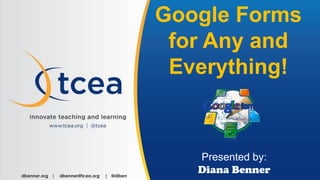
Empfohlen
Empfohlen
Weitere ähnliche Inhalte
Andere mochten auch
Andere mochten auch (20)
Spark Creativity in your Classroom with Google Drawings - TCEA 2017

Spark Creativity in your Classroom with Google Drawings - TCEA 2017
It's Elementary: iPads in the Science Classroom - TCEA 2015

It's Elementary: iPads in the Science Classroom - TCEA 2015
Knowing What To Look For - Assessing Technology Implementation - CTSA 15

Knowing What To Look For - Assessing Technology Implementation - CTSA 15
Digital Citizenship: Keeping Students Safe Online - Tots Galveston 16

Digital Citizenship: Keeping Students Safe Online - Tots Galveston 16
Keep Up With The Tide - Use Twitter to Connect with Experts in K-2 - Tots & T...

Keep Up With The Tide - Use Twitter to Connect with Experts in K-2 - Tots & T...
Re-Charge Classroom Instruction with Google Sites - TCEA 2015

Re-Charge Classroom Instruction with Google Sites - TCEA 2015
Whale Of Web Tools To Support Literacy - Tots & Tech 2015

Whale Of Web Tools To Support Literacy - Tots & Tech 2015
Using iPads to Create Video Content in the Classroom - TCEA 2015

Using iPads to Create Video Content in the Classroom - TCEA 2015
Accessorizing Google Sheets - Tots & Technology 2015

Accessorizing Google Sheets - Tots & Technology 2015
iCreate iIntegrate iDemonstrate with the iPad - TCEA 2016

iCreate iIntegrate iDemonstrate with the iPad - TCEA 2016
Promoting Technology Use on your Campus - CTS Academy 16

Promoting Technology Use on your Campus - CTS Academy 16
Promoting Technology Use on the Campus - Tots Frisco 16

Promoting Technology Use on the Campus - Tots Frisco 16
Ähnlich wie Google Forms for Any and Everything! - TCEA 2017
Ähnlich wie Google Forms for Any and Everything! - TCEA 2017 (20)
Googlicious Ways to use Google Drawing in the Classroom - Tots Galveston 17

Googlicious Ways to use Google Drawing in the Classroom - Tots Galveston 17
Wondrous Ways to use Google Drawing - Chromebook Academy16

Wondrous Ways to use Google Drawing - Chromebook Academy16
Wondrous Ways to Use Google Drawing - Tots Galveston 16

Wondrous Ways to Use Google Drawing - Tots Galveston 16
Wondrous Ways to Use Google Drawing - Tots Frisco 16

Wondrous Ways to Use Google Drawing - Tots Frisco 16
Googlicious Ways to use Google Drawing in the Classroom - Tots Arlington 17

Googlicious Ways to use Google Drawing in the Classroom - Tots Arlington 17
Differentiate with Google Apps - Tots Galveston 16

Differentiate with Google Apps - Tots Galveston 16
Amazing Lesser-Known Google Tools - Chromebook Academy 16

Amazing Lesser-Known Google Tools - Chromebook Academy 16
Innovative Professional Learning Models - CTS Academy 16

Innovative Professional Learning Models - CTS Academy 16
Googlicious Ways to use Google Drawing in the Classroom - Chromebook Academy 17

Googlicious Ways to use Google Drawing in the Classroom - Chromebook Academy 17
Top Ingredients for a Blended Learning Classroom Demo Slam - ISTE 17

Top Ingredients for a Blended Learning Classroom Demo Slam - ISTE 17
Going Digital with Formative Assessment - Tos Frisco 16

Going Digital with Formative Assessment - Tos Frisco 16
Making Connections through Google+ - Chromebook Academy 2016

Making Connections through Google+ - Chromebook Academy 2016
Hardware, Software, and Network Management - TCEA 2017

Hardware, Software, and Network Management - TCEA 2017
Going Digital with Formative Assessment - Tots Galveston 16

Going Digital with Formative Assessment - Tots Galveston 16
Boost Literacy with Digital Tools - Tots Galveston 17

Boost Literacy with Digital Tools - Tots Galveston 17
Boost Literacy with Digital Tools - Tots Arlington 17

Boost Literacy with Digital Tools - Tots Arlington 17
Promoting Technology Use on the Campus - Tots Galveston 16

Promoting Technology Use on the Campus - Tots Galveston 16
Mehr von Diana Benner
Mehr von Diana Benner (17)
Googlelicious Learning with Google Drawings - TCEA 2018

Googlelicious Learning with Google Drawings - TCEA 2018
Using Formative Assessment Strategies to Inform Instruction - TCEA 2018

Using Formative Assessment Strategies to Inform Instruction - TCEA 2018
T-TESS and the Blended Learning Environment - Tots Arlington 17

T-TESS and the Blended Learning Environment - Tots Arlington 17
Flip Your Grid with Video-Powered Reflection - Tots Arlington 17

Flip Your Grid with Video-Powered Reflection - Tots Arlington 17
Killer Chrome Tips and Tricks you Should Know - Tots Arlington 17

Killer Chrome Tips and Tricks you Should Know - Tots Arlington 17
Classroom Icebreakers for Back to School Demo Slam - ISTE 17

Classroom Icebreakers for Back to School Demo Slam - ISTE 17
T-TESS and the Blended Learning Environment - Tots Galveston 17

T-TESS and the Blended Learning Environment - Tots Galveston 17
Flip your Grid with Video-Powered Reflection - Tots Galveston 17

Flip your Grid with Video-Powered Reflection - Tots Galveston 17
Killer Chrome Tips and Tricks You Should Know - Tots Galveston 17

Killer Chrome Tips and Tricks You Should Know - Tots Galveston 17
Experiential Learning in an iPad Classroom - TCEA 2017

Experiential Learning in an iPad Classroom - TCEA 2017
Social Media: Legal Pitfalls and Best Practices - CTS Academy 16

Social Media: Legal Pitfalls and Best Practices - CTS Academy 16
Kürzlich hochgeladen
Mehran University Newsletter is a Quarterly Publication from Public Relations OfficeMehran University Newsletter Vol-X, Issue-I, 2024

Mehran University Newsletter Vol-X, Issue-I, 2024Mehran University of Engineering & Technology, Jamshoro
Kürzlich hochgeladen (20)
Web & Social Media Analytics Previous Year Question Paper.pdf

Web & Social Media Analytics Previous Year Question Paper.pdf
Ecological Succession. ( ECOSYSTEM, B. Pharmacy, 1st Year, Sem-II, Environmen...

Ecological Succession. ( ECOSYSTEM, B. Pharmacy, 1st Year, Sem-II, Environmen...
Micro-Scholarship, What it is, How can it help me.pdf

Micro-Scholarship, What it is, How can it help me.pdf
Beyond the EU: DORA and NIS 2 Directive's Global Impact

Beyond the EU: DORA and NIS 2 Directive's Global Impact
Energy Resources. ( B. Pharmacy, 1st Year, Sem-II) Natural Resources

Energy Resources. ( B. Pharmacy, 1st Year, Sem-II) Natural Resources
Measures of Central Tendency: Mean, Median and Mode

Measures of Central Tendency: Mean, Median and Mode
On National Teacher Day, meet the 2024-25 Kenan Fellows

On National Teacher Day, meet the 2024-25 Kenan Fellows
Asian American Pacific Islander Month DDSD 2024.pptx

Asian American Pacific Islander Month DDSD 2024.pptx
General Principles of Intellectual Property: Concepts of Intellectual Proper...

General Principles of Intellectual Property: Concepts of Intellectual Proper...
Google Forms for Any and Everything! - TCEA 2017
- 1. Google Forms for Any and Everything! Presented by: Diana Bennerdbenner.org | dbenner@tcea.org | @diben
- 2. a This Presentation http://dbenner.org Click on the Presentations tab
- 3. adbenner.org | dbenner@tcea.org | @diben #TCEA17 About Me Director of Professional Development Texas Computer Education Association diana.benner@gmail.com @diben DIANA BENNER http://dbenner.org
- 4. adbenner.org | dbenner@tcea.org | @diben #TCEA17 Complete this Google Form https://goo.gl/oIi2Ps capital i
- 5. adbenner.org | dbenner@tcea.org | @diben #TCEA17 Explore Google Form add-ons and discover new features Identify ways you and your teachers can use Google Forms In the next 50 minutes…
- 7. adbenner.org | dbenner@tcea.org | @diben
- 8. adbenner.org | dbenner@tcea.org | @diben #TCEA17 • Google Forms are a quick and easy way for you to collect information in a professionally looking way. • As participants submit entries, the data is aggregated into a spreadsheet. • You can easily view the collected information, sort it, and generate charts and graphs. Google Forms
- 9. adbenner.org | dbenner@tcea.org | @diben #TCEA17 Have you used Google Forms before? Discussion Share on Today’s Meet http://todaysmeet.com/tcea
- 10. adbenner.org | dbenner@tcea.org | @diben #TCEA17
- 11. adbenner.org | dbenner@tcea.org | @diben #TCEA17 • Surveys • Quizzes • Self-Assessments • Exit Tickets • Questionnaire • Drop Box • Feedback from Parents • Formative/Summative Assessments Ways to use Google Forms
- 12. adbenner.org | dbenner@tcea.org | @diben #TCEA17 Collect Information Sample Form: http://goo.gl/tw1njl
- 13. adbenner.org | dbenner@tcea.org | @diben #TCEA17 Observations: https://goo.gl/VbLRJ7 Administrator Walkthroughs: http://goo.gl/6WzVZM
- 14. adbenner.org | dbenner@tcea.org | @diben #TCEA17 And Even More Ways… dbenner.org
- 15. adbenner.org | dbenner@tcea.org | @diben #TCEA17
- 16. adbenner.org | dbenner@tcea.org | @diben #TCEA17 1. Create and customize form 2. Edit and add questions 3. Prepare for collection 4. Collect responses 5. View and analyze results Steps for Creating a Form
- 17. adbenner.org | dbenner@tcea.org | @diben #TCEA17 • Choose a response destination • If sending a link to your form – shorten the url • Double check sign-in requirements • If you have a long form, add page breaks • Check the confirmation message Tips for Creating a Form
- 18. adbenner.org | dbenner@tcea.org | @diben #TCEA17
- 19. adbenner.org | dbenner@tcea.org | @diben #TCEA17 Add-ons are small programs created by third-party people. They can be easily installed, which add new features and tools to Google Forms. Installing Add-Ons - https://goo.gl/M9xSQ1 Recommended Google Form Add-Ons - https://goo.gl/9H684H Add-ons
- 20. adbenner.org | dbenner@tcea.org | @diben #TCEA17
- 21. adbenner.org | dbenner@tcea.org | @diben #TCEA17 Give Faster Feedback http://goo.gl/IoLvxW
- 22. adbenner.org | dbenner@tcea.org | @diben #TCEA17
- 23. adbenner.org | dbenner@tcea.org | @diben #TCEA17 Tic-Tac-Toe Challenge https://goo.gl/SIjTrA
- 24. adbenner.org | dbenner@tcea.org | @diben #TCEA17 Questions
- 25. adbenner.org | dbenner@tcea.org | @diben #TCEA17
- 26. adbenner.org | dbenner@tcea.org | @diben #TCEA17 Your TCEA Social Community Gain insights, solve problems, and share resources Join the “All Things Google” Group http://goo.gl/etcj6
- 27. adbenner.org | dbenner@tcea.org | @diben #TCEA17 Get Your GOOGLE On Webinars Upcoming Webinars: March 2nd – Managing Chromebooks via the Dashboard April 6th – The Power of Add-Ons May 4th – Google’s Lesser Known Tools goo.gl/Gg9JYt
- 28. adbenner.org | dbenner@tcea.org | @diben #TCEA17 Recommended Chrome Apps & Extensions • Each app or extension has been reviewed by an educator before making it on the list, which is organized by category (Tools, ELA, Math, Science, Social Studies) and then by topic within each category. • Each recommended extension or app is then linked so that you can quickly learn more about it. tcea.org/google-apps
- 29. adbenner.org | dbenner@tcea.org | @diben #TCEA17 Chromebook Certification • A program to help build foundational skills in using the Chromebook as an effective instructional tool with students • Gain knowledge and understanding to effectively integrate Google Apps for Education (GAFE) into content and use it for a variety of engaging and meaningful instructional activities • Online and self-paced • Member cost is $99 • Non-member cost is $144, which includes membership
- 30. adbenner.org | dbenner@tcea.org | @diben #TCEA17 Exit Ticket https://goo.gl/4uBw9p
- 31. adbenner.org | dbenner@tcea.org | @diben #TCEA17 Source: http://goo.gl/nWLpm Google Forms: A Teacher/Student Connection
- 32. a This Presentation This work is licensed by Diana Benner under a Creative Commons Attribution-NonCommercial 4.0 International License. Leave me a comment about this presentation https://goo.gl/wicvxu Thank You! http://dbenner.org Resources used for this presentation are located at http://dbenner.org
