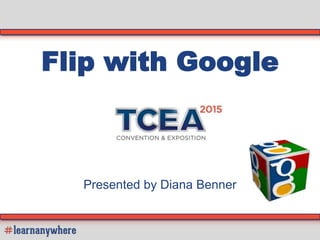
Flip With Google - TCEA 2015
- 1. Flip with Google Presented by Diana Benner
- 2. Director of Professional Development 972-275-9251 dbenner@tcea.org @diben Diana Benner TWEET It! Facilitator Information
- 3. Does this resemble some of our classrooms today?
- 4. Flipping Helps Break The Habit of Lecture http://youtu.be/uhiCFdWeQfA
- 5. Objectives • Identify what it means to flip your classroom • Examine some Google tools for flipping your classroom • Discover ways in which these tools can be used in the classroom
- 7. Today’s Meet Go to Today’s Meet http://todaysmeet.com/gflip 1. Introduce Yourself (Name, Position, District, Grade Level) 2. Do you currently use Google to Flip your Classroom? http://goo.gl/gZK1tD
- 9. What is a flipped classroom? At School: • Introduce lesson • Provide direct/indirect instruction • Whole group activity • Check for understanding At Home: • Work independently • Complete assignment At School: • Turn in work • Teacher grades work • Feedback provided when work is returned to student Traditional Classroom At Home: • Introduce lesson • Provide direct/indirect instruction • Differentiate • Check for understanding • Provide assignment/rubric At School: • Work as groups and/or independently • Teacher monitors and provides feedback • Complete assignment • Student grades with rubric prior to teacher grading with rubric Flipped Classroom http://goo.gl/gZK1tD
- 13. Process 1 Survey students & parents to find out what Internet access they have outside school. How will you provide for students who don’t have access? 3 Create support structures. Video lectures are fine but use more than just that. Scaffold students so they learn how to find info and resources. 4 Run through demo IN CLASS. Make sure everyone understands the model and what is expected. 5 Have virtual office hours for students needing help. Share this with the students AND parents. 6 Provide classroom activities that reinforce what they learned. Activities should be engaging and cause them to problem solve and apply new knowledge. 7 Survey students on the support, classroom activities, and experience. Make it anonymous. Ask them to be brutally honest. 2 Select your lesson to flip. Be sure it is concrete & definable. Avoid abstract or conceptual skills. NOTE: The quality of your flipped classroom will be determined by how well you design and implement this model with your students. http://goo.gl/gZK1tD
- 15. Benefits of Flipping • Students can learn at their own pace • Students have the opportunity to review the material • Students are engaged and can take ownership of their learning Student • Teacher spends more time supporting students with practice • Teachers focus on being a “Guide by the Side” • Teachers are involved with student learning rather than lecture Teacher http://goo.gl/gZK1tD
- 16. 1. Google Forms 2. You Tube 3. Chrome Apps & Extensions 4. Google Drive Apps 5. Google Sites 6. Google Hangouts 7. Google Classroom Google Tools http://goo.gl/gZK1tD
- 17. Let’s Talk About It http://goo.gl/gZK1tD
- 19. What are some of your favorite ways to use Google Tools to use with students? Share on Today’s Meet http://todaysmeet.com/gflip
- 20. Now What? Share: • Twitter - @diben or @tcea #tcea2015 • Today’s Meet http://todaysmeet.com/gflip What will you take back to your campus/district after this session and how will it be used?
- 21. The Flipped Classroom is for Everyone! http://youtu.be/FAWidtL7pKE http://goo.gl/gZK1tD
- 22. Are you ready to
- 24. The Learning Goes On http://goo.gl/gZK1tD
- 25. Your TCEA Social Community Gain insights, solve problems, and share resources Join the “All Things Google” Group
- 26. Lunch & Learn Webinars Upcoming Webinars: February 11th – Tips for Starting a Makerspace at your School February 18th – Accessibility Features of the iPad February 25th – Rubric Resources March 4th – Free Fonts, Music, Images, and Graphics for your Classroom http://goo.gl/m10Kg0 http://goo.gl/gZK1tD
- 27. Get Your GOOGLE On Webinars Upcoming Webinars: February 12th – Google Tools A-Z March 5th – Gmail Tips, Tricks, and Labs April 2nd – Accessibility Features of Google http://goo.gl/9zQC4a http://goo.gl/gZK1tD
- 29. Member Engagement As an attendee to the TCEA conference, you are now a TCEA member. Below are several ways to participate and find additional resources for learning and sharing: http://www.tcea.org/learn http://twitter.com/tcea TCEA Social Community http://www.facebook.com/tcea.org http://goo.gl/gZK1tD
- 30. Diana Benner, M.Ed. Director of Professional Development Email: dbenner@tcea.org Thank You for Attending http://goo.gl/gZK1tD follow me on twitter @diben
Hinweis der Redaktion
- Questions?
