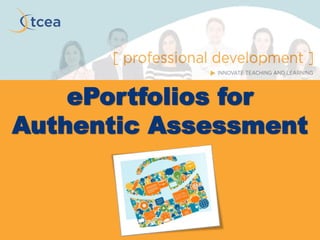
ePortfolios for Authentic Assessment
- 2. Presenter Director of Professional Development 972-275-9251 dbenner@tcea.org @diben Diana Benner @diben @tcea TWEET It!
- 3. “Assessment defines what students regard as important, how they spend their time and how they come to see themselves as students and then as graduates…… If you want to change student learning then change the methods of assessment.” (Brown, G et al, 1997)
- 4. Goals • Explore the use of ePortfolios to support learning • Identify tools to create ePortfolios • Reflect on how your students can benefit from ePortfolios • Have fun!
- 6. Today’s Meet Today’s Meet https://todaysmeet.com/eport 1. Introduce Yourself • Name, Position, Campus 2. What is your knowledge of ePortfolios?
- 9. E-Portfolios are: • Collections of work designed for a specific purpose • Artifacts are the evidence of growth over time • Highlights of how new understandings and learning is developed • Works that use electronic media and services ePortfolios
- 10. • Personal information • Education history • Recognition – awards • Reflective comments • Teacher comments • Goals, plans • Personal values and interests • Presentations, papers • Coursework – assignment, projects • Personal activities – volunteer work Components of ePortfolios All artifacts should have a purpose
- 11. 1. Collect items for the portfolio 2. Select items best able to demonstrate competence 3. Reflect on the items selected in order to demonstrate learning derived from experiences 4. Connect various aspects of life – personal, learning, work, and community Process of ePortfolio Creation
- 12. Why use ePortfolios? "A portfolio that is truly a story of learning is OWNED by the learner, structured by the learner, and told in the learner's own VOICE (literally and rhetorically)." Helen C. Barrett, Ph.D.
- 15. Why ePortfolios?
- 17. 3 Types of ePorfolios
- 18. Accountability ePortfolio Documents learning for achievement of specific outcomes or standards Focuses on administrators’ need for data
- 19. Process ePortfolio Supports students in achieving their goals Focuses on student growth
- 20. Showcase ePorfolios Celebrates learning outcomes & shows the highest level of achievement Focuses on best samples of work
- 21. Showcase ePorfolios Celebrates learning outcomes & shows the highest level of achievement Focuses on best samples of work http://electronicportfolios.org/balance/
- 22. ePortfolio Tools
- 23. http://sites.google.com Easy and free website/wiki Templates are available for your site Allows you to upload your materials into your page including, files, PDFs, videos, pictures and HTML codes ePortfolios with Google Apps: https://sites.google.com/site/eportfolioapps/online-tutorials-sites Google Tools meet ePorfolios https://sites.google.com/site/googlioproject/home
- 25. http://pathbrite.com/ Allows users to create academic digital portfolios using different media Offers different templates for users to choose from Import materials such asPDFs, Docs, Pictures, Videos and more
- 26. Dropr http://dropr.com/ Provides you with a space where you can create an online portfolio Each of these pages has its own unique URL Dropr editor is very easy to use and with just drag and drop you can upload and share all types of content: pictures, videos, and more
- 27. Silk https://www.silk.co/ A web tool that you can use to create beautiful webpages where you can create, edit, and share your digital portfolios Comes in with a variety of themes to choose from for each page Gives you more ways to structure and visualize your content
- 28. http://www.weebly.com A platform that lets you set up a web page in a matter of few clicks provides pre-set themes and templates to use with your webpage provides you with powerful authoring tools to add materials and content on your pages
- 29. https://evernote.com/ A platform designed for notetaking and archiving collections of items A "note" can be a piece of formatted text, a full webpage or webpage excerpt, a photograph, or a voice memo Notes can also have file attachments
- 31. ePortfolio Templates What differences and similarities do you see between the templates? Durham Middle School Lewisville ISD Griffin Middle School Lewisville ISD http://goo.gl/G2Wi3I http://goo.gl/SCTdo1
- 32. ePortfolio Template Creek Valley Middle School – Lewisville ISD What differences and similarities do you see between the templates? http://goo.gl/Q5Jr32
- 33. ePortfolio Template What differences and similarities do you see between the templates? McAuliffe Elementary School – Lewisville ISD http://goo.gl/fQUP00
- 34. Lewisville ISD Sample Student ePortfolios https://sites.google.com/a/staff.lisd.net/lewisville-isd-eportfolio-design-quick-link/ Abigail's ePortfolio Lillia's ePortfolio
- 35. More Student Examples Fourth Grade - https://sites.google.com/a/s.dcsdk12.org/pce-4th-kayla-blair/ Fifth Grade - https://sites.google.com/a/s.dcsdk12.org/pce-5th-andrew-feghali/ Sixth Grade - https://sites.google.com/a/s.dcsdk12.org/emma-portfolio/ Kindergarten - https://sites.google.com/a/s.dcsdk12.org/pce-k-lillian-rayburn/ First Grade - https://sites.google.com/a/s.dcsdk12.org/pce-1st-jake-blair/home Second Grade - https://sites.google.com/a/s.dcsdk12.org/pce-2nd-emily-tucker/home Third Grade - https://sites.google.com/a/s.dcsdk12.org/pce-3justin-nguyen/ Secondary Student Examples- https://sites.google.com/a/staff.lisd.net/tcea_eportfolios/what/secondary-student-samples
- 37. Where to Begin https://sites.google.com/a/staff.lisd.net/tcea_eportfolios/how Assistant Principals Present e-Portfolio Research Project http://goo.gl/IpYSsO
- 38. Where to Begin How do individual campuses begin? http://goo.gl/ICsGjx
- 39. Tips for ePortfolio Success TIP #1 STUDENTS HAVE TO UNDERSTAND THE STANDARDS • Arrange the portfolio by standard and/or expectations of what the student needs to know and be able to do. • In order to "pass" the student needs to understand what they need to demonstrate • Students then need to connect their artifacts to the standards
- 40. Tips for ePortfolio Success TIP #2 STUDENTS NEED TO UNDERSTAND WHAT IT MEANS TO REFLECT • Need to move beyond just the commentary that they are use to through Facebook, Texting, etc. • Consider oral reflections (video...) • What went well? What was challenging? Most Proud of? • Establish a "goal" for next time • Consider/Develop a method for achieving that goal
- 41. Tips for ePortfolio Success TIP #3 STUDENTS NEED TO THINK ABOUT ADDITIONAL AUDIENCES •Beyond the teacher and the classroom grade •Must create a portfolio worthy projects
- 42. School Culture Can Change To Incorporate Student Work Essential questions a school needs to ask: • VISION: What do you want a student to know and be able to do • PURPOSE: How do you intend to use a student's portfolio? • AUDIENCE: Who will be the primary viewers of the student's portfolio? • ASSESSMENT: How do we decide what's good? • TECHNOLOGY: What tools will we use? Who will support it? • LOGISTICS: How do we build on what we already have? • CULTURE: What else needs to change in order to effectively implement digital portfolios?
- 43. Introduction to K-12 ePortfolios https://sites.google.com/site/k12eportfolios/home
- 44. Challenge “Learn Today, Use Tomorrow” With a partner, reflect on the following questions: 1. What evidence of value is there in ePortfolios? 2. How do we ensure that technology is not the center of the eportfolio process? 3. How do we get teachers to "buy-in"?
- 45. Now What? What will you take back to your campus after this session and how will it be used? Share: • Twitter - @diben or @tcea • Today’s Meet https://todaysmeet.com/eport
- 46. Questions
- 47. Session Resources 1. Student Voice in ePortfolio https://sites.google.com/a/staff.lisd.net/tcea_eportfolios/home 2. ePortfolios and Reflection http://www.slideshare.net/georgeroberts/eportfolios-and-assessment 3. Digital Portfolios: A Beginner Guide http://myportfolio.school.nz/artefact/file/download.php?file=2638076&view=24719 4. 5 Terrific Web Tools for ePortfolios http://www.educatorstechnology.com/2014/03/5-terrific-web-tools-to-create- academic.html 5. Digital Age Teaching and Learning https://sites.google.com/a/dcsdk12.org/etil-academycadre/resources-1/jan-20-plc- resources/eportfolios 6. Primary ePortfolios http://primaryportfolios.wikispaces.com/ 7. K-12 ePortfolios https://sites.google.com/site/k12eportfolios/home
- 48. Thank You! follow me on twitter @diben
