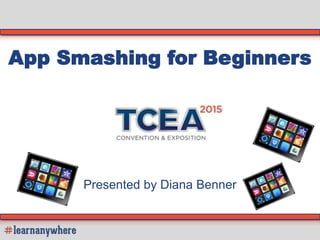
App Smashing for Beginners - TCEA 2015
- 1. App Smashing for Beginners Presented by Diana Benner
- 2. Director of Professional Development 972-275-9251 dbenner@tcea.org @diben Diana Benner TWEET It! Facilitator Information
- 3. Objectives • Define app smashing • Identify iPad apps that work well with app smashing • Discuss how using several apps for one product targets the higher levels of Bloom’s Taxonomy to increase student retention of learning
- 5. Today’s Meet Go to Today’s Meet http://todaysmeet.com/smash 1. Introduce Yourself (Name, Position, District, Grade Level) 2. What is your knowledge of app smashing? http://goo.gl/ieZt7u
- 7. App Smashing is the process of using MULTIPLE apps in conjunctions with one another to complete a final task or project. What is App Smashing? http://goo.gl/ieZt7u
- 8. http://vimeo.com/71366694 by Greg Kulowiec Introduction to App Smashing http://goo.gl/ieZt7u
- 9. • Students can create, transfer, and enhance • Students can publish and share an engaging learning product • It demands creative thinking, critical thinking, and evaluation Why App Smash? http://goo.gl/ieZt7u
- 10. • Allow for a variety of apps to be used • Find an app that allows saving in camera roll • Assessment criteria must be clear • Start with simple apps • Give time to explore apps beforehand • Let the imagination roll Key Points & Tips http://goo.gl/ieZt7u
- 11. http://www.literaryfusions.com/2014/04/02/app-smashing/ App Smashing Process http://goo.gl/ieZt7u
- 13. African Documentary Mr. Andrew’s iPads in Education http://youtu.be/mQ5If_ozUt0
- 14. A teacher shares a 5th grade assignment that smashes WordFoto, Phoster, and Tellagami to teach findings about scientists. http://youtu.be/C5w0_FuuhNM Scientists
- 15. Karen Ogen shares a 1st grade assignment that smashes the Tellagami and iMovie apps (Karen compiled the videos using Windows Movie Maker but iMovie could achieve the same result) to teach about the sun and moon. While the backgrounds were clearly hand drawn and then captured using the iPad camera, the same activity could be recreated with students drawings using any sketching app. http://youtu.be/Jc7pBNGxhEU Earth & Moon
- 16. Laura Chaffey’s class shares one of my favorite purposeful app-smashing projects. Her primary students composed a persuasive piece depicting why they would be a good candidate to be recruited for Mars One. The apps smashed were the camera, Google Earth, Tellagami, and iMovie. http://youtu.be/fnZu1UY466g Mars
- 20. More Sample Projects • Mr. Andrew’s iPads in Education • Lone Star Legends Thing Link • Have you ever seen a pumpkin? • Published Web Book • Weekly Vocabulary Words • Teacher Presentation on GT Program • Rose, Where Did you get the Red? Poem • TechChef4U Examples • More Lesson Ideas http://goo.gl/ieZt7u
- 21. Favorite Apps to Smash http://goo.gl/ieZt7u
- 25. Email it: dbenner@tcea.org or post at https://todaysmeet.com/ 1. Download Apps: •Pic Collage •Tellagami 2. Go to Challenge Doc: http://goo.gl/8T6WTT 3. Share Project: App Smashing Challenge “Learn Today, Use Tomorrow”
- 26. My Sample App Smash https://tellagami.com/gami/H9TZPI/ http://goo.gl/ieZt7u
- 27. The Learning Goes On http://goo.gl/ieZt7u
- 28. The Definitive App Smasher's Guide by Miguel Guhlin Free eBook http://goo.gl/ieZt7u
- 29. http://www.tcea.org/ipad List of iPad Apps http://goo.gl/ieZt7u
- 30. How to Join the Group 1. Go to tcea.org and click on the Login button. Enter your info and log in. 2. Click on the Social Community link in the left menu bar. 3. Click on the Groups menu link and search for iPad. 4. Click the Join Group link. Join the iPad in the Classroom Group Social Community http://goo.gl/ieZt7u
- 31. What are some of your favorite apps to smash? Share on Today’s Meet http://todaysmeet.com/smash http://goo.gl/ieZt7u
- 32. Now What? Share: • Twitter - @diben or @tcea #tcea2015 • Today’s Meet http://todaysmeet.com/smash What will you take back to your campus/district after this session and how will it be used? http://goo.gl/ieZt7u
- 34. Lunch & Learn Webinars Upcoming Webinars: February 11th – Tips for Starting a Makerspace at your School February 18th – Accessibility Features of the iPad February 25th – Rubric Resources March 4th – Free Fonts, Music, Images, and Graphics for your Classroom http://goo.gl/m10Kg0 http://goo.gl/ieZt7u
- 35. Get Your GOOGLE On Webinars Upcoming Webinars: February 12th – Google Tools A-Z March 5th – Gmail Tips, Tricks, and Labs April 2nd – Accessibility Features of Google http://goo.gl/9zQC4a http://goo.gl/ieZt7u
- 37. Member Engagement As an attendee to the TCEA conference, you are now a TCEA member. Below are several ways to participate and find additional resources for learning and sharing: http://www.tcea.org/learn http://twitter.com/tcea TCEA Social Community http://www.facebook.com/tcea.org http://goo.gl/ieZt7u
- 38. Diana Benner, M.Ed. Director of Professional Development Email: dbenner@tcea.org Thank You for Attending http://goo.gl/ieZt7u follow me on twitter @diben
- 39. 1. Intro to App Smashing Video http://vimeo.com/71366694 2. Zig Zagging: App Smashing http://zigzaggingedtech.blogspot.com/p/app-smashing.html 3. Literary Fusions http://www.literaryfusions.com/2014/04/02/app-smashing/ 4. What are App Flows? Video https://www.youtube.com/watch?v=pnyRKeS7iA8 5. App Smashing: Combining Projects http://www.graphite.org/blog/app-smashing-combining-apps-for- innovative-student- projects?utm_content=buffer05585&utm_medium=social&utm_source= twitter.com&utm_campaign=buffer 6. Calling all App Smashers http://comfortably20.blogspot.com/2014/03/calling-all-app- smashers.html?m=1 Session Resources http://goo.gl/ieZt7u
- 40. 7. Thank You App Smashers http://comfortably20.blogspot.com/ 8. App Task Challenges http://www.thedigitaldogpound.com/app-task-challenges.html 9. My App Smashing List http://list.ly/list/LAu-app-smashing-list 10. App Synergy http://www.techchef4u.com/history/app-synergy-the-art- form-of-app-smashing/ 11. App Smashing: iPad Created Content http://blogs.cofc.edu/tlt/teaching/conference-presentations/app- smashing-ipad-created-student-multimedia-projects/ 12. App Smashing on Pinterest http://www.pinterest.com/bookwoman/app- smashing/ Session Resources http://goo.gl/ieZt7u
Hinweis der Redaktion
- App smashing is the simple process by which you create an image, a video, text combination in one app, then "smash" it into another app. This allows you to overlay elements, add video/audio content easily. For example, take a photo of student work. Put that photo into 30HandsLearning slideshow, add audio recording of student discussing that photo. Repeat that process for a small group of students. Save that audio-narrated slideshow of photos of student work as a video into your iPad's Camera Roll. Import that video into iMovie, Explain Everything, Touchcast and then stitch several group projects together...voila! App smashing.
- 1. When you're app smashing, begin with the end in mind. What do you want to see at the end of the process? Then, backtrack from there. What apps will you have to "run" your idea through to get the result you want? 2. Make a list of the apps you'll need to get your app smashing done. 3. Create a flowchart or outline of what apps you'll be smashing. 4. Publishing, or sharing your product, is one of the most difficult aspects. It's difficult because you have to know where you can publish your work to so that it will be most accessible for your audience. For smaller sized videos, YouTube, Dropbox, Box.net are solid choices. For ebooks (ePub), Dropbox and/or GoogleDrive are your next best choices. For images, anywhere will do.
