Plug Ins Cheat Sheet
•
0 gefällt mir•137 views
Brief instructions for installing two social media plug-ins for WordPress.
Melden
Teilen
Melden
Teilen
Downloaden Sie, um offline zu lesen
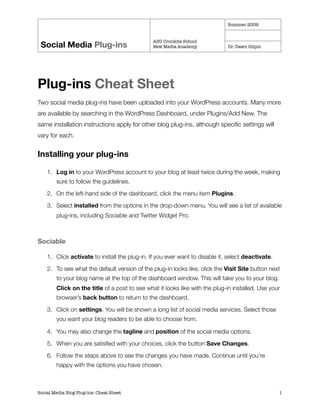
Empfohlen
Empfohlen
Weitere ähnliche Inhalte
Was ist angesagt?
Was ist angesagt? (12)
Andere mochten auch
Andere mochten auch (7)
Ähnlich wie Plug Ins Cheat Sheet
Ähnlich wie Plug Ins Cheat Sheet (20)
Disaster Strikes. Social Media Responds. Activity Sheet

Disaster Strikes. Social Media Responds. Activity Sheet
Sharing with Your Class -- Google Groups and Google Communities

Sharing with Your Class -- Google Groups and Google Communities
How to use Buffer in Scheduling Your Posts to Multiple Social Networks 

How to use Buffer in Scheduling Your Posts to Multiple Social Networks
Kürzlich hochgeladen
Kürzlich hochgeladen (20)
Polkadot JAM Slides - Token2049 - By Dr. Gavin Wood

Polkadot JAM Slides - Token2049 - By Dr. Gavin Wood
Boost Fertility New Invention Ups Success Rates.pdf

Boost Fertility New Invention Ups Success Rates.pdf
Why Teams call analytics are critical to your entire business

Why Teams call analytics are critical to your entire business
Biography Of Angeliki Cooney | Senior Vice President Life Sciences | Albany, ...

Biography Of Angeliki Cooney | Senior Vice President Life Sciences | Albany, ...
Apidays New York 2024 - Accelerating FinTech Innovation by Vasa Krishnan, Fin...

Apidays New York 2024 - Accelerating FinTech Innovation by Vasa Krishnan, Fin...
TrustArc Webinar - Unlock the Power of AI-Driven Data Discovery

TrustArc Webinar - Unlock the Power of AI-Driven Data Discovery
Axa Assurance Maroc - Insurer Innovation Award 2024

Axa Assurance Maroc - Insurer Innovation Award 2024
Apidays New York 2024 - Scaling API-first by Ian Reasor and Radu Cotescu, Adobe

Apidays New York 2024 - Scaling API-first by Ian Reasor and Radu Cotescu, Adobe
Navigating the Deluge_ Dubai Floods and the Resilience of Dubai International...

Navigating the Deluge_ Dubai Floods and the Resilience of Dubai International...
Cloud Frontiers: A Deep Dive into Serverless Spatial Data and FME

Cloud Frontiers: A Deep Dive into Serverless Spatial Data and FME
Repurposing LNG terminals for Hydrogen Ammonia: Feasibility and Cost Saving

Repurposing LNG terminals for Hydrogen Ammonia: Feasibility and Cost Saving
EMPOWERMENT TECHNOLOGY GRADE 11 QUARTER 2 REVIEWER

EMPOWERMENT TECHNOLOGY GRADE 11 QUARTER 2 REVIEWER
CNIC Information System with Pakdata Cf In Pakistan

CNIC Information System with Pakdata Cf In Pakistan
ICT role in 21st century education and its challenges

ICT role in 21st century education and its challenges
Plug Ins Cheat Sheet
- 1. Summer 2009 ASU Cronkite School Social Media Plug-ins New Media Academy Dr. Dawn Gilpin Plug-ins Cheat Sheet Two social media plug-ins have been uploaded into your WordPress accounts. Many more are available by searching in the WordPress Dashboard, under Plugins/Add New. The same installation instructions apply for other blog plug-ins, although specific settings will vary for each. Installing your plug-ins 1. Log in to your WordPress account to your blog at least twice during the week, making sure to follow the guidelines. 2. On the left-hand side of the dashboard, click the menu item Plugins. 3. Select installed from the options in the drop-down menu. You will see a list of available plug-ins, including Sociable and Twitter Widget Pro. Sociable 1. Click activate to install the plug-in. If you ever want to disable it, select deactivate. 2. To see what the default version of the plug-in looks like, click the Visit Site button next to your blog name at the top of the dashboard window. This will take you to your blog. Click on the title of a post to see what it looks like with the plug-in installed. Use your browser’s back button to return to the dashboard. 3. Click on settings. You will be shown a long list of social media services. Select those you want your blog readers to be able to choose from. 4. You may also change the tagline and position of the social media options. 5. When you are satisfied with your choices, click the button Save Changes. 6. Follow the steps above to see the changes you have made. Continue until you’re happy with the options you have chosen. Social Media Blog Plug-ins: Cheat Sheet 1
- 2. Summer 2009 ASU Cronkite School Social Media Plug-ins New Media Academy Dr. Dawn Gilpin Twitter Widget Pro 1. Click activate to install the plug-in. If you ever want to disable it, select deactivate. 2. On the left-hand side of the dashboard, click the menu item Appearance. 3. Select Widgets from the options in the drop-down menu. You will see a list of installed widgets, or tools that you can install in your blog’s sidebar. Twitter Feed will probably be the last in the list 4. Drag the Twitter Feed button into the box labeled Sidebar 1. If you do not have a sidebar box, you will need to install another theme. Choose Themes from the Ap- pearance menu and install a theme with at least one sidebar. If you have two sidebar boxes, you can install the Twitter Feed in either one. Feel free to experiment with install- ing other widgets. 5. To see what the default version of the widget looks like, click the Visit Site button next to your blog name at the top of the dashboard window. This will take you to your blog. Use your browser’s back button to return to the dashboard. Feel free to experiment with installing other widgets. 6. Click on the inverted triangle next to the name of the widget in the sidebar box; this will open a settings menu. You will be shown a long list of social media services. Select those you want your blog readers to be able to choose from. Here you can give a title to your Twitter feed, and change any other options you wish. 7. When you are satisfied with your choices, click the Save button. 8. Follow the steps above to see the changes you have made. Continue until you’re happy with the options you have chosen. Social Media Blog Plug-ins: Cheat Sheet 2