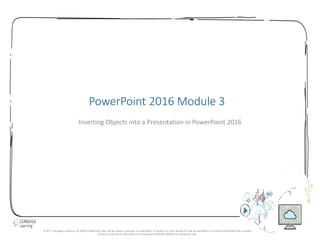
Power point 2016 module 3 ppt presentation
- 1. 1 PowerPoint 2016 Module 3 Inserting Objects into a Presentation in PowerPoint 2016 © 2017 Cengage Learning. All Rights Reserved. May not be copied, scanned, or duplicated, in whole or in part, except for use as permitted in a license distributed with a certain product or service or otherwise on a password-protected website for classroom use.
- 2. 2 • Insert text from Microsoft Word • Insert and style a picture • Insert a text box • Insert a chart • Enter and edit chart data • Insert slides from other presentations • Insert a table • Insert and format WordArt Module Objectives © 2017 Cengage Learning. All Rights Reserved. May not be copied, scanned, or duplicated, in whole or in part, except for use as permitted in a license distributed with a certain product or service or otherwise on a password-protected website for classroom use.
- 3. 3 • You can insert text into PowerPoint from word processing programs, like Microsoft Word • Acceptable file formats include: • Microsoft Word format (.docx) • Rich Text Format (.rtf) • Plain text format (.txt) • HTML format (.htm) Insert Text From Microsoft Word (Slide 1 of 3) © 2017 Cengage Learning. All Rights Reserved. May not be copied, scanned, or duplicated, in whole or in part, except for use as permitted in a license distributed with a certain product or service or otherwise on a password-protected website for classroom use.
- 4. 4 • PowerPoint preserves the formatting: • A Heading 1 style in Word becomes a slide title in PowerPoint • A Heading 2 style becomes the first level of text in a bulleted list • With plain text, PowerPoint creates an outline based on each paragraph Insert Text From Microsoft Word (Slide 2 of 3) © 2017 Cengage Learning. All Rights Reserved. May not be copied, scanned, or duplicated, in whole or in part, except for use as permitted in a license distributed with a certain product or service or otherwise on a password-protected website for classroom use.
- 5. 5 • To insert text, click the HOME tab on the Ribbon, click the New Slide button list arrow in the Slides group, then click Slides from Outline • To insert slides from another presentation, click the New Slide button list arrow in the Slides group, then click Reuse Slides Insert Text From Microsoft Word (Slide 3 of 3) © 2017 Cengage Learning. All Rights Reserved. May not be copied, scanned, or duplicated, in whole or in part, except for use as permitted in a license distributed with a certain product or service or otherwise on a password-protected website for classroom use.
- 6. 6 • In PowerPoint, a picture is defined as a digital photograph, a piece of line art or clip art, or other artwork that is created in another program. • You can insert 14 different types of pictures including JPEG File Interchange Format and BMP Windows Bitmap files into a PowerPoint presentation. Insert and Style a Picture (Slide 1 of 3) © 2017 Cengage Learning. All Rights Reserved. May not be copied, scanned, or duplicated, in whole or in part, except for use as permitted in a license distributed with a certain product or service or otherwise on a password-protected website for classroom use.
- 7. 7 • You can also hide a portion of the picture you don’t want to be seen by cropping it. • To reduce the size of the file you can permanently delete the cropped portion by applying picture compression settings in the Compress Pictures dialog box. Insert and Style a Picture (Slide 2 of 3) © 2017 Cengage Learning. All Rights Reserved. May not be copied, scanned, or duplicated, in whole or in part, except for use as permitted in a license distributed with a certain product or service or otherwise on a password-protected website for classroom use.
- 8. 8 Insert and Style a Picture (Slide 3 of 3) © 2017 Cengage Learning. All Rights Reserved. May not be copied, scanned, or duplicated, in whole or in part, except for use as permitted in a license distributed with a certain product or service or otherwise on a password-protected website for classroom use. • Using the cropping pointer to crop a picture
- 9. 9 • Sometimes you need an extra text box in addition to the text box placeholders. There are two types: a text label and a word-processing box. • To insert a text box, click the Text Box button in the Text group on the INSERT tab Insert a Text Box (Slide 1 of 2) © 2017 Cengage Learning. All Rights Reserved. May not be copied, scanned, or duplicated, in whole or in part, except for use as permitted in a license distributed with a certain product or service or otherwise on a password-protected website for classroom use.
- 10. 10 Insert a Text Box (Slide 2 of 2) © 2017 Cengage Learning. All Rights Reserved. May not be copied, scanned, or duplicated, in whole or in part, except for use as permitted in a license distributed with a certain product or service or otherwise on a password-protected website for classroom use. • New text object
- 11. 11 • A chart is the graphical representation of numerical data • Every chart has a corresponding worksheet that contains the numerical data displayed by the chart • An embedded object is one that is a part of your presentation except that an embedded object’s data source can be opened for editing purposes. Insert a Chart (Slide 1 of 3) © 2017 Cengage Learning. All Rights Reserved. May not be copied, scanned, or duplicated, in whole or in part, except for use as permitted in a license distributed with a certain product or service or otherwise on a password-protected website for classroom use.
- 12. 12 • Insert Chart dialog box Insert a Chart (Slide 2 of 3) © 2017 Cengage Learning. All Rights Reserved. May not be copied, scanned, or duplicated, in whole or in part, except for use as permitted in a license distributed with a certain product or service or otherwise on a password-protected website for classroom use.
- 13. 13 Insert a Chart (Slide 3 of 3) © 2017 Cengage Learning. All Rights Reserved. May not be copied, scanned, or duplicated, in whole or in part, except for use as permitted in a license distributed with a certain product or service or otherwise on a password-protected website for classroom use. • Chart Types
- 14. 14 • After you insert a chart into your presentation, you need to replace the sample data with the correct information. • When you enter or import your own data, the chart is updated automatically in PowerPoint Enter and Edit Chart Data (Slide 1 of 3) © 2017 Cengage Learning. All Rights Reserved. May not be copied, scanned, or duplicated, in whole or in part, except for use as permitted in a license distributed with a certain product or service or otherwise on a password-protected website for classroom use.
- 15. 15 • To edit data, click the Edit Data button in the Data group on the CHART TOOLS DESIGN tab • The y-axis is also referred to as the vertical axis or value axis, and the x- axis is also referred to as the horizontal axis or category axis Enter and Edit Chart Data (Slide 2 of 3) © 2017 Cengage Learning. All Rights Reserved. May not be copied, scanned, or duplicated, in whole or in part, except for use as permitted in a license distributed with a certain product or service or otherwise on a password-protected website for classroom use.
- 16. 16 Enter and Edit Chart Data (Slide 3 of 3) © 2017 Cengage Learning. All Rights Reserved. May not be copied, scanned, or duplicated, in whole or in part, except for use as permitted in a license distributed with a certain product or service or otherwise on a password-protected website for classroom use. • Formatted chart
- 17. 17 • To save time and energy, you can insert one or more slides you already created in other presentations into an existing presentation or one you are currently working on. • Two methods: • Copy and paste • Slide Library Insert Slides from Other Presentations (Slide 1 of 2) © 2017 Cengage Learning. All Rights Reserved. May not be copied, scanned, or duplicated, in whole or in part, except for use as permitted in a license distributed with a certain product or service or otherwise on a password-protected website for classroom use.
- 18. 18 Insert Slides from Other Presentations (Slide 2 of 2) © 2017 Cengage Learning. All Rights Reserved. May not be copied, scanned, or duplicated, in whole or in part, except for use as permitted in a license distributed with a certain product or service or otherwise on a password-protected website for classroom use. • Presentation window with Reuse Slide pane open
- 19. 19 • Use a table when you have information that would look best organized in rows and columns • Once you have created a table, two new tabs, the TABLE TOOLS DESIGN tab and the TABLE TOOLS LAYOUT tab, appear on the Ribbon. Insert a Table (Slide 1 of 3) © 2017 Cengage Learning. All Rights Reserved. May not be copied, scanned, or duplicated, in whole or in part, except for use as permitted in a license distributed with a certain product or service or otherwise on a password-protected website for classroom use.
- 20. 20 • Use the commands on the table tabs to apply color styles, change cell borders, add cell effects, add rows and columns to your table, adjust the size of cells, and align text in the cells. Insert a Table (Slide 2 of 3) © 2017 Cengage Learning. All Rights Reserved. May not be copied, scanned, or duplicated, in whole or in part, except for use as permitted in a license distributed with a certain product or service or otherwise on a password-protected website for classroom use.
- 21. 21 Insert a Table (Slide 3 of 3) © 2017 Cengage Learning. All Rights Reserved. May not be copied, scanned, or duplicated, in whole or in part, except for use as permitted in a license distributed with a certain product or service or otherwise on a password-protected website for classroom use. • Inserted table with data
- 22. 22 • WordArt is a set of decorative text styles that you can apply to any text object • You can apply WordArt to existing text or you can start from scratch Insert and Format WordArt (Slide 1 of 2) © 2017 Cengage Learning. All Rights Reserved. May not be copied, scanned, or duplicated, in whole or in part, except for use as permitted in a license distributed with a certain product or service or otherwise on a password-protected website for classroom use.
- 23. 23 Insert and Format WordArt (Slide 2 of 2) © 2017 Cengage Learning. All Rights Reserved. May not be copied, scanned, or duplicated, in whole or in part, except for use as permitted in a license distributed with a certain product or service or otherwise on a password-protected website for classroom use. • WordArt inserted on slide