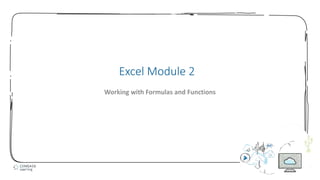Weitere ähnliche Inhalte
Ähnlich wie Excel module 2 ppt presentation (12)
Kürzlich hochgeladen (20)
Excel module 2 ppt presentation
- 2. 2
• Create a complex formula
• Insert a function
• Type a function
• Copy and move cell entries
• Understand relative and absolute cell references
• Copy formulas with relative cell references
• Copy formulas with absolute cell references
• Round a value with a function
Module Objectives
© 2017 Cengage Learning. All Rights Reserved. May not be copied, scanned, or duplicated, in whole or in part, except for use as permitted in a license distributed with a certain product or service or otherwise on a
password-protected website for classroom use.
- 3. 3
• A complex formula is an equation that uses more than one type of arithmetic
operator
• Example: formula that uses both addition and multiplication
• Arithmetic operations are performed according to the order of precedence
• Operations inside parentheses are calculated first
• Exponents are calculated next
• Multiplication and division are calculated next (from left to right)
• Addition and subtraction are calculated next (from left to right)
Create a Complex Formula (Slide 1 of 2)
© 2017 Cengage Learning. All Rights Reserved. May not be copied, scanned, or duplicated, in whole or in part, except for use as permitted in a license distributed with a certain product or service or otherwise on a
password-protected website for classroom use.
- 4. 4
Create a Complex Formula (Slide 2 of 2)
© 2017 Cengage Learning. All Rights Reserved. May not be copied, scanned, or duplicated, in whole or in part, except for use as permitted in a license distributed with a certain product or service or otherwise on a
password-protected website for classroom use.
Complex formula
=C12+C12*0.2
- 5. 5
• A function is a predefined worksheet formula that makes it easy to perform a
complex calculation
• Can be used by itself or within a formula
• If used alone, begins with the formula prefix (=)
• Functions are organized into categories ( such as Financial, Date & Time, Statistical)
Insert a Function (Slide 1 of 2)
© 2017 Cengage Learning. All Rights Reserved. May not be copied, scanned, or duplicated, in whole or in part, except for use as permitted in a license distributed with a certain product or service or otherwise on a
password-protected website for classroom use.
- 6. 6
Insert a Function (Slide 2 of 2)
© 2017 Cengage Learning. All Rights Reserved. May not be copied, scanned, or duplicated, in whole or in part, except for use as permitted in a license distributed with a certain product or service or otherwise on a
password-protected website for classroom use.
Expanded Function Arguments dialog box
- 7. 7
• A function can be typed manually into a cell
• Must know the name and initial characters of the function
• Can be faster than using the Insert Function dialog box
• Experienced Excel users often prefer this method
• Necessary to begin with the equal sign (=) when typed manually
• Once you type an equal sign, each letter you type activates the AutoComplete
feature
Type a Function (Slide 1 of 2)
© 2017 Cengage Learning. All Rights Reserved. May not be copied, scanned, or duplicated, in whole or in part, except for use as permitted in a license distributed with a certain product or service or otherwise on a
password-protected website for classroom use.
- 8. 8
Type a Function (Slide 2 of 2)
© 2017 Cengage Learning. All Rights Reserved. May not be copied, scanned, or duplicated, in whole or in part, except for use as permitted in a license distributed with a certain product or service or otherwise on a
password-protected website for classroom use.
MAX function in progress
ScreenTip
- 9. 9
• You can copy or move data within a worksheet or between worksheets using:
• Cut, Copy, and Paste buttons
• Fill handle in the lower-right corner of the active cell
• Drag-and-drop feature
• Clipboard temporarily stores information that you copy or cut
• Pasting an item from the Clipboard
• Only need to specify the upper-left cell of the range where you want to paste the
selection
Copy and Move Cell Entries (Slide 1 of 2)
© 2017 Cengage Learning. All Rights Reserved. May not be copied, scanned, or duplicated, in whole or in part, except for use as permitted in a license distributed with a certain product or service or otherwise on a
password-protected website for classroom use.
- 10. 10
Copy and Move Cell Entries (Slide 2 of 2)
© 2017 Cengage Learning. All Rights Reserved. May not be copied, scanned, or duplicated, in whole or in part, except for use as permitted in a license distributed with a certain product or service or otherwise on a
password-protected website for classroom use.
Copied data in Office Clipboard
- 11. 11
• Use a relative cell reference when you want to preserve the relationship to the
formula location
• Calculations are performed based on cell relationship
• When a formula is copied, the cell reference changes to preserve the relationship of
the formula to the referenced cells
• Default in Excel
• Use an absolute cell reference when you want to preserve the exact cell
address in a formula
• Reference does not change even if the formula is copied to another location
• Created by placing a dollar sign ($) before both the column letter and the row number
for the cell’s address
Understand Relative and Absolute Cell References (Slide 1 of 4)
© 2017 Cengage Learning. All Rights Reserved. May not be copied, scanned, or duplicated, in whole or in part, except for use as permitted in a license distributed with a certain product or service or otherwise on a
password-protected website for classroom use.
- 12. 12
• Mixed reference combines both relative and absolute cell referencing
• Example: When you copy a formula, you may want to change the row reference but
keep the column reference
• Created using the [F4] function key
Understand Relative and Absolute Cell References (Slide 2 of 4)
© 2017 Cengage Learning. All Rights Reserved. May not be copied, scanned, or duplicated, in whole or in part, except for use as permitted in a license distributed with a certain product or service or otherwise on a
password-protected website for classroom use.
- 13. 13
Understand Relative and Absolute Cell References (Slide 3 of 4)
© 2017 Cengage Learning. All Rights Reserved. May not be copied, scanned, or duplicated, in whole or in part, except for use as permitted in a license distributed with a certain product or service or otherwise on a
password-protected website for classroom use.
Formula containing relative references
- 14. 14
Understand Relative and Absolute Cell References (Slide 4 of 4)
© 2017 Cengage Learning. All Rights Reserved. May not be copied, scanned, or duplicated, in whole or in part, except for use as permitted in a license distributed with a certain product or service or otherwise on a
password-protected website for classroom use.
Formula containing absolute and relative references
- 15. 15
• Reuse formulas you have created
• Use Copy and Paste commands or the fill handle to copy formulas
• Copying a formula to a new cell
• Excel substitutes new cell references so that the relationship of the cells to the
formula remains unchanged
• Auto Fill feature can be used for filling cells with sequential text or values
• Months of the year; days of the week; or text plus a number (Quarter 1, Quarter 2,
etc.)
• Drag the fill handle to extend an existing sequence
Copy Formulas with Relative Cell References (Slide 1 of 2)
© 2017 Cengage Learning. All Rights Reserved. May not be copied, scanned, or duplicated, in whole or in part, except for use as permitted in a license distributed with a certain product or service or otherwise on a
password-protected website for classroom use.
- 16. 16
Copy Formulas with Relative Cell References (Slide 2 of 2)
© 2017 Cengage Learning. All Rights Reserved. May not be copied, scanned, or duplicated, in whole or in part, except for use as permitted in a license distributed with a certain product or service or otherwise on a
password-protected website for classroom use.
Formula pasted in a range
- 17. 17
• Apply absolute cell reference before copying a formula if you want one or more
cell references to remain unchanged in relation to the formula
Copy Formulas with Absolute Cell References (Slide 1 of 2)
© 2017 Cengage Learning. All Rights Reserved. May not be copied, scanned, or duplicated, in whole or in part, except for use as permitted in a license distributed with a certain product or service or otherwise on a
password-protected website for classroom use.
- 18. 18
Copy Formulas with Absolute Cell References (Slide 2 of 2)
© 2017 Cengage Learning. All Rights Reserved. May not be copied, scanned, or duplicated, in whole or in part, except for use as permitted in a license distributed with a certain product or service or otherwise on a
password-protected website for classroom use.
Absolute reference created in formula
- 19. 19
• Cells containing financial data are often easier to read if they contain fewer
decimals
• Use the ROUND function to round down your results
Round a Value with a Function (Slide 1 of 2)
© 2017 Cengage Learning. All Rights Reserved. May not be copied, scanned, or duplicated, in whole or in part, except for use as permitted in a license distributed with a certain product or service or otherwise on a
password-protected website for classroom use.
- 20. 20
Round a Value with a Function (Slide 2 of 2)
© 2017 Cengage Learning. All Rights Reserved. May not be copied, scanned, or duplicated, in whole or in part, except for use as permitted in a license distributed with a certain product or service or otherwise on a
password-protected website for classroom use.
ROUND function added to an existing formula