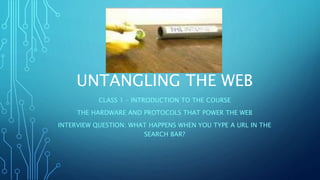
Untangling fall2017 week1
- 1. UNTANGLING THE WEB CLASS 1 – INTRODUCTION TO THE COURSE THE HARDWARE AND PROTOCOLS THAT POWER THE WEB INTERVIEW QUESTION: WHAT HAPPENS WHEN YOU TYPE A URL IN THE SEARCH BAR?
- 2. AGENDA FOR TONIGHT • Intro to the course • The hardware that powers the internet • Basic internet protocols • Larger networks, load balancing, caching, content delivery networks • Web servers and HTTP • Wrap-up
- 3. HIGH LEVEL GOALS • Introduce you to the web and web software development • Learn how web development teams work together • Understand customers and applications • Start to build a development portfolio
- 4. WHAT THIS COURSE IS NOT • It is not a rigorous introduction to software development • We won’t talk too much about data structures, Big-O notation, memory efficiency • It is not the end of the road, but just barely a beginning • Academic computer science, bootcamps, practical experience • It is not a Lean Launchpad style business accelerator • We’ll talk about what you want to do to launch a web business, but I do not expect the group projects you do in the class to be the basis of that business. If you hit a home run out of the gate, of course, that’s great too! But it is not the goal or expectation.
- 5. INSTRUCTOR BIO – DEREK JACOBY • Recent computer science PhD at Uvic, but in the field since the early 90’s • 10 years at Microsoft, mostly in Microsoft Research working on speech recognition • Development, user research, program management were all roles I filled • Singularity University graduate • Focus areas • Web development • Bioinformatics • Data visualization and VR/AR • User interface design and speech recognition
- 6. COURSE STRUCTURE • Weekly lecture • 3 hours is a long time, so we’ll break it up with exercises • Group project • Ideal group size is 3-4, but smaller or a bit larger is fine too. • The project is in 3 parts – defining a website concept (individual), writing a website front-end, writing a website back-end • Ideal is to stay with the same group for the entire time, but if necessary switching can occur after part 1 is due
- 7. GRADING • 11 Individual Exercises (5% each) 55% Due beginning of class time • 3 Team Projects (15% each) 45% Sept 27th, Oct 25th, Nov 29th • (first project is individual, but can be done in groups) • Grading System F D C C+ B- B B+ A- A A+ 0-49 50-59 60-64 65-69 70-72 73-76 77-79 80-84 85-89 90-100
- 8. RESOURCES • Syllabus https://heat.csc.uvic.ca/coview/course/2017091/CSC101 • Slack – please send me email at derekja@gmail.com with the title “slack access” and I’ll add you • https://untangling.slack.com/ • Slides • http://www.slideshare.net/derekja (all slides from this term are labeled “fall2017”, please feel free to peruse the others, though.)
- 9. MODULE PREVIEW – WEEKS 1-3 1 What happens when you type a URL in the address bar? switches and routers dhcp and IP addresses firewalls servers dns and registrars cdn's cloud services HW: video + command line exercise 2 What is programming? programming languages source code control javascript web services (project 1 assigned, individual) HW: compare web services, another command line exercise 3 All about javascript functions and variables debugging loops Writing code online (there will be a guest lecturer for this class) HW: javascript exercise
- 10. MODULE PREVIEW – WEEKS 4-6 4 Intro to Bluemix How do you use web services Toolchains Deployment Build a webpage from end to end A more limited option – static pages (project 1 due) HW: build a personal webpage on github pages + more js exercises 5 HTML and CSS intro to HTML CSS making pages look good (project 2 assigned, group project to build a business website) HW: update your github pages web page 6 UX design and collaboration user stories user research lean methodologies business model canvas MVP hackathons scrums agile HW: create a business model canvas and an MVP description
- 11. MODULE PREVIEW – WEEKS 7-9 7 Project 2 hackathon working fast in groups using frameworks bootstrap HW: build a simple bootstrap site for your personal github page 8 backends Project 2 presentations databases cognitive services social networks chatbots Project 2 due HW: build a chatbot on our slack site. (make sure it doesn’t do anything until it is addressed by name!!) 9 databases mySQL mongo and other noSQL writing queries database backups and replication Project 3 assigned, Group project to build a backend service for a website HW: build a website backend service with a database
- 12. MODULE PREVIEW – WEEKS 10-12 10 Project 3 hackathon getting a backend up and running fast minimal backend services populating pre-existing data HW: on your github pages site, display some data from a database 11 JSON and communications RESTful APIs stateless servers speech recognition HW: parse a JSON service response and display it on your github pages website 12 Pitch day! Giving useful feedback Project 3 presentations Project 3 due HW (turn in by end of class): give 2-3 pieces of constructive critical feedback for each presentation
- 13. QUESTIONS ABOUT THE STRUCTURE OF THE COURSE?
- 14. SHORT BREAK – INTRODUCTION TO IBM BLUEMIX https://www.youtube.com/watch?v=7Ed2R1ozChw
- 15. BLUEMIX VIDEO TERMS • What’s an app? What’s a service? What’s a cloud platform? What’s an API? What’s a git repository? • As we go through the course we’ll untangle all of these terms more fully
- 16. TECHNOLOGY STACKS AND A WEB INTRODUCTION WHEN YOU TYPE A URL INTO THE ADDRESS BAR, WHAT HAPPENS?
- 17. LAYERS OF ABSTRACTION – A CONCRETE EXAMPLE • User interface/end user interaction • Case design, hardware layout • Electronics design – planning circuit boards, component selection • Chip design – creating a microprocessor, memory, ASICs, etc. • Physics and chemistry – how electrons move
- 18. LAYERS OF ABSTRACTION – AN ABSTRACT EXAMPLE • Differential equations • Calculus • Geometry • Algebra • Functions and logic • Counting and arithmetic
- 19. LAYERS OF ABSTRACTION IN WEB DEVELOPMENT Physics and electronics – chip design, circuit boards, etc Servers, routers, access points, networking hardware, fibre and other connections Wire protocols, connection standards, low level networking firmware TCP/IP, DHCP, DNS, ICMP, UDP HTTP, web servers, streaming protocols, chat protocols, etc. Backend software, databases, microservices Front-end software, UI frameworks, client hardware USER NEEDS BUSINES S MODELS ADVERTISIN G SEARCH ENGINE OPTIMIZATION USABILIT Y INTERACTION MODELS USER INTERFACE DESIGN
- 20. WHAT HAPPENS WHEN YOU TYPE “FACEBOOK.COM” INTO THE ADDRESS BAR • Simple first version
- 21. https://www.khanacademy.org/partner- content/code-org/internet-works/v/the-internet- ip-addresses-and-dns But wait, what are IP addresses? What’s a DNS server?
- 22. SHORT BREAK • Questions? • Be back in 5! Another description of DNS https://www.youtube.com/watch?v=dE4rsNuG0aw
- 23. ROUTERS, SWITCHES, AND HUBS OH MY! • How does my computer connect to the internet? • First, a wired computer. • Every computer gets an IP address, but not necessarily one that connects to the general internet. • Let’s first look at how the computers around you connect to each other
- 24. HUBS – THE LEAST INTELLIGENT CONNECTION Everything is connected to everything else But it’s cheap, and easy
- 25. SWITCHES – A LITTLE BIT SMARTER
- 26. ROUTERS – SMARTER YET • DHCP and NAT • Dynamic Host Configuration Protocol • Network Address Translation NAT is also a rudimentary firewall
- 27. DHCP – MORE DETAILS • Every network interface has a MAC address. This is a hardware address (although it can sometimes be overridden in software) • The MAC address must be unique inside a local address space and is the basis for requests to the DHCP server • This DHCP request and acknowledge pattern is one we’ll see again
- 28. ROUTER CONFIGURATION • Way more than is needed for this course – Quality of Service (QoS), logging, MAC address filtering, port forwarding, etc.
- 29. WIRELESS CLIENTS • Only a little bit different. A Wi-Fi access point is generally integrated with a router. • Each access point broadcasts an SSID – Service Set Identifier • There are also more variants of wireless security since physical access isn’t needed to connect
- 30. A SHORT BREAK AND AN EXERCISE • Open a terminal (start menu, cmd on PC)(Application- >utilities->terminal on Mac) • Find your ip address (on PC, type “ipconfig”) (on Mac, type “ifconfig”) • Is that IP address on the main internet or is it granted by a wifi access point? • What is your external IP address? (go to https://www.whatismyip.com/)
- 31. LARGER NETWORKS • Routing on the internet • Caching • Load balancing • Anycast • Content delivery networks (CDNs) • Network tools
- 32. ROUTING AND RELIABILITY • We’ve talked about routers in local networks, but they also drive the internet • https://www.khanacademy.org/partner-content/code- org/internet-works/v/the-internet-packet-routers-and- reliability
- 33. PORTS AND PROTOCOLS • Ports are like a door in an apartment building – arbitrarily assigned but if you knock on the wrong one you’ll never find who you’re looking for • We’ve talked about TCP/IP but other protocols exist • UDP • ICMP • Multicast • SIP
- 34. CACHING • We’ll talk about headers later • But basically it is largely up to the page whether or not it can be cached • Other network elements can cache too
- 35. LOAD BALANCING
- 36. ANYCAST
- 37. CONTENT DELIVERY NETWORKS (CDNS)
- 38. HTTP AND WEB SERVERS • We’ve come right back up to that line I mentioned Physics and electronics – chip design, circuit boards, etc Servers, routers, access points, networking hardware, fibre and other connections Wire protocols, connection standards, low level networking firmware TCP/IP, DHCP, DNS, ICMP, UDP HTTP, web servers, streaming protocols, chat protocols, etc. Backend software, databases, microservices Front-end software, UI frameworks, client hardware USER NEEDS BUSINES S MODELS ADVERTISIN G SEARCH ENGINE OPTIMIZATION USABILIT Y INTERACTION MODELS USER INTERFACE DESIGN
- 39. HTML AND HTTP • https://youtu.be/1K64fWX5z4U?t=61
- 40. HTTP PROTOCOL • Responses are the first thing to think about
- 41. WEB SERVERS • Apache • Nginx • IIS • Flask • Gunicorn • Express
- 42. NGINX EXAMPLE
- 43. WEB SERVERS • Web servers basically serve up files • Many of those are HTML files, but also media files, text files, etc. • The HTTP response codes are important, for instance it would be very easy to configure a particular page with two different entry points, but much better to configure one of them to return a 301 and then serve the page up from only a single location. This is because of the way search engines work. Want to try and find an answer as to why for next week?
- 44. EXERCISE • In pairs, answer the question: • what happens when you type facebook.com in the address bar? what about when you misspell it as fcebook.com? how about facebook.com/somemissingpage.htm?
- 45. PC ARCHITECTURE AND USER INTERFACES • Most of this course is about the web • But you’ll be using your laptop to access and create content for it, so understanding some of the computer internals is useful
- 46. HARDWARE COMPONENTS OF A COMPUTER
- 47. SOFTWARE COMPONENTS OF A COMPUTER Hardware and devices Graphics subsystem BIOS Operating system and device drivers Window manager Terminal and utilities Applications such as word processors, browser, etc.
- 48. TERMINAL (COMMAND SHELL, BASH SHELL) • We’ll be using the command line a lot in this class • It is the lowest normally accessed level of interaction with the computer • In many ways it’s simpler than a graphical user interface because it is so precisely defined • But that definition isn’t obvious until you learn about it, unlike a graphical user interface there is no easy discoverability of commands and features
- 49. FILES AND DIRECTORIES • Your hard drive contains files (packages with stuff in them, either text or binary data) and directories (containers of files) • There are also links, or shortcuts, but these are really just a special kind of file so we’ll ignore those for now • In the command window (otherwise known and the terminal, or shell) you are always in a specific directory • You can always tell what that directory is with the command “pwd” (which stands for Present Working Directory) • In windows, names are not case-sensitive, but on unix and mac they are, so be careful of case
- 50. SOME TERMINAL COMMANDS • After this week we’ll all be using the git bash command window, which will be more similar between mac and pc. • A detailed command line reference is found at http://ss64.com/ • To get the directory listing, on mac it is “ls” and on the pc it is “dir” • Once the git bash install has occurred we will use “ls” on both systems, for example
- 51. REDIRECTION OF COMMAND INPUT • command > filename Redirect command output (stdout) into a file • command >> filename Redirect command output and APPEND into a file • command < filename Redirect a file into a command • command1 | command2 Redirect stdout of command1 to command2 • These work the same on all shells, but after you install bash, use that and reference the page here: http://ss64.com/bash/syntax- redirection.html
- 52. EXAMPLES • To put the listing of a directory into a new file on a pc • “dir > output.txt” • Or to append to an existing file (creating a new one if it doesn’t exist) • “ls >> output.txt” • To get information about a computer • On the PC, “systeminfo” or on the mac, “system_profiler”
- 53. HOMEWORK 1 • Record a video of yourself answering the “what happens when you type facebook.com into the address bar” question. • Create a youtube channel for yourself and add the video, leave it unlisted or public as you prefer (can host elsewhere, or even bring a usb stick to class, if you need to) • In a command window, execute the systeminfo command (PC) or system_profiler command (Mac) piping it into a text file. Look at the text file. How much RAM do you have? • Next pipe the free disk space information into that file. How much disk space do you have? • Send the textfile, amount of RAM and disk space, and the video link to Derek at derekja@gmail.com by the start of class 2.
- 54. GETTING READY FOR NEXT WEEK • Make a github account. This will be your developer’s portfolio, so we’ll start populating it! • Install git on your computer (install “git bash” from https://git- scm.com/downloads) • Please make sure you’ve gotten on the slack channel. Send me email at derekja@gmail.com to get access.
