android menus
•Als PPT, PDF herunterladen•
5 gefällt mir•4,388 views
Android offers three types of application menus: options menus which appear when the user presses the menu button and contains the primary menu items for an activity; context menus which open with a long press on a view; and submenus which are nested menus that appear when an options menu item is selected. Options menus can be icon menus displaying the first six items or expanded menus showing additional items, and Android provides methods for creating, updating, and responding to selection of menu items. Context menus also allow registering views for long press context menus and handling item selection.
Melden
Teilen
Melden
Teilen
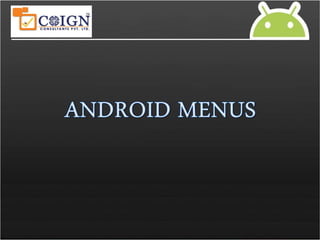
Empfohlen
Empfohlen
Weitere ähnliche Inhalte
Was ist angesagt?
Was ist angesagt? (20)
Andere mochten auch
Andere mochten auch (17)
Lecture Slides for Preferences and Menus [Android ]![Lecture Slides for Preferences and Menus [Android ]](data:image/gif;base64,R0lGODlhAQABAIAAAAAAAP///yH5BAEAAAAALAAAAAABAAEAAAIBRAA7)
![Lecture Slides for Preferences and Menus [Android ]](data:image/gif;base64,R0lGODlhAQABAIAAAAAAAP///yH5BAEAAAAALAAAAAABAAEAAAIBRAA7)
Lecture Slides for Preferences and Menus [Android ]
Evolución del sistema inmune una perspectiva genómica 2017

Evolución del sistema inmune una perspectiva genómica 2017
Konkurenční výhody konkurence — BusinessAkademie 2016

Konkurenční výhody konkurence — BusinessAkademie 2016
Ähnlich wie android menus
Ähnlich wie android menus (20)
1 PROBLEM You are to design and implement a Menu class.docx

1 PROBLEM You are to design and implement a Menu class.docx
Android Lab Test : Creating a menu context (english)

Android Lab Test : Creating a menu context (english)
Mehr von Deepa Rani
Mehr von Deepa Rani (20)
android architecture,life cycle,sdk,execution process

android architecture,life cycle,sdk,execution process
Kürzlich hochgeladen
God is a creative God Gen 1:1. All that He created was “good”, could also be translated “beautiful”. God created man in His own image Gen 1:27. Maths helps us discover the beauty that God has created in His world and, in turn, create beautiful designs to serve and enrich the lives of others.
Explore beautiful and ugly buildings. Mathematics helps us create beautiful d...

Explore beautiful and ugly buildings. Mathematics helps us create beautiful d...christianmathematics
Kürzlich hochgeladen (20)
Beyond the EU: DORA and NIS 2 Directive's Global Impact

Beyond the EU: DORA and NIS 2 Directive's Global Impact
Unit-V; Pricing (Pharma Marketing Management).pptx

Unit-V; Pricing (Pharma Marketing Management).pptx
Measures of Dispersion and Variability: Range, QD, AD and SD

Measures of Dispersion and Variability: Range, QD, AD and SD
Explore beautiful and ugly buildings. Mathematics helps us create beautiful d...

Explore beautiful and ugly buildings. Mathematics helps us create beautiful d...
This PowerPoint helps students to consider the concept of infinity.

This PowerPoint helps students to consider the concept of infinity.
Basic Civil Engineering first year Notes- Chapter 4 Building.pptx

Basic Civil Engineering first year Notes- Chapter 4 Building.pptx
Seal of Good Local Governance (SGLG) 2024Final.pptx

Seal of Good Local Governance (SGLG) 2024Final.pptx
Unit-IV; Professional Sales Representative (PSR).pptx

Unit-IV; Professional Sales Representative (PSR).pptx
android menus
- 2. Menus • Menus are an important part of an activity's user interface, which provide users a familiar way to perform actions. • Android offers a simple framework for you to add standard menus to your application. • There are three types of application menus: • Options Menu • Context Menu • Submenu
- 3. Options Menus • The Option Menus are the primary collection of menu items for an activity, which appears when the user touches the MENU button • Options menu is divided into 2 types: Icon Menu Expanded Menu
- 4. Options Menus Icon Menu Options menu can have any number of menu options, but only the first six options are shown directly when the MENU key is clicked and this is called as Icon Menu. Expanded Menu In case there are more than six options then first five are shows directly and remaining are available when more button is clicked and is called as Expanded Menu
- 5. Methods of Option Menus onCreateOptionsMenu() This method of the Activity is called when the user clicks the Menu Key of the device. onOptionItemSelected() This method of the activity is called when a particular Item/Option of the menu is clicked. add() Multiple add() methods are available. Use the one that accepts itemId as a parameter. setIcon() : This is used for assigning icon with the option
- 6. Context Menus Android provides the facility to open a menu in context with the object clicked. A Long-press on the view will bring up the registered Context menu. registerForContextMenu() Using this method view is registered for context menu. onCreateContextMenu() This method will call when we Click on(long press) registered view onCreateContextMenu() This method will call when ever we select the item/option
- 7. Sub Menus • A floating list of menu items that appears when the user touches a menu item that contains a nested menu. addSubMenu() By this method we will dynamically add a submenu to an existing Menu onOptionsItemSelected() This method is called when a submenu item is selected.
- 8. Examples on Menus This is the example of android option menu. Here if the user press the menu button the below menu items will appear on the screen, here you will find the home, search, delete and some other menus, in that menus each and every menu has different functionality. (view source)
- 9. Examples on Menus (view source) This is the example of android context menu. if the user do the long press on the button the context menu will open ,on the context menu bar we have 2 buttons ,each button has different functionality if you click on that
- 10. Examples on Menus (view source) If Pressed on Home Icon
