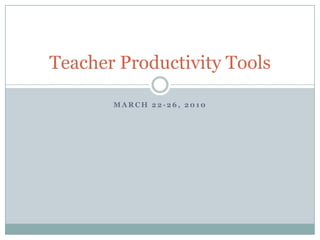
Teacher Productivity Tools Part I and II
- 1. March 22-26, 2010 Teacher Productivity Tools
- 2. Part I
- 3. W200 Overview Unit 1 – Why Technology? Shift Digital Natives Standards Professional Development Unit 2 – Technology for Learners and Learning Three E’s Making Decisions About Technology (Cases) Types of tools for learning (Content Exploration, Production, Communication, Data C&A)
- 4. W200 Overview Unit 3 – Professional Teaching in a Digital World Unit 2 = Technology Use for Students/Learners Unit 3 = Technology for Teachers Productivity Professional Responsibilities Classroom management Professional development Assistive technology
- 5. Part II
- 6. Teachers’ Responsiblities Teachers have four broad types of responsibilities as professionals Assuring that students demonstrate learning of the Indiana Academic Standards Presenting content Managing classes Administrative responsibilities We focused on the first responsibility in Unit 2 In Unit 3, we will focus on the other three
- 7. Lecture Question #1 During this lecture, write down at least 3 tools that you want to explore later…
- 8. presenting
- 9. Interactive Whiteboards Teacher Presentation Tools
- 10. Promethian
- 11. Smart!
- 12. Download Curriculum Specifically Designed for I.W.
- 13. Art & Math Curriculum
- 15. AVerMedia Pen
- 17. They Have This For the Classroom…
- 18. SmartTable!
- 19. Managing classes
- 20. Support: Respond to Individual Students
- 21. Support: Control Computers Remotely
- 22. Share: Broadcast Teacher Screen
- 23. Share: Broadcast Student Screen
- 33. PDA or Phone
- 34. Portfolio
Hinweis der Redaktion
- http://www.prometheanworld.com/server.php?show=nav.19269
- http://downloads01.smarttech.com/media/flash/classroomtour/index.html
- Also, Aha! Math 3-5 gradeshttp://www.learning.com/ahamath/curriculum.htm
- http://www.learning.com/ahamath/curriculum.htm
- http://www.youtube.com/watch?v=SSLKGQEeags&feature=player_embedded
- Really annoying voice.http://www.avermedia-usa.com/presentation/videos_guided_averpen.asp?nClip=0Powerful AVer+ SoftwareAVerPen comes with the ALL NEW AVer+ software! This tool allows users to create projects using full annotation capability, image capture, video recording, multimedia importing, and more. Users can even share work with other AVer+ users in real-time through a school LAN! Project ToolsUsers can save images, video, screen captures, and annotations as a Project file. Saved Project files can be exported into various formats such as images, HTML, or PDF files. Multiple Concurrent UsersAVerPen fosters greater engagement by empowering the teacher and multiple student groups to interact with lesson material at the same time. Up to 6 student pens and one teacher pen can interact at one time while up to 60 student pens can be registered to a single teacher pen. Virtual Transparency ModeAnnotate over other programs such as web pages, images, PDF documents, and more. Split screenArrange your screen in multiple configurations from one large screen, up to 6 independent screens. Each user can then work in separate areas simultaneously without overrunning other users’ work. Integration with AVerVIsion Document CamerasDisplay and control live images of documents, 3-D objects, microscope views, transparencies, slides, and more in AVer+. Group Response SystemWith the built-in answer selection keypad on each pen, formative assessment is a breeze and results are tabulated on the screen immediately.
- http://www.microsoft.com/surface/Pages/Product/WhatIs.aspx
- http://www.youtube.com/watch?v=b_FRmYXtneQ
- Respond to students individuallyEncourage students to use the software to send you questions so you can give them immediate assistance. SMART Sync allows you to chat with individual students or the whole class. You can also avoid distracting students with messages that don’t apply to them by restricting your comments to certain groups.
- Control computers remotelyTake control of any computer to guide students through a particular task or problem. You can even use your mouse to draw on a student’s screen with digital ink to attract attention to a certain area. Any changes you make are visible to the student in real time. You also have the option to share control so that both you and your student can make changes.
- Broadcast a teacher’s screenDemonstrate a concept or example by projecting your desktop to everyone in the classroom. Each student can see in detail what you are presenting. You can either set your broadcast to Full Screen mode so students can’t view or use other applications, or you can set your broadcast to Window mode so students can switch between the broadcast and other applications.
- Broadcast a student’s screen Offer your class an example of exemplary student work by projecting a single student screen to all other screens in the room. Students can share their work more effectively and learn from each other, improving their engagement in the lesson. You can take control of the student’s computer, share control with the student or let the student keep control.
- Show videoTransmit video files to all student computers with ease. SMART Sync will synchronize playback so that the video begins only after every student has received the file.
- Launch applicationsLaunch an application for every student at once. With SMART Sync, it takes just seconds to open any application remotely on all the computers in your class.
- Send filesSend assignments or documents directly to all your students using SMART Sync. Once the file is downloaded on the student computer, it automatically opens in the associated application.
- Receive filesAsk your students to send you assignments and other files using the SMART Sync student interface. The date and the student’s name are automatically inserted into the file name, and all files are stored in a folder of your choosing.
- Open websitesChoose between two ways to remotely launch a website on all student computers. You may wish to open your Internet Explorer browser, navigate to the selected webpage and then click the Send to Students button to have that page open on all computers. Or you can use the Send Web button within SMART Sync and type the URL of the website you want your students to visit.
- Enable student collaborationFollow the think-write-pair-share learning model by using SMART Sync to randomly organize students into small groups. After students have first worked individually on an assignment, they can team up to come to a consensus by sharing screens and collaborating face-to-face or from opposite corners of the room. Once finished, the group can send the assignment to you digitally.
- Create and monitor group chat sessionsOrganize students into groups and create a controlled chat environment for students to discuss a given topic. SMART Sync also allows you to tailor specific actions to a certain section of the class. For example, you can create a group made up of students who are easily distracted and then monitor their computer screens.
- Survey students on the flySend a yes-or-no question to the class or a group and ask them to vote on it. SMART Sync automatically tallies the responses and displays the result of the vote at the bottom of the window.
- Preparing memos, letters, reports, and budgetsTracking student information, computing grades, and preparing lesson plans and IEPsReporting required student informationGathering data for student reportsGathering data for academic decision makingPrepare required reportsTracking and reporting grades, helps create seating charts, rolls, and other classroom tasksAnalyzing grade and student data for better academic decision making
- Take pictures of students doing good deeds – send them home to parents via PDA or Phone“I can see dates and infractions tied to behavior problems. I can see if the child is a special-needs student. I can tell if the child is having problems with a particular staff member or in a particular area of the school -- for example, the hallway, restroom, classroom, or cafeteria. I can tell if the child has no behavioral reports. If the student transferred within our district, all information from the previous school is reported in this system. I can even tell if the child came from a school outside of the district…” Assistant Principal
- What Can You Include in Portfolios?Graded workReport cardsProgress reportsTranscriptsSchedulesTardy warningsAbsenteeism lettersDiscipline noticesParental lettersPermission slipsHomeworkArtworkRecital audio clipsAthletic video clipsHealth informationAdministrators Plus can automatically add any document it produces to students' portfolios as PDF documents. Report Cards: In one step, you can create report cards for 1,000 students, send them home using *Administrator's Plus E-Mail and at the same time store a PDF copy in each student's portfolio folder! Transcripts: When it comes time to produce a transcript for a student, there is no need to generate a new one, just reprint the last one in the portfolio. Attendance: Copies of attendance letters, tardy and absentee notices can automatically be added to the appropriate students' portfolios whenever they are generated. Discipline: Copies of discipline warnings, notices about penalties incurred and fulfilled, and parental correspondence can automatically be added to the involved students' portfolios as the incident details are entered. Health RecordsStaff Certifications: Store staff certifications, awards for excellence and letters of recommendation.