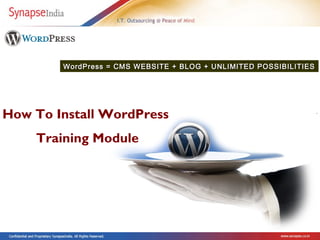
WordPress Installation Tutorial - How to Install WordPress manually
- 1. WordPress = CMS WEBSITE + BLOG + UNLIMITED POSSIBILITIES How To Install WordPress Training Module
- 2. Module I • What is WordPress? • Things to Know Before Installing WordPress • Things You Need to Do to Install WordPress • WordPress Features • Managing and Administering • Publicizing Your Work • Customizing the Design • Creating Content • Archives and Search • Discussion and Comments • Creating and Managing a Blogroll
- 3. What is Wordpress? WordPress is an open source CMS, often used as a blog publishing application powered by PHP and MySQL. It is popular among users for its ease of installation. Under most circumstances, installing WordPress is a very simple process and takes less than five minutes to complete. WordPress is the most popular CMS in use today. It was first released on May 27, 2003, by Matt Mullenweg. As of December 2011, version 3.0 had been downloaded over 65 million times.
- 4. Things to Know Before Installing WordPress Before you begin the installation process….. You need access to your site and its directory and software to proceed with the installation. These are: • Access to your web server (via shell or FTP) • A text editor • An FTP Client • Your web browser of choice Things You Need to Do to Install WordPress Begin with… • Checking to ensure that you and your web host have the minimum requirements to run WordPress. • Downloading the latest release of WordPress. • Unzipping the downloaded file to a folder on your hard drive. • Be prepared with a secure password for your Secret Key • Print this page out so you have it handy during the installation.
- 6. Managing and Administering Locally Install WordPress is designed in a manner to enable you to install it on your own web server/ shared hosting account that renders weblog completey under your control. If required, you are allowed to access/modify everything concerning weblog. Portable Core The wordpress related files and their placements are highly configurable. For example, if you want your weblog at http://example.com (public_html - the public "root" of your webserver or hosting account) and you want to store the wordpress related files and directory tree in http://example.com/wordpress (public_html/wordpress), you can! UTC-friendly WordPress lets you define time as an offset from UTC (Universal Coordinated Time), so all the elements related to time are stored in the database as GMT values- a universal standard. Furthermore, this lets you display correct time on your weblog, irrespective of the location of host server.
- 7. User management WordPress makes use of user-levels for controlling user-access to various key features, thereby enabling you to restrict the individual user’s ability to create/modify content in your weblog, by changing their user-level. User profiles Users on your weblog can create a profile detailing their email address, IM aliases etc, if required. Users can also control the manner their details are displayed on their weblog in. Easy installation and upgrade The famous 5 minute install of WordPress is simply unmatched when it comes to ease of use and simplicity. It’s quite simple to upgrade WordPress to newer versions. Furthermore, it doesn’t take much time for installation! Dynamic page generation You don’t need to rebuild the pages every time your weblog needs to be updated. It’s quite easy and fast to update your weblog or its design. Furthermore, minimal storage space is required on the server for this. Internationalization and Localization Creating a weblog localized as per your choice, and delivering in a language you like is easy. For translating and localizing the WordPress to its full extend, the gettext method is used.
- 8. Publicizing Your Work Feeds WordPress fully supports the RSS 1.0 (aka RDF), RSS 2.0 and ATOM specifications. Moreover, just any page on your weblog has an associated feed that your readers can subscribe to - there's a feed for the latest posts, for categories, comments, well, like we said earlier, for anything you want. The easier your readers find it to view and check the various sections of your weblog, the simpler it will be for you to convey your message. WordPress also fully supports RSS 2.0 with enclosures, so adding mp3 files (such as podcasts) to your RSS feeds is a snap. Cruft-free Permalinks You can ensure that the URLs for all pages in your weblog conform to a standard, cruft-free system, and all the links are structured, sensible, and understandable to human and machines including search engines. Clean URLs are essential for SEO and a better user-experience. Inter-blog Communication In an increasingly vast and connected world, WordPress comes ready for TrackBack and PingBack - two great ways of connecting to other weblogs, and allow them to do the same.
- 9. Customizing the Design Template Driven Design WordPress uses templates to generate the pages dynamically enabling you to control the presentation of content by editing the templates using the Template Tags and Template Editor tool. You can also edit your templates and other related files with the help of the file editor in your browser without downloading and uploading the files.
- 10. Customizing the Design Template Tags Template tags are used within blog's Templates to display information dynamically or to customize your blog. It make easier to design the content and information displayed on your weblog. Various tags are: • General tags • Author tags • Bookmark tags • Category tags • Comment tags • Link tags • Post tags • Post Thumbnail tags • Navigation Menu tags Themes Wordpress allow users to change the look & functionality without altering the informational content by just switching the themes. The PHP and HTML code in themes can also be edited for more advanced customizations. You can also create and share your own themes.
- 11. Customizing the Design Plugins WordPress rich plugin architecture allows users and developers to extend its functionality beyond the features that come as part of the base install. Plugins extend the core functionality of your weblog. Widgets Widgets offer users drag-and-drop sidebar content placement and implementation of many plugins extended capabilities. Users can rearrange widgets without editing PHP or HTML code.
- 12. Creating Content Password protection If you want to share any article with some of the people only, you can make it password protected. Post Slug It is used to clean the PermaLinks to create more search engine and user friendly URLs. Post to the future You can write a post today and have it appear on the weblog at a future date, automatically. Multi paged posts If your post is too long than you can cut it up into pages, so your readers don't have to scroll to the end. File/picture uploading You can upload pictures or files, and link to them or display them in your articles. You can also create thumbnails of pictures when you upload them.
- 13. Creating Content Categories Organize your posts into categories, and sub-categories, and sub-sub categories... Emoticons WordPress is smart enough to convert character smileys, like ":)" into the graphical image counterparts. Save Drafts Save your unfinished articles, improve them later, publish when you're done. Previewing Posts Before you "Publish" your post, you can look at the preview for the article to check if everything is the way you want it. Desktop Tools You can also use desktop blogging tools instead of browser to update your weblog.
- 14. Creating Content Blog by email You can send your posts as an email and have them appear on the weblog. Bookmarklets Wordpress also provide bookmarklets to your browser. Sidebar If you don't like a bookmarklet, use our friendly browser sidebar, which can be used in a similar fashion. Formatting WordPress is something that actually makes your words and pages more readable and, therefore, appealing. WordPress comes with plugins for text-formatting for cleaning up your content and, thereby, making it free from typos.
- 15. Archives and Search Archiving After a long period of blogging, it extremely matters how well you organize your blog posts. WordPress offers various options to display the archives of your blog, containing all the old posts. You can easily link your archive posts to any of the post or page in your blog and alos you can opt from yearly, monthly, weekly, daily, category-wise or author-wise archives. Searching WordPress has a functional built-in search tool, which allows visitors to your blog to search for terms they are interested in, and the search-hilite plugin that ships with WordPress can highlight their search terms, so it is even easier for them to find what they were searching for. In addition to this, the plugin also does the same for someone who arrives at your blog by clicking at a search result in a search engine, such as google. All in all, searching is fun, with WordPress.
- 16. Discussion and Comments Community Building WordPress helps in building communities around weblogs, through the use of comments, trackbacks and pingbacks, which helps you keep in touch with the audience. Notification WordPress can keep you in the loop by sending you an email each time there is a new comment or a comment awaiting moderation.
- 17. Discussion and Comments Moderation For the control freak in all of us, WordPress provides an array of moderation options. You can moderate all comments before they appear on the blog • comments with specific words in them • comments posted from specific IP addresses • comments containing more than some specified number of links. • All these moderation options keep spammers and vandals in check.
- 18. Creating and Managing a Blogroll Blogroll The blogroll displays a list of URL links of blogs or websites that you read frequently or found useful. Categorizing You can neatly organize your blogroll by categorizing it. Importing You can also import links to your WordPress blogroll, If you already have a list of links as an OPML file. Displaying As with everything else, you get some neat template tags that enable you to display your blogroll the way you like - in alphabetical order, ranking order, the order in which they were updated - you get the idea
- 19. Module II Five Minute Installation – Step By Step Instruction
- 20. Step By Step Instructions • Download WordPress from WordPress.org to download the latest version. • Unzip the contents of downloaded files. Save these in a separate directory. • Log into cPanel of your web host. • Click on MySQL Databases icon. • Enter the name of database and click “Create Database”.
- 21. • Click "Go Back". Now, scroll down a bit and look for “Add New User”. Enter a username, password and create user. • Below “Add New User” there is “Add User To Database” option. Select appropriate database and username and click "Add".
- 22. • On next screen, select checkbox “All Privileges” and click “Make Changes”. Now, the newly created database is ready for WordPress. • Now, connect to host via FileZilla and upload all WordPress unzipped files from your pc to public_html directory. •Once all files are uploaded, go to your website address and Start the setup. • Continue with setup.
- 23. • Click submit. If everything is fine, you should see a screen like this saying all is okay:
- 24. • Click Run the install. Next, you will be asked to enter blog name and your email address.
- 25. • Click Install WordPress. In less than a minute, you will be greeted with 'success' • WordPress is installed. • Click log in and enjoy blogging!
- 26. ••Thankyou for watched the WordPress Installation slide Thank you for watched the WordPress Installation slide Happy coding - DDBalaji
Hinweis der Redaktion
- Happy Coding - DDBalaji
